Installing APKs on CloudReady, a Chromium OS-based operating system, opens up a world of Android apps on your Chromebook. This guide will walk you through the process, offering troubleshooting tips and answering frequently asked questions to ensure a smooth experience.
Understanding APKs and CloudReady
CloudReady primarily runs web apps but supports Android applications through the Google Play Store. However, sometimes you might need to install an APK file directly, especially if the app isn’t available on the Play Store. This process, often referred to as “sideloading,” allows you to install apps from sources outside the official marketplace.
Methods for Installing APKs on CloudReady
There are several approaches to installing APKs on CloudReady, each with its own advantages and disadvantages. Choosing the right method depends on your technical proficiency and the specific app you’re trying to install.
Installing from the Google Play Store
The easiest and safest way to install Android apps on CloudReady is through the Google Play Store. If the app is available there, this is the recommended method. Simply open the Play Store, search for the app, and click “Install.”
Sideloading APKs using ARC Welder
ARC Welder, a Google Chrome extension, allows you to sideload Android apps onto your Chromebook. This method is relatively straightforward but might not work for all apps, especially those requiring specific hardware or software dependencies.
- Install ARC Welder: Add the ARC Welder extension to your Chrome browser.
- Download the APK: Obtain the APK file for the app you want to install from a reliable source.
- Open ARC Welder: Launch the extension and select the downloaded APK.
- Configure and Test: Choose the orientation and form factor for the app, then test the installation.
Using Linux (for Advanced Users)
For more complex apps or those that don’t work with ARC Welder, installing Linux on your Chromebook and then using an Android emulator like Anboid can be a solution. This method requires more technical knowledge but offers greater flexibility and compatibility.
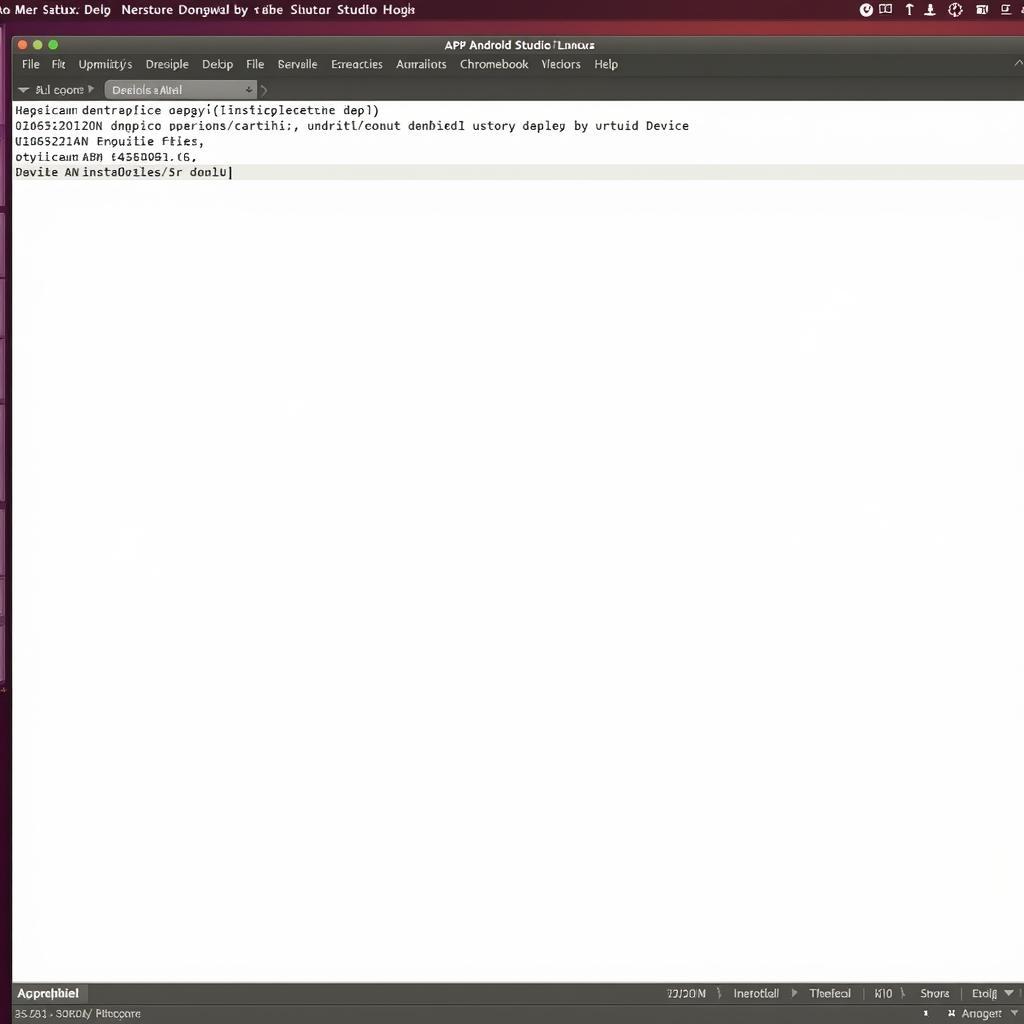 Installing an APK via Android Studio in Linux on CloudReady
Installing an APK via Android Studio in Linux on CloudReady
Troubleshooting Common Issues
Sometimes, you might encounter issues when installing APKs on CloudReady. Here are some common problems and their solutions:
- App Not Compatible: Not all Android apps are designed to run on Chrome OS. Check the app’s requirements and ensure it’s compatible with Chromebooks.
- ARC Welder Errors: If ARC Welder fails, try a different APK source or consider using the Linux method.
- Performance Issues: Some apps might run slowly or experience glitches. This can be due to hardware limitations or compatibility issues.
Expert Insights
“CloudReady offers a versatile platform for running Android apps,” says John Anderson, a software engineer specializing in Chrome OS development. “While the Play Store is the preferred method, tools like ARC Welder and Linux environments provide valuable alternatives for expanding app accessibility.”
“Choosing the right installation method is crucial,” adds Maria Sanchez, a mobile app developer. “Understanding the app’s requirements and your technical skills will help ensure a successful installation and optimal performance.”
Conclusion
Installing APKs on CloudReady expands your Chromebook’s functionality, providing access to a wider range of Android applications. By following the methods outlined in this guide and understanding potential troubleshooting steps, you can enjoy a rich Android experience on your CloudReady device.
FAQ
- Can I install any APK on CloudReady? Not all APKs are compatible with CloudReady.
- Is sideloading APKs safe? Download APKs from trusted sources to minimize security risks.
- What is ARC Welder? ARC Welder is a Chrome extension for sideloading Android apps.
- Do I need Linux to install APKs? Linux provides an alternative method for installing APKs, especially for more complex apps.
- Why are some apps not working properly? Compatibility issues or hardware limitations can cause performance problems.
- Where can I find reliable APK sources? Research and choose reputable websites for downloading APKs.
- What are the advantages of installing APKs from the Google Play Store? Installing from the Play Store is the easiest and safest method.
Need further assistance? Contact us at Phone Number: 0977693168, Email: [email protected] or visit us at 219 Đồng Đăng, Việt Hưng, Hạ Long, Quảng Ninh 200000, Việt Nam. We have a 24/7 customer support team.