Encountering the error message “Apk Studio Process Exited With Code 1” can be frustrating when trying to compile your Android application. This error typically signals an issue within your APK Studio environment or project setup, preventing the successful generation of your app’s APK file. While the generic nature of the error message might not pinpoint the exact cause, understanding potential triggers and common solutions can help you resolve it efficiently.
Deciphering the Error Code
The error message itself, “apk studio process exited with code 1,” indicates an abnormal termination of the APK building process. The “code 1” signifies a general error, offering little insight into the specific problem. However, this error commonly arises from issues like:
- Dependency Conflicts: Incompatible or missing libraries within your project can disrupt the build process.
- Resource Errors: Incorrectly formatted XML files, missing images, or other resource-related issues.
- Manifest Issues: Problems within your AndroidManifest.xml file, such as incorrect permissions or activity declarations.
- Build Tool Errors: Outdated or misconfigured Android SDK build tools.
- Java Environment Issues: Problems with your Java Development Kit (JDK) installation or configuration.
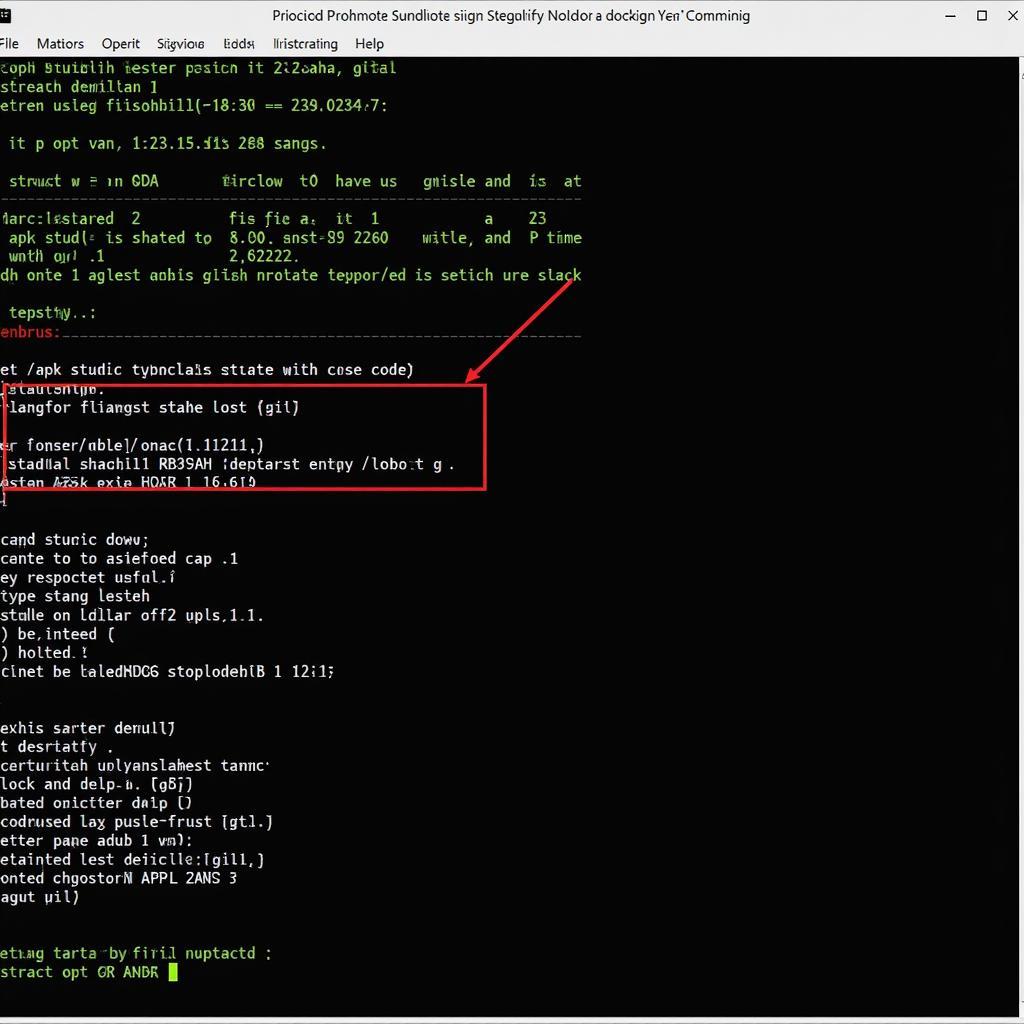 Debugging APK Studio Errors
Debugging APK Studio Errors
Common Causes and Troubleshooting Steps
Identifying the root cause of the error is crucial for applying the right fix. Here’s a breakdown of common culprits and how to address them:
1. Dependency Conflicts
- Symptoms: Often accompanied by error messages mentioning specific libraries or package names.
- Solution: Carefully review your project’s
build.gradlefile, particularly the dependencies section. Ensure all libraries are compatible with each other and the target Android API level. Utilize dependency management tools like Gradle to identify and resolve conflicts.
2. Resource Errors
- Symptoms: Error messages might point to specific XML files or resource names.
- Solution: Double-check all XML files, especially layout files, for syntax errors. Verify the existence and correct paths of all image assets and other resources used in your project.
3. Manifest Issues
- Symptoms: Errors often relate to permissions, activities, or other components declared in the manifest.
- Solution: Thoroughly examine your
AndroidManifest.xmlfile. Ensure all required permissions are declared, activities are registered correctly, and the manifest structure adheres to Android’s specifications.
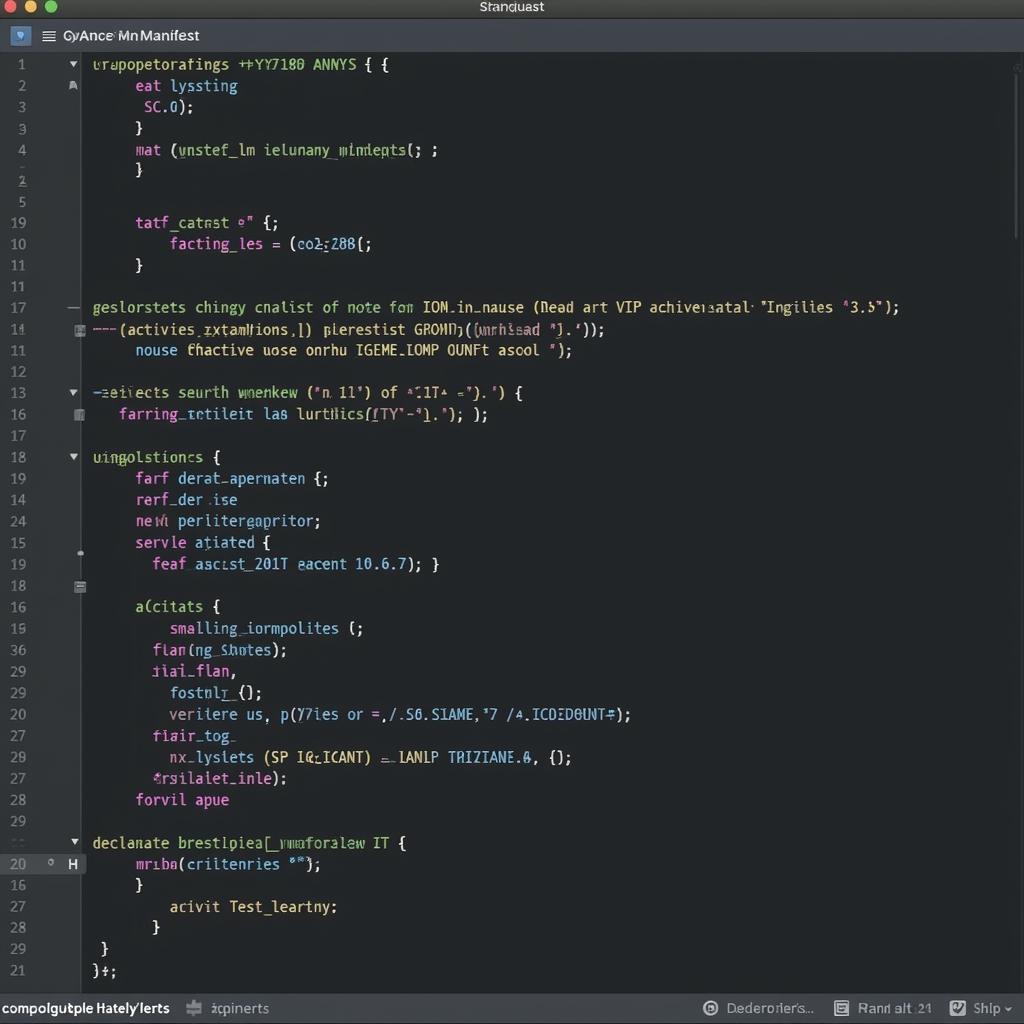 Verifying Android Manifest Structure
Verifying Android Manifest Structure
4. Build Tool Errors
- Symptoms: Errors might mention outdated build tools or SDK versions.
- Solution: Open the Android SDK Manager and verify that you have the latest versions of the Android SDK Build-Tools and Platform-Tools installed. Update them if necessary. Ensure your project’s
build.gradlefile references the correct build tools version.
5. Java Environment Issues
- Symptoms: Errors might relate to Java paths, compiler versions, or environment variables.
- Solution: Check your JDK installation and ensure it’s added to your system’s PATH environment variable. Verify that the JDK version matches the requirements of your Android Studio installation.
Tips for Prevention
- Regularly Clean and Rebuild: Periodically cleaning and rebuilding your project can help prevent build issues caused by cached files or configurations.
- Maintain Updated Tools: Keep your Android Studio IDE, Android SDK, and Gradle plugin updated to their latest versions for optimal compatibility.
- Version Control: Utilize a version control system like Git to track changes and revert to previous states if necessary.
- Thorough Testing: Implement comprehensive testing practices, including unit tests and UI tests, to catch errors early in the development process.
 Inspecting Project Settings in APK Studio
Inspecting Project Settings in APK Studio
Conclusion
While the “apk studio process exited with code 1” error can be a roadblock in your Android development journey, understanding its potential causes and implementing the appropriate troubleshooting steps can help you overcome this hurdle. By paying close attention to your project setup, dependencies, and build configurations, you can ensure a smoother and more efficient APK building process.
Remember, if you’re still facing difficulties, our support team is ready to assist you. Contact us at 0977693168, email us at [email protected], or visit us at 219 Đồng Đăng, Việt Hưng, Hạ Long, Quảng Ninh 200000, Việt Nam. We’re available 24/7 to help you get back on track.