MIT App Inventor is a powerful, beginner-friendly platform for building Android apps. While the web-based interface is intuitive and feature-rich, some users prefer the flexibility of editing their project files directly. This guide delves into the world of editing MIT App Inventor APK files, offering insights, techniques, and precautions for both novice and experienced developers.
Understanding APK Files and App Inventor Projects
Before diving into the intricacies of editing, it’s crucial to grasp the fundamentals of APK (Android Package Kit) files and the structure of MIT App Inventor projects. An APK file is essentially a compressed archive containing all the components of an Android app, including code, resources, and configuration files.
App Inventor projects, on the other hand, are saved online and consist of several key elements:
- Screen Designs: The visual layout of your app’s user interface, created using the drag-and-drop designer.
- Blocks Editor: The heart of your app’s logic, where you assemble blocks to define behavior.
- Media Assets: Images, sounds, and other multimedia files used within your app.
- Project Settings: Configurations for your app’s name, icon, permissions, and more.
Methods for Editing MIT App Inventor APKs
While App Inventor doesn’t officially endorse direct APK editing, several methods exist for those seeking greater control over their projects:
1. Utilizing App Inventor Extensions
Extensions offer a powerful, controlled approach to extending App Inventor’s functionality. While not strictly APK editing, they allow you to:
- Integrate External Libraries: Leverage pre-built code modules for advanced features like mapping, networking, or device sensors.
- Create Custom Components: Design and package your own reusable UI elements with specific behaviors.
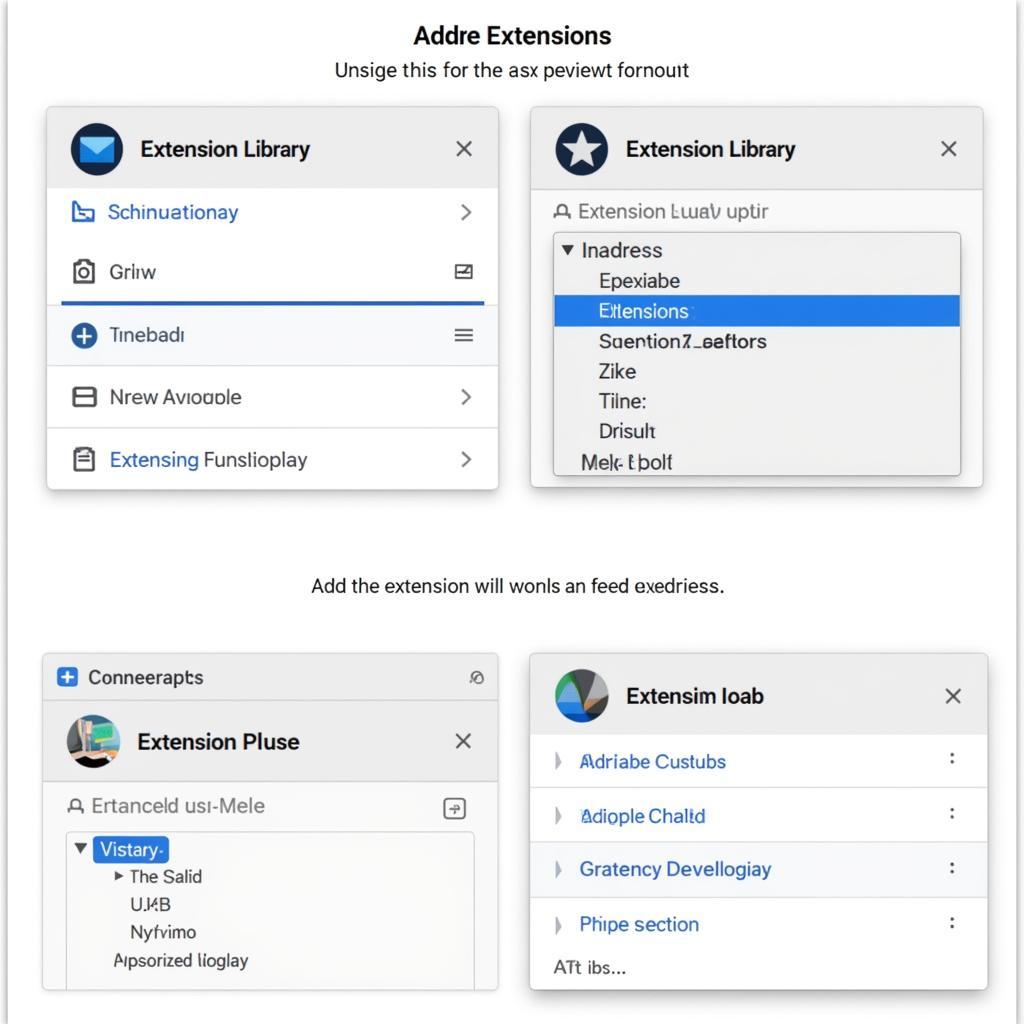 App Inventor Extensions Screenshot
App Inventor Extensions Screenshot
2. Decompiling and Recompiling the APK
For more advanced modifications, decompiling and recompiling the APK is an option, albeit with caveats:
- Requires Technical Expertise: This method demands familiarity with Android development tools, Java, and the structure of APK files.
- Potential for Errors: Improper modifications can render your app unstable or unusable.
Tools Commonly Used:
- Apktool: For decompiling and recompiling APK files.
- Android Studio: A full-fledged IDE for examining and editing decompiled code.
- Text Editor: For making precise changes to resource files or manifest configurations.
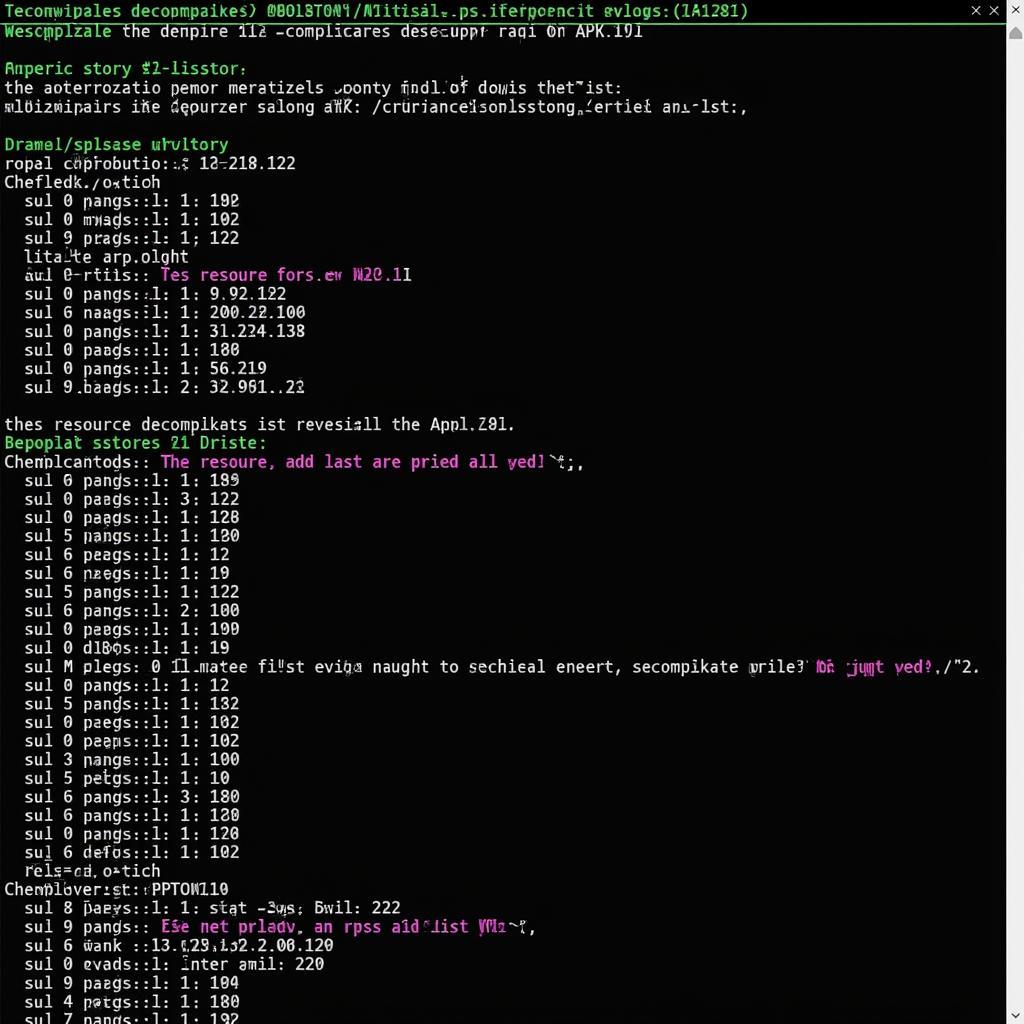 Decompiling and Recompiling APK
Decompiling and Recompiling APK
Risks and Considerations
Directly editing APKs comes with inherent risks and considerations:
- App Instability: Modifications can lead to unexpected behavior, crashes, or security vulnerabilities.
- Compatibility Issues: Changes might cause your app to malfunction on specific devices or Android versions.
- Loss of Updates: Editing the APK can make it difficult to apply future updates seamlessly.
Best Practices and Alternatives
Before embarking on APK editing, explore alternatives and follow these best practices:
- Thorough Testing: Rigorously test your modified app on different devices and emulators.
- Back Up Your Project: Always create backups to revert to in case of errors.
- Consider the Risks: Weigh the potential benefits against the risks and complexities involved.
Alternatives to Consider:
- Enhance Your App Within App Inventor: Maximize the platform’s existing features and extensions.
- Learn Android Development: If you need extensive customization, consider delving into native Android development.
Conclusion
While editing MIT App Inventor APK files offers a degree of flexibility, it’s crucial to proceed with caution. Thoroughly understand the risks, employ best practices, and explore alternatives before diving into direct modifications. When used responsibly, these techniques can unlock new possibilities for your App Inventor projects.
FAQs
1. Can I edit the APK of an app downloaded from the Play Store?
Editing APKs of apps you haven’t created is generally discouraged and may violate terms of service or copyright laws.
2. Is it safe to install a modified APK on my device?
Installing modified APKs from untrusted sources can compromise your device’s security. Proceed with caution and only install APKs from reputable sources.
3. What are some common reasons for editing an App Inventor APK?
Developers might edit APKs to integrate specific libraries, customize resources, or modify app behavior beyond the capabilities of the standard App Inventor environment.
4. Are there any legal implications to editing and distributing modified APKs?
Distributing modified APKs without proper authorization can have legal consequences, especially if the original app is copyrighted or subject to specific licensing terms.
5. Where can I learn more about responsible APK editing and Android development?
Numerous online resources, tutorials, and communities are dedicated to Android development and APK analysis. Reputable sources like the Android Developers website and Stack Overflow can provide valuable information and guidance.
Need Assistance?
For further assistance or personalized guidance regarding your MIT App Inventor projects, our dedicated team of experts is here to help. Contact us via:
Phone: 0977693168
Email: [email protected]
Address: 219 Đồng Đăng, Việt Hưng, Hạ Long, Quảng Ninh 200000, Việt Nam
We offer 24/7 customer support to address your queries and provide comprehensive solutions.