The world of Android gaming awaits, and with Apk Bluestacks 4, you can experience it all on your PC. This guide dives deep into the realm of Bluestacks, exploring its features, benefits, and how it opens the door to a vast library of Android games, all from the comfort of your desktop.
Why Choose Bluestacks 4 for Android Gaming on PC?
Bluestacks acts as a bridge between your PC and the Google Play Store, allowing you to download, install, and play millions of Android apps and games. But why choose Bluestacks 4 specifically? Let’s explore:
- Enhanced Performance: Bluestacks 4 boasts a significant performance boost compared to its predecessors and even surpasses many flagship Android phones. Enjoy smoother gameplay, faster loading times, and an overall enhanced gaming experience.
- Dedicated Gaming Engine: Bluestacks 4 incorporates a dedicated gaming engine, optimizing resource allocation for demanding games. This translates to higher frame rates, reduced lag, and smoother gameplay, even in graphically intensive titles.
- Customizable Controls: Say goodbye to clunky touch controls. Bluestacks 4 allows you to map keyboard keys and mouse buttons to your liking, providing a familiar and intuitive gaming experience.
- Multi-Instance Manager: Ever wanted to run multiple game accounts simultaneously? Bluestacks 4’s Multi-Instance Manager lets you do just that. Run multiple instances of Bluestacks, each with different games or accounts, for the ultimate gaming convenience.
 Bluestacks 4 Gaming Setup
Bluestacks 4 Gaming Setup
Getting Started with apk Bluestacks 4: Installation and Setup
Downloading and installing Bluestacks 4 is a straightforward process:
- Download: Visit the official Bluestacks website and download the latest version of Bluestacks 4 for your operating system (Windows or macOS).
- Installation: Run the downloaded file and follow the on-screen instructions to install Bluestacks 4 on your PC.
- Google Account Sign-in: Once installed, launch Bluestacks and sign in using your Google account. This will give you access to the Google Play Store.
- Game Installation: Use the search bar within Bluestacks to find the game you want to download. Click the “Install” button, and Bluestacks will handle the rest.
Exploring the World of apk Bluestacks 4 Features
Beyond the core gaming enhancements, Bluestacks 4 offers a suite of features that enhance your Android experience:
- Keymapping: Bluestacks 4’s advanced keymapping feature allows for granular control customization. Fine-tune your gaming experience by assigning specific keys to in-game actions, creating a truly personalized setup.
- Macros: Automate repetitive tasks within games using Bluestacks’ macro recorder. Record a sequence of actions and assign it to a single keystroke, saving time and effort for repetitive tasks.
- Streaming and Recording: Easily stream your Bluestacks 4 gameplay to platforms like Twitch and YouTube directly from the emulator. Capture and share your epic gaming moments with the world.
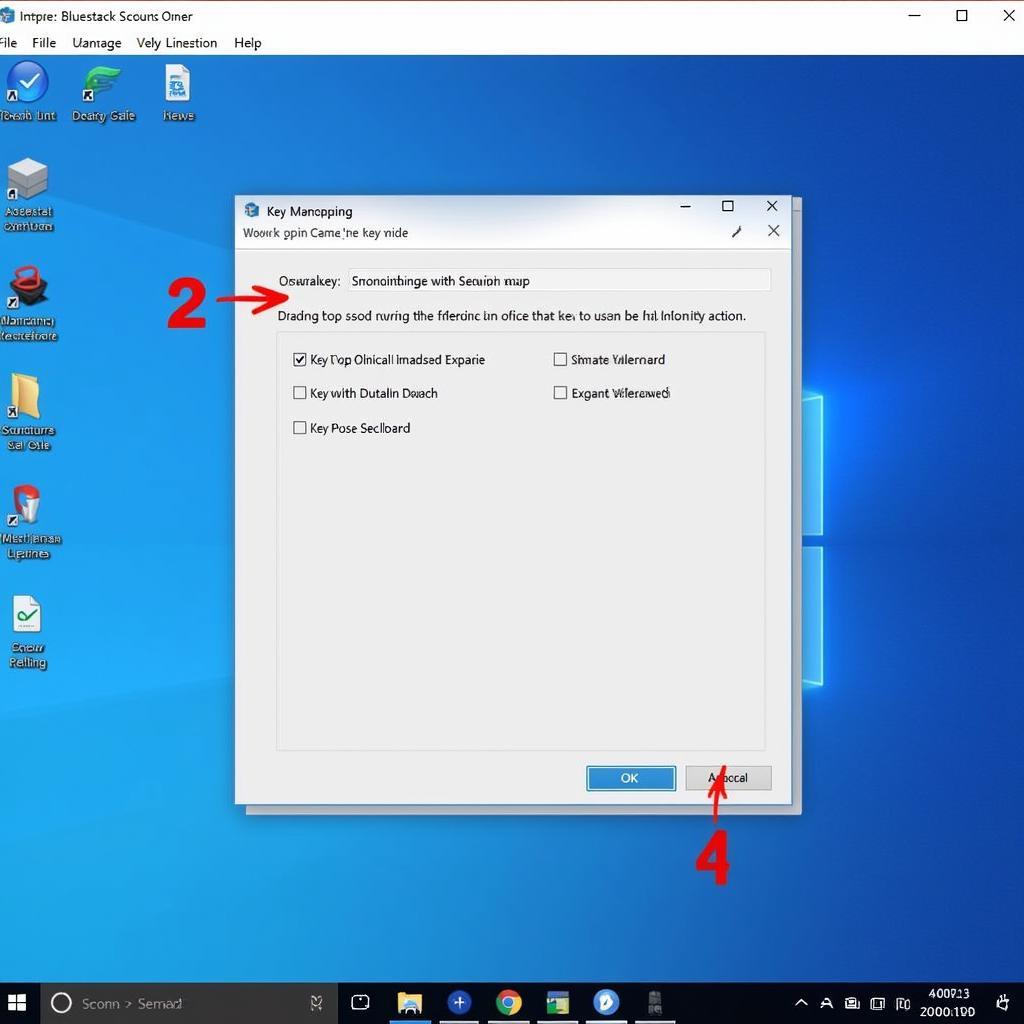 Bluestacks 4 Keymapping
Bluestacks 4 Keymapping
apk Bluestacks 4: Your Gateway to Mobile Gaming on PC
Bluestacks 4 offers a seamless and optimized way to enjoy the vast library of Android games on your PC. With enhanced performance, customizable controls, and a range of features designed to elevate your gaming experience, Bluestacks 4 is the ultimate platform for taking your mobile gaming to the next level.
Frequently Asked Questions (FAQ)
Q1: Is Bluestacks 4 free to use?
Yes, Bluestacks 4 offers a free version with access to all core features.
Q2: Can I play any Android game on Bluestacks 4?
Bluestacks 4 supports millions of Android games, including popular titles like apk pubg pc. However, some games may have compatibility issues.
Q3: Do I need a high-end PC to run Bluestacks 4 smoothly?
Bluestacks 4’s performance can be adjusted in the settings. While a higher-end PC will offer the best experience, Bluestacks can run smoothly on a variety of hardware configurations.
Need Help? We’re Here for You!
For further assistance or any inquiries, please don’t hesitate to contact us:
- Phone: 0977693168
- Email: [email protected]
- Address: 219 Đồng Đăng, Việt Hưng, Hạ Long, Quảng Ninh 200000, Việt Nam
Our dedicated customer support team is available 24/7 to assist you.