Understanding how to inspect an Android APK file is crucial for both developers and security-conscious users. Whether you’re troubleshooting app issues, analyzing its security, or simply curious about its contents, this guide will equip you with the knowledge and tools to effectively inspect APK files. 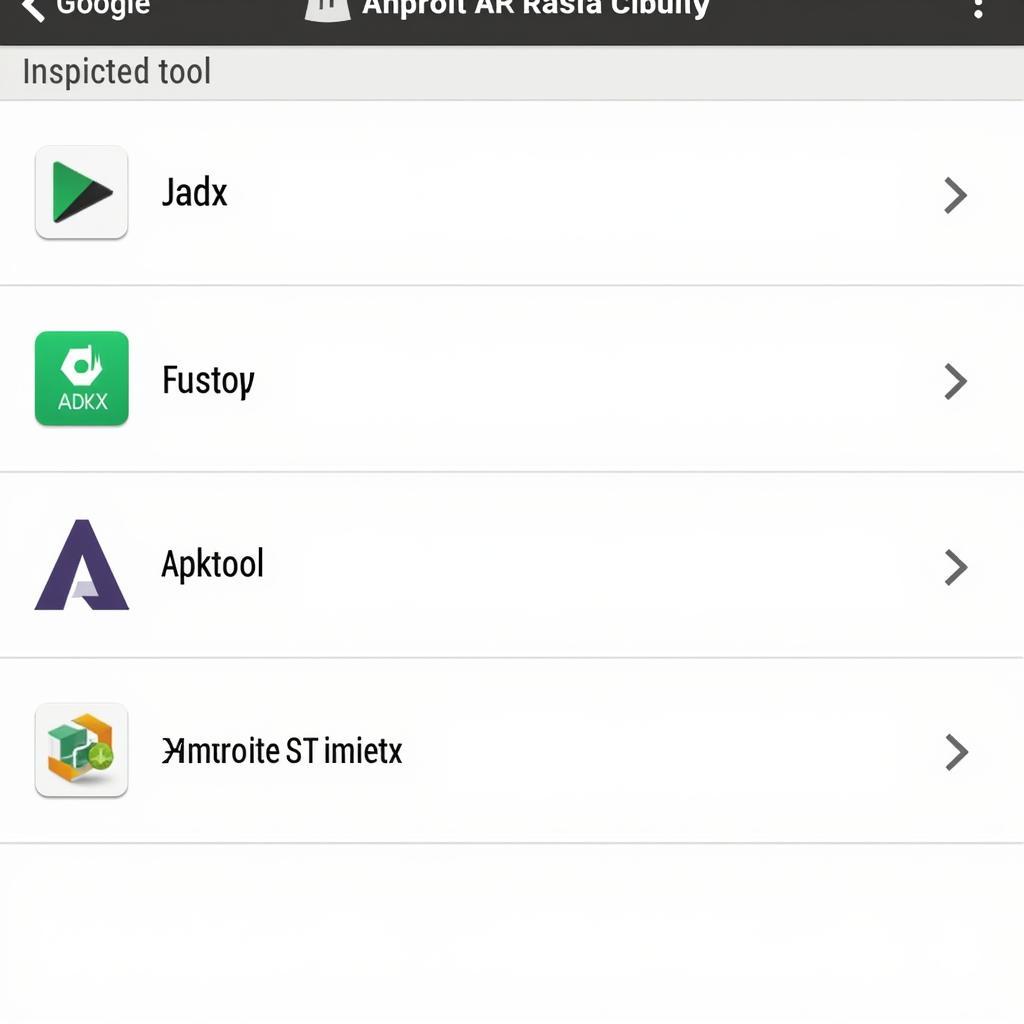 Android Inspect APK Tools
Android Inspect APK Tools
Why Inspect an Android APK?
Inspecting an APK file can reveal a wealth of information, from its permissions and resources to its code structure. This knowledge is invaluable for a variety of reasons:
- Security Analysis: Inspecting an APK can help identify potential security vulnerabilities, such as malware or hidden trackers.
- Troubleshooting: If an app is crashing or behaving unexpectedly, inspecting the APK can help pinpoint the source of the problem.
- Compatibility Checks: You can check if an app is compatible with your device’s architecture or Android version by examining its manifest file.
- Understanding App Behavior: Inspecting the code can provide insights into how an app functions and interacts with other system components.
- Modifying Apps (Advanced Users): With the right tools, you can modify existing APKs to customize their appearance or functionality. android apk size inspect
Essential Tools for Android APK Inspection
Several tools are available to facilitate the inspection process. Each tool offers a unique set of features and caters to different levels of expertise.
- Apktool: This command-line tool allows you to decode resources and disassemble the code into a more readable format.
- JADX: A powerful decompiler that transforms the compiled code (DEX) back into Java source code, making it easier to understand the app’s logic.
- Android Studio: Google’s official IDE includes built-in tools for analyzing APK files, including a built-in APK Analyzer.
- Online APK Analyzers: Various online tools provide a quick and easy way to extract basic information from an APK without installing any software. apk keuring hoe vaak
How to Inspect an APK with Apktool
- Download and install Apktool: Follow the instructions on the official Apktool website.
- Navigate to the APK directory: Open a command prompt or terminal and navigate to the directory where your APK file is located.
- Run the decode command: Use the command
apktool d <apk_file_name.apk>to decode the APK. This will create a folder containing the decoded resources and disassembled code. app inspector apk
How to Inspect an APK with JADX
- Download JADX: Download the latest version of JADX from the official website or GitHub repository.
- Open the APK in JADX: Launch JADX and open the APK file. JADX will decompile the code and present it in a user-friendly interface.
- Navigate the code: Explore the decompiled code to understand the app’s functionality and identify potential issues. apk mime type
Understanding the Key Components of an APK
When inspecting an APK, understanding its key components is crucial:
- AndroidManifest.xml: This file contains essential information about the app, such as its name, package name, permissions, and required hardware.
- classes.dex: This file contains the compiled code of the app.
- res: This folder holds the app’s resources, including images, layouts, and strings.
- lib: This folder contains native libraries used by the app. compress android project to apk
“A thorough APK inspection is essential for maintaining app security and understanding its inner workings,” says John Smith, Senior Android Security Analyst at SecureApp Solutions. He adds, “By utilizing the right tools and understanding the key components, developers and users alike can gain valuable insights into the app’s behavior and potential risks.” Maria Garcia, Lead Developer at AppDev Pro, emphasizes, “Regularly inspecting APKs during development is a best practice for identifying and fixing bugs early on.”
Conclusion
Mastering Android Inspect Apk is a valuable skill for anyone involved with Android apps. By using the tools and techniques outlined in this guide, you can gain a deeper understanding of your apps, enhance security, and improve the overall user experience.
Need support? Contact us at Phone Number: 0977693168, Email: gamevn@gmail.com or visit our address: 219 Đồng Đăng, Việt Hưng, Hạ Long, Quảng Ninh 200000, Vietnam. We have a 24/7 customer support team ready to assist you.