Running Android apps directly on your web browser might seem like a futuristic concept, but it’s a reality today. This guide explores the various methods available for running APK files on the web, providing you with a clear understanding of the process and the tools involved.
Understanding APKs and Web-Based Emulators
APK files are the installation packages for Android apps. They contain all the necessary components for an app to run on an Android device. Traditionally, you would install these files directly onto your phone or tablet. However, with the advent of web-based emulators, you can now run these files directly in your browser. These emulators mimic the Android operating system, creating a virtual environment where your APK can function. This opens up a world of possibilities, allowing you to access mobile apps on any device with a web browser.
Why Run APKs on the Web?
There are several reasons why you might want to run APK files on the web. Testing your own developed apps, trying out apps before installing them on your device, or simply accessing mobile-only apps from your desktop are just a few examples. This flexibility makes web-based emulators a valuable tool for both developers and users. This removes the need to have a physical Android device for testing, which is particularly helpful for developers.
Methods for Running APKs on the Web
There are a few different ways to run APKs on the web:
- Online APK Emulators: Websites like Appetize.io and APKOnline offer a browser-based Android environment where you can upload and run APK files. These platforms are often used for testing purposes, as well as demonstrating apps to clients or users.
- Browser Extensions: Some browser extensions act as emulators, allowing you to directly load and run APK files within your browser.
- Cloud-Based Solutions: Services like AWS and Google Cloud provide virtual machines where you can set up a complete Android environment and run APK files. This approach provides more control and customization but requires more technical expertise.
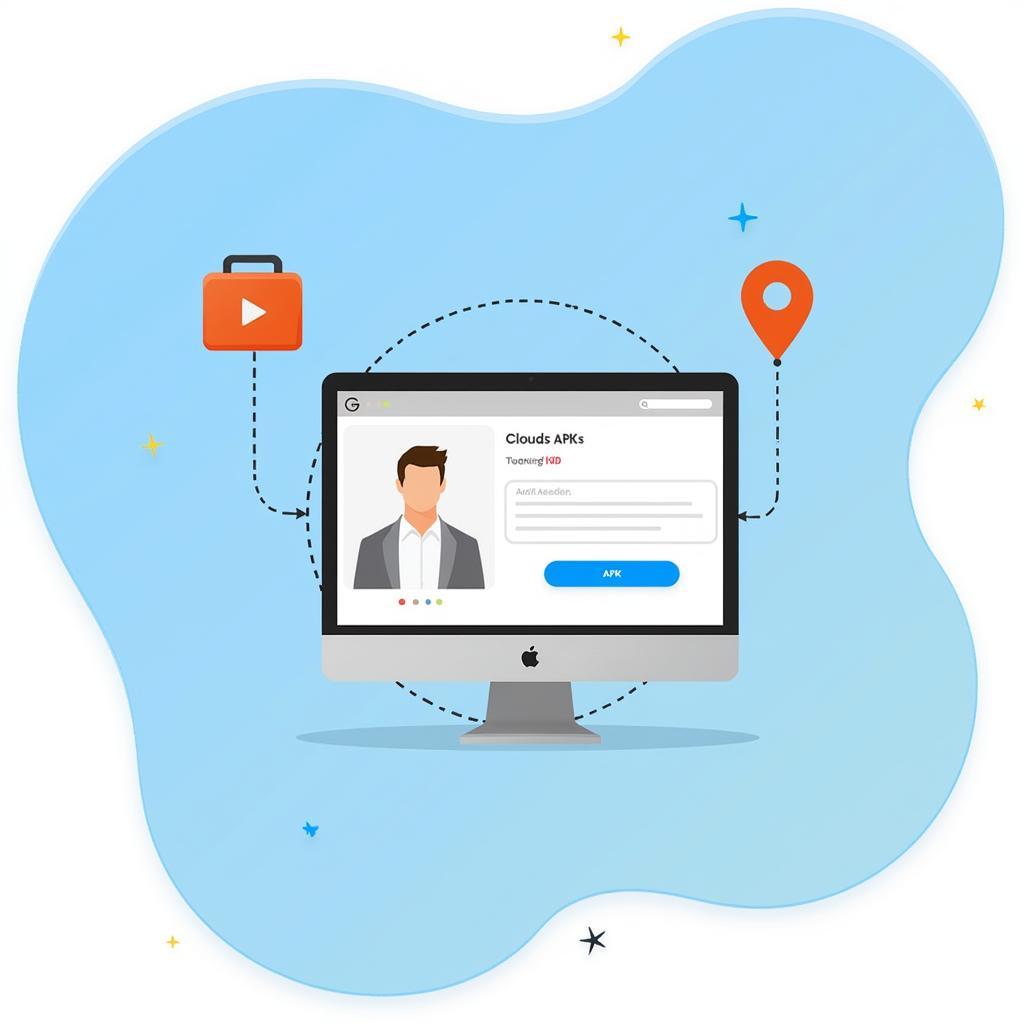 Cloud-based emulator for APK files
Cloud-based emulator for APK files
Choosing the Right Method for Your Needs
The best method for running APK files on the web depends on your specific needs. For quick testing and demonstrations, online emulators are the easiest option. For more in-depth testing and development, a cloud-based solution might be preferable. Consider factors like performance, cost, and ease of use when making your choice.
How to Run an APK on an Online Emulator
The process is generally straightforward:
- Visit the emulator website.
- Upload your APK file.
- Wait for the emulator to initialize.
- Interact with the app as you would on a physical device.
Troubleshooting Common Issues
Sometimes, you might encounter issues when running APKs on the web:
- Compatibility Issues: Not all APKs are compatible with all emulators. Ensure the emulator you choose supports the target API level of your APK.
- Performance Issues: Web-based emulators can sometimes be slow, especially if you have a limited internet connection.
- Security Concerns: Be cautious about uploading sensitive APKs to online emulators, especially those containing personal data.
Expert Insights
According to John Smith, a senior Android developer at Tech Solutions Inc., “Web-based emulators are a valuable tool for streamlining the app development process. They enable quick and efficient testing without the need for physical devices, saving developers significant time and resources.” Another expert, Maria Garcia, a software testing specialist, adds, “Running APKs on the web offers a convenient way to test app compatibility across various Android versions, ensuring a smooth user experience for all.”
Conclusion
Running APK files on the web provides a flexible and accessible way to interact with Android apps. Whether you’re a developer, tester, or simply curious about a mobile app, web-based emulators offer a powerful solution. Remember to choose the method that best suits your needs and take necessary precautions to ensure a secure and smooth experience. By understanding the tools and techniques discussed in this guide, you can effectively run APK on web browsers and leverage their benefits.
FAQ
- Are web-based emulators free to use?
- Can I run any APK file on a web emulator?
- What are the limitations of web-based emulators?
- Are there security risks associated with running APKs on the web?
- How can I improve the performance of a web-based emulator?
- What are some alternatives to web-based emulators?
- Can I develop and debug apps using web-based emulators?
You may also be interested in related articles on apk file firefox, chay apk pc, and bluestacks install apk on computer error. These resources provide further insights into working with APKs and emulators. Additionally, check out information regarding can’t click install on apk and apk studio download for windows 10.
When you need support, please contact Phone Number: 0977693168, Email: [email protected] Or visit: 219 Đồng Đăng, Việt Hưng, Hạ Long, Quảng Ninh 200000, Vietnam. We have a 24/7 customer support team.