Downloading Android Studio as an APK file isn’t the standard method, but understanding the process can offer valuable insights into Android development. Let’s explore how to get Android Studio up and running and dive deeper into the world of APKs.
Understanding Android Studio and APK Files
Before we delve into the download process, it’s crucial to understand what Android Studio and APK files are. Android Studio is the official Integrated Development Environment (IDE) for Android app development. It provides a comprehensive suite of tools for coding, debugging, testing, and ultimately, building your app. An APK (Android Package Kit) is the file format used to distribute and install applications on Android devices. It contains all the necessary elements of an app, including code, resources, and assets.
While you typically download Android Studio as an executable file for Windows, macOS, or Linux, understanding APKs is essential for any aspiring Android developer. apk extension stand for
Why Download Android Studio?
Android Studio offers an unparalleled environment for Android development, featuring:
- Powerful Code Editor: Intelligent code completion, refactoring tools, and real-time error checking.
- Flexible Build System: Gradle-based build system for automation and customization.
- Emulator: Test your apps on virtual devices with various configurations.
- Profiling Tools: Analyze app performance and optimize for speed and efficiency.
Setting Up Android Studio: The Standard Approach
While searching for “Download Apk Android Studio” might lead you down some unconventional paths, the recommended way to get Android Studio is through the official Android Developers website. This ensures you have the latest, stable version and avoids potential security risks.
- Visit the official Android Developers website.
- Navigate to the Android Studio download page.
- Choose the appropriate version for your operating system (Windows, macOS, or Linux).
- Download the executable file.
- Run the installer and follow the on-screen instructions.
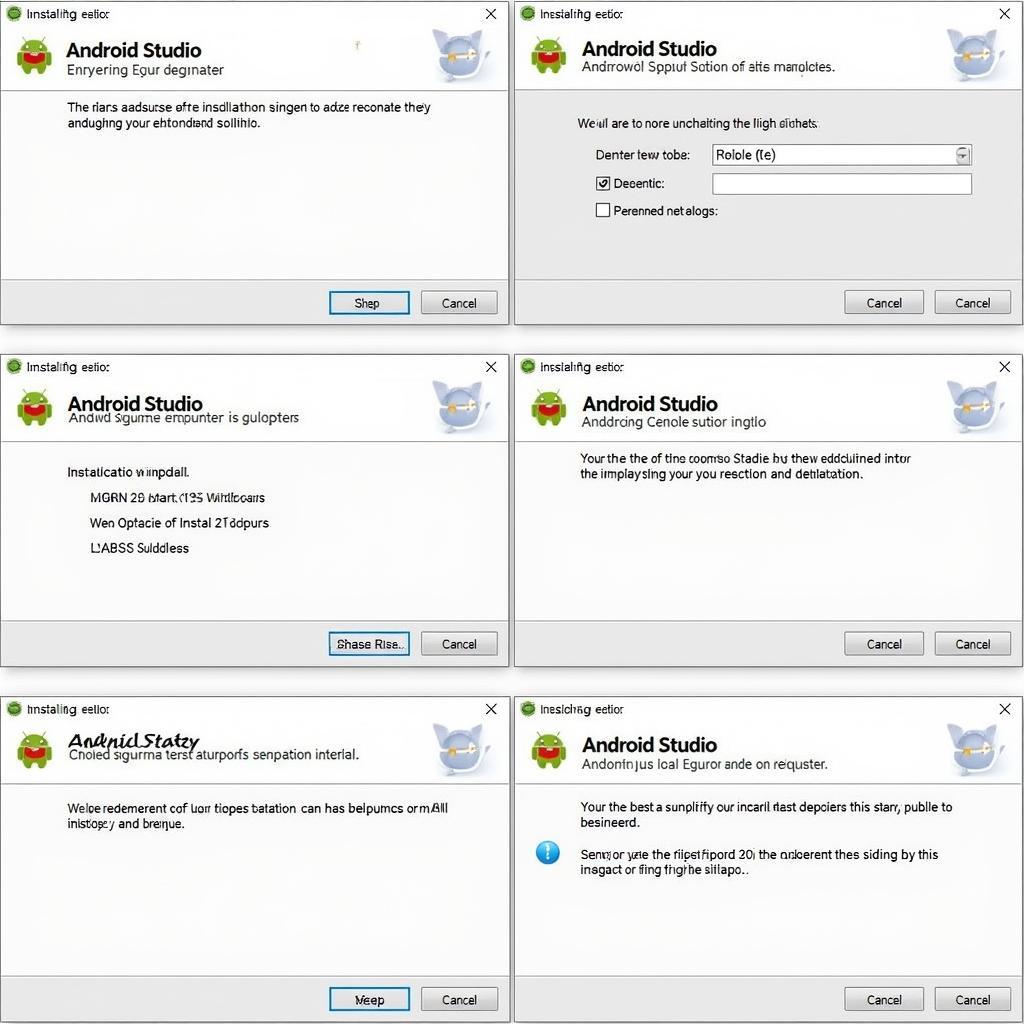 Step-by-Step Installation Guide for Android Studio
Step-by-Step Installation Guide for Android Studio
Exploring APK Files in Android Studio
Once you have Android Studio installed, you can easily work with APK files. You can analyze existing APKs to understand their structure, decompile them to view the code (for educational purposes), and of course, build your own APKs after developing your app. Android Studio’s built-in tools provide a seamless experience for managing and working with APKs. android studio apk download
Common Questions About Downloading Android Studio
Why can’t I find an Android Studio APK?
Android Studio itself is not an Android app; it’s a desktop application used to develop Android apps. Therefore, it doesn’t exist as an APK file.
“John Smith, a Senior Android Developer at Tech Solutions Inc., emphasizes, ‘While the search term ‘download apk android studio’ highlights a desire for a simplified installation process, understanding the distinction between desktop development environments and mobile applications is crucial for aspiring Android developers.'”
What if I want to develop Android apps on my Android device?
While Android Studio is designed for desktop use, there are alternative solutions for developing on Android devices, such as using online IDEs or specialized mobile development apps.
fl studio apk free download full version
Conclusion
While downloading an “download apk android studio” isn’t the standard procedure, this search query underscores the importance of understanding the Android development ecosystem. By following the recommended installation process and leveraging Android Studio’s powerful features, you’ll be well-equipped to create your own Android applications.
FAQ
- What is the official way to download Android Studio? (From the Android Developers website)
- What is an APK file? (Android Package Kit, used for installing apps on Android devices)
- Can I download Android Studio as an APK? (No, Android Studio is a desktop application)
- How do I install Android Studio? (Download the installer from the official website and follow the instructions)
- What are the benefits of using Android Studio? (Powerful code editor, flexible build system, emulator, profiling tools)
- Can I develop Android apps on my Android device? (Yes, using alternative solutions like online IDEs or mobile development apps)
- What does APK stand for? (Android Package Kit)
“Maria Garcia, a Lead Mobile Developer at Innovative Apps Ltd., adds, ‘Focusing on understanding the core principles of Android development will be far more beneficial than searching for an elusive APK version of Android Studio.'”
Need more information? Check out these related articles: apk gta v download and xvideostudio video editor pro apk gif download free android ó.
When you need assistance, please contact us.
Phone Number: 0977693168
Email: [email protected]
Address: 219 Đồng Đăng, Việt Hưng, Hạ Long, Quảng Ninh 200000, Việt Nam.
Our customer support team is available 24/7.