Scientific calculators have become indispensable tools for students, engineers, scientists, and anyone who needs to perform complex calculations. While physical calculators are still common, the convenience and portability of scientific calculator apps for Android devices are undeniable. This article explores the benefits of using a scientific calculator APK and highlights some of the top options available.
Why Choose a Scientific Calculator APK?
Mobile devices have become our constant companions, and having a powerful scientific calculator at your fingertips can be incredibly useful. APKs offer a wide selection of scientific calculators, often with features exceeding those of basic physical calculators. They are readily available for download and installation, providing a quick and easy way to enhance your computational capabilities.
Top Scientific Calculator APK Options
Several scientific calculator APKs stand out for their functionality, user-friendliness, and reliability. Let’s explore a few leading choices:
-
RealCalc Scientific Calculator: This popular app emulates the look and feel of a traditional scientific calculator while offering advanced features like unit conversions, complex number calculations, and a history log.
-
HiPER Scientific Calculator: HiPER stands out with its high precision calculations and support for a wide range of functions, including trigonometric, logarithmic, and hyperbolic functions. It also offers a customizable interface and various display options.
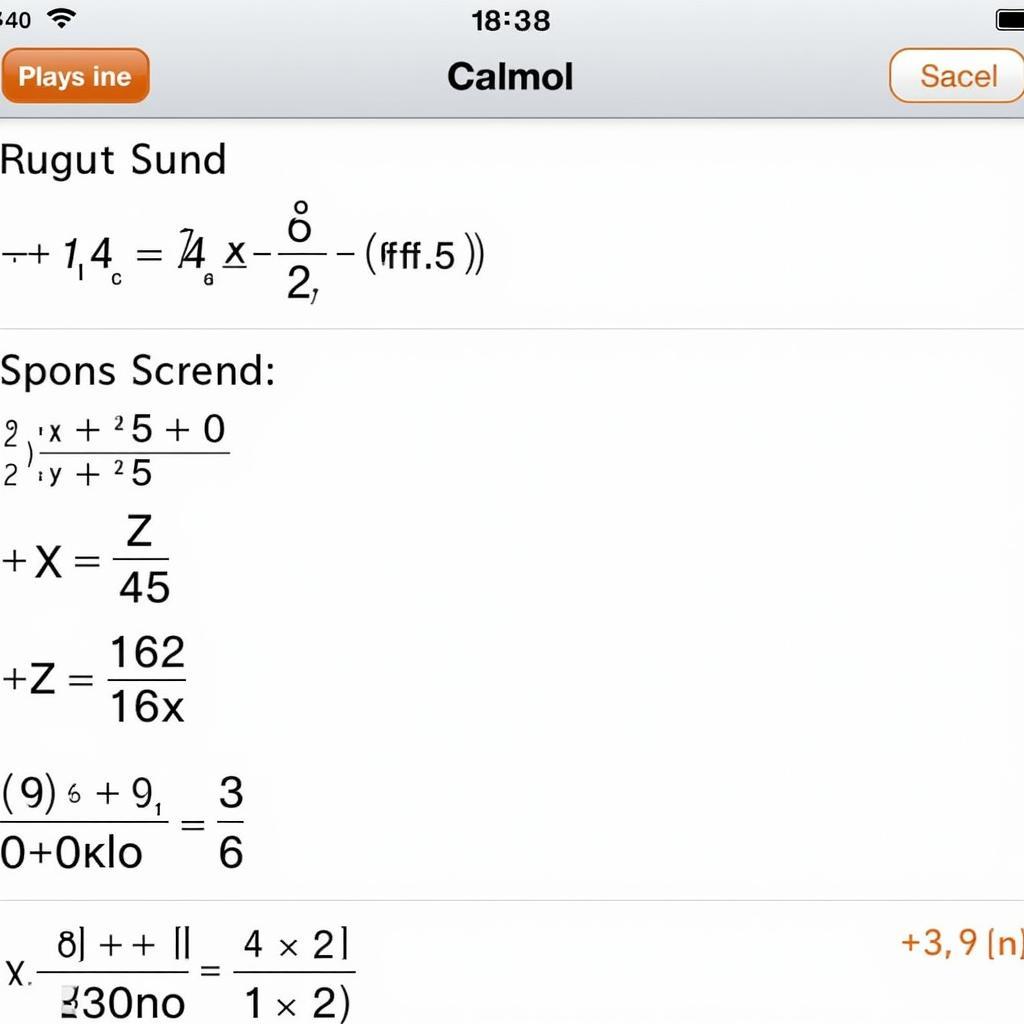 HiPER Scientific Calculator Displaying Complex Calculation
HiPER Scientific Calculator Displaying Complex Calculation
- Panecal Scientific Calculator: Panecal offers a unique feature: re-editable calculation lines. This allows users to easily review and correct errors in their calculations, making it an excellent choice for complex problem-solving.
Key Features to Look for in a Scientific Calculator APK
When choosing a scientific calculator APK, consider these essential features:
- Comprehensive Functions: Ensure the app supports all the necessary mathematical functions, including trigonometric, logarithmic, exponential, and statistical functions.
- User-Friendly Interface: A clean and intuitive interface makes using the app easier and more efficient.
- Customization Options: Some apps allow users to customize the appearance and functionality to suit their preferences.
- History Log: A history log allows users to review previous calculations, which can be helpful for tracking progress and identifying errors.
- Offline Functionality: Offline access ensures that the calculator is available even without an internet connection.
How to Install a Scientific Calculator APK
Downloading and installing a scientific calculator APK is straightforward. Simply search for the desired app in a trusted APK repository, download the APK file, and then allow your device to install from unknown sources. Always ensure you download APKs from reputable sources to avoid security risks.
Conclusion
A scientific calculator APK can be a powerful tool for anyone who needs to perform complex calculations on the go. With a variety of apps available, choosing the right one depends on your specific needs and preferences. By considering the features mentioned above, you can find the perfect scientific calculator APK to enhance your computational abilities.
FAQs
- Are scientific calculator APKs free? Many are free, while others offer premium features through in-app purchases.
- Are scientific calculator APKs safe? Download from trusted sources to minimize security risks.
- Can I use a scientific calculator APK offline? Most scientific calculator APKs function offline.
- What are the benefits of a scientific calculator APK over a physical calculator? Portability, advanced features, and often a lower cost.
- How do I update a scientific calculator APK? Just like any other app, you can update it through the app store or by downloading the latest APK.
- Can I use a scientific calculator APK for exams? Check the specific exam rules as some may prohibit the use of mobile devices.
- How do I clear the history on a scientific calculator APK? This usually involves a clear or delete button within the app’s interface.
Do you have any other questions? Explore other articles on our website for more information about helpful apps and APKs.
Need assistance? Contact us at Phone Number: 0977693168, Email: [email protected], or visit our office at 219 Đồng Đăng, Việt Hưng, Hạ Long, Quảng Ninh 200000, Vietnam. We have a 24/7 customer support team.