Want to play your favorite Android games on your PC or Mac? Or maybe you need to use a specific Android app that’s not available on your iPhone? The good news is that you don’t need to buy a new Android phone to enjoy these apps. Online Apk Emulators let you run Android apps directly on your computer, allowing you to experience the world of Android gaming and apps without needing a physical device.
This comprehensive guide will walk you through everything you need to know about online APK emulators, from understanding what they are and how they work to choosing the best emulator for your needs. We’ll cover the advantages and disadvantages of using online APK emulators, explore popular options available, and provide a step-by-step guide on how to use them. Get ready to unlock the full potential of Android apps on any device you own!
What are Online APK Emulators?
Online APK emulators are software programs that create a virtual Android environment on your computer. Think of them as a digital Android phone running on your computer, allowing you to install and run Android apps directly from your PC or Mac. These emulators work by simulating the Android operating system, providing a platform for running APK files—the installation packages for Android apps.
Why Use Online APK Emulators?
There are many reasons why you might want to use an online APK emulator:
- Play Android games on PC: You can enjoy mobile games on a larger screen and with better graphics. This is particularly helpful for games that require a mouse and keyboard for optimal control.
- Access Android-exclusive apps: Many apps are only available on the Android platform. Online APK emulators allow you to access these apps without needing an Android device.
- Test Android apps: Developers can use online APK emulators to test their apps on different Android versions and devices without needing to purchase a physical phone.
- Create a virtual Android environment: For various reasons, you might need to create a virtual Android environment, such as for software development or testing.
- Enjoy a familiar Android interface: If you’re used to the Android user interface, emulators can provide a familiar experience on your computer.
Benefits of Online APK Emulators
Here’s a closer look at the advantages of using online APK emulators:
- Cross-platform compatibility: Emulators are available for Windows, macOS, and even Linux, allowing you to run Android apps on any of these operating systems.
- Convenient installation and setup: Most online APK emulators are easy to download and install. They often come with intuitive interfaces that make setting up and using the emulator a breeze.
- Regular updates and bug fixes: Reputable emulator developers regularly update their software to fix bugs, improve performance, and add new features. This ensures that you have the latest versions of the emulator with enhanced functionality.
- Performance optimization: Emulators are optimized for performance, enabling you to run demanding Android apps and games smoothly without experiencing lag or slowdowns.
- Access to Google Play Store: Many emulators offer access to the Google Play Store, allowing you to download apps and games directly from the official source. This ensures that you’re downloading safe and legitimate apps.
Drawbacks of Online APK Emulators
While online APK emulators offer numerous benefits, they also come with some drawbacks:
- Resource-intensive: Emulators require significant system resources, especially when running demanding apps and games. You might need a powerful computer with sufficient RAM and processing power to avoid performance issues.
- Potential for malware: Downloading APKs from unofficial sources can expose you to malware. It’s essential to download APK files only from trusted websites and to be cautious when downloading from unknown sources.
- Compatibility issues: Some Android apps and games might not be compatible with all emulators. It’s crucial to check compatibility before downloading and installing any app.
- Less intuitive than a physical device: While emulators offer a similar Android experience, they might not feel as natural as using a physical Android device. For example, emulating touch-based interfaces can be less responsive compared to actual touchscreens.
Choosing the Best Online APK Emulator
Choosing the right online APK emulator can make a significant difference in your overall experience. Here are some key factors to consider:
- Compatibility: Make sure the emulator supports your desired operating system (Windows, macOS, Linux) and is compatible with the apps and games you want to run.
- Performance: Choose an emulator that offers smooth performance and doesn’t lag or cause your computer to slow down.
- Features: Consider the features that are essential to you, such as access to the Google Play Store, custom settings, and advanced customization options.
- Ease of use: Look for an emulator with a simple and intuitive interface that’s easy to use, even for beginners.
- Security: Choose an emulator from a reputable developer with a good track record of security and updates. This helps protect your data and system from potential threats.
Popular Online APK Emulators
There are several popular online APK emulators available for PC and Mac. Here’s a quick overview of some of the best options:
- BlueStacks: One of the most popular emulators, known for its ease of use and excellent performance. It supports a wide range of Android games and offers features like multi-instance support and macro recording.
- NoxPlayer: A powerful emulator that offers a variety of customization options, including keyboard mapping and virtual gamepad support. It’s known for its stability and ability to run demanding games.
- LDPlayer: Another popular choice, known for its fast performance and ability to run games at high frame rates. It offers features like multi-instance support and Android 9 Pie compatibility.
- Genymotion: A commercial emulator primarily used for mobile app development and testing. It offers advanced features like multi-device simulation and support for different Android versions.
- MEmu Play: MEmu Play is a lightweight and fast emulator that is particularly well-suited for running Android games. It features a simple interface, multi-instance support, and a variety of customization options.
How to Use Online APK Emulators
Here’s a step-by-step guide on how to use an online APK emulator:
- Download and install the emulator: Download the emulator from the official website of the developer and follow the installation instructions.
- Open the emulator: Launch the emulator after it’s installed. The emulator will open a virtual Android device window on your computer.
- Install apps: You can install apps from the Google Play Store or by downloading APK files from trusted sources.
- Run apps: Once the apps are installed, you can launch them from the app drawer within the emulator.
- Customize settings: Most emulators allow you to customize various settings, such as resolution, performance, and input controls.
Using Online APK Emulators for Gaming
Online APK emulators are particularly useful for running Android games on your computer. Here are some tips for getting the best gaming experience:
- Optimize performance: Adjust the emulator’s settings to optimize performance for gaming. This might include allocating more RAM and CPU cores to the emulator.
- Use keyboard and mouse controls: Most emulators offer keyboard and mouse support for controlling games. You can customize the controls to fit your preferred playstyle.
- Use a gamepad: Many emulators support gamepads, providing a more natural gaming experience, especially for action and adventure games.
- Enable multi-instance support: Some emulators allow you to run multiple instances of the emulator simultaneously. This is useful for multi-tasking or playing multiple games at the same time.
- Record gameplay: Several emulators allow you to record your gameplay, allowing you to share your gaming highlights with friends or viewers online.
Frequently Asked Questions (FAQ)
Q: Are online APK emulators legal?
A: Yes, online APK emulators are legal to use. However, downloading and installing APK files from unofficial sources can pose security risks. It’s important to download APKs only from trusted websites and to be cautious when downloading from unknown sources.
Q: Are online APK emulators safe?
A: Reputable online APK emulators from trusted developers are generally safe to use. However, as with any software, there’s always a risk of malware or security vulnerabilities. It’s essential to keep your emulator updated with the latest security patches and to be aware of the potential risks.
Q: Can I run any Android app on an online APK emulator?
A: Not all Android apps are compatible with online APK emulators. Some apps might require specific hardware or software features that are not available in emulators. Always check the compatibility of the app before downloading and installing it.
Q: What are the best online APK emulators for gaming?
A: BlueStacks, NoxPlayer, LDPlayer, and MEmu Play are some of the most popular emulators for gaming. They offer excellent performance, game compatibility, and features designed for optimal gaming experiences.
Q: Can I use online APK emulators for Android development?
A: Yes, online APK emulators can be used for Android development. They provide a virtual Android environment for testing and debugging apps before deploying them to actual devices. Genymotion is a popular emulator for Android development, offering advanced features and support for different Android versions.
Q: How can I improve the performance of an online APK emulator?
A: You can improve the performance of an online APK emulator by allocating more RAM and CPU cores to the emulator, adjusting the graphics settings, and updating the emulator to the latest version. It’s also essential to ensure that your computer meets the minimum system requirements for the emulator.
Conclusion
Online APK emulators are a powerful tool for accessing the world of Android apps and games on your computer. They provide a convenient and versatile way to enjoy your favorite mobile apps, test new apps, and even develop your own Android applications. By carefully selecting the right emulator and following the tips in this guide, you can unlock the full potential of Android apps on any device.
 Guide to Online APK Emulators: Access Android Apps on Your PC
Guide to Online APK Emulators: Access Android Apps on Your PC
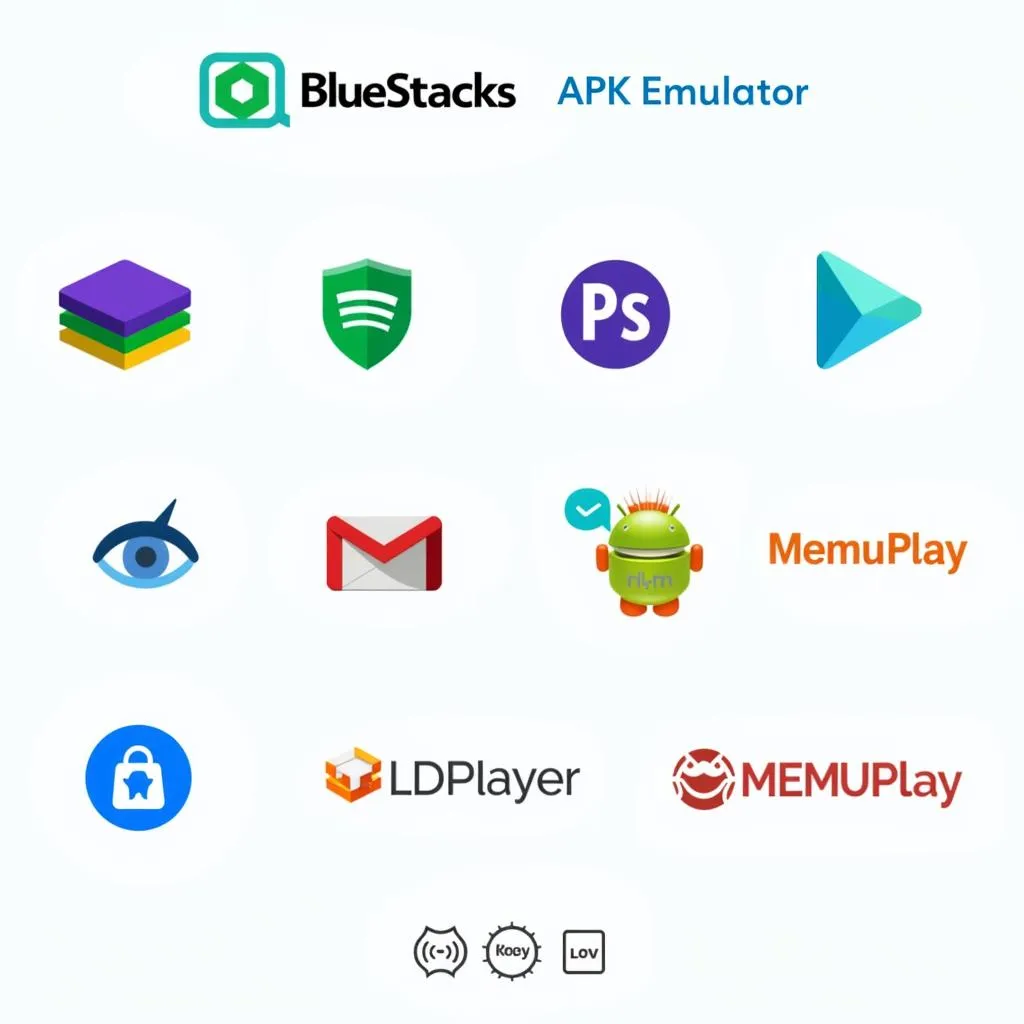 Popular Online APK Emulators for PC and Mac
Popular Online APK Emulators for PC and Mac
 Online APK Emulator Interface
Online APK Emulator Interface
If you have any questions about online APK emulators, feel free to reach out to us. We’re always happy to help you unlock the world of Android apps on your computer.