Apk Decoder Tools are essential for Android developers, security researchers, and even curious users wanting to understand how their favorite apps work. They provide a window into the inner workings of an Android application package (APK), allowing you to dissect its code, resources, and manifest file. This article delves into the world of APK decoder tools, exploring their functionality, benefits, and potential use cases.
Understanding the Need for APK Decoder Tools
Why would anyone need to decode an APK? The reasons are diverse, ranging from security analysis to app modification and even simple curiosity. Developers might use these tools to troubleshoot issues, reverse engineer competitors’ apps (ethically, of course), or understand how specific functionalities are implemented. Security researchers utilize APK decoders to identify vulnerabilities and malware hidden within apps. Even everyday users can benefit from these tools, gaining a deeper understanding of the permissions requested by their apps and potentially customizing their experience.
What Can You Achieve with an APK Decoder?
An APK decoder can unveil a wealth of information about an app, including:
- Manifest File Analysis: Examine the app’s permissions, declared features, and other metadata.
- Resource Extraction: Access images, sounds, layouts, and other resources used by the app.
- Code Disassembly: Translate the compiled code into a more human-readable format (Smali or Java).
- Security Assessment: Identify potential security flaws and vulnerabilities.
- App Modification: (Proceed with caution!) Alter the app’s behavior or appearance.
Choosing the Right APK Decoder Tool
Selecting the appropriate APK decoder depends on your specific needs and technical expertise. Several tools cater to different levels of experience:
- Online APK Decoders: Convenient for quick analysis without software installation. Ideal for casual users or those performing basic checks.
- Desktop APK Decoders: Offer more advanced features and greater control over the decoding process. Suitable for developers and security researchers.
- Command-Line APK Decoders: Provide flexibility and automation possibilities. Preferred by advanced users and those integrating decoding into scripts.
Exploring Popular APK Decoder Tools: A Comparison
Let’s take a look at some popular APK decoder tools and their strengths:
| Tool Name | Type | Features | Pros | Cons |
|---|---|---|---|---|
| Apktool | Desktop/CLI | Decodes resources, disassembles code | Powerful, open-source, widely used | Requires some technical knowledge |
| JADX | Desktop/CLI | Decompiles code into Java source code | Excellent for code analysis | Can be resource-intensive |
| dex2jar | CLI | Converts Dalvik bytecode to Java bytecode | Useful for analyzing compiled code | Requires additional tools for viewing |
| Online APK Decoder | Online | Basic decoding, resource extraction | Easy to use, no installation needed | Limited functionality |
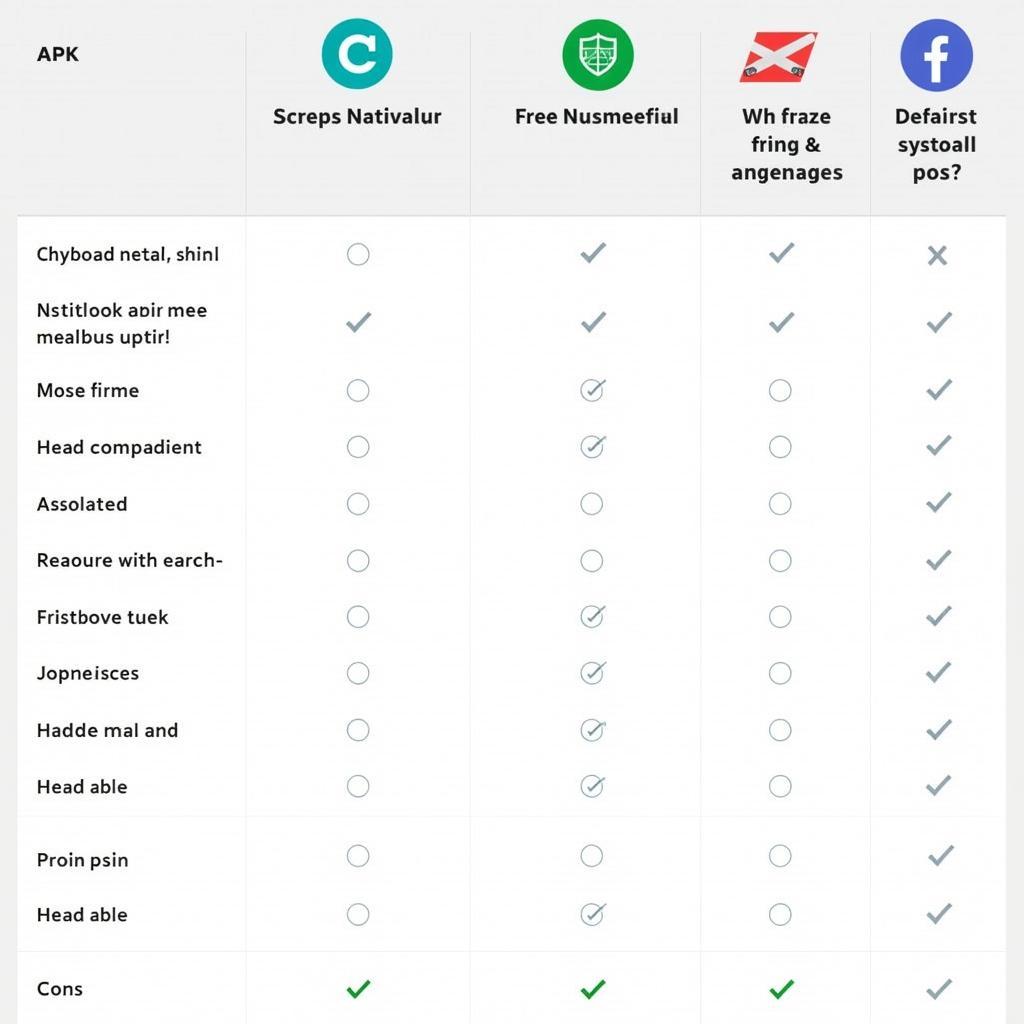 Comparing APK Decoder Tools
Comparing APK Decoder Tools
APK Decoding: A Step-by-Step Guide Using Apktool
Apktool is a popular choice for decoding APKs. Here’s a simple guide to get you started:
- Download and Install Java: Apktool requires Java to run.
- Download Apktool: Download the latest version of Apktool from its official website.
- Set up Apktool: Make Apktool executable by following the instructions on the official website.
- Decode the APK: Open a command prompt or terminal and navigate to the directory containing the APK file. Run the command:
apktool d your_app.apk. - Explore the Decoded Files: A new folder will be created containing the decoded resources and disassembled code.
Navigating the Decoded Files
Once decoded, you can explore the various files and folders. The res folder contains the app’s resources, while the smali folder holds the disassembled code in Smali format. The AndroidManifest.xml file provides crucial information about the app’s permissions, activities, and other components.
“Understanding the decoded files is crucial for effective analysis. Knowing where to look for specific information is key,” says John Smith, Senior Security Analyst at SecureApp Solutions.
Ethical Considerations and Legal Implications of APK Decoding
While APK decoding is a powerful tool, it’s important to use it responsibly and ethically. Reverse engineering copyrighted apps for malicious purposes or distributing modified versions without permission is illegal and can have serious consequences.
“Always respect intellectual property rights and use APK decoding tools ethically. Focus on learning, research, and security analysis rather than illegal activities,” advises Maria Garcia, Lead Android Developer at MobileDev Inc.
Conclusion
APK decoder tools provide invaluable insights into the world of Android apps. Whether you’re a developer, security researcher, or simply a curious user, these tools can empower you to understand, analyze, and even modify apps. However, remember to use them responsibly and ethically, respecting intellectual property rights and avoiding illegal activities. Remember, using APK decoder tools can enhance your understanding of the Android ecosystem.
FAQ
- Is it legal to decode APKs? Decoding APKs for educational or security research purposes is generally acceptable. However, distributing modified versions of copyrighted apps without permission is illegal.
- What are the risks of using APK decoder tools? Downloading and decoding APKs from untrusted sources can expose your device to malware. Always use reputable sources.
- What is Smali code? Smali is an assembly language for the Dalvik virtual machine, used in Android applications. APK decoders often disassemble code into Smali format.
- Can I modify an app after decoding it? Yes, you can modify the decoded files and rebuild the APK. However, proceed with caution, as incorrect modifications can render the app unusable.
- Do I need programming knowledge to use APK decoder tools? Basic understanding of programming concepts can be helpful, but some tools offer user-friendly interfaces for basic analysis.
For further assistance, please contact us at Phone Number: 0977693168, Email: [email protected] Or visit our address: 219 Đồng Đăng, Việt Hưng, Hạ Long, Quảng Ninh 200000, Vietnam. We have a 24/7 customer support team.