Android Encryption Apks are crucial for safeguarding sensitive data on your device. Whether you’re concerned about privacy, protecting business information, or simply want to add an extra layer of security, understanding how encryption APKs work is essential. This article will delve into the world of Android encryption, exploring its benefits, different types, and how to choose the right APK for your needs. We’ll also discuss common misconceptions and answer frequently asked questions. You can find helpful tools like the metatrader 4 apk on our website.
What are Android Encryption APKs?
Encryption APKs are applications that use cryptographic techniques to scramble data on your Android device, making it unreadable without a decryption key. This protects your information from unauthorized access, even if your device is lost or stolen. Think of it as a digital lockbox for your data.
Types of Android Encryption APKs
Several types of encryption APKs cater to different needs:
- File/Folder Encryption: These APKs encrypt specific files or folders on your device, allowing you to selectively protect sensitive data.
- Full-Disk Encryption: This method encrypts the entire storage of your device, providing comprehensive protection. However, it can impact performance.
- App-Specific Encryption: Some apps offer built-in encryption features to protect data stored within the app itself. For example, messaging apps might encrypt conversations.
- Cloud Storage Encryption: These APKs encrypt data before it’s uploaded to cloud storage services, adding an extra layer of security to your cloud backups.
 Types of Android Encryption
Types of Android Encryption
Why Use Android Encryption APKs?
In today’s digital age, data security is paramount. Using an encryption APK offers numerous advantages:
- Protection from Data Breaches: Encryption safeguards your data from unauthorized access, even if your device is compromised.
- Privacy Enhancement: Keeps your personal information private, preventing prying eyes from accessing sensitive data.
- Compliance with Regulations: Many industries require data encryption to comply with privacy regulations.
- Peace of Mind: Knowing your data is encrypted provides peace of mind, especially if you store sensitive information on your device.
Choosing the Right Encryption APK
Selecting the appropriate encryption APK depends on your specific needs and technical expertise. Consider the following factors:
- Ease of Use: Look for an APK with a user-friendly interface.
- Security Strength: Choose an APK that utilizes strong encryption algorithms.
- Features: Consider features like password protection, biometric authentication, and cloud backup integration.
- Performance Impact: Be aware that some encryption methods can affect device performance.
John Smith, a cybersecurity expert, emphasizes the importance of choosing a reputable encryption APK. He states, “Don’t just download any encryption app. Research the developer and look for reviews to ensure the app is legitimate and effective.”
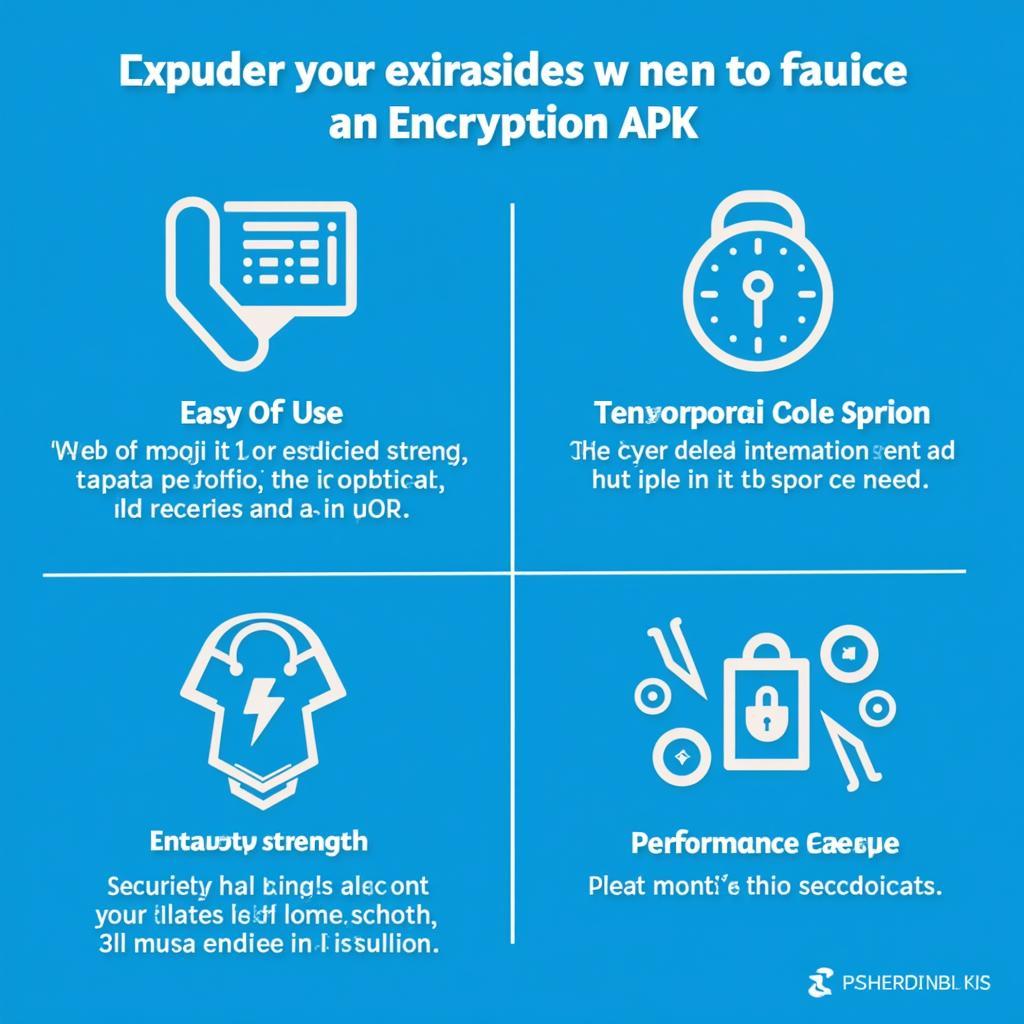 Choosing the Right Android Encryption APK
Choosing the Right Android Encryption APK
Common Misconceptions about Android Encryption
There are some common misconceptions about Android encryption:
- Encryption makes your device unhackable: While encryption makes it much harder to access data, it doesn’t make your device completely immune to attacks.
- Encryption slows down your device significantly: Modern encryption methods have minimal impact on performance.
- Encryption is only necessary for businesses: Everyone can benefit from encryption, especially if they store personal or financial information on their device.
You can find other helpful resources on our website, like information about the bbm apk latest version.
How to use Android Encryption APKs effectively?
- Choose a strong password: A complex password is crucial for effective encryption.
- Back up your encryption key: Losing your key means losing access to your encrypted data.
- Keep your device updated: Regular updates often include security patches.
Jane Doe, a data privacy advocate, advises, “Always back up your encryption key in a secure location. Without it, your encrypted data will be inaccessible.”
 Using Android Encryption APKs Effectively
Using Android Encryption APKs Effectively
Conclusion
Android encryption APKs are invaluable tools for protecting your data in an increasingly digital world. By understanding the different types of encryption and choosing the right APK for your needs, you can significantly enhance your security and privacy. Remember to select a reputable APK, choose a strong password, and back up your encryption key. Considering the importance of data security, exploring options like android encryption apk is a crucial step. For secure messaging options, check out apk whatsapp code.
FAQ
- What is the best encryption algorithm for Android?
- How do I recover my encrypted data if I forget my password?
- Are free encryption APKs as secure as paid ones?
- Can I encrypt my SD card?
- How does encryption affect battery life?
- Is full-disk encryption necessary?
- What are the risks of using an unreliable encryption APK?
You can also find information about club m88 apk and my honda+ apk on our site.
For further assistance, please contact us at Phone: 0977693168, Email: [email protected], or visit our address: 219 Đồng Đăng, Việt Hưng, Hạ Long, Quảng Ninh 200000, Vietnam. Our customer support team is available 24/7.