Apk Easy Tool Recompile allows you to modify and rebuild APK files, opening up a world of customization for Android apps. This guide delves into the intricacies of recompiling APKs, offering valuable insights and practical tips for both beginners and experienced users. We’ll explore various aspects, from understanding the basics to troubleshooting common issues, empowering you to take control of your Android app experience. apk easy tool recompile donotcompress offers further information on a specific recompiling technique.
What is APK Easy Tool Recompile?
APK Easy Tool Recompile is a process that involves decompiling an APK file (the package format for Android apps), making changes to the code or resources, and then recompiling it back into a functional APK. This allows for modifications such as changing app icons, translating text, or even tweaking game mechanics. While it offers great flexibility, it also requires careful attention to detail and a basic understanding of Android app structure.
Why Recompile APKs?
There are numerous reasons why someone might want to recompile an APK. Developers may use it for debugging or testing modifications. Translators might use it to adapt apps to different languages. Enthusiasts might use it to personalize their apps or explore the inner workings of Android software. Some users may also recompile APKs to remove ads or unlock premium features, though this is ethically questionable and may violate terms of service.
Understanding the Basics of Recompiling
Before diving into recompiling, it’s essential to grasp the basic components of an APK file. An APK contains various folders and files, including the app’s code (in DEX format), resources (images, sounds, layouts), and a manifest file (describing the app’s permissions and configurations). Understanding this structure is crucial for successful recompilation.
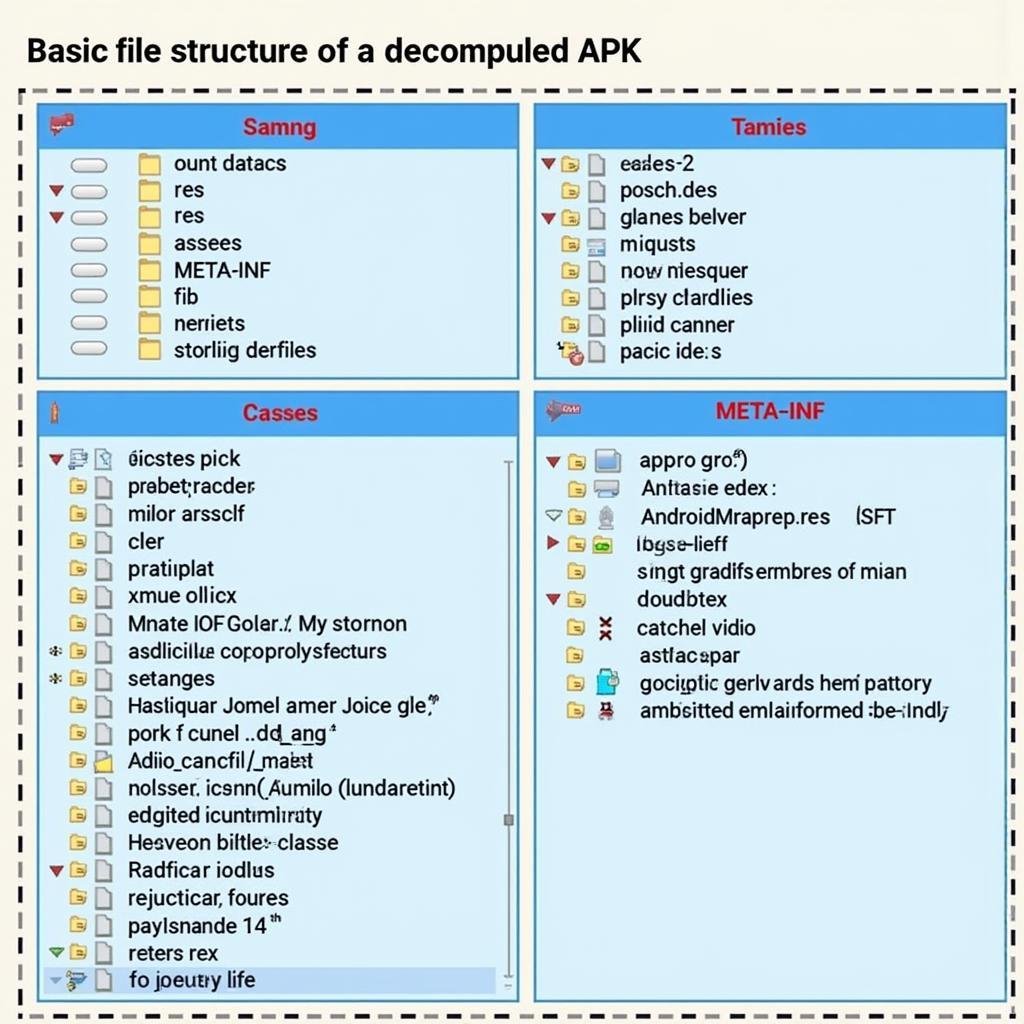 APK Easy Tool Recompile Basic Structure
APK Easy Tool Recompile Basic Structure
Tools for Recompiling APKs
Several tools are available for recompiling APKs, each with its own strengths and weaknesses. APK Tools Pro is a popular choice, offering a command-line interface for decompiling, recompiling, and signing APKs. GUI-based tools like APK Editor Pro 7.1 provide a more user-friendly experience, simplifying the process for beginners. Choosing the right tool depends on your technical skills and the complexity of your modifications.
How to Recompile an APK: A Step-by-Step Guide
Here’s a general guide to recompiling an APK using APKTool:
- Decompile the APK: Use the command
apktool d app.apkto decompile the APK file. - Make your modifications: Edit the resources, code, or manifest file as needed.
- Recompile the APK: Use the command
apktool b app_folderto rebuild the APK. - Sign the APK: Use a keytool to sign the recompiled APK to make it installable on Android devices.
Troubleshooting Common Recompilation Issues
Recompiling can sometimes be challenging. Common issues include errors during decompilation, compilation, or signing. These can often be resolved by ensuring you have the correct versions of the tools, checking for syntax errors in your modifications, and verifying the integrity of the APK file.
Advanced Recompiling Techniques
For more advanced modifications, you may need to delve deeper into the Android app structure and use specialized tools. apk editor java windows offers further capabilities for modifying APKs on a Windows environment with Java support. Understanding Smali code, the disassembled format of DEX code, can be beneficial for complex modifications. Additionally, learning how to use apk manager pc can streamline the process of managing and modifying multiple APKs on your computer.
Conclusion
APK Easy Tool Recompile is a powerful technique for customizing Android apps. By understanding the process and utilizing the appropriate tools, you can unlock a world of possibilities. Remember to always back up your original APK before making any changes. While recompiling can be complex, this guide provides the foundational knowledge you need to get started.
FAQ
- What is an APK file?
- Why would I want to recompile an APK?
- What tools are needed for recompiling?
- Is recompiling legal?
- What are common errors during recompilation?
- How do I fix recompilation errors?
- Where can I find more information about APK recompilation?
Need further assistance with your APK Easy Tool Recompile endeavors? Contact us!
Phone: 0977693168
Email: [email protected]
Address: 219 Đồng Đăng, Việt Hưng, Hạ Long, Quảng Ninh 200000, Việt Nam
We have a 24/7 customer support team ready to help.