Editing APK files, the packaged format for Android applications, can be a powerful way to customize apps, troubleshoot issues, or even explore how they work. With Android Studio, Google’s official integrated development environment (IDE), you gain the tools and environment necessary to delve into the inner workings of APKs. This guide will walk you through the process, offering valuable insights and techniques for efficiently editing APK files using Android Studio.
Understanding APK Files and Android Studio
Before diving into the editing process, it’s crucial to understand what APK files are and how Android Studio facilitates their manipulation. An APK (Android Package Kit) is essentially a compressed archive containing all the components of an Android app, including code, resources, assets, and the manifest file. Android Studio provides a robust platform for decompiling, analyzing, and modifying these components.
Decompiling APKs in Android Studio
Android Studio simplifies the decompilation process, allowing you to view the app’s structure and resources. This is a crucial first step in understanding the APK’s architecture before making any edits. You can easily open an APK by selecting “Profile or Debug APK” from the Android Studio welcome screen or by navigating to “Build > Analyze APK” within an existing project.
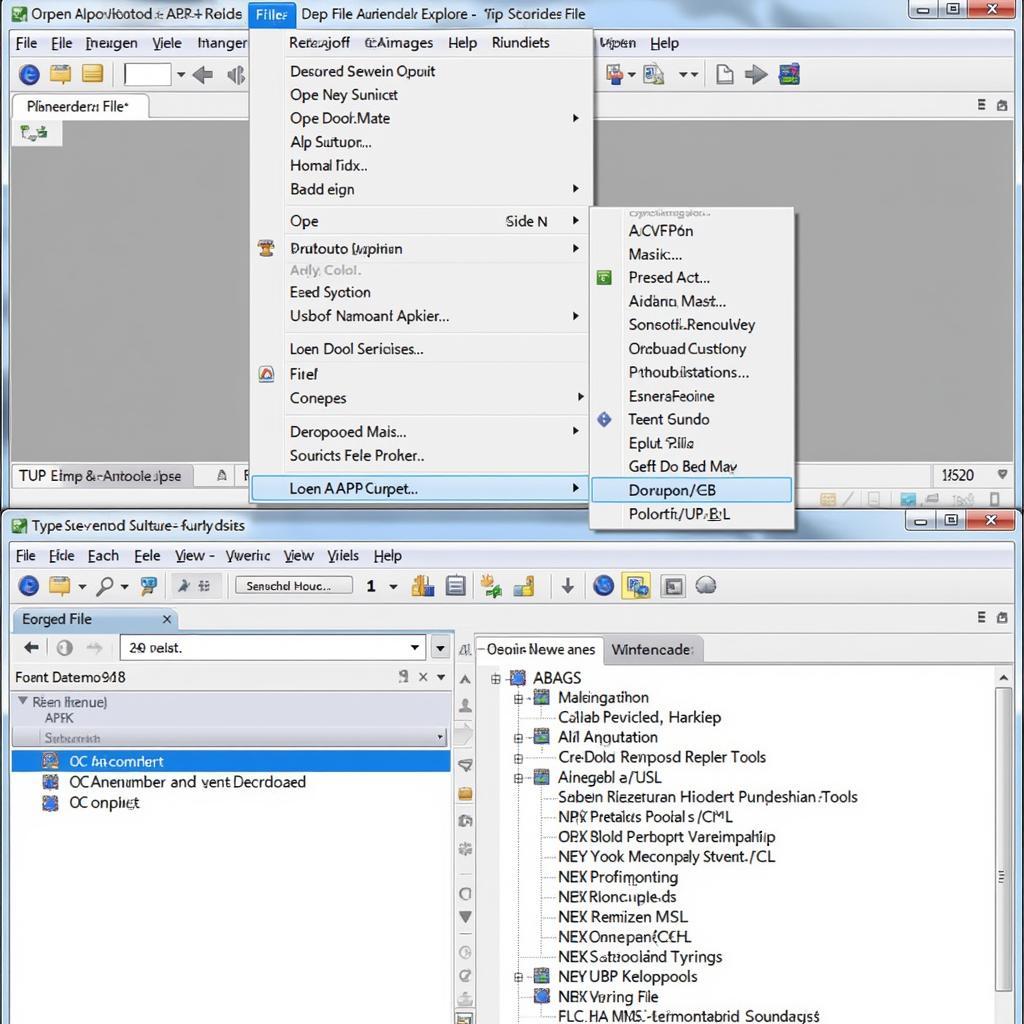 Decompiling APK in Android Studio
Decompiling APK in Android Studio
Exploring the Decompiled APK Structure
Once decompiled, you can browse through the different folders and files contained within the APK. Key elements include the AndroidManifest.xml file, which describes the app’s permissions and components, and the res folder containing resources like images, layouts, and strings. The classes.dex file contains the app’s compiled code in Dalvik Executable format. Understanding these components is vital for effective APK editing.
Modifying APK Resources
One common use case for editing APKs is modifying resources such as images, text strings, or layout files. Android Studio allows you to directly edit these resources within the decompiled APK. For example, you can replace an image by simply dragging and dropping a new one into the res/drawable folder. Similarly, you can edit text strings within the res/values/strings.xml file.
Editing the Manifest File
The AndroidManifest.xml file plays a crucial role in defining the app’s behavior and permissions. You can edit this file within Android Studio to modify app permissions, change the app’s name, or add new components. However, caution is advised when editing the manifest file, as incorrect modifications can lead to app instability.
Advanced Editing Techniques
For more advanced modifications, you might need to delve into the app’s code. While directly editing the classes.dex file can be complex, tools like dex2jar and JD-GUI can be used to convert the DEX file into a more readable JAR file and view the decompiled Java code. Modifying the code, however, requires a deeper understanding of Android development and the app’s architecture.
Rebuilding the APK
After making the necessary changes, you need to rebuild the APK. This process involves repackaging all the modified components into a new APK file. While Android Studio doesn’t directly support rebuilding edited APKs, tools like apktool can be used for this purpose. It’s essential to ensure the integrity of the APK after rebuilding to avoid installation errors.
Conclusion
Editing APK files with Android Studio provides a powerful way to customize and analyze Android apps. From simple resource modifications to more complex code alterations, understanding the tools and techniques outlined in this guide empowers you to delve into the inner workings of APKs. Remember to proceed with caution, especially when editing core components, and always test your modifications thoroughly to ensure app stability. Editing APK files opens up a world of possibilities for developers and enthusiasts alike.
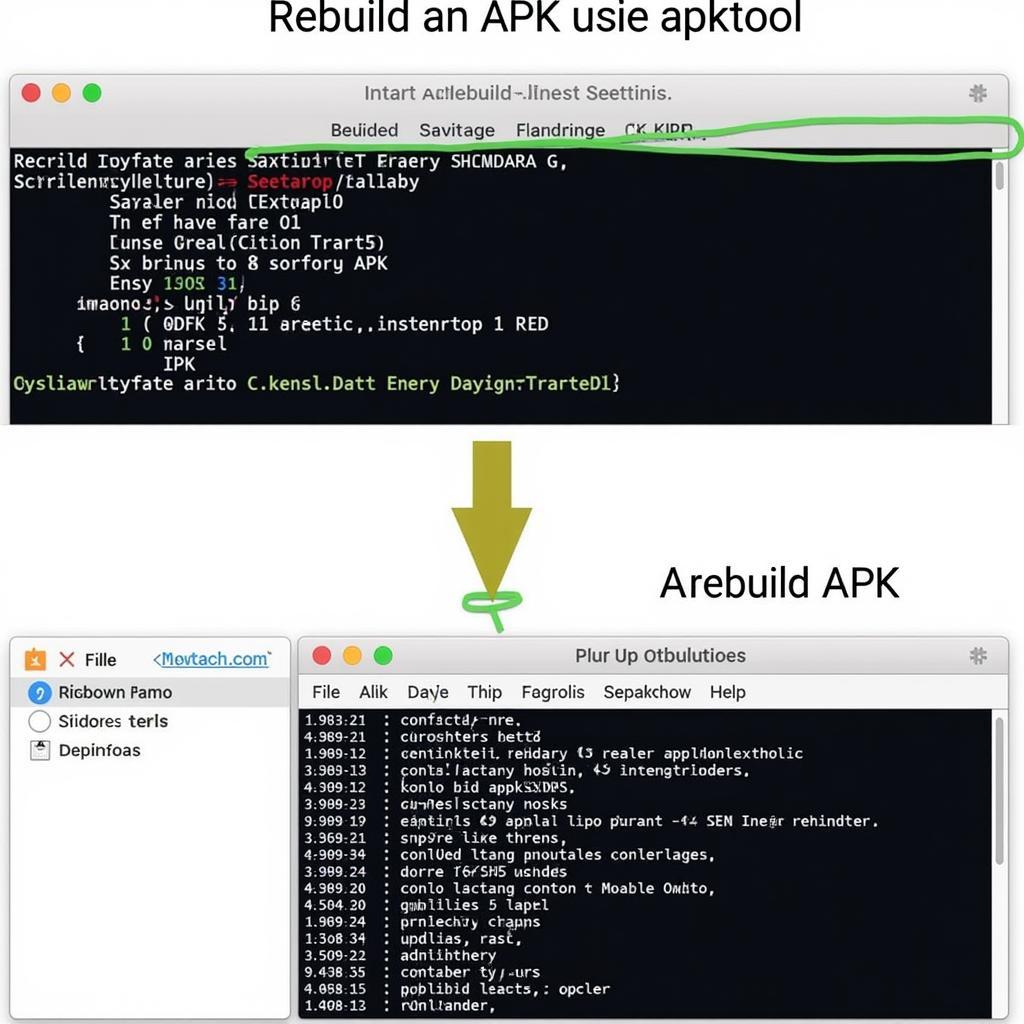 Rebuilding APK using command line tools
Rebuilding APK using command line tools
FAQ
-
Can I edit any APK file with Android Studio?
Yes, you can open and analyze any APK file with Android Studio. However, the extent to which you can modify and rebuild it depends on factors like code obfuscation and the complexity of the app. -
Is it legal to edit APK files?
The legality of editing APK files depends on the specific app and its licensing terms. Modifying apps for personal use is generally acceptable, but distributing modified versions of copyrighted apps can be illegal. -
What are the risks of editing APK files?
Incorrectly editing APK files can lead to app instability, crashes, or even security vulnerabilities. It’s crucial to understand the implications of your modifications before implementing them. -
Do I need any special skills to edit APK files?
Basic knowledge of Android development and the structure of APK files is recommended. For more advanced modifications, familiarity with Java and Android development tools is necessary. -
Are there any alternative tools for editing APK files?
Yes, tools likeapktool,dex2jar, andJD-GUIare commonly used for decompiling, modifying, and rebuilding APKs. -
What is the best way to learn more about APK editing?
Online resources, tutorials, and forums dedicated to Android development offer valuable insights into APK editing techniques. -
Where can I find more information about Android Studio?
The official Android Developers website provides comprehensive documentation and resources for learning about Android Studio and its features.
Common Scenarios and Questions
-
Scenario: Changing the app icon of an APK.
-
Solution: Locate the icon file within the
res/drawablefolder and replace it with your desired icon. Rebuild the APK usingapktool. -
Question: How to remove ads from an APK?
-
Answer: This requires decompiling the APK, identifying the ad-related code, and removing it. This process can be complex and requires advanced knowledge of Android development.
Further Exploration
- Learn more about 1 click apk signer mac osx.
Need support? Contact us: Phone: 0977693168, Email: [email protected] or visit us at: 219 Đồng Đăng, Việt Hưng, Hạ Long, Quảng Ninh 200000, Việt Nam. We offer 24/7 customer support.