Installing APK files on your LG V10 opens a world of apps beyond the Google Play Store. Whether you’re looking for region-locked games, beta releases, or modified versions of your favorite apps, this guide provides a clear, step-by-step process for installing APK on your LG V10 safely and efficiently. We’ll cover everything from enabling the necessary settings to troubleshooting common installation issues.
Understanding APK Files and Their Installation on LG V10
Before diving into the installation process, it’s important to understand what APK files are. APK stands for Android Package Kit and is the file format Android uses for distributing and installing apps. Think of it as the installer file for an Android application, similar to .exe files for Windows. Installing APK files on your LG V10 allows you to sideload apps not available through the official app store. This is particularly useful for users who want access to specific apps not available in their region or for testing beta versions before their official release.
Enabling “Unknown Sources” on Your LG V10
The first step to install APK on LG V10 is to allow the installation of apps from sources other than the Google Play Store. This involves enabling the “Unknown sources” setting. Navigate to your device’s Settings, then go to Security. Within the Security settings, you should find the “Unknown sources” option. Enable it. This allows your LG V10 to install APK files downloaded from sources outside the Play Store. Remember to exercise caution when enabling this feature, as downloading APKs from untrusted sources can pose security risks.
Downloading APK Files Safely
Finding a safe and reliable source for your APK files is crucial. Stick to reputable websites and forums known for providing clean and secure downloads. Researching the source beforehand can help you avoid potential malware or corrupted files. Always double-check the permissions an app requests before installing it. Avoid downloading APKs from suspicious websites or those promising paid apps for free, as these are often red flags for malware.
Step-by-Step APK Installation Guide for LG V10
Once you have downloaded your desired APK file, locate it using a file manager app. Most LG V10 devices come with a built-in file manager. If not, you can download one from the Play Store. Open the file manager and navigate to the folder where you saved the APK file. Tap on the APK file to start the installation process. You’ll be presented with a screen detailing the permissions the app requires. Review these carefully before proceeding. If you’re comfortable with the permissions, tap “Install.” The installation process will begin and should only take a few moments. Once completed, you’ll see a confirmation message, and the app will be available in your app drawer.
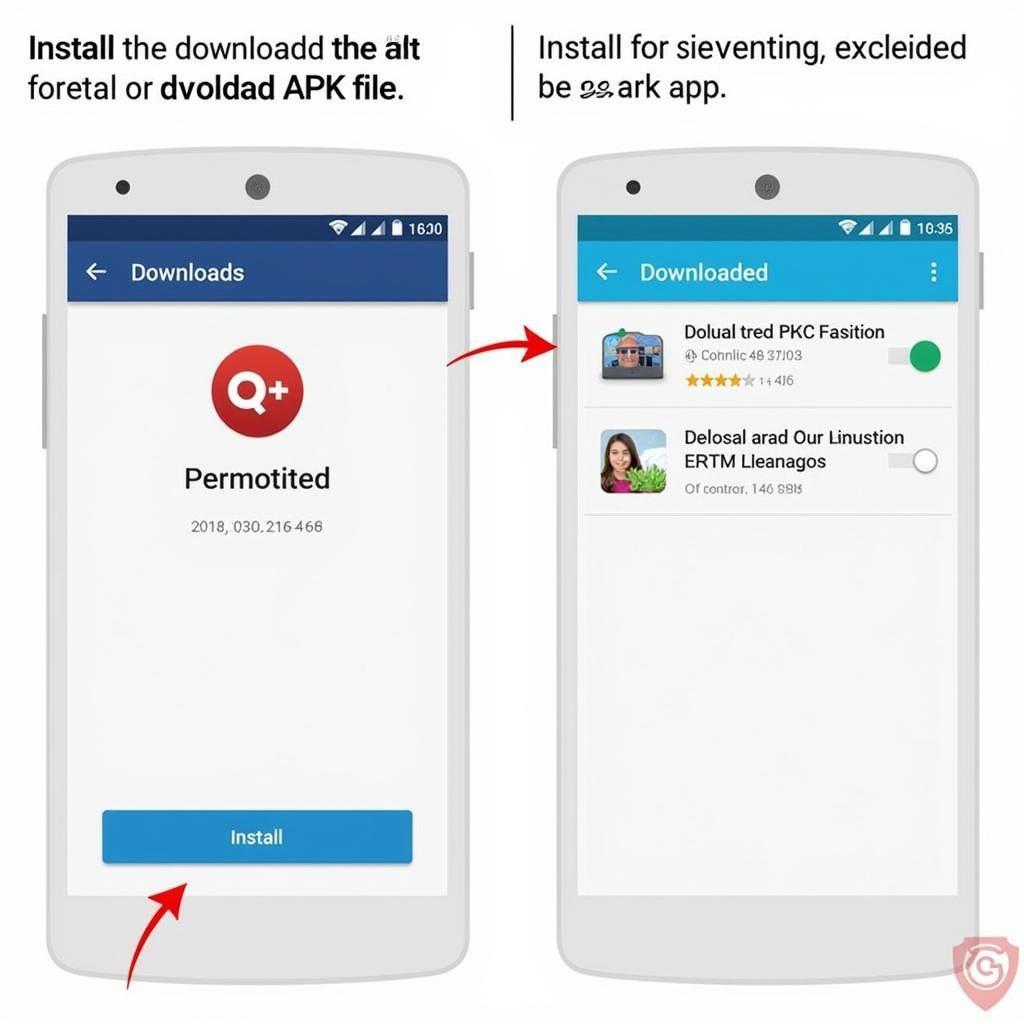 Installing an APK File on LG V10
Installing an APK File on LG V10
Troubleshooting Common APK Installation Issues on LG V10
Sometimes, you might encounter issues while installing APKs. A common problem is the “App not installed” error. This usually occurs due to a corrupted APK file or incompatibility with your LG V10’s Android version. Ensure you’ve downloaded the correct version of the APK for your device. Clearing the cache and data of the “Package installer” app can sometimes resolve this issue. If the problem persists, try downloading the APK from a different source.
What if the APK file is corrupted?
If the APK file is corrupted, you won’t be able to install it. Download the file again from a reliable source.
How do I know if the APK is compatible with my LG V10?
Check the app’s minimum Android version requirement and compare it to your LG V10’s Android version.
Conclusion
Installing APK on your LG V10 provides access to a wider range of apps and functionalities. By following the steps outlined in this guide, you can safely install APK files and enjoy the benefits of sideloading. Remember to always download from trusted sources and review app permissions carefully.
FAQ
-
Is it safe to install APK on LG V10? Yes, as long as you download APKs from reputable sources.
-
What is an APK file? APK stands for Android Package Kit, and it’s the file format for Android apps.
-
Why would I install an APK instead of using the Play Store? To access apps not available in your region or beta releases.
-
What if I get an “App not installed” error? Try clearing the “Package installer” cache and data or redownload the APK.
-
Where can I find safe APK files? Stick to trusted websites and forums known for safe downloads.
-
Can I install APK files from my computer? Yes, you can transfer the APK file to your LG V10 and install it from there.
-
Do I need to root my LG V10 to install APK files? No, rooting is not required for installing APK files.
See also: [Other relevant articles on Game VN APK]
Need help? Contact us 24/7: Phone: 0977693168, Email: [email protected] or visit us at 219 Đồng Đăng, Việt Hưng, Hạ Long, Quảng Ninh 200000, Vietnam.