Buzz Launcher, a highly customizable Android launcher, was once a popular choice for users seeking a personalized mobile experience. While it is no longer officially supported, many users still appreciate its unique features and seek ways to download it through APK mirrors. This guide dives into the world of Buzz Launcher Apk Mirrors, exploring their benefits, risks, and how to navigate them safely.
Understanding Buzz Launcher and APK Mirrors
Buzz Launcher distinguished itself with its “Homepack” system, allowing users to download and apply pre-designed home screens with custom icons, widgets, and wallpapers. This level of customization drew a dedicated following. Since its official discontinuation, users rely on APK mirrors to access and download the app. An APK mirror is essentially a third-party website hosting APK (Android Package Kit) files, which are the installation files for Android apps.
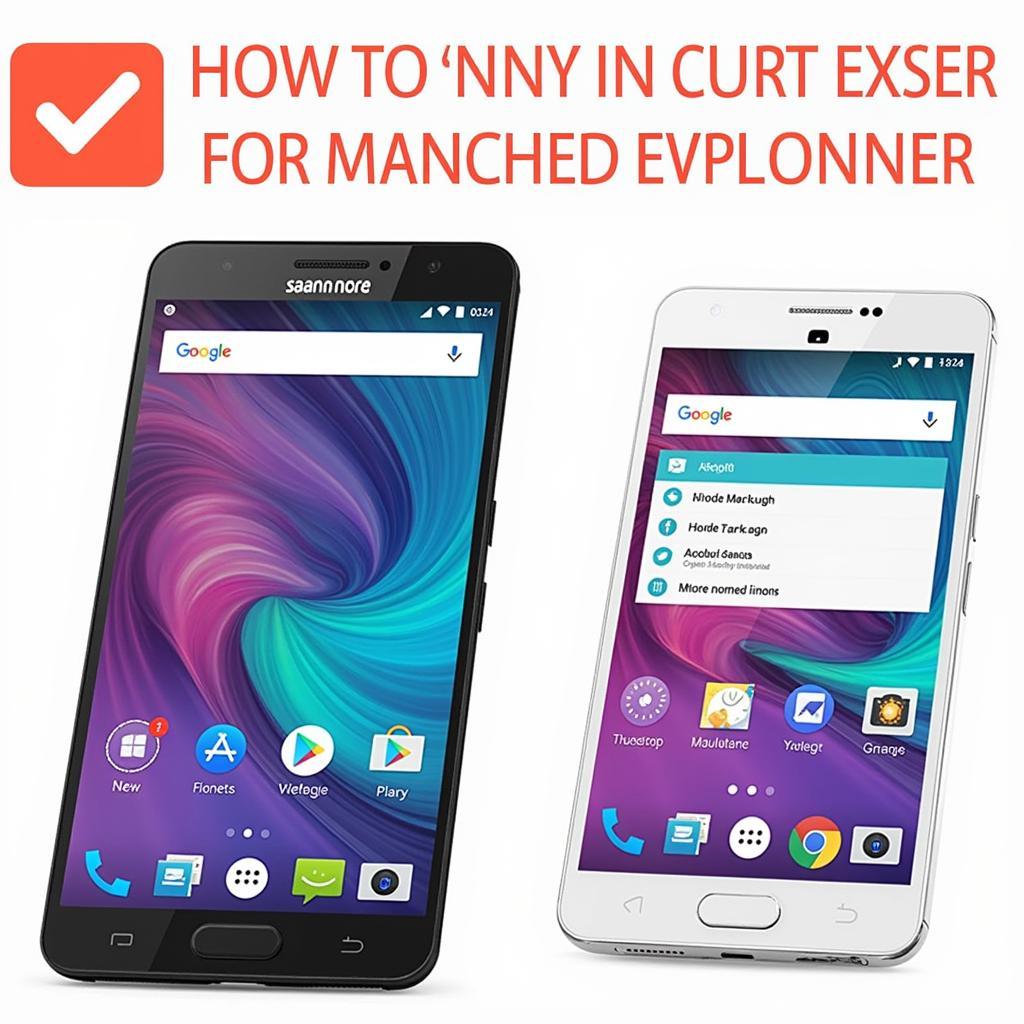 Buzz Launcher Homepack Example
Buzz Launcher Homepack Example
Benefits and Risks of Using Buzz Launcher APK Mirrors
Using an APK mirror for Buzz Launcher has its advantages. Primarily, it provides continued access to an app no longer available through official channels. This allows users to maintain their preferred launcher and its customizations. However, there are inherent risks. Downloading APKs from untrusted sources can expose your device to malware or other security threats. It’s crucial to choose reputable mirrors and exercise caution.
Choosing a Reliable Buzz Launcher APK Mirror
Finding a trustworthy APK mirror is paramount. Look for established websites with positive user reviews and a history of providing safe downloads. Verify the APK file’s integrity whenever possible by comparing its checksum with information provided by the source.
How to Install Buzz Launcher from an APK Mirror
Once you’ve selected a reliable mirror, downloading and installing Buzz Launcher is relatively straightforward. First, download the APK file. Before installation, ensure your device allows installations from unknown sources in your security settings. Then, locate the downloaded APK file and tap to begin the installation process.
Troubleshooting Common Installation Issues
Sometimes, you might encounter issues during installation. These could range from incompatibility with your Android version to conflicting files. Clearing app data and cache or restarting your device can often resolve these problems. If the problem persists, try downloading the APK from a different reputable mirror.
Exploring Alternatives to Buzz Launcher
While Buzz Launcher remains a favorite for some, exploring alternative launchers might be worthwhile. Modern launchers offer similar customization features and are actively supported, ensuring compatibility and security updates. Nova Launcher, zarchiver pro apk download, and Action Launcher are popular alternatives.
Conclusion
Buzz Launcher APK mirrors provide a way to access this discontinued launcher, but proceed with caution. Choosing a reputable mirror and verifying APK integrity is vital. If you’re unsure, exploring alternative launchers might be a safer and more sustainable option. Remember, prioritizing your device’s security is key.
FAQ
-
Is Buzz Launcher still available? No, Buzz Launcher is no longer officially supported.
-
Are APK mirrors safe? APK mirrors can be safe, but it’s essential to choose reputable sources.
-
How do I install an APK file? Enable “Unknown Sources” in your device settings, then locate and tap the downloaded APK file.
-
What are some alternatives to Buzz Launcher? Nova Launcher, Action Launcher, and others offer similar customization options.
-
What should I do if I have installation issues? Try clearing app data and cache or restarting your device.
-
What are homepacks in Buzz Launcher? Homepacks are pre-designed home screens with custom icons, widgets, and wallpapers.
-
Why should I be cautious when using APK mirrors? Untrusted mirrors can distribute malware or other security threats.
If you need any further assistance, please contact us at Phone Number: 0977693168, Email: [email protected] or visit our address: 219 Đồng Đăng, Việt Hưng, Hạ Long, Quảng Ninh 200000, Vietnam. We have a 24/7 customer support team.