Editing images in APK files might seem daunting, but it’s actually a straightforward process with the right tools and knowledge. This comprehensive guide will walk you through the steps involved, providing a clear and concise understanding of the process.
Understanding APK Files
An APK (Android Package Kit) is the file format used to distribute and install applications on Android devices. APK files contain all the components of an app, including code, resources, and assets, such as images. While it’s not typically recommended to modify APK files, there are instances where you might need to edit images within them.
Tools You’ll Need
- A Zip Archiver: Tools like 7-Zip, WinRAR, or the built-in Windows Zip functionality are essential for extracting and repackaging APK files.
- An Image Editor: A capable image editor like Adobe Photoshop, GIMP, or Paint.NET is necessary to modify the images themselves.
Steps for Editing Images in APK Files
- Extract the APK File: Using your preferred zip archiver, extract the contents of the APK file to a designated folder on your computer.
- Locate the Image: Navigate through the extracted files to find the image you want to edit. It’s typically located in the “drawable” folder within the “res” directory.
- Edit the Image: Open the image using your chosen image editor and make the necessary changes. Remember to save the edited image using the same format and filename as the original.
- Repackage the APK File: Once the image has been modified, repackage the APK file. Use your zip archiver to add all the files and folders back into a new ZIP file. Make sure the new file has the same name and extension as the original APK file.
Tips for Editing Images in APK Files
- Backup the Original: Always back up the original APK file before making any changes. This ensures you have a copy of the original in case something goes wrong.
- Use a Specific Image Format: If you’re working with an image format like PNG or JPEG, make sure you save the edited image in the same format.
- Consider the Image Size: Ensure that the edited image doesn’t exceed the original size limit. This can potentially cause issues with the app’s functionality.
A Word of Caution:
It’s important to note that modifying APK files can potentially lead to stability issues or even security vulnerabilities if not performed correctly. It’s always best to proceed with caution and back up your original files before making any changes.
The Power of Image Editing
Editing images within APK files can be a powerful way to customize the look and feel of an app. Whether you’re tweaking a logo, adding new graphics, or enhancing visual elements, this process allows you to personalize your Android experience.
FAQs
-
Q: What are the risks associated with editing APK files?
- A: Modifying APK files can potentially lead to stability issues, functionality errors, or even security vulnerabilities if not performed correctly.
-
Q: Can I edit the app’s code within the APK file?
- A: While you can technically extract and modify the app’s code, it’s a complex process that requires extensive programming knowledge and is not recommended for beginners.
-
Q: Is it legal to modify APK files?
- A: The legality of modifying APK files can vary depending on the app’s license agreement and your intended use. It’s always best to consult the app’s terms and conditions before making any changes.
Conclusion
Editing images in APK files can be a useful skill for Android users looking to customize their apps. By following the steps outlined in this guide, you can modify images within APK files without needing to be a coding expert. Remember to always back up your original files and exercise caution to prevent any unexpected issues.
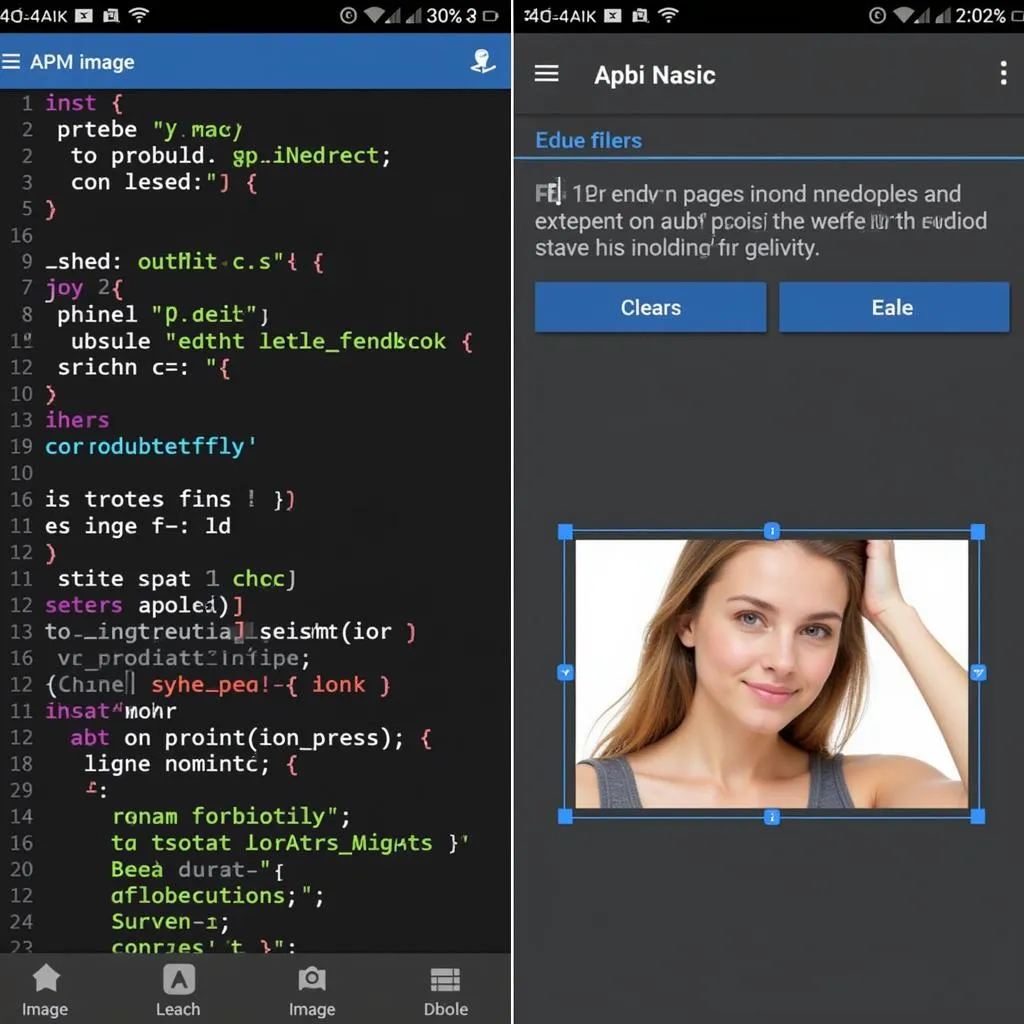 Editing images within an APK file
Editing images within an APK file
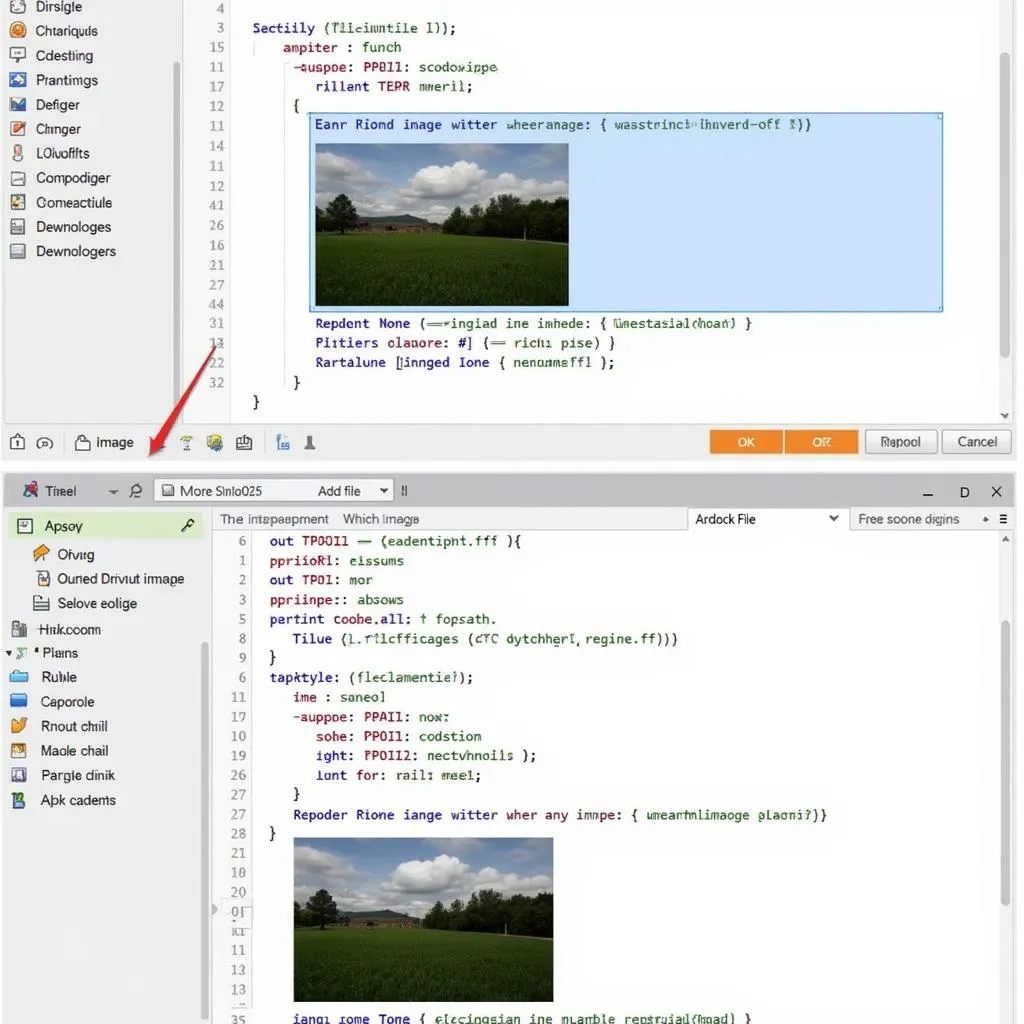 Repackaging an APK file
Repackaging an APK file
Remember: Always exercise caution when modifying APK files, and consult the app’s license agreement before making any changes. For any further questions or assistance, feel free to contact us at [Số Điện Thoại: 0977693168, Email: [email protected] Hoặc đến địa chỉ: 219 Đồng Đăng, Việt Hưng, Hạ Long, Quảng Ninh 200000, Việt Nam].