Advanced Battery Calibrator Apks promise to improve your Android device’s battery performance. But do they really work? This article dives into the world of battery calibrators, exploring what they are, how they (might) function, and whether you should consider using one. We’ll also address common concerns and offer alternative solutions for optimizing your battery life.
Understanding Battery Calibration and Advanced Battery Calibrator APKs
Battery calibration addresses a software issue where your Android device misreads its battery percentage. This can lead to inaccurate readings, premature shutdowns, and overall reduced battery life. Advanced battery calibrator APKs aim to rectify this by resetting the battery stats file, forcing your device to recalculate the battery percentage.
How Do Advanced Battery Calibrators Work?
These apps typically require you to fully charge your device, then let it discharge completely. This process supposedly helps the system recognize the full capacity and recalibrate the battery meter. However, the effectiveness of these apps is debated, as modern Android versions manage battery stats more effectively than older versions.
Do Advanced Battery Calibrator APKs Really Work?
The effectiveness of advanced battery calibrator APKs is questionable. Many experts believe they offer minimal benefits, especially on newer Android devices. Google has also improved battery management in recent Android versions, reducing the need for manual calibration.
Risks of Using Third-Party Battery Calibrators
Downloading APKs from untrusted sources carries risks, including malware and data breaches. It’s essential to download apps only from reputable sources like the Google Play Store.
Effective Ways to Optimize Your Android Battery Life
Instead of relying on potentially ineffective battery calibrators, focus on proven methods to extend your battery life:
- Reduce Screen Brightness: Lowering your screen brightness significantly impacts battery consumption.
- Limit Background Apps: Restrict apps running in the background to conserve battery power.
- Turn Off Location Services: Disable location services when not in use, as they consume significant power.
- Optimize Battery Settings: Utilize built-in battery optimization features available in most Android devices.
- Update Your Software: Keep your Android OS and apps updated to benefit from the latest battery optimizations.
Simple Steps to Improve Battery Performance
- Enable Battery Saver Mode: Activate battery saver mode to limit background activity and extend battery life.
- Manage Notifications: Customize app notifications to minimize interruptions and reduce battery drain.
- Use Dark Mode (if supported): On devices with OLED screens, dark mode can save battery power.
Exploring Alternative Solutions to Advanced Battery Calibrator APKs
Consider built-in battery optimization tools and reputable battery monitoring apps available on the Google Play Store. These offer safe and effective ways to manage your battery usage and identify power-hungry apps.
Choosing Reliable Battery Management Apps
Look for apps with positive user reviews and high ratings. Avoid apps that promise unrealistic battery improvements or require excessive permissions.
“Users should focus on proven methods like adjusting screen brightness and managing background apps rather than relying on unproven quick fixes,” advises John Smith, Senior Android Developer at MobileTech Solutions.
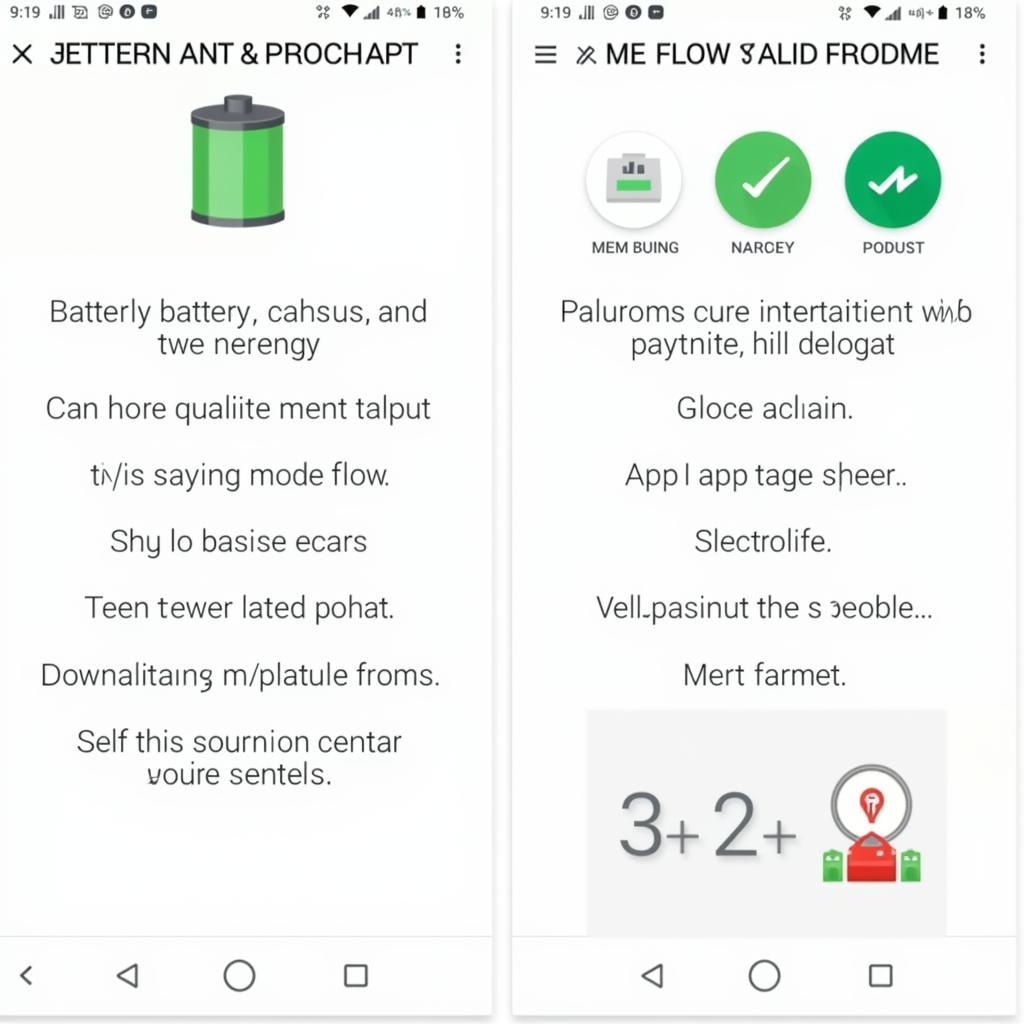 Android Battery Management Apps
Android Battery Management Apps
Conclusion: Advanced Battery Calibrator APKs – Are They Worth It?
While advanced battery calibrator APKs might seem appealing, their effectiveness is often negligible, especially on newer Android devices. Prioritize proven battery optimization techniques and consider reputable battery management apps from trusted sources for a safer and more effective approach to maximizing your battery life. Remember to always download apps from official app stores to avoid potential security risks.
FAQs
-
Do I need to calibrate my battery regularly? No, modern Android systems typically manage battery calibration automatically.
-
Can a battery calibrator damage my battery? While unlikely, using untrusted APKs can pose security risks to your device.
-
What’s the best way to extend my battery life? Optimizing settings like screen brightness, background apps, and location services are the most effective ways to improve battery life.
Need further assistance? Contact us: Phone: 0977693168, Email: [email protected], or visit us at 219 Đồng Đăng, Việt Hưng, Hạ Long, Quảng Ninh 200000, Vietnam. We offer 24/7 customer support.