The dreaded “App not installed” error message can be a frustrating roadblock when trying to install APK files on your Android device. Luckily, there are ways to troubleshoot and fix this issue, often with the help of an APK editor. This article will guide you through various solutions, including how to use an APK editor to resolve compatibility issues and other common causes of this error.
Understanding the “App not installed” Error
This error typically arises when your device encounters a problem during the installation process of an APK file. Several factors can contribute to this, ranging from corrupted APK files and insufficient storage to compatibility issues with your device’s operating system or hardware. Identifying the root cause is the first step towards finding a solution. We’ll explore some of these causes in more detail and provide actionable steps to fix them. You might even discover resources like apk editor pro 1.9.8 apk to aid you in this process.
Common Causes and Solutions
Corrupted APK Files
A corrupted APK file is one of the most common culprits. If the file is incomplete or damaged during the download process, your device won’t be able to install it. The solution is straightforward: re-download the APK file from a reliable source. Make sure the download completes fully and isn’t interrupted.
Insufficient Storage Space
If your device is running low on storage, it won’t have the space to install the new app. Check your available storage by going to your device’s settings. Delete unnecessary files or apps to free up space.
Incompatible Android Version
Apps are often designed for specific Android versions. If an APK is built for a newer Android version than the one running on your device, you’ll likely encounter the “App not installed” error. In such cases, you might consider tools like android apk decompiler apktool to understand the APK structure and possible compatibility issues.
Conflicting App Signatures
If you try to install an APK with a different signature than an already installed app with the same package name, the installation will fail. This often happens when you try to install a modified version of an app. You’ll need to uninstall the existing app before installing the new APK.
Using an APK Editor to Fix the Error
APK editors can be powerful tools for troubleshooting app installation issues. They allow you to modify the APK file, which can help resolve compatibility problems and other issues that lead to the “App not installed” error. One possible cause is incorrect permissions.
Modifying App Permissions
Sometimes, an app requires permissions that your device isn’t granting automatically. Using an APK editor, you can adjust the permissions requested by the app. This can potentially fix the installation error. However, use this with caution as altering permissions can affect the app’s functionality or even pose security risks. Check resources like apk editor pro permission denied for information on permission-related issues.
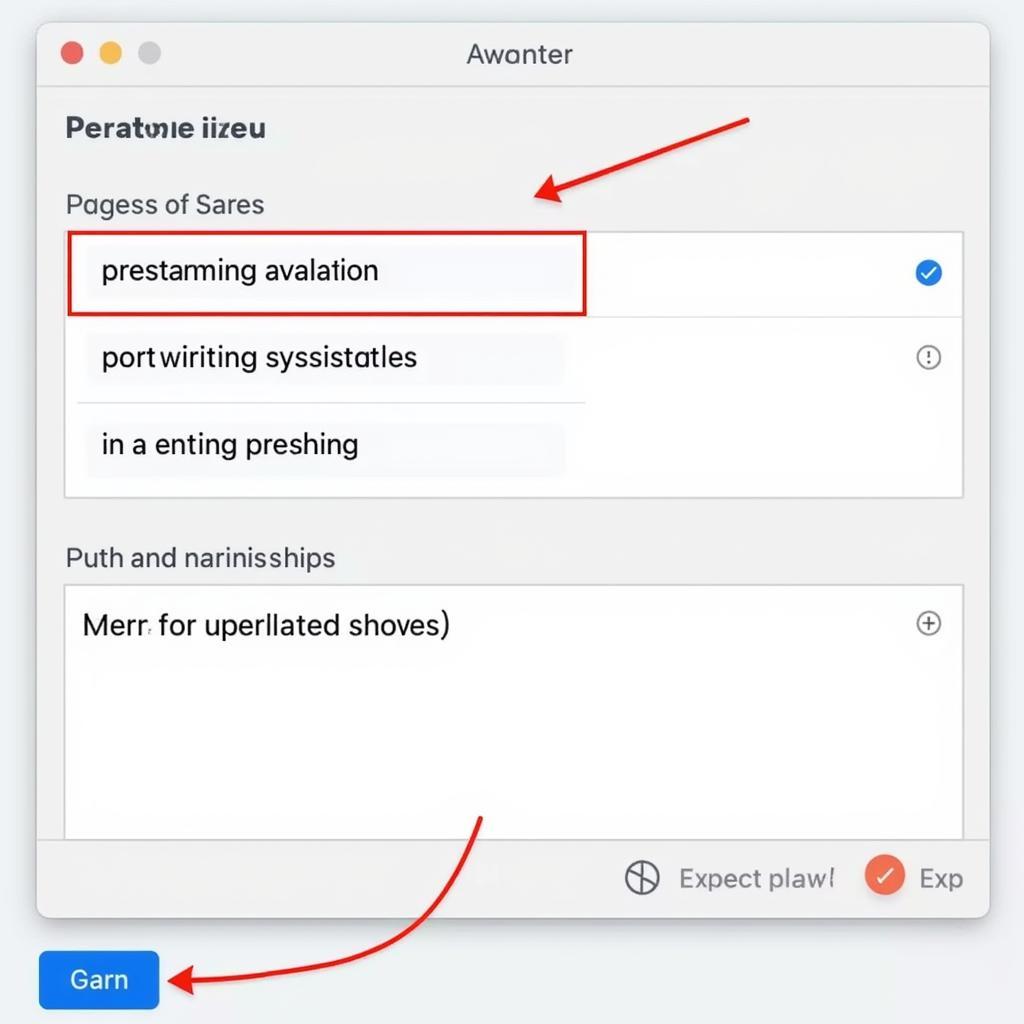 Modifying app permissions with APK Editor
Modifying app permissions with APK Editor
Changing the Package Name
If you’re trying to install a modified version of an app, changing the package name using an APK editor can prevent signature conflicts. This allows you to install the modified version alongside the original app.
Adjusting the Minimum SDK Version
If the app’s minimum SDK version is higher than your device’s Android version, you might be able to lower it using an APK editor. This can sometimes allow the app to install, although there’s a risk of the app not functioning correctly if it relies on features unavailable on your device’s Android version. You can explore resources like apk editor pro việt hóa for more localized information.
Conclusion: Conquering “App not installed”
The “App not installed” error can be frustrating, but by understanding the common causes and leveraging tools like APK editors, you can often overcome this hurdle. Remember to download APKs from trusted sources and use APK editors responsibly. With a little patience and the right approach, you can get those apps installed and enjoy them on your Android device.
FAQs
- What is an APK file?
- Why is my app not installing?
- Is it safe to use an APK editor?
- How can I free up space on my Android device?
- Where can I download safe APK files?
- What is the minimum SDK version?
- How do I check my device’s Android version?
Common Scenarios
- Scenario 1: Downloading a corrupted APK file from an untrusted source.
- Scenario 2: Insufficient storage space preventing installation.
- Scenario 3: Trying to install an app incompatible with the device’s Android version.
- Scenario 4: Installing a modified app with a conflicting signature.
Further Resources
Check out our other articles related to APK editing and troubleshooting: apktool build apk.
Contact Us
For further assistance, contact us at Phone: 0977693168, Email: [email protected], or visit our address: 219 Đồng Đăng, Việt Hưng, Hạ Long, Quảng Ninh 200000, Vietnam. Our customer support team is available 24/7.