Installing APK files, typically associated with Android devices, on an iPhone might seem counterintuitive. iPhones operate on the iOS system and use IPA files, not APKs. However, there are some workarounds and methods to experience Android apps and games on your iPhone. This guide will explore various approaches, helping you navigate the process and understand the limitations.
Understanding APK and IPA Files
Before diving into installation methods, it’s crucial to understand the fundamental difference between APK and IPA files. An APK (Android Package Kit) is the file format used for distributing and installing applications on Android devices. It contains all the necessary components for an app to function. On the other hand, IPA (iOS App Store Package) is the file format used for iOS apps. These files are specifically designed for Apple’s operating system and hardware. Therefore, directly installing an APK on an iPhone isn’t possible due to the incompatibility of these formats.
Methods to Run Android Apps on iPhone
While direct APK installation is impossible, there are alternative methods to experience Android functionality on an iPhone:
- Emulators: Android emulators simulate an Android environment on your iPhone, allowing you to run APK files within this simulated environment. However, emulators can be resource-intensive and may not provide a seamless experience.
- Online APK Runners: Several websites offer online APK runners that allow you to run Android apps within your browser. This method eliminates the need to install any software but can be limited by internet connection speed and browser compatibility.
- Jailbreaking and Installing Android OS: This advanced method involves jailbreaking your iPhone and then installing a custom ROM that allows for dual-booting Android. This method is complex and carries risks, including voiding your warranty. It’s generally not recommended for average users.
Exploring Emulators for Running APKs on iPhone
Emulators are arguably the most accessible option for running Android apps on an iPhone. While finding emulators directly on the App Store can be challenging, several third-party options exist. These emulators often require sideloading or using alternative app stores.
Choosing the Right Emulator
Selecting a suitable emulator is vital for a smooth experience. Consider factors like performance, compatibility, and ease of use. Research different emulators and read user reviews to identify the best option for your needs.
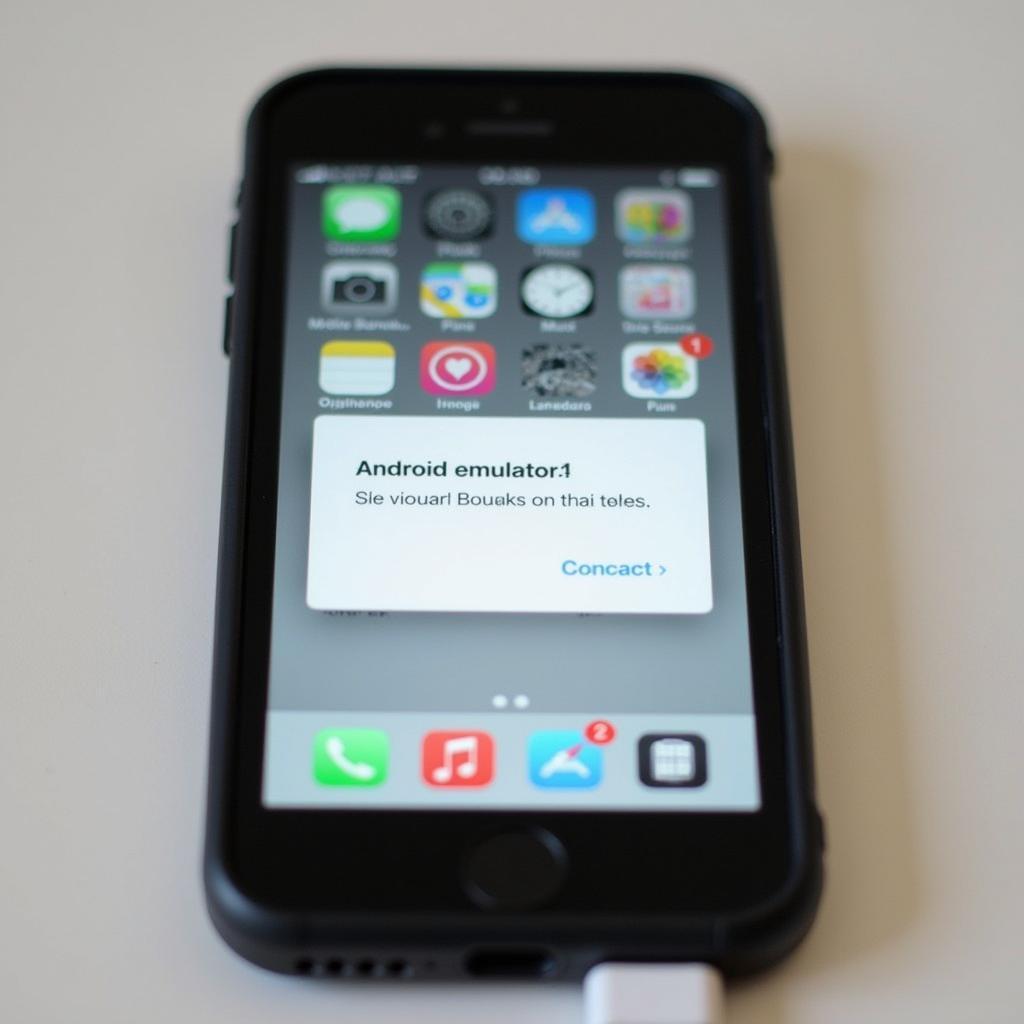 Running APK Files on iPhone Emulator
Running APK Files on iPhone Emulator
Using Online APK Runners
Online APK runners offer a convenient alternative to emulators, especially for quickly testing apps or when limited storage is a concern. These web-based platforms allow you to upload and run APK files directly in your browser.
Limitations of Online APK Runners
While convenient, online APK runners have limitations. Performance can be affected by internet speed, and certain features might not function properly due to browser restrictions.
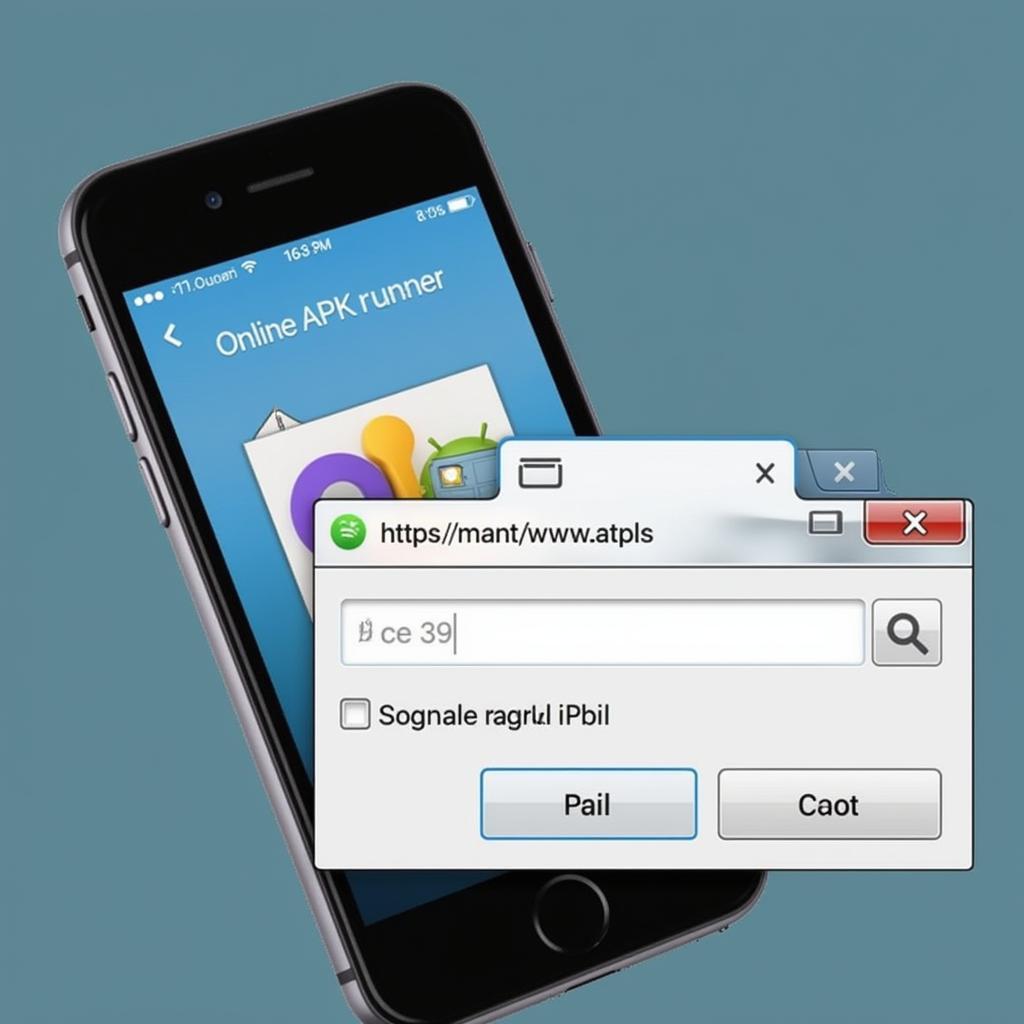 Using Online APK Runner on iPhone
Using Online APK Runner on iPhone
Jailbreaking and Dual-Booting: A Complex Approach
Jailbreaking your iPhone opens up possibilities for customization and installing unauthorized software, including Android OS. However, this approach carries significant risks. Jailbreaking can void your warranty and potentially expose your device to security vulnerabilities.
Understanding the Risks of Jailbreaking
Before considering jailbreaking, thoroughly understand the potential risks. Data loss, instability, and security breaches are possible consequences.
Conclusion: Navigating APKs on iPhone
While direct installation of pokemon mod apk files on an iPhone isn’t feasible, alternative methods like emulators and online APK runners provide avenues for experiencing Android apps on your iOS device. Each method presents its own set of advantages and limitations. Consider your needs and technical capabilities when choosing the most appropriate approach. Remember, jailbreaking carries significant risks and should be approached with caution.
FAQ
- Can I directly install an APK on my iPhone? No, direct APK installation on iPhones is impossible due to operating system incompatibility.
- Are emulators safe to use? Emulators from reputable sources are generally safe, but always download from trusted platforms.
- Do online APK runners require any software installation? No, online APK runners operate within your web browser.
- Is jailbreaking legal? Jailbreaking itself is generally legal, but it can void your device’s warranty.
- What are the risks of jailbreaking? Jailbreaking can lead to data loss, instability, and security vulnerabilities.
- Are there any free emulators available? Yes, some free emulators exist, but they might have limitations compared to paid versions.
- Can I run all Android apps on an emulator? While emulators support a wide range of apps, some apps might not function properly due to compatibility issues.
If you need any further assistance, please contact us via Phone: 0977693168, Email: [email protected] or visit our address: 219 Đồng Đăng, Việt Hưng, Hạ Long, Quảng Ninh 200000, Việt Nam. We have a 24/7 customer support team.