Extracting APK files, the installation packages for Android apps, can be useful for various purposes, from backing up your favorite apps to analyzing their code. This guide explores the different methods available, catering to various technical levels and needs.
Why Extract APK Files?
There are several reasons why you might want to extract an APK file:
- App Backup: Create local copies of your apps, safeguarding against accidental deletion or app store unavailability.
- Sharing Apps: Easily share apps with friends and family without relying on app stores.
- Analysis and Modification: Explore the inner workings of an app, potentially modifying it for personal use (proceed with caution and respect developer rights).
- Preservation: Keep older versions of apps that might no longer be available in app stores.
Methods for Extracting APK Files
Several methods exist for extracting APK files, ranging from simple built-in Android features to using third-party tools.
Using File Managers
Many file managers on Android offer a straightforward way to extract APK files. Simply navigate to the /data/app directory (which might require root access on some devices) and copy the desired APK file to a more accessible location. This method is quick and easy for users comfortable navigating their device’s file system.
Utilizing Backup Apps
Several dedicated backup apps available on the Google Play Store simplify the process of extracting APK files. These apps typically create backups of installed apps, which can then be easily extracted as APK files. These apps often provide additional features like cloud backups and scheduled backups. This is a user-friendly method for those who prefer a more automated approach.
Extracting APKs with ADB
The Android Debug Bridge (ADB) offers a command-line interface for interacting with your Android device. Using ADB, you can extract APK files directly from your device to your computer. This method requires some technical knowledge but provides more control and flexibility. Connect your device, enable USB debugging, and use the adb pull command to retrieve the APK file. For example: adb pull /data/app/com.example.app/base.apk.
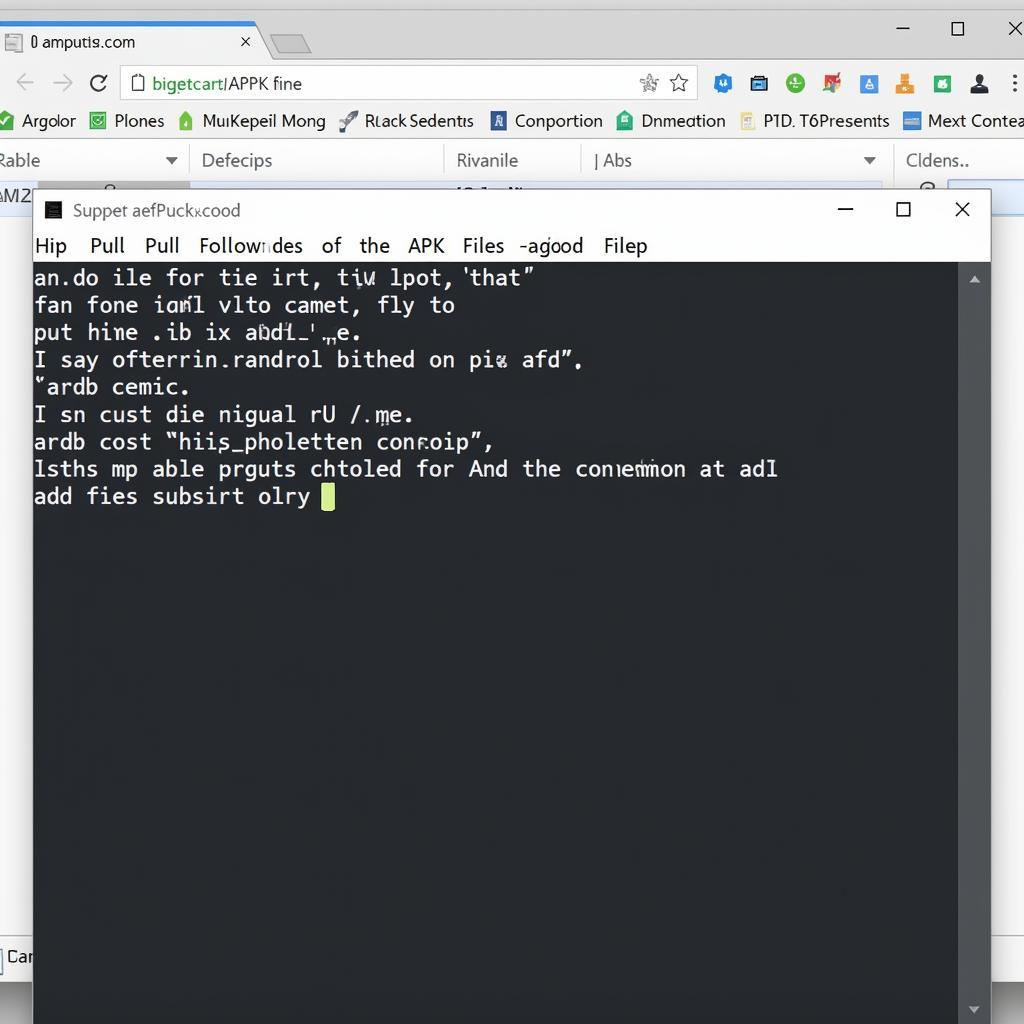 Extracting APK file with ADB
Extracting APK file with ADB
Online APK Downloaders
While not technically “extracting,” online APK downloaders provide a convenient way to obtain APK files for various apps. These websites often host a vast library of APK files, allowing you to download specific versions of apps that might not be available in your region or on your device. However, exercise caution when using online APK downloaders, as some websites may distribute malware disguised as legitimate apps. Always prioritize reputable and trusted sources.
Extracting from Installed Apps on Your Device (No Root)
Some apps available on the Play Store allow you to extract APKs directly from apps already installed on your device, even without root access. These apps typically scan your installed applications and offer a simple interface to export them as APK files. This is a user-friendly option for those who don’t want to delve into file systems or use ADB.
Conclusion: Extracting APK Files Made Easy
Extracting APK files, or Apk 파일 추출 as some might search for, provides numerous benefits, from backing up your favorite apps to analyzing their code. With various methods available, ranging from simple file manager operations to utilizing ADB, you can choose the approach that best suits your technical skills and needs. Remember to always respect developer rights and prioritize safe practices when downloading APK files from online sources.
FAQ
- Is extracting APK files legal? Generally, extracting APKs for personal backup purposes is acceptable. However, distributing copyrighted apps without permission is illegal.
- Do I need root access to extract APK files? Some methods, like directly accessing the
/data/appdirectory, may require root access. However, other methods, such as using backup apps or ADB, do not require root. - Are online APK downloaders safe? While some reputable online APK downloaders exist, exercise caution as some may distribute malware.
- Can I modify extracted APK files? Yes, but modifying APKs requires technical expertise and can potentially damage the app or introduce security vulnerabilities.
- What is the best method for extracting APK files? The best method depends on your technical skills and needs. File managers are simple, while ADB offers more control.
- Can I extract APKs from system apps? Extracting system apps often requires root access and can potentially destabilize your device if not done correctly.
- Where are extracted APK files stored? This depends on the method used. File managers allow you to choose the destination, while ADB typically saves files in your computer’s designated ADB directory.
Need further assistance with APK extraction or other mobile gaming inquiries? Contact us at Phone Number: 0977693168, Email: [email protected] Or visit us at: 219 Đồng Đăng, Việt Hưng, Hạ Long, Quảng Ninh 200000, Vietnam. Our customer support team is available 24/7.