Building an Android Package Kit (APK) is the final step in bringing your Android application to life. It’s the process of packaging all your app’s resources – code, images, sounds, and more – into a single installable file. This guide provides a comprehensive overview of the Build Apk process, from understanding its importance to troubleshooting common issues. We’ll explore the intricacies of creating an APK, whether you’re a seasoned developer or just starting your Android journey.
Creating an APK is essential for distributing your app to users or testing it on various devices. It ensures compatibility and provides a seamless installation experience. Think of it as the final packaging of your gift to the world, carefully wrapped and ready to be opened.
If you are struggling with issues like “app not installed” after building your APK, check out our guide on build apk app not installed. It offers valuable insights and solutions to overcome this common problem.
Understanding the Build APK Process
The build APK process involves compiling your project’s code, resources, and assets into a single, distributable package. This package, the APK, contains everything needed to run your application on an Android device. Understanding the underlying steps is key to optimizing the build process and troubleshooting potential errors.
Key Components of an APK
- DEX files: These files contain the compiled code of your application, optimized for Android’s Dalvik Virtual Machine (or Android Runtime).
- Resources: Images, layouts, strings, and other assets that comprise the user interface and functionality of your app.
- Manifest file: The
AndroidManifest.xmlfile describes the application’s components, permissions, and other essential metadata. - Certificates: Digital signatures that verify the authenticity and integrity of the APK.
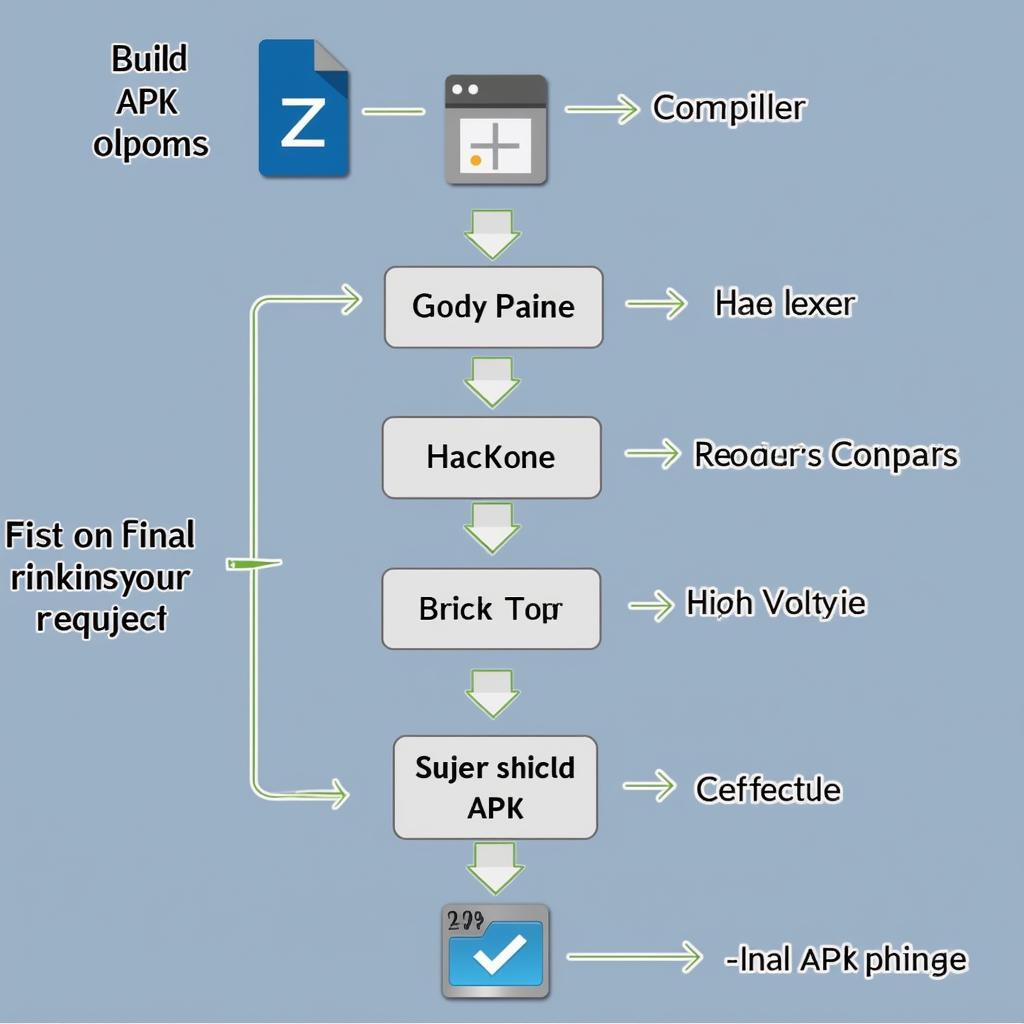 Build APK Process Diagram
Build APK Process Diagram
Building an APK can sometimes lead to memory issues. If you encounter the dreaded “java.lang.OutOfMemoryError: GC overhead limit exceeded”, you’re not alone. Learn how to resolve this issue in our dedicated guide: build apk java.lang.outofmemoryerror gc overhead limit exceeded.
Different Build Types: Debug vs. Release
Android Studio offers different build types to cater to various stages of development. Understanding these build types is crucial for building APKs optimized for specific purposes.
Debug Build
- Used for development and testing.
- Includes debugging symbols, making it easier to identify and fix errors.
- Unsigned by default, allowing for quick installation on development devices.
Release Build
- Intended for distribution to end-users.
- Optimized for performance and size.
- Must be signed with a digital certificate to be installed on most devices.
You can find more information on preparing your app for release in our guide: build apk for release to store android. This resource walks you through the necessary steps to create a release-ready APK.
Tools for Building APKs
Various tools are available for building APKs, each with its own advantages and disadvantages.
- Android Studio: The official Integrated Development Environment (IDE) for Android development, providing a seamless build process.
- Command-line tools: Offer greater flexibility and control over the build process.
- Third-party tools: Provide specialized features or integrations with other platforms.
“Understanding the different build types is crucial for creating efficient and distributable APKs,” says Android expert, Dr. Anna Nguyen, Ph.D. in Computer Science.
Troubleshooting Common Build APK Issues
Encountering errors during the build APK process is a common occurrence. Identifying and resolving these issues is a crucial skill for any Android developer.
Common Issues and Solutions
- Missing dependencies: Ensure all required libraries and SDKs are properly installed and configured.
- Resource conflicts: Carefully review resource names and ensure there are no duplicates.
- Proguard errors: Properly configure Proguard rules to avoid code obfuscation issues.
If you are using Cordova and Framework7 for your app development, you can refer to our guide on build apk cordova framework7 for specific instructions on building your APK.
Conclusion
Building an APK is a fundamental aspect of Android development. This guide has provided a comprehensive overview of the build APK process, covering key components, build types, tools, and troubleshooting techniques. By mastering these concepts, you can create high-quality, distributable APKs that bring your Android applications to life. Remember, building an APK is more than just a technical process – it’s the culmination of your creative vision.
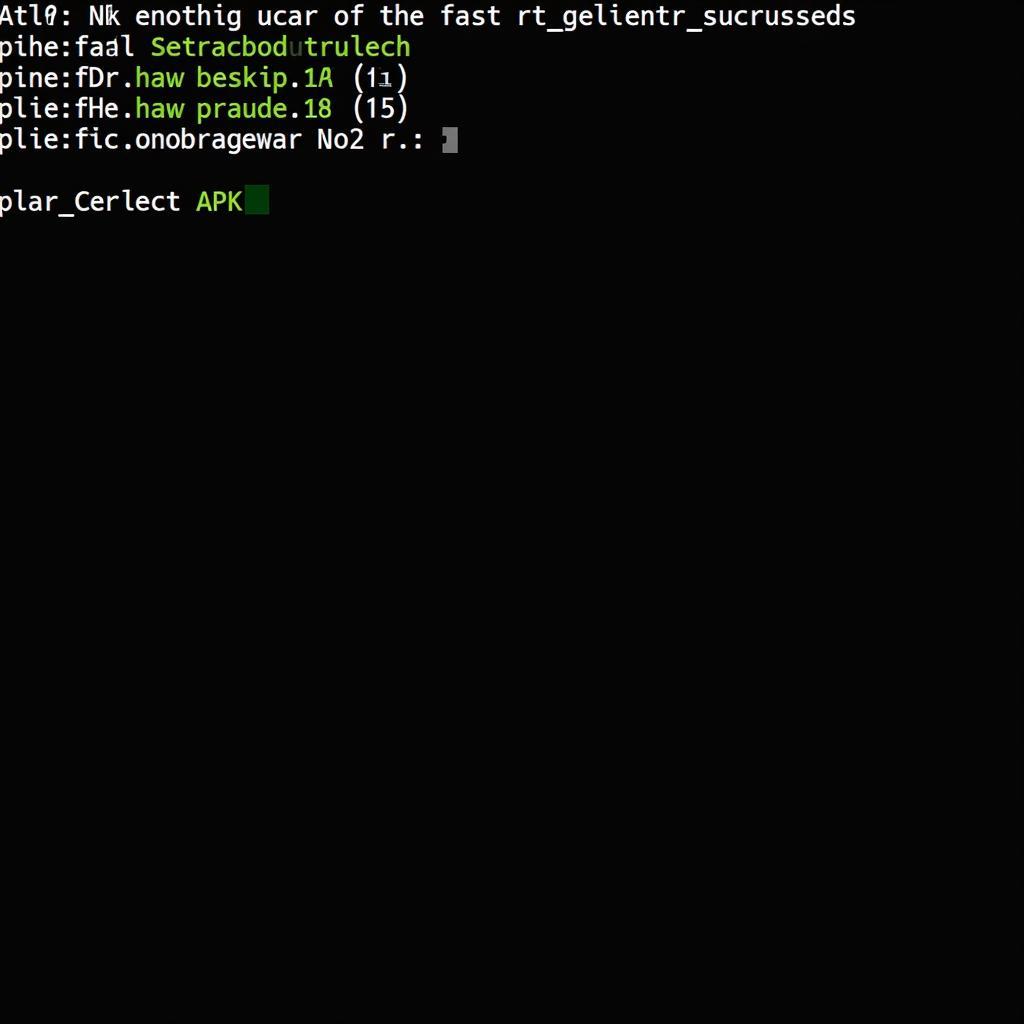 Successful APK Build Output
Successful APK Build Output
“A well-built APK is the foundation of a successful Android application,” adds John Smith, Senior Android Developer at Google.
FAQ
-
What is an APK? An APK is a package file format used by Android for distributing and installing mobile apps and middleware.
-
Why is signing an APK important? Signing ensures the authenticity and integrity of your app, preventing tampering and unauthorized modifications.
-
How can I optimize my APK size? Use techniques like code shrinking and resource optimization to reduce the size of your APK.
-
What is the difference between a debug and release build? A debug build is for development and testing, while a release build is optimized for distribution.
-
How can I troubleshoot build errors? Check the error messages in the build output for clues and consult online resources for solutions.
-
Where can I find more information on building APKs? Refer to the official Android documentation and online communities for detailed guides and tutorials.
-
What tools are available for building APKs? Android Studio, command-line tools, and third-party tools can all be used to build APKs.
For assistance with your build process, contact us 24/7: Phone: 0977693168, Email: gamevn@gmail.com, or visit our office: 219 Đồng Đăng, Việt Hưng, Hạ Long, Quảng Ninh 200000, Việt Nam.