Finding the right APK to watch IPTV on your Android device can be tricky. This article will guide you through the best options available, helping you enjoy seamless streaming of your favorite channels. We’ll cover everything from choosing the right APK to troubleshooting common issues.
Exploring the World of IPTV APKs
IPTV (Internet Protocol Television) has revolutionized how we consume television. With an IPTV APK, you can access a vast library of channels directly on your Android device, offering a flexible and convenient alternative to traditional cable or satellite TV. However, choosing the right APK is crucial for a smooth and enjoyable viewing experience.
Why Choose an APK for IPTV?
Using an APK for IPTV offers several advantages. Firstly, it bypasses the restrictions of app stores, giving you access to a wider range of IPTV players. Secondly, APKs often offer customization options not found in standard apps. Finally, they allow you to access IPTV services on devices that may not be supported by official apps.
 Best IPTV APK for Android
Best IPTV APK for Android
Key Features to Look for in an IPTV APK
When selecting an IPTV APK, consider the following features:
- User-Friendly Interface: A clean and intuitive interface is essential for easy navigation.
- Compatibility: Ensure the APK is compatible with your Android version and device.
- Customization Options: Look for features like EPG support, channel grouping, and parental controls.
- Stability and Reliability: A stable APK will provide a buffer-free viewing experience.
- Security: Choose APKs from reputable sources to minimize security risks.
Top IPTV APKs for Android
While numerous IPTV APKs exist, some stand out for their reliability and features. It’s important to note that these APKs function as players and require a separate IPTV subscription from a provider. Some popular options include:
- TiviMate: Known for its sleek interface and robust features, TiviMate is a premium option.
- Perfect Player IPTV: A highly customizable player that supports various streaming protocols.
- IPTV Smarters Pro: Another popular choice with a user-friendly interface and EPG support.
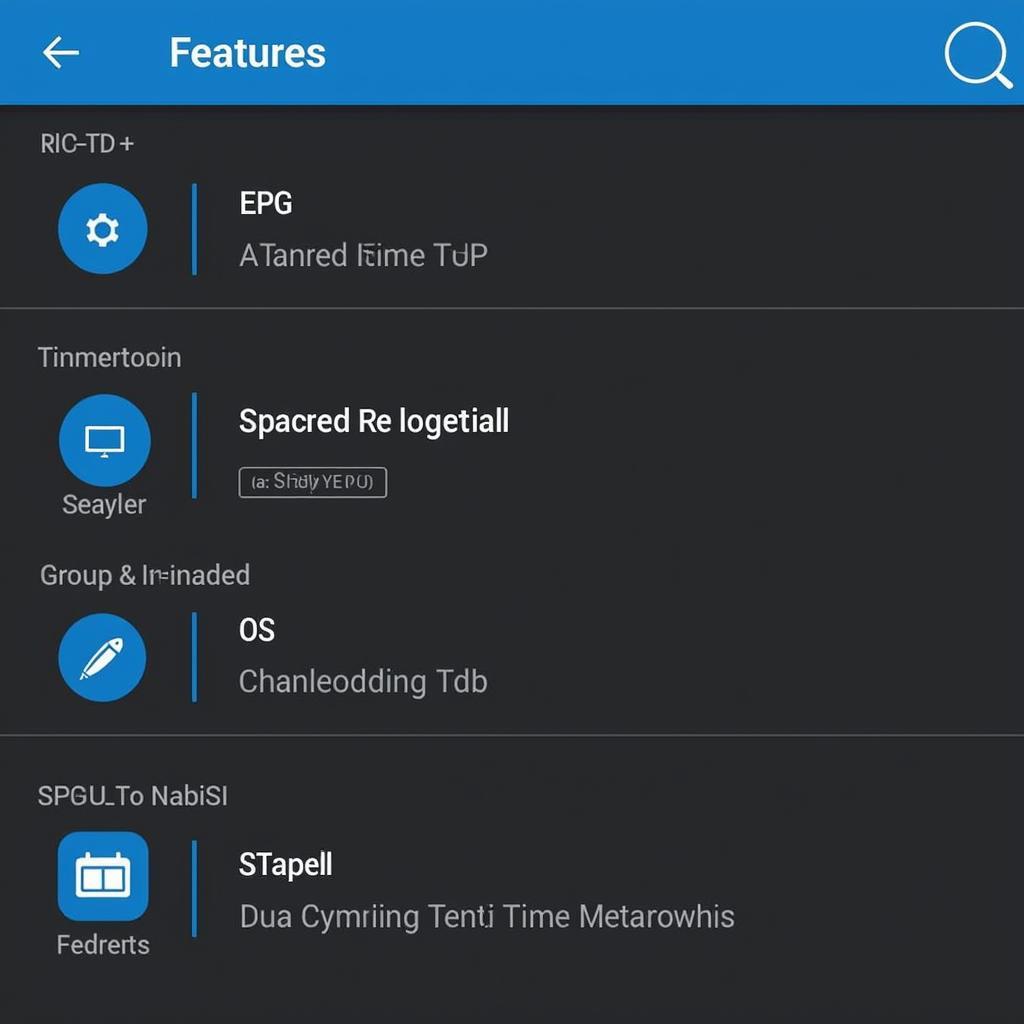 IPTV APK Features and Benefits
IPTV APK Features and Benefits
Installing and Setting Up an IPTV APK
Installing an APK is straightforward:
- Enable Unknown Sources: In your Android settings, allow installation from unknown sources.
- Download the APK: Download the APK file from a trusted source.
- Install the APK: Open the downloaded file and follow the on-screen instructions.
- Configure the APK: Launch the app and enter your IPTV subscription details.
Troubleshooting Common IPTV APK Issues
Sometimes, you might encounter issues like buffering or connection problems. Here are some common fixes:
- Check Your Internet Connection: Ensure you have a stable internet connection.
- Restart Your Device: A simple restart can often resolve minor issues.
- Update the APK: Check for updates to the APK, which might contain bug fixes.
- Contact Your IPTV Provider: If the issue persists, contact your provider for support.
“Choosing the right IPTV APK can significantly enhance your viewing experience. Prioritize stability, security, and a user-friendly interface for optimal enjoyment.” – David Nguyen, Android App Developer
Conclusion
Choosing the right Apk Xem Iptv can greatly enhance your entertainment experience. By considering the features mentioned above and exploring the recommended options, you can enjoy a seamless and personalized IPTV experience on your Android device.
FAQ
-
What is an IPTV APK? An IPTV APK is an application that allows you to stream television channels over the internet on your Android device.
-
Do I need a subscription for IPTV? Yes, you need a subscription from an IPTV provider to access channels. The APK acts as a player.
-
Is it legal to use IPTV APKs? The legality depends on the content being streamed and your local regulations. Ensure your provider offers legitimate content.
-
How do I update an IPTV APK? You typically need to download the latest version of the APK from the source and install it.
-
What should I do if my IPTV APK is buffering? Check your internet connection, restart your device, or contact your IPTV provider.
Common Scenarios and Questions
-
Scenario: My IPTV APK keeps crashing.
- Possible Solution: Clear the app cache, reinstall the APK, or try a different player.
-
Question: Can I use an IPTV APK on multiple devices?
- Answer: This depends on your IPTV provider’s terms of service.
Further Resources
Explore our other articles on IPTV and Android apps for more in-depth information and tips.
For further assistance, please contact us at Phone Number: 0977693168, Email: [email protected] or visit us at 219 Đồng Đăng, Việt Hưng, Hạ Long, Quảng Ninh 200000, Việt Nam. We have a 24/7 customer support team ready to help.