Google Play Services APK is an essential component for Android devices, acting as a bridge between apps and Google’s servers. It facilitates key functionalities like authentication, synchronized contacts, access to the latest user privacy settings, and higher quality, lower-powered location services. This guide will delve into the importance of Google Play Services APK, provide instructions on how to download it, and address common troubleshooting issues.
Why is Google Play Services APK Important?
Google Play Services APK is crucial for a seamless Android experience. It ensures your apps stay up-to-date, connect efficiently with Google services, and utilize the latest features. Without it, many apps might malfunction or refuse to run altogether. This includes core applications like Gmail, YouTube, Google Maps, and even some games. Furthermore, Google Play Services APK optimizes battery consumption and enhances performance.
How to Download Google Play Services APK
There are several ways to download Google Play Services APK. The most common and recommended method is through the Google Play Store. Your device typically handles this automatically in the background. However, if you need to manually download it, you can find the APK file on reputable websites like APKMirror. Just ensure you download the correct version for your device’s architecture and Android version. You might also find it helpful to learn how to install the APK file on other platforms, such as cai file apk tren vmware.
Downloading from APKMirror
When downloading from APKMirror, pay close attention to the different variants available. Select the appropriate architecture (armeabi-v7a, arm64-v8a, x86, etc.) and Android version. Downloading the wrong version can lead to compatibility issues.
Downloading from Google Play Store
If you’re trying to download or update through the Google Play Store, ensure you have a stable internet connection and sufficient storage space on your device.
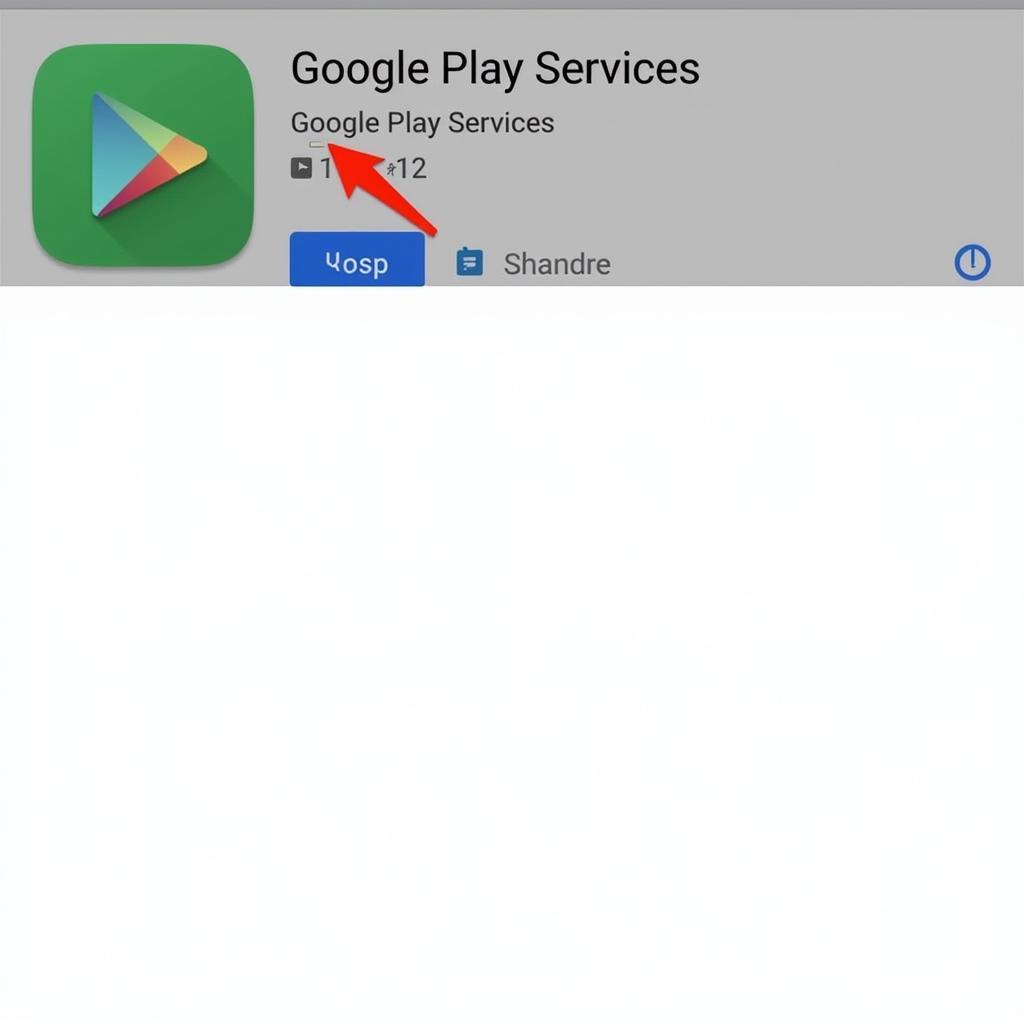 Downloading Google Play Services APK
Downloading Google Play Services APK
Troubleshooting Google Play Services APK Issues
Sometimes, Google Play Services might encounter errors. Here are some common issues and how to fix them:
-
“Google Play Services has stopped working” error: This can often be resolved by clearing the app’s cache and data. Go to Settings > Apps > Google Play Services > Storage > Clear Cache/Clear Data.
-
App compatibility issues: Ensure the downloaded APK is compatible with your device’s Android version.
-
Installation errors: Check if you have enabled “Install from unknown sources” in your device’s security settings. You may find information on other APK installations, like chromium apk install, helpful in understanding this process.
Clearing App Data and Cache
Clearing the app data and cache can often resolve minor glitches and errors. Remember to restart your device after performing this step.
Checking Device Compatibility
Before downloading, verify the APK’s compatibility with your device’s specifications.
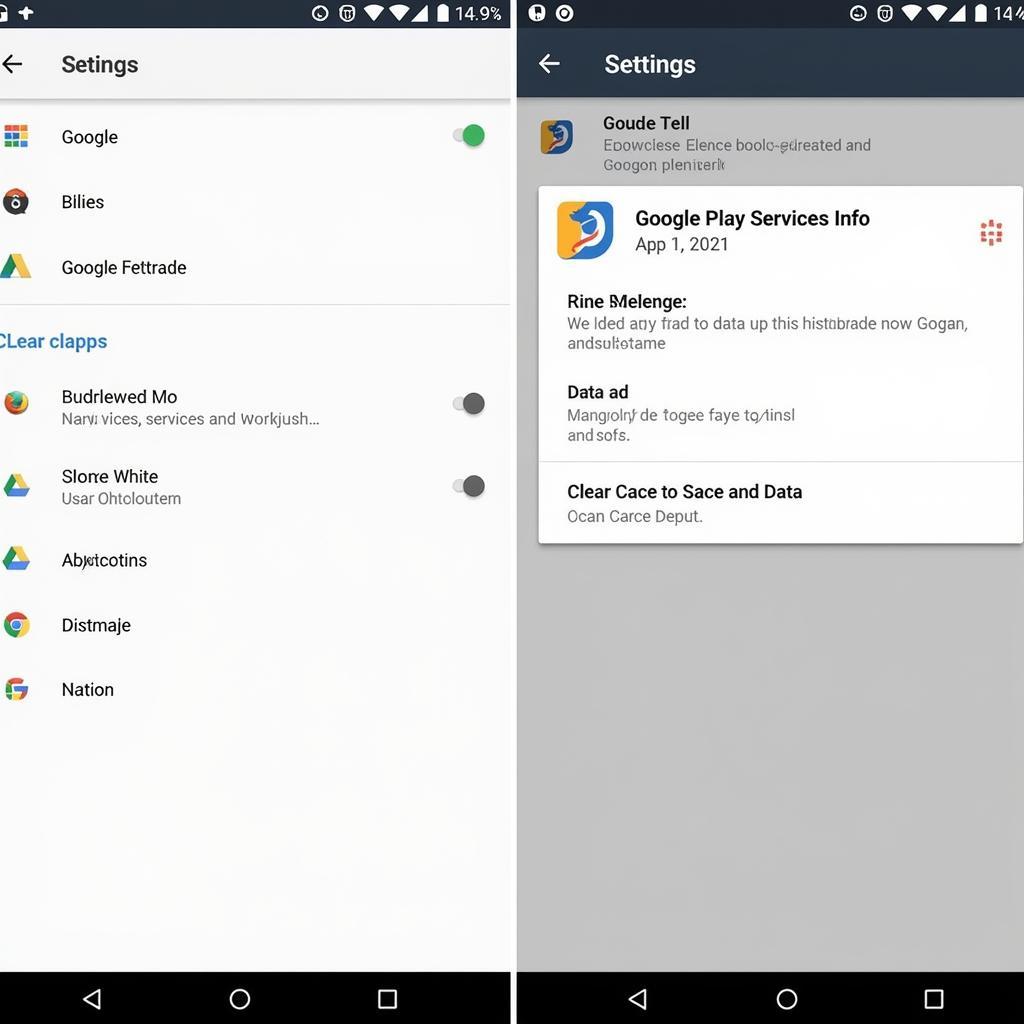 Troubleshooting Google Play Services APK Errors
Troubleshooting Google Play Services APK Errors
Why do I need to update Google Play Services?
Updating Google Play Services is vital for accessing new features, security patches, and performance improvements. Regular updates ensure your device runs smoothly and securely. They also provide access to the latest APIs and functionalities for app developers. This might also affect apps like movie tube apk or amazon kindle apk 3.5 not registered if they rely on specific Google Play Services features. Also, check out our guide on how to download google play services apk file for a more in-depth understanding.
Benefits of Updating
Updates enhance security, improve performance, and provide access to new features.
How to Update
You can update Google Play Services through the Google Play Store.
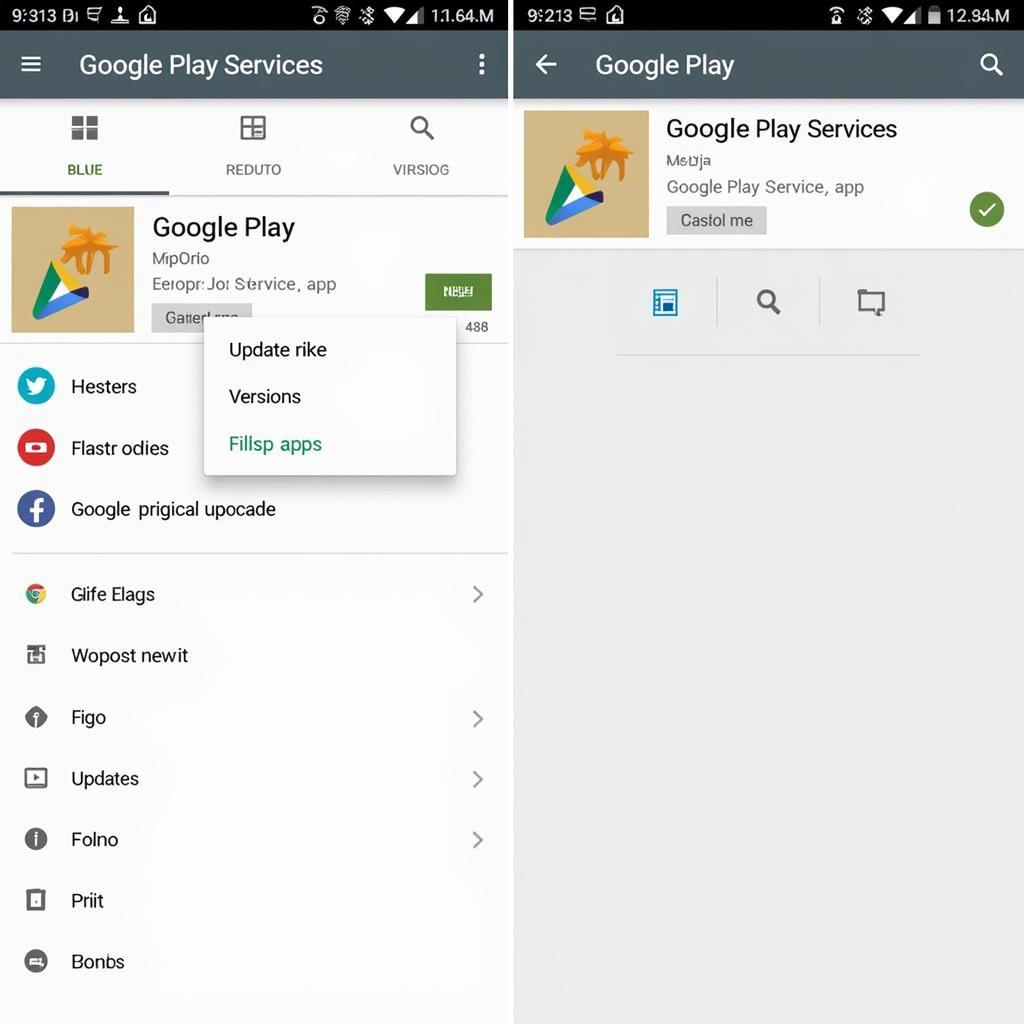 Updating Google Play Services APK
Updating Google Play Services APK
Conclusion
Google Play Services APK is a fundamental component of the Android ecosystem. Downloading and keeping it updated is crucial for a seamless app experience and overall device performance. By understanding its importance and following the troubleshooting tips provided, you can ensure your Android device functions optimally. Remember to regularly check for updates to take advantage of the latest improvements and security patches.
FAQ
-
What is Google Play Services APK?
- Google Play Services APK is a background process that connects apps to Google’s servers, providing essential functionalities.
-
How do I download Google Play Services APK?
- Primarily through the Google Play Store, or manually via APKMirror.
-
What if Google Play Services keeps stopping?
- Try clearing the app’s cache and data or reinstalling the APK.
-
Why are updates important?
- Updates provide security patches, performance improvements, and new features.
-
Can I download it on a non-Android device?
- No, Google Play Services is specifically designed for Android devices.
-
What if I have compatibility issues?
- Ensure the downloaded APK matches your device’s architecture and Android version.
-
Where can I find a reliable APK source?
- APKMirror is a reputable source for downloading APK files.
Common Scenarios
- Scenario 1: Your favorite game keeps crashing. Check if Google Play Services is updated.
- Scenario 2: You can’t log in to your Google account. Clearing Google Play Services data might help.
- Scenario 3: An app requires a newer version of Google Play Services. Update through the Google Play Store.
Further Reading
Check out our other articles on related topics like APK installation and troubleshooting common Android issues.
Contact Us
For assistance, please contact Phone Number: 0977693168, Email: [email protected] Or visit our address: 219 Đồng Đăng, Việt Hưng, Hạ Long, Quảng Ninh 200000, Vietnam. We have a 24/7 customer support team.