Game Turbo Xiaomi Apk is a powerful tool designed to enhance your mobile gaming experience on Xiaomi devices. This feature allows you to optimize your phone’s performance for gaming, providing a smoother, more immersive experience. Let’s explore everything you need to know about Game Turbo, from its features and benefits to installation and advanced usage.
What is Game Turbo Xiaomi APK?
Game Turbo is a built-in feature on many Xiaomi smartphones, designed to optimize system performance for gaming. It prioritizes gaming processes, allocates resources effectively, and minimizes distractions to ensure smooth gameplay. While some users search for a separate APK, it’s typically pre-installed on MIUI. This app acts as a central hub for all your games, offering various performance-enhancing features and customizations. It’s a must-have for any serious mobile gamer using a Xiaomi device.
Key Features and Benefits of Game Turbo
Game Turbo boasts a plethora of features to level up your gaming sessions. These features can significantly improve performance and offer a more customized experience:
- Performance Boost: Game Turbo intelligently allocates system resources like CPU and RAM to prioritize gaming, reducing lag and improving frame rates.
- Reduced Distractions: Silence notifications, block calls, and disable automatic brightness adjustments for uninterrupted gameplay.
- Screen Recording and Streaming: Capture your epic wins and share them with the world directly from the Game Turbo interface.
- Performance Monitoring: Track real-time CPU and GPU usage, FPS, and temperature to understand how your device is performing.
- Customizable Settings: Tailor the Game Turbo settings to your individual preferences for each game.
- Voice Changer: Add a fun element to your gameplay with the integrated voice changer feature.
- Touch Optimization: Enhance touch responsiveness and reduce input lag for faster reactions.
How to Access and Use Game Turbo
Accessing Game Turbo is typically straightforward:
- Open the Security app: This is usually pre-installed on Xiaomi devices.
- Locate Game Turbo: You should find it within the Security app’s menu.
- Add your games: Select the games you want to optimize using Game Turbo.
- Customize settings: Explore the various settings available and adjust them to your preferences.
Advanced Tips and Tricks for Using Game Turbo
Taking advantage of these advanced tips can further enhance your gaming experience:
- Clear Cache: Regularly clearing the cache for Game Turbo and your games can prevent performance issues.
- Update MIUI: Keeping your MIUI version up-to-date ensures compatibility and access to the latest Game Turbo features.
- Experiment with Settings: Don’t be afraid to experiment with different settings to find the optimal configuration for your device and games.
- Close Background Apps: Close unnecessary background apps to free up resources for gaming.
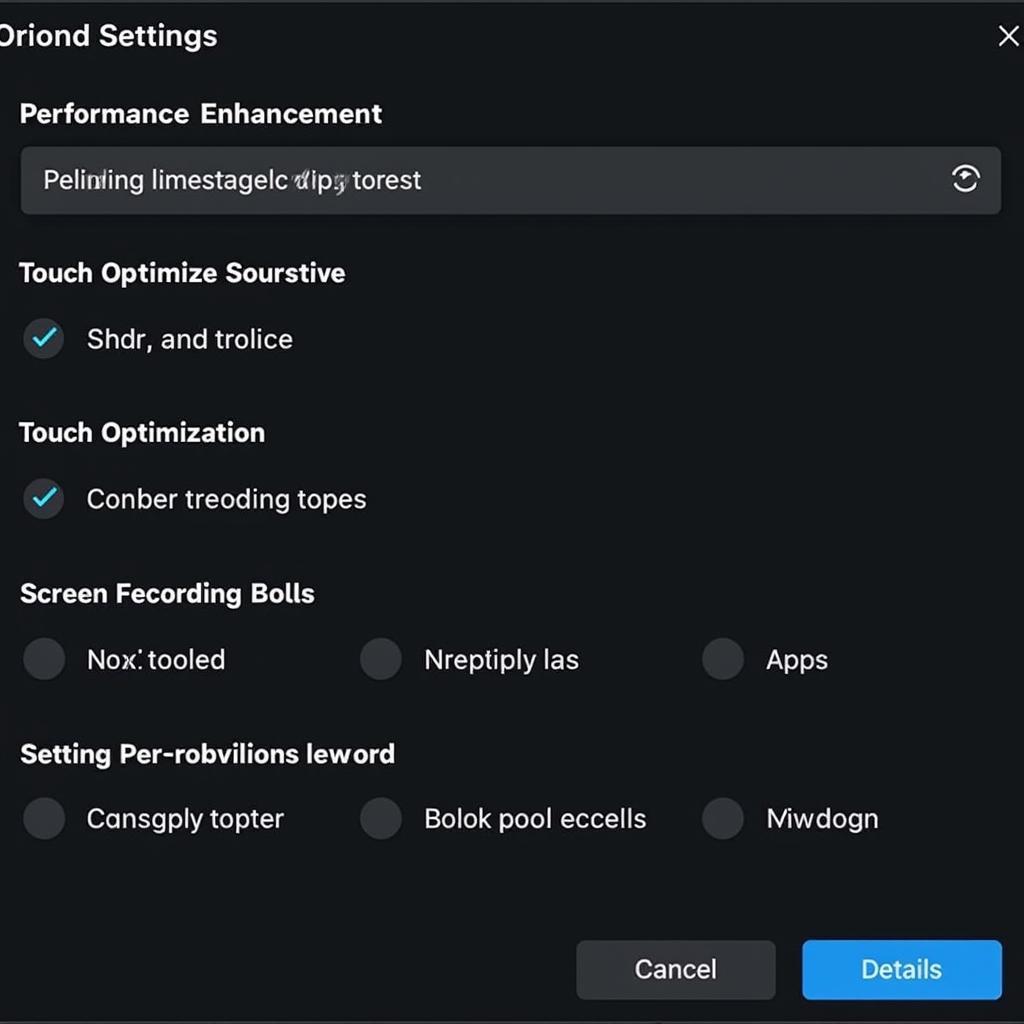 Game Turbo Settings Menu
Game Turbo Settings Menu
Common Issues and Troubleshooting
While Game Turbo is generally reliable, some users may encounter issues. Here are some common problems and solutions:
- Game Turbo not working: Restart your device or try clearing the cache of the Game Turbo app.
- Performance issues: Ensure your MIUI version is up-to-date and close any unnecessary background apps.
- Compatibility issues: Some games may not be fully compatible with Game Turbo. Check online forums for solutions.
Is Game Turbo Safe to Use?
Yes, Game Turbo is a safe and official feature developed by Xiaomi. It does not require root access or any modifications to your device’s system. It is designed to enhance your gaming experience without compromising security.
“Game Turbo is a valuable tool for mobile gamers, providing noticeable performance improvements and a more focused gaming experience.” – Linh Nguyen, Mobile Gaming Expert.
Conclusion
Game Turbo Xiaomi APK is a powerful tool for any mobile gamer looking to maximize their performance and enjoy a more immersive experience. By understanding its features and how to use them effectively, you can take your mobile gaming to the next level. With its performance boost, customization options, and ease of use, Game Turbo is a must-have for any serious mobile gamer on a Xiaomi device.
FAQ
- Do I need to download Game Turbo separately? No, Game Turbo is usually pre-installed on Xiaomi devices.
- Can Game Turbo damage my phone? No, Game Turbo is a safe and official feature developed by Xiaomi.
- How do I add games to Game Turbo? Open the Game Turbo app and select the games you want to add.
- Can I use Game Turbo with any game? While Game Turbo is compatible with most games, some may experience compatibility issues.
- How can I improve Game Turbo’s performance? Clearing the cache, updating MIUI, and closing background apps can help.
- Does Game Turbo require root access? No, Game Turbo does not require root access.
- Can I customize Game Turbo settings for individual games? Yes, Game Turbo allows you to customize settings for each game.
“Using Game Turbo consistently allows me to maintain high frame rates and avoid lag in demanding mobile games.” – Tuan Anh Pham, Professional Mobile Gamer.
Need further support? Contact us via Phone: 0977693168, Email: [email protected] or visit our office at 219 Đồng Đăng, Việt Hưng, Hạ Long, Quảng Ninh 200000, Vietnam. Our customer support team is available 24/7.
For more information on optimizing your Xiaomi device for gaming, check out our article on “Boosting Mobile Gaming Performance”. You can also find helpful tips in our FAQ section on “Troubleshooting Common Game Turbo Issues”.