Compressing resources in APK files is crucial for creating a smooth and efficient Android gaming experience. It directly impacts download size, installation speed, and overall performance. This article dives deep into the world of APK compression, offering practical insights and techniques to optimize your game’s resources.
Understanding the Importance of Compress Resources APK
Smaller APK sizes translate to faster downloads and installations. In a market saturated with mobile games, a smaller download size can be a decisive factor for potential players. Furthermore, optimized resources contribute to smoother gameplay, reduced loading times, and improved device compatibility.
Effective Techniques for Compressing Resources APK
Several methods can help you achieve optimal compression for your Android game APKs. Let’s explore some of the most effective techniques:
- Image Optimization: Images often constitute a significant portion of an APK’s size. Using appropriate formats like WebP and compressing images without significant quality loss is crucial. Tools like TinyPNG and ImageOptim can be invaluable in this process.
- Audio Compression: Similar to images, audio files can be large. Employing efficient audio codecs and reducing the bitrate where possible can drastically reduce the overall APK size.
- Code Shrinking and Obfuscation: Removing unused code and obfuscating the remaining code not only reduces size but also enhances security. ProGuard is a popular tool for this purpose.
- Using Asset Packs: For larger games, Google Play’s Asset Packs feature allows you to deliver additional resources on demand, keeping the initial download size smaller.
How to Compress Resources APK Using Build Tools
Modern Android development environments offer built-in tools and features to streamline the compression process. Gradle, the most common build system for Android, provides options to automatically optimize resources during the build process.
- Enabling ProGuard in Gradle: Configuring ProGuard within your Gradle build file enables code shrinking and obfuscation, automating a significant part of the optimization process.
- Utilizing Android Studio’s APK Analyzer: The APK Analyzer in Android Studio provides a detailed breakdown of your APK’s contents, allowing you to identify areas for further optimization.
- Leveraging Build Flavors for Resource Management: Build flavors in Gradle can be used to create different versions of your APK with varying resource configurations, tailored for specific devices or regions.
Advanced Strategies for Compress Resources APK
Beyond the basic techniques, several advanced strategies can further optimize your APK size.
- Crunch PNG Files: The
aapttool includes a “crunch” option that can further compress PNG files without losing quality. - Remove Duplicate Resources: Carefully audit your project for any duplicated resources and eliminate them to save space.
- Consider Vector Graphics: For simple graphics, vector formats like SVG can be significantly smaller than raster images.
Why is Compress Resources APK So Important for Mobile Game Developers?
In the competitive mobile gaming landscape, a smaller APK size offers several crucial advantages:
- Improved User Acquisition: Smaller downloads attract more users, especially in regions with limited bandwidth.
- Enhanced User Retention: Faster loading times and smoother gameplay contribute to a more enjoyable user experience, increasing player retention.
- Reduced Development Costs: Optimized resources can lead to lower storage and bandwidth costs.
“Optimizing your APK size is not just a technical detail; it’s a strategic move that can significantly impact your game’s success,” says John Smith, Lead Mobile Game Developer at GameDev Solutions.
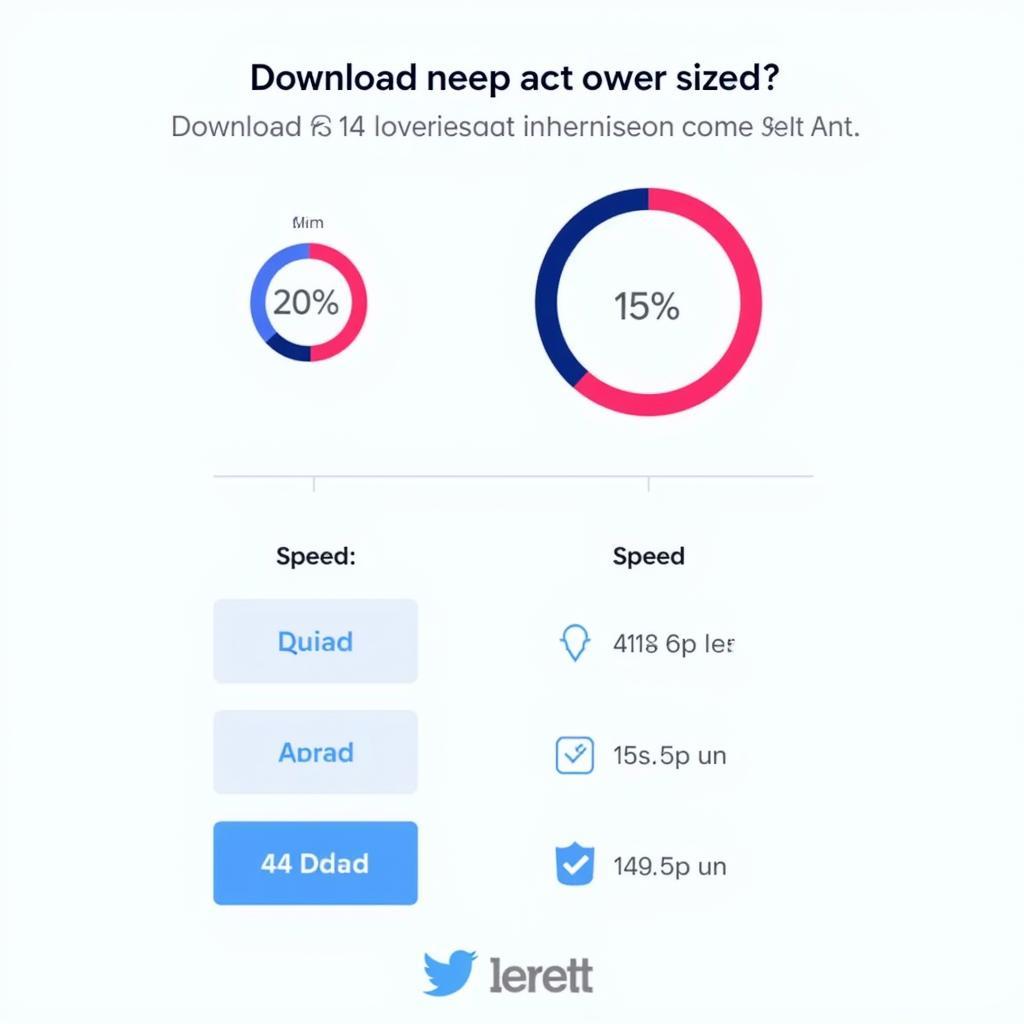 Mobile Game Download Speed Comparison
Mobile Game Download Speed Comparison
Conclusion
Compressing resources in your APK is vital for achieving a polished and successful Android game. By implementing the techniques and strategies outlined in this article, you can significantly reduce your APK size, enhance game performance, and improve the overall user experience. Optimizing for “compress resources APK” is an investment that pays off in terms of user acquisition, retention, and ultimately, the success of your mobile game.
FAQ
- What is the best image format for Android games? WebP generally offers superior compression and quality compared to PNG and JPEG.
- How can I enable ProGuard in my Android project? Add the necessary configurations to your
build.gradlefile. - What are asset packs, and how can they help? Asset packs allow you to deliver additional game resources on demand, keeping the initial download size small.
- What tools can I use to compress images? TinyPNG, ImageOptim, and the
aapttool’s “crunch” option are all effective. - Why is APK size important for user acquisition? Smaller APKs download faster, making them more appealing to potential players.
- How can I analyze the contents of my APK? Use the APK Analyzer tool within Android Studio.
- What are some advanced strategies for APK optimization? Consider removing duplicate resources, using vector graphics, and employing advanced compression techniques.
“Remember, every megabyte saved contributes to a better user experience,” adds Jane Doe, Senior Game Optimization Specialist at Mobile Gaming Experts.
Need support? Contact us Phone Number: 0977693168, Email: [email protected] Or visit us: 219 Đồng Đăng, Việt Hưng, Hạ Long, Quảng Ninh 200000, Việt Nam. We have a 24/7 customer support team.