APK and APT-Get are both package management systems, but they operate in different environments. They serve the purpose of installing, updating, and removing software, but their methods and applications differ significantly. Understanding this difference is crucial for anyone working with Android or Linux-based systems.
Understanding APK Files
APK stands for Android Package Kit. It’s the file format Android uses to distribute and install mobile apps and games. Think of it as the equivalent of .exe files on Windows or .dmg files on macOS. Each APK file contains everything an app needs to run, from the code and resources to the app’s manifest file.
How APKs Work
When you download an APK file and install it, your Android device extracts the contents and places the necessary files in the appropriate locations. This process allows the app to integrate seamlessly with your device’s operating system.
Sources of APK Files
While Google Play Store is the primary source for APK files, you can also find them on other app stores and websites. However, downloading APKs from untrusted sources can pose security risks, so caution is advised.
Delving into APT-Get
APT-Get, or Advanced Package Tool, Get, is a powerful command-line package manager used in Debian-based Linux distributions like Ubuntu. It simplifies the process of managing software on these systems. Unlike APKs, which focus on individual apps, APT-Get manages entire software packages, including dependencies.
Using APT-Get
APT-Get retrieves packages from online repositories and installs them on your system. It handles dependencies automatically, ensuring that all necessary libraries and components are also installed. This streamlined process makes software management on Linux much more efficient.
The Benefits of APT-Get
APT-Get offers several advantages over manual software installation. It simplifies dependency management, ensures software integrity, and provides access to a vast library of software packages.
Key Differences: APK vs. APT-Get
The most significant difference between APK and APT-Get lies in their respective operating systems. APK is exclusive to Android, while APT-Get is used in Debian-based Linux distributions. This fundamental distinction reflects the different architectures and purposes of these systems. One key difference lies in their approach to software distribution: APK files are typically downloaded individually, whereas APT-Get pulls packages from centralized repositories.
Comparing Package Management Approaches
Another crucial difference is the scope of management. APK files handle individual applications, while APT-Get manages entire software packages, including their dependencies. This broader scope makes APT-Get a more comprehensive solution for software management on Linux systems.
“Understanding the distinct roles of APK and APT-Get is fundamental for anyone working with mobile or Linux environments,” says John Smith, a Senior Software Engineer at Tech Solutions Inc. “They represent different approaches to software management, tailored to the specific needs of their respective platforms.”
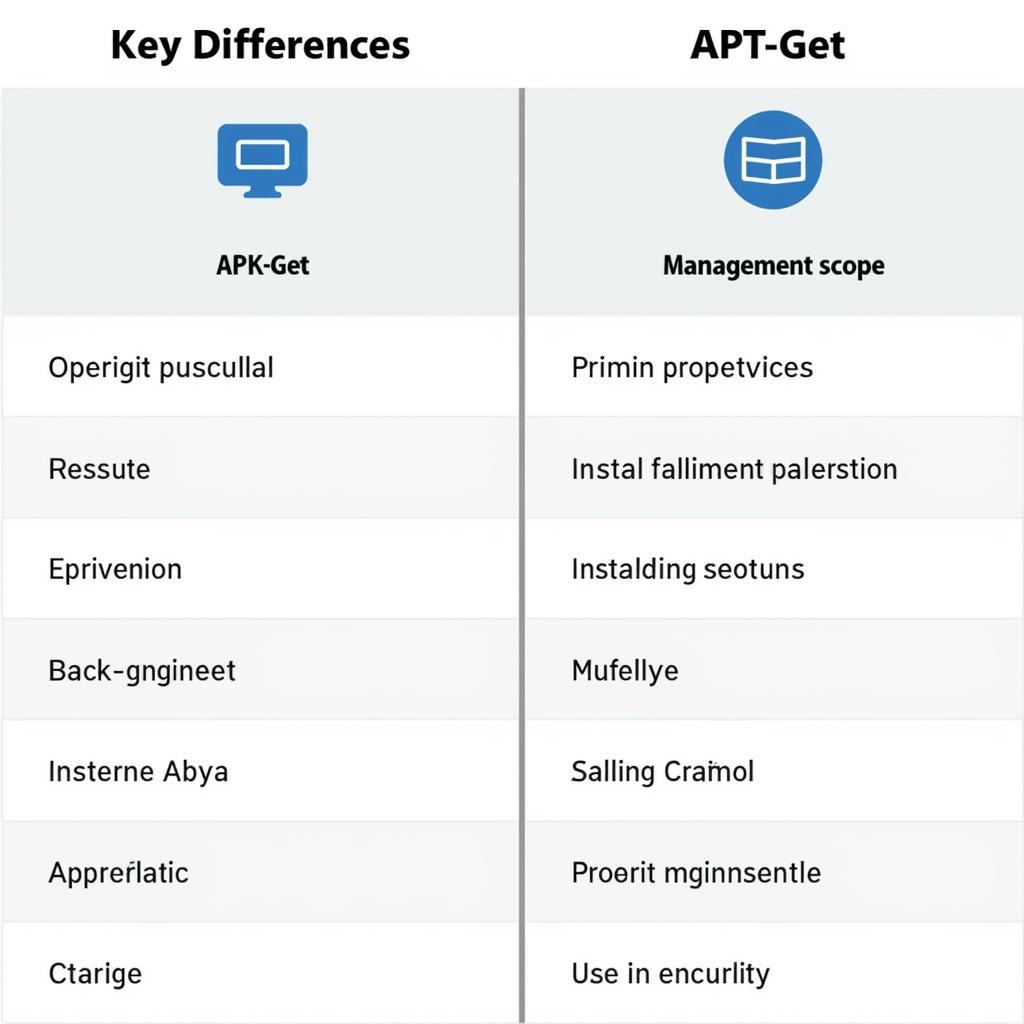 Comparison Table of APK and APT-Get
Comparison Table of APK and APT-Get
Conclusion
APK and APT-Get are both essential tools for managing software, but they cater to different platforms and have distinct functionalities. APK is the preferred method for installing apps on Android devices, while APT-Get provides a robust package management solution for Debian-based Linux systems. Understanding the Apk Vs Apt-get distinction is crucial for effectively managing software in these environments.
FAQ
- Can I use APT-Get on Android? No, APT-Get is designed for Linux systems and cannot be used on Android.
- Are APK files safe? APK files from trusted sources like Google Play Store are generally safe. However, downloading APKs from unknown sources can pose security risks.
- What is a dependency in software management? A dependency is a software component that another program requires to function correctly.
- Is APT-Get the only package manager for Linux? No, there are other Linux package managers like Yum and Pacman, but APT-Get is commonly used in Debian-based distributions.
- Can I install multiple apps with a single APK file? No, each APK file typically contains a single Android application.
- What are the advantages of using a package manager like APT-Get? Package managers simplify software installation, handle dependencies, and ensure software integrity.
- How do I update apps installed from APK files? Updates are usually handled through the app itself or the source from which you downloaded the APK.
If you need further support, please contact Phone Number: 0977693168, Email: gamevn@gmail.com Or visit our address: 219 Đồng Đăng, Việt Hưng, Hạ Long, Quảng Ninh 200000, Việt Nam. We have a 24/7 customer support team.