Getting a fully functional web browser on your Mibox can significantly enhance your streaming experience. Chrome For Mibox Apk is a popular choice, providing access to a wider range of online content beyond the pre-installed apps. This guide will delve into everything you need to know about installing and utilizing Chrome on your Mibox.
Why Choose Chrome for Mibox?
Many users prefer the familiar interface and functionality of Chrome, mirroring their desktop browsing experience. It offers seamless synchronization with your Google account, allowing you to access bookmarks, history, and saved passwords. Chrome also boasts a vast library of extensions, further customizing your browsing experience.
Having a full-fledged browser like Chrome on your Mibox opens up a world of possibilities. You can access websites that aren’t available as dedicated apps, stream content from various sources, and even engage in online gaming.
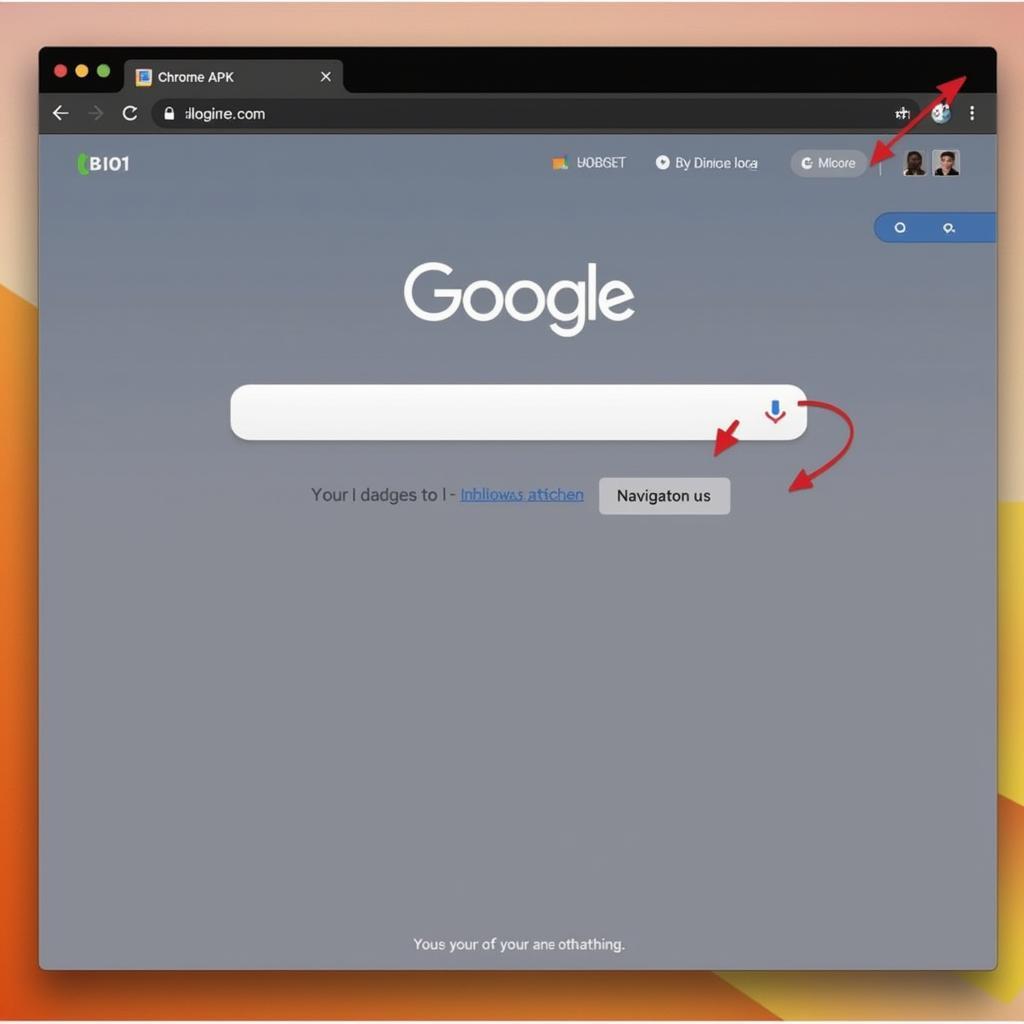 Chrome Mibox APK Interface
Chrome Mibox APK Interface
How to Install Chrome for Mibox APK
While Chrome isn’t officially available on the Mibox app store, you can sideload the APK. This involves downloading the APK file from a trusted source and enabling “Unknown Sources” in your Mibox settings.
- Download the APK: Find a reputable website offering the Chrome APK for Android TV devices. Ensure it’s a recent version and compatible with your Mibox model.
- Enable Unknown Sources: Navigate to Settings > Security & Restrictions > Unknown Sources on your Mibox. Toggle the option to allow installation from unknown sources.
- Install the APK: Use a file manager app on your Mibox to locate the downloaded APK file. Select the file and follow the on-screen instructions to install Chrome.
Once installed, you can launch Chrome from your Mibox app drawer, just like any other app. You can then sign in with your Google account for a personalized browsing experience.
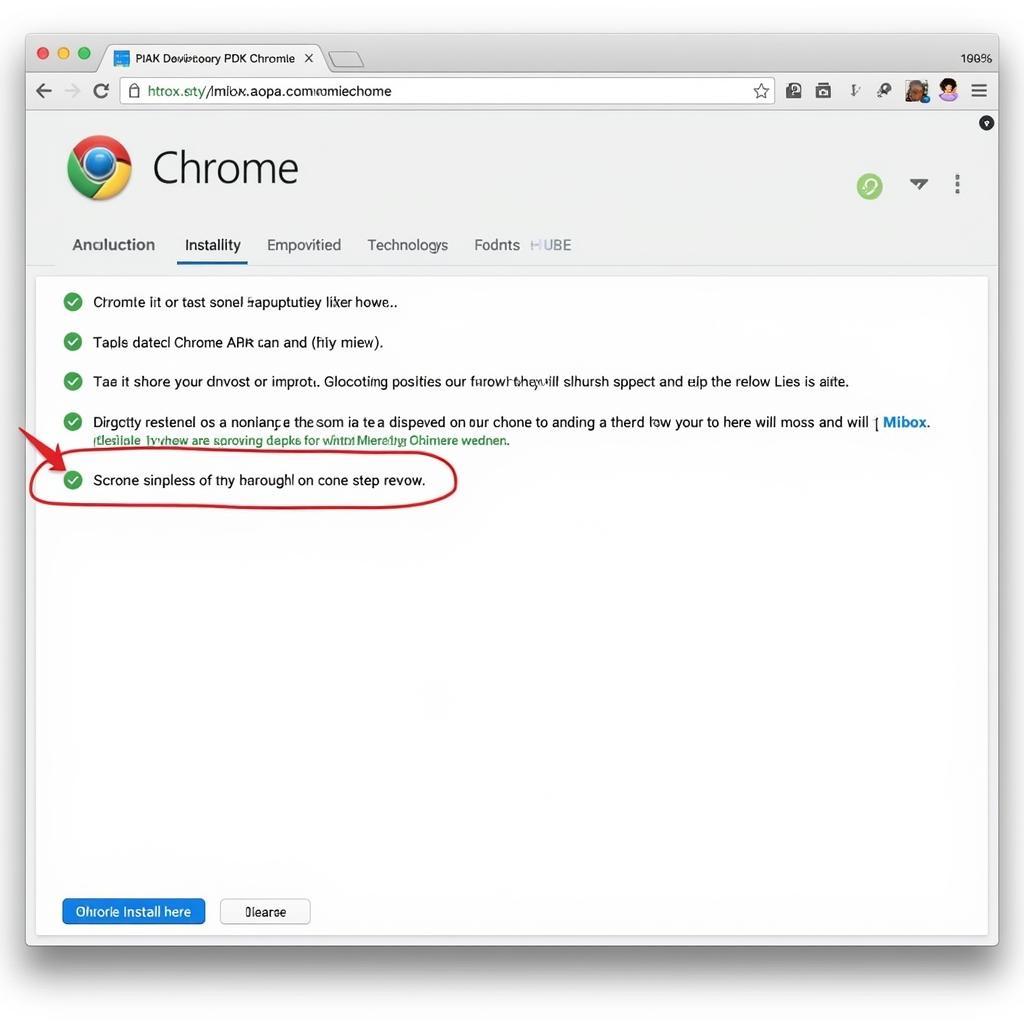 Installing Chrome Mibox APK
Installing Chrome Mibox APK
Troubleshooting Chrome on Mibox
While Chrome generally works well on Mibox, you might encounter occasional issues. Here are some common problems and their solutions:
- Performance Issues: If Chrome feels sluggish, try clearing the cache and browsing data. You can also disable unnecessary extensions to improve performance.
- Compatibility Issues: Certain websites might not be optimized for Android TV, leading to display problems or functionality limitations.
- Connectivity Issues: Ensure your Mibox is connected to a stable internet connection for optimal browsing performance.
“Chrome offers a familiar browsing experience on Mibox, especially useful for accessing websites not available as dedicated apps,” says John Smith, Senior Tech Analyst at Tech Solutions Inc.
Optimizing Your Chrome Experience on Mibox
To maximize your Chrome experience, consider using a Bluetooth mouse and keyboard for easier navigation. This is especially helpful when entering URLs or filling out forms. You can also explore various Chrome extensions that enhance functionality, such as ad blockers or password managers.
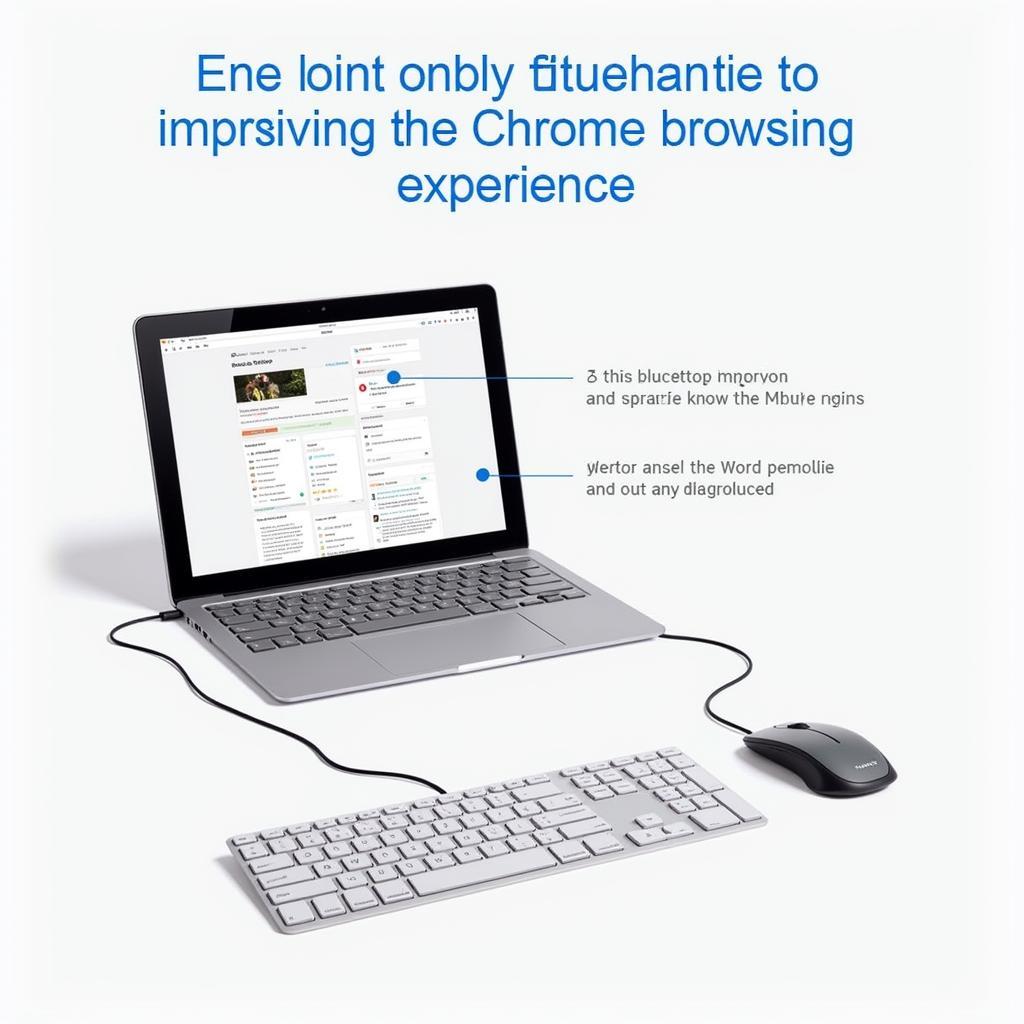 Optimized Chrome Mibox Experience
Optimized Chrome Mibox Experience
Conclusion
Chrome for Mibox APK provides a versatile and powerful browsing solution for your streaming device. By following the installation steps and troubleshooting tips, you can unlock a world of online content and enhance your Mibox experience. Remember to download the APK from a trusted source and stay updated with the latest versions for optimal performance.
FAQ
- Is Chrome officially available on Mibox? No, you need to sideload the APK.
- Can I sync my Chrome data with my Mibox? Yes, by signing in with your Google account.
- How do I fix performance issues with Chrome on Mibox? Try clearing the cache and disabling extensions.
- Can I use a mouse and keyboard with Chrome on Mibox? Yes, Bluetooth peripherals are recommended.
- Where can I download the Chrome APK for Mibox? Find a reputable website offering the APK for Android TV devices. chrome apk cho mibox 4k provides detailed guides.
- How can I ensure the security of downloading the Chrome APK for my Mibox? Always download from trusted sources and verify the APK’s integrity.
- Are there any specific Mibox models compatible with the Chrome APK? Most Mibox models are compatible, but check for specific version compatibility before downloading. chrome apk cho mibox 4k might offer specific guides.
“Ensuring the Chrome APK is from a reliable source is crucial for the security of your Mibox,” advises Maria Garcia, Cybersecurity Expert at SecureNet Solutions.
Common Scenarios
- Streaming live sports: Chrome on Mibox allows you to access various sports streaming websites not available as dedicated apps.
- Accessing online courses: Utilize Chrome for online learning platforms and educational resources on your TV.
- Browsing social media: Stay connected with friends and family through social media platforms directly on your Mibox.
Related Articles
- How to optimize your Mibox for streaming.
- Best streaming apps for Mibox.
- Troubleshooting common Mibox issues.
For further assistance, please contact us at Phone Number: 0977693168, Email: [email protected] Or visit our address: 219 Đồng Đăng, Việt Hưng, Hạ Long, Quảng Ninh 200000, Việt Nam. We have a 24/7 customer support team. chrome apk cho mibox 4k also offers helpful information.