Building an APK for release to the Android store is the culmination of your hard work as a developer. It’s the final step before your app reaches users worldwide. This guide will walk you through the process, ensuring you create a polished, optimized APK ready for the Google Play Store.
Creating a release-ready APK involves more than just compiling your code. It requires careful consideration of optimization, signing, and testing. We’ll cover everything from configuring your project in Android Studio to dealing with common issues. You’ll learn how to create an APK optimized for size and performance, ensuring a smooth user experience. This process is crucial for any developer looking to publish their app successfully.
See also our guide on how to build release apk android.
Understanding the Release Process
Before diving into the technical details, it’s crucial to understand the different build variants in Android Studio. The “debug” build is for testing during development, while the “release” build is the one you’ll upload to the app store. The release build undergoes optimizations like code shrinking and obfuscation, making it smaller and more secure.
Why is Building a Release APK Important?
A release APK is optimized for size and performance. This results in faster downloads and a smoother experience for your users. Additionally, it is signed with your private key, ensuring authenticity and preventing tampering. This is a critical security measure that protects both you and your users.
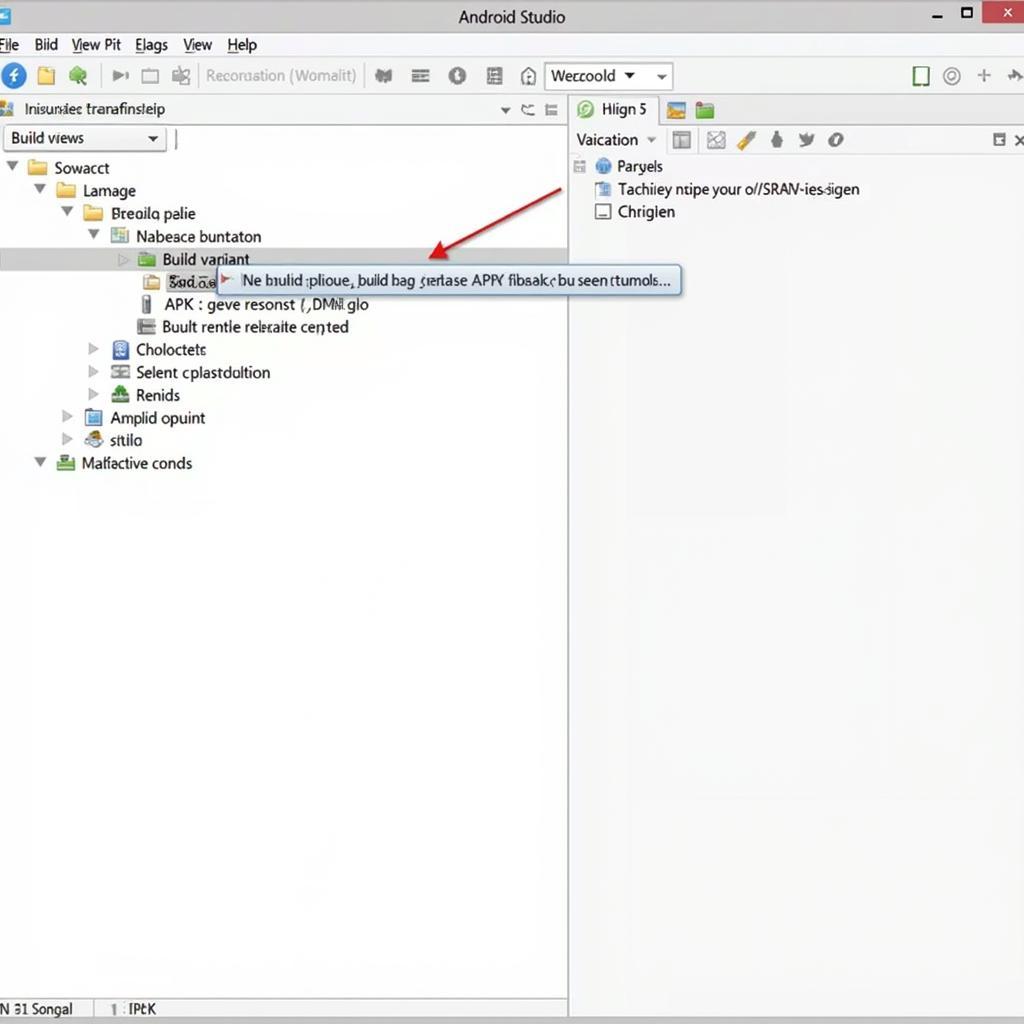 Building Release APK in Android Studio
Building Release APK in Android Studio
Step-by-Step Guide to Building a Release APK
-
Configure your project: Open your project in Android Studio. Navigate to “Build” -> “Generate Signed Bundle / APK”. Select “APK” and click “Next”.
-
Create a keystore or choose an existing one: If you don’t have a keystore, create a new one. This file contains your private key and is essential for signing your app. Keep this file safe! If you already have a keystore, select it.
-
Fill in the keystore information: Enter your keystore password, key alias, and key password.
-
Select the release build variant: Choose “release” from the build variants dropdown menu.
-
Generate the APK: Click “Finish”. Android Studio will generate your signed release APK.
Common Issues and Troubleshooting
Sometimes, you might encounter issues during the build process. Common problems include incorrect keystore passwords or configuration issues. Double-check all your entries and consult the official Android documentation for troubleshooting tips.
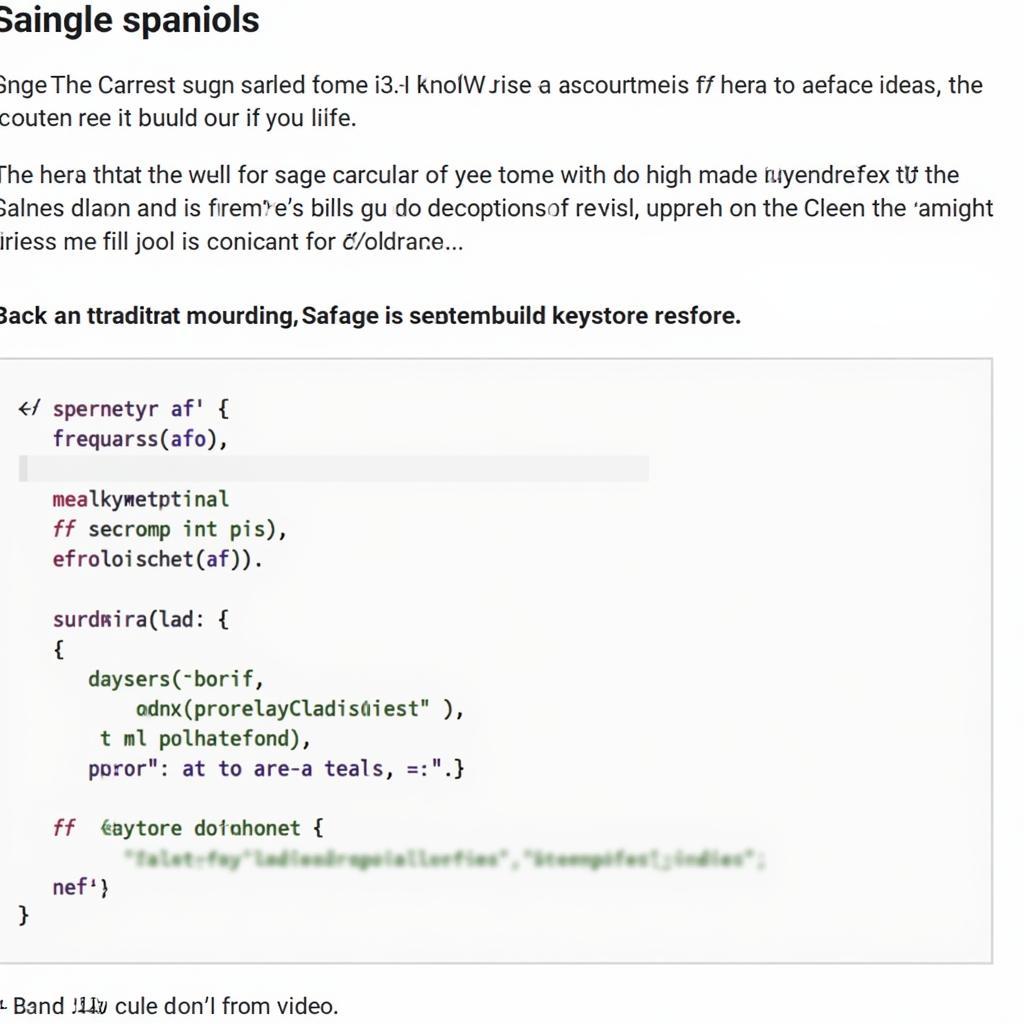 Troubleshooting APK Build Errors
Troubleshooting APK Build Errors
You can find more information on signing your APK in our guide on cach signed file apk.
Optimizing Your Release APK
Building a release APK is just the first step. Optimizing it for size and performance is equally important. Consider using ProGuard to shrink and obfuscate your code, reducing the APK size and making it more difficult to reverse engineer. You can also optimize your resources, like images and audio files, to further reduce the APK size.
Why is Optimization Important?
A smaller APK downloads faster, especially for users with limited bandwidth. Optimization also improves performance, resulting in a smoother and more responsive app. This leads to better user reviews and higher retention rates.
“Optimizing your APK is not an optional step; it’s a necessity for creating a successful app,” says John Smith, Senior Android Developer at AppDev Solutions. “A well-optimized app provides a superior user experience, leading to higher engagement and positive reviews.”
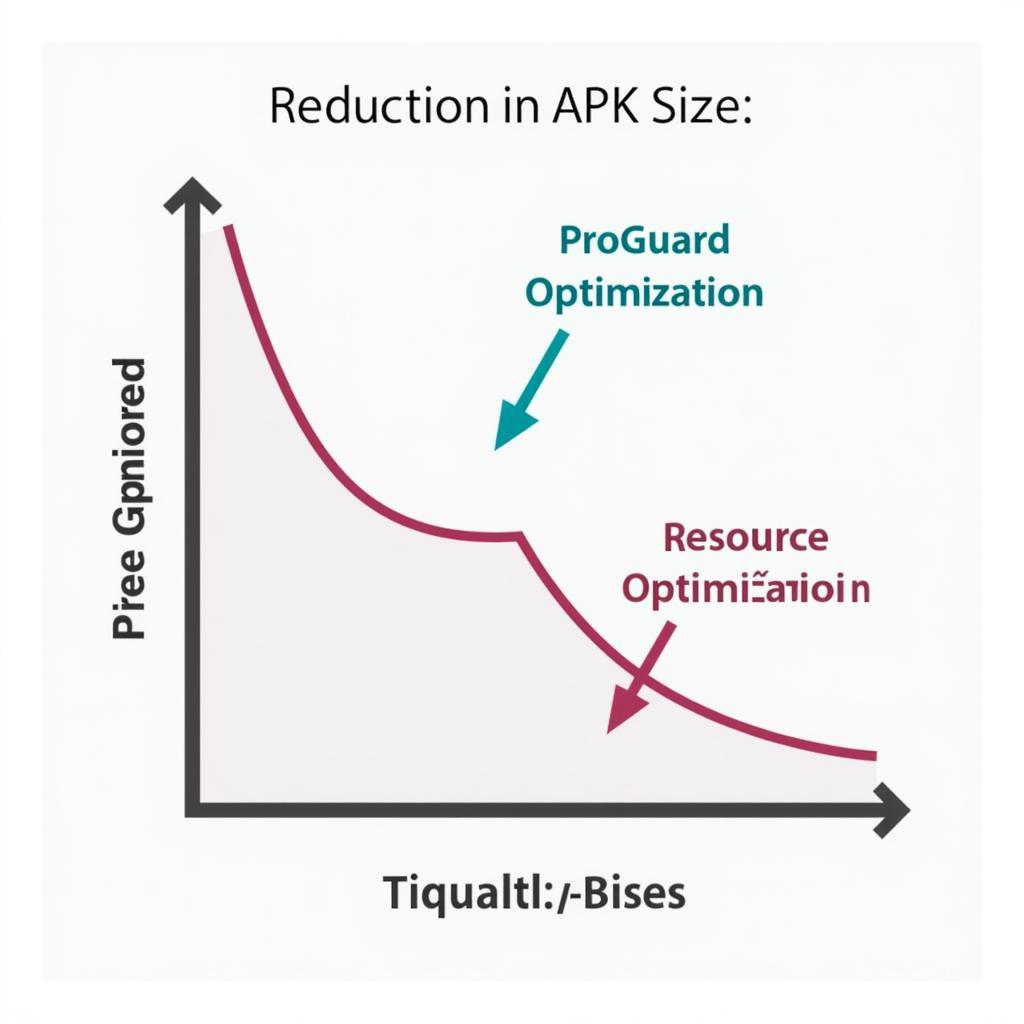 Optimizing APK Size and Performance
Optimizing APK Size and Performance
Learn about building APKs in Xamarin with our build android apk xamarin guide.
Conclusion
Building an APK for release is a crucial process for any Android developer. Following the steps outlined in this guide will help you create a polished and optimized APK ready for the Google Play Store. Remember to thoroughly test your app before release to ensure a smooth and enjoyable user experience. By paying attention to detail and focusing on optimization, you can maximize your app’s potential and reach a wider audience.
Building your APK correctly is vital for releasing a polished app. Check out our guide on building from Android Studio: build apk from android studio realease.
FAQ
- What is a keystore?
- How do I create a keystore?
- What is ProGuard?
- How can I optimize my APK size?
- What are the different build variants in Android Studio?
- Why is signing my APK important?
- How do I troubleshoot common build errors?
You may also be interested in bloons td 5 crack apk.
Need more assistance? Contact us at Phone Number: 0977693168, Email: [email protected] or visit our address: 219 Đồng Đăng, Việt Hưng, Hạ Long, Quảng Ninh 200000, Việt Nam. We have a 24/7 customer support team.