Are you struggling with the dreaded “can’t install apk android 7.1” error? It’s frustrating when you’ve found the perfect app, only to be blocked from installing it. This article will guide you through common causes and provide effective solutions to get your apps running smoothly on your Android 7.1 device.
Having trouble installing APKs on your Android 7.1 device? You’re not alone. Many users encounter this issue, and it can stem from various reasons, from simple settings misconfigurations to more complex compatibility problems. Fortunately, most of these problems can be resolved with a few simple steps. You might want to check out android 1 mod apk clash of clans for some mod apk options.
Common Reasons Why You Can’t Install APK Android 7.1
Unknown Sources
One of the most frequent culprits is the “Unknown Sources” setting. Android, by default, restricts installations from sources outside the Google Play Store for security reasons. If you’re trying to install an APK downloaded from a third-party website, you need to enable this setting.
Corrupted APK Files
Sometimes, the APK file itself might be corrupted or incomplete. This can happen due to interrupted downloads or issues with the source. Re-downloading the APK from a reliable source can often fix this problem.
Insufficient Storage Space
If your device is running low on storage, it might not have enough room to install the new app. Clearing out some unnecessary files or apps can free up space and allow the installation to proceed.
App Compatibility Issues
The app you’re trying to install might not be compatible with Android 7.1. This could be due to the app being designed for an older or newer Android version. Checking the app’s requirements can help determine if compatibility is the issue.
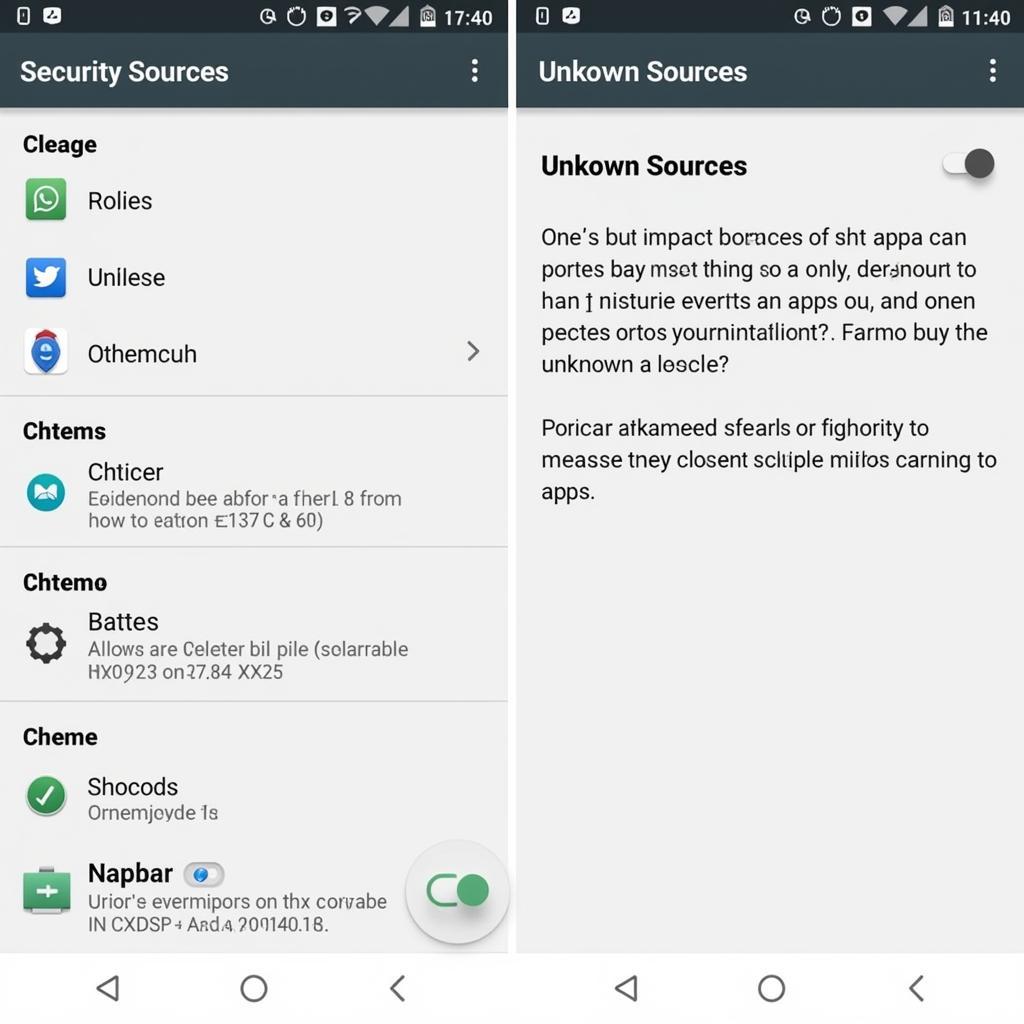 Android 7.1 Unknown Sources Setting
Android 7.1 Unknown Sources Setting
Troubleshooting Steps for “Can’t Install APK Android 7.1”
Enabling Unknown Sources
Navigate to Settings > Security and look for the “Unknown Sources” option. Enable it to allow installations from sources other than the Google Play Store. Remember, downloading APKs from untrusted sources can pose security risks, so be cautious.
Verifying APK Integrity
Ensure the APK file is downloaded completely and hasn’t been corrupted. Try downloading it again from a reputable source. You can also try comparing the downloaded file size with the expected size listed on the download page. You might also find helpful resources on clockworkmod apk free download.
Clearing Storage Space
Free up space on your device by deleting unused apps, photos, videos, or other files. You can also use a cleaning app to remove temporary files and cache data.
Checking App Compatibility
Check the app’s minimum and target Android versions. If the minimum version is higher than 7.1, the app won’t be compatible. Looking for compatible launchers? Try pixel launcher apk.
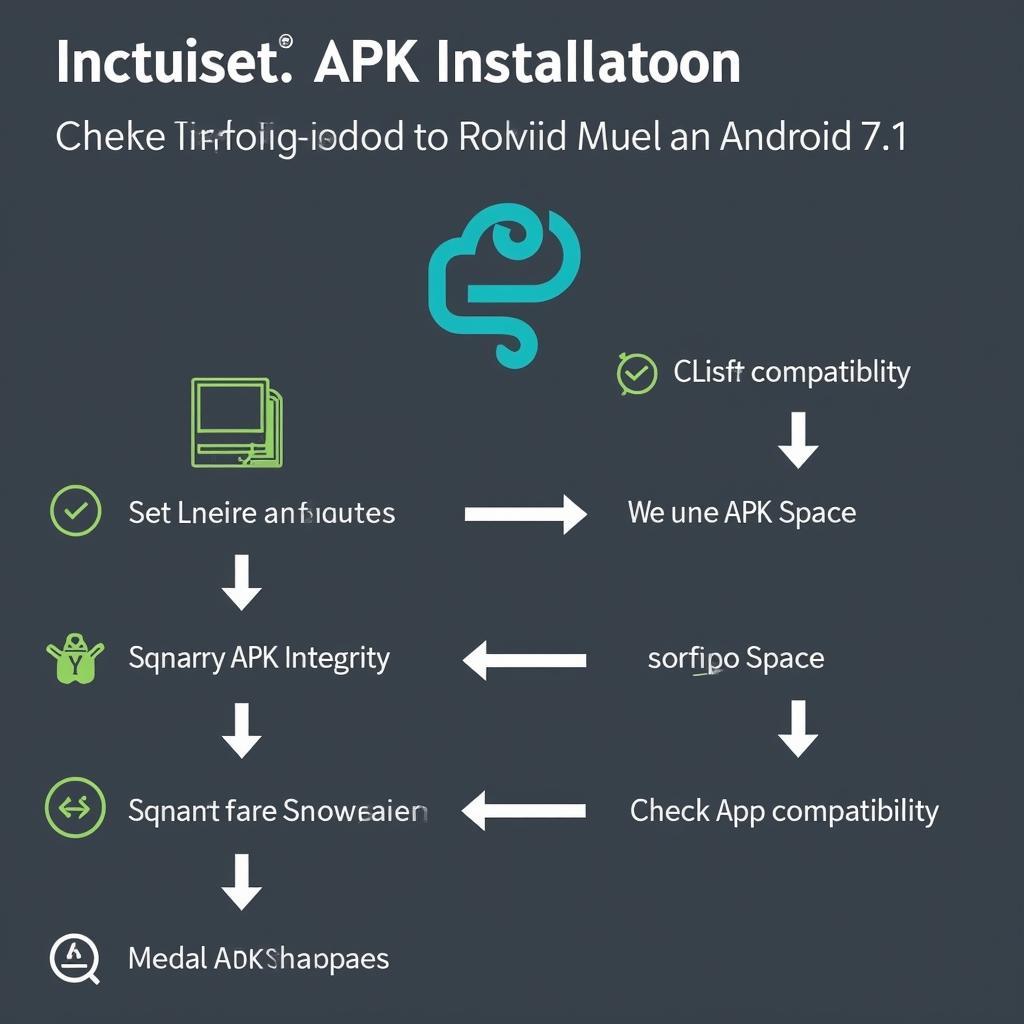 Troubleshooting APK Installation on Android 7.1
Troubleshooting APK Installation on Android 7.1
“Always ensure the APK files you download are from trusted sources to avoid security risks,” advises John Smith, a leading Android developer.
Advanced Solutions
Clearing App Cache and Data
Sometimes, corrupted cache or data of the package installer can cause installation issues. Clearing the cache and data for the “Package installer” app in Settings > Apps might resolve the problem.
Using a File Manager
Some file managers offer built-in APK installers that might bypass certain system restrictions. Try using a reputable file manager app to install the APK.
“Regularly clearing app cache and data can improve overall device performance,” adds Jane Doe, a senior software engineer.
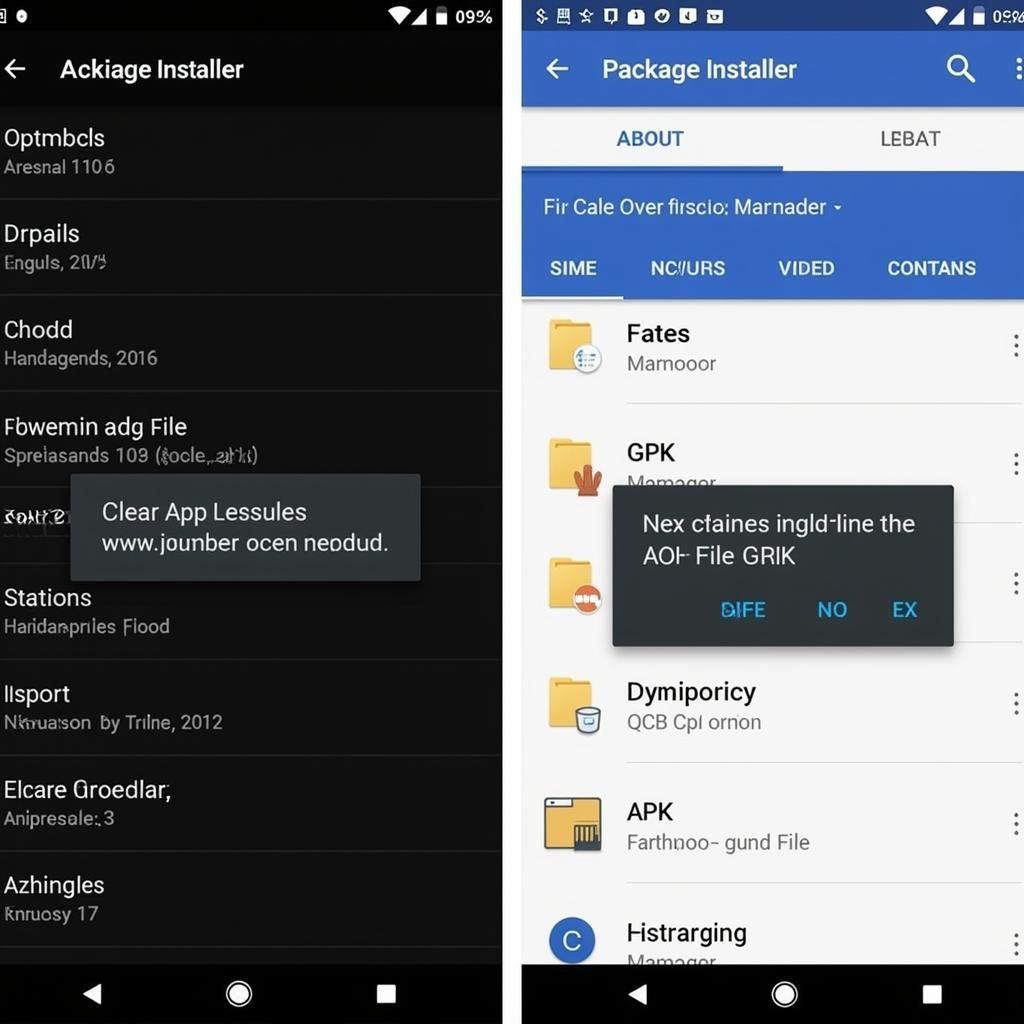 Advanced Solutions for APK Installation Issues on Android 7
Advanced Solutions for APK Installation Issues on Android 7
Conclusion
“Can’t install apk android 7.1” errors can be frustrating, but with the right troubleshooting steps, they are usually solvable. By checking Unknown Sources, verifying APK integrity, clearing storage space, and ensuring app compatibility, you can overcome these hurdles and enjoy your desired apps. If the issue persists, exploring advanced solutions like clearing app data or using a file manager can often help. Remember to prioritize downloading APKs from trusted sources to maintain the security and integrity of your device. If you’re looking for specific Android versions, you can check for resources like android 7.1.2 aosp apk full. Or perhaps you are interested in clash of clans android 1 mod apk.
FAQ
- Why can’t I install APKs on my Android 7.1 device?
- How do I enable Unknown Sources on Android 7.1?
- What should I do if the APK file is corrupted?
- How can I free up storage space on my Android device?
- How do I check app compatibility with Android 7.1?
- What are some advanced solutions for APK installation issues?
- How can I ensure the security of downloading APKs from third-party sources?
For further assistance, please contact us at Phone Number: 0977693168, Email: [email protected] or visit us at 219 Đồng Đăng, Việt Hưng, Hạ Long, Quảng Ninh 200000, Vietnam. We have 24/7 customer support.