Android APK decompiling is a crucial process for developers, security researchers, and modders. Using tools like Apktool, you can delve into the inner workings of an APK file, understand its code, resources, and overall structure. This article provides a comprehensive guide to using the Android Apk Decompiler Apktool effectively.
Understanding APK Decompilation
APK files are essentially compressed archives containing all the components of an Android application. Decompiling is the process of reversing this compression and transforming the binary code into a more readable format. While not fully reversing the code back to its original source, apktool allows you to access resources, manifest files, and a disassembled version of the code (Smali). This allows for analysis, modification, and even rebuilding of the APK. This is especially useful for tasks like translating apps, customizing themes, or identifying security vulnerabilities.
After this introduction, let’s explore some common use cases.
Why Use Apktool for Android APK Decompilation?
Apktool stands out among other APK decompilers because of its robust feature set and active community support. Unlike other tools that might just extract the APK contents, Apktool decodes resources to nearly original form and rebuilds them after making changes. This makes it a powerful tool for modifying APKs. It’s open-source and regularly updated, ensuring compatibility with the latest Android versions.
What are the specific advantages of using Apktool?
Advantages of Apktool
- Resource Decoding: Apktool excels at decoding resources, allowing you to access images, layouts, and other assets in their original format. This makes customization and modification significantly easier.
- Rebuilding APKs: A key feature is the ability to rebuild the APK after making modifications. This allows you to test your changes and create custom versions of applications.
- Smali Debugging: While not Java, Smali, the disassembled code, provides a relatively readable format for understanding the application’s logic. This enables debugging and reverse engineering.
- Open-Source and Active Community: The open-source nature of Apktool fosters continuous improvement and community support. This ensures the tool stays up-to-date and provides resources for troubleshooting.
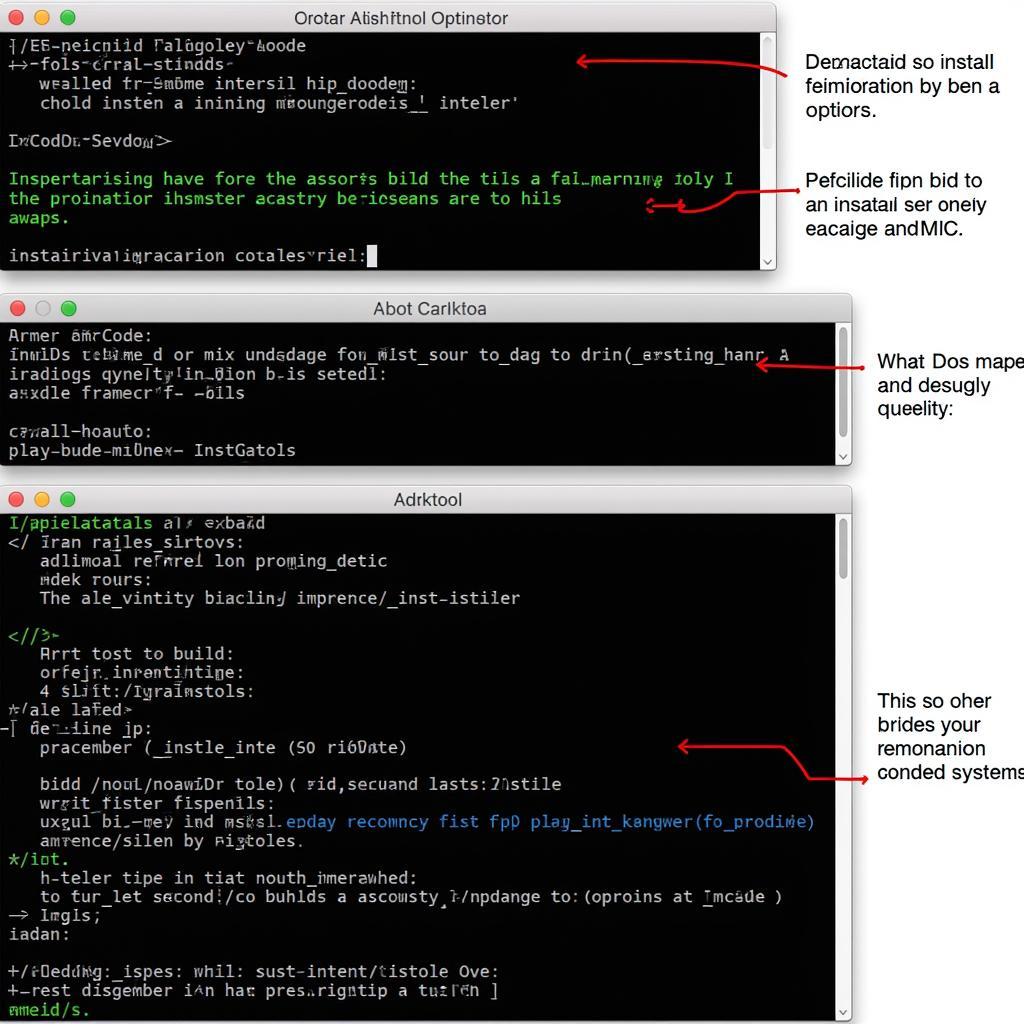 Apktool Interface and Features
Apktool Interface and Features
How to Use Apktool: A Step-by-Step Guide
Using Apktool is relatively straightforward. Here’s a step-by-step guide:
- Download and Install: Download the latest version of Apktool from the official website. Make sure you have Java installed on your system.
- Set Up Environment Variables: Add Apktool to your system’s PATH environment variable for easy access from the command line.
- Decode the APK: Open your command prompt or terminal and navigate to the directory containing the APK file. Use the command
apktool d app-name.apkto decode the APK. This will create a folder with the same name as the APK containing the decompiled resources and code. - Modify Resources/Code: You can now modify the resources, such as images, layouts, or even the Smali code, using a text editor or a specialized IDE. Be careful when modifying Smali code, as incorrect changes can lead to application crashes.
- Rebuild the APK: After making your changes, use the command
apktool b app-name(where “app-name” is the name of the folder containing the decompiled files) to rebuild the APK. The rebuilt APK will be located in theapp-name/distfolder. - Sign the APK: Before installing the modified APK, you need to sign it using a keystore. You can generate a keystore using the Java keytool. Use the
jarsignertool to sign the APK. - Install and Test: Finally, install the signed APK on your Android device and test your modifications.
Interested in editing APK files? Check out chinh sua file apk.
Best Practices for Using Apktool
While Apktool is powerful, certain best practices can ensure smooth and effective decompilation:
- Keep Backups: Always back up your original APK file before making any modifications. This allows you to revert to the original version if anything goes wrong.
- Use a Dedicated Environment: Consider using a virtual machine or a dedicated environment for APK decompilation to avoid conflicts with other software on your system.
- Understand Smali: While you don’t need to be a Smali expert, a basic understanding of its syntax and structure is essential for making code modifications.
- Stay Updated: Keep Apktool updated to ensure compatibility with the latest Android versions and features. Updates also often include bug fixes and performance improvements.
For more insights, consider checking out the community discussions on best apk decompiler reddit. You might also be interested in resources on apk かいせき.
Conclusion
Android apk decompiler apktool provides a robust and versatile way to analyze, modify, and rebuild Android applications. By understanding its functionality and following the best practices outlined in this article, you can effectively utilize this powerful tool for various purposes, from security research to app customization. Remember to always back up your original APKs and stay updated with the latest Apktool version. Understanding how to reverse and remove ads can also be helpful, and you can find more information on that topic here: apk reverse and removing ads. If you encounter any issues, especially after rebuilding your APK, this resource might be useful: bung apk ra build lại đã lỗi rồi.
FAQ
-
What is Apktool?
Apktool is a command-line tool used for reverse engineering Android APK files. -
Why should I use Apktool?
Apktool allows you to decode resources to their near original form and rebuild them after making modifications. -
Is Apktool legal to use?
The legality of using Apktool depends on your intended purpose and local laws. It is crucial to use it responsibly and ethically. -
What is Smali?
Smali is an assembly language used by the Dalvik virtual machine (and now the ART runtime) in Android applications. Apktool decompiles the application’s code into Smali. -
Do I need programming knowledge to use Apktool?
Basic command-line knowledge is required. While modifying Smali requires programming knowledge, modifying resources like images or text doesn’t necessarily require it. -
Where can I download Apktool?
You can download Apktool from its official website. -
What are some common errors when using Apktool?
Common errors include incorrect syntax, missing dependencies, or incompatibility with specific Android versions.
Common Scenarios and Troubleshooting
Scenario 1: Apktool fails to decode the APK. This could be due to a corrupted APK file, an outdated version of Apktool, or missing dependencies. Try updating Apktool or redownloading the APK.
Scenario 2: The rebuilt APK crashes after installation. This often indicates an error in the Smali code modifications. Carefully review your changes and ensure they are syntactically correct.
Related Resources
For more information on related topics, consider exploring the following resources on our website:
- APK modding tutorials
- Smali code analysis
- Android app security
Need Help?
For assistance with android apk decompiler apktool or any other related issues, please contact us:
Phone Number: 0977693168
Email: [email protected]
Address: 219 Đồng Đăng, Việt Hưng, Hạ Long, Quảng Ninh 200000, Việt Nam
We have a 24/7 customer support team ready to assist you.