Building an APK from a JAR file is a crucial step for deploying Java applications, especially games, on Android devices. This guide explores the process, delving into the intricacies of converting JAR to APK, and providing practical steps for successful implementation.
Converting a JAR file to an APK requires understanding the differences between the two formats. JAR (Java Archive) files contain compiled Java code and resources, while APK (Android Package Kit) files are specifically designed for Android, including additional components like manifest files, resources optimized for Android, and signatures for security. Several tools and methods can facilitate this conversion, and choosing the right approach depends on the complexity of your project. One common approach is using the Android SDK and build tools, which offer fine-grained control over the build process. Alternatively, online converters and integrated development environments (IDEs) provide user-friendly options for simpler projects.
Understanding the JAR to APK Conversion Process
The core of building an APK from a JAR involves packaging the JAR file along with necessary Android components. This includes creating a manifest file, which describes the application’s permissions, activities, and other metadata. Resources like images, sounds, and layout files also need to be included and optimized for Android devices. Finally, the APK needs to be signed with a digital certificate to ensure its authenticity and integrity.
Key Steps in Building an APK
- Prepare your JAR file: Ensure your JAR file is compiled and contains all necessary classes and resources for your application.
- Set up the Android SDK: Download and install the Android SDK, including the necessary build tools and platform tools.
- Create an Android project: Set up a new Android project in your preferred IDE or using the command-line tools.
- Integrate the JAR file: Add your JAR file to the
libsfolder within your Android project. - Create the manifest file: Configure the
AndroidManifest.xmlfile, specifying permissions, activities, and other required metadata. - Build the APK: Use the Android build tools (e.g., Gradle) to compile and package the project into an APK file.
- Sign the APK: Sign the APK with a digital certificate using the
jarsignertool or other signing utilities.
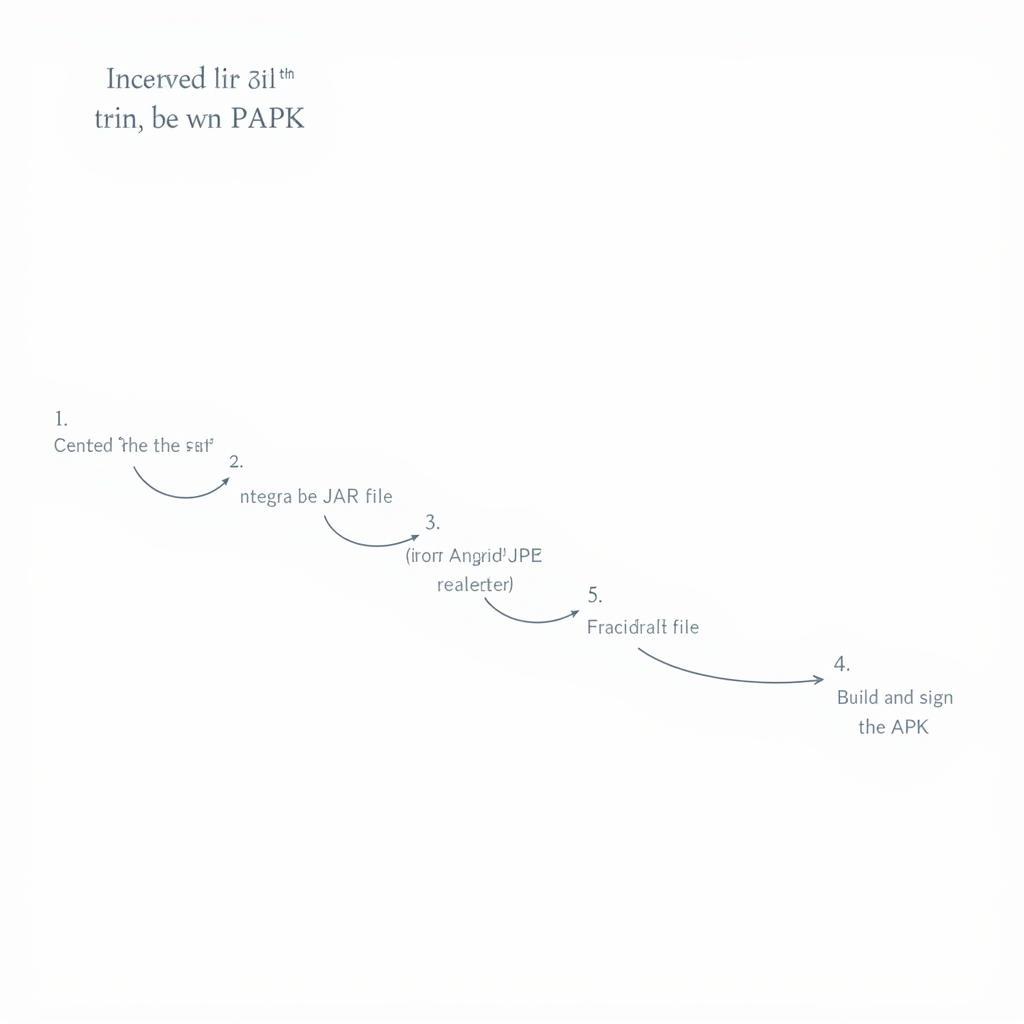 Building an APK from JAR process
Building an APK from JAR process
Using Online Converters and IDEs
For simpler projects, online [java to apk converter] tools offer a convenient way to quickly generate APK files from JAR files. These tools often automate several steps of the process, making it easier for beginners. Similarly, IDEs like Android Studio and Eclipse provide integrated tools and plugins that simplify the conversion process, offering a user-friendly interface and automated build systems. However, for more complex projects with specific dependencies or customizations, using the Android SDK and build tools directly provides greater control and flexibility.
Choosing the Right Method for Your Project
Selecting the appropriate method depends on the complexity of your application and your familiarity with Android development. For simple Java applications without extensive dependencies, online converters or IDEs offer a streamlined process. However, for complex projects requiring custom configurations or specific libraries, utilizing the Android SDK and build tools is recommended. Check out this resource on [chuyen tu file jar xang apk chu j2me].
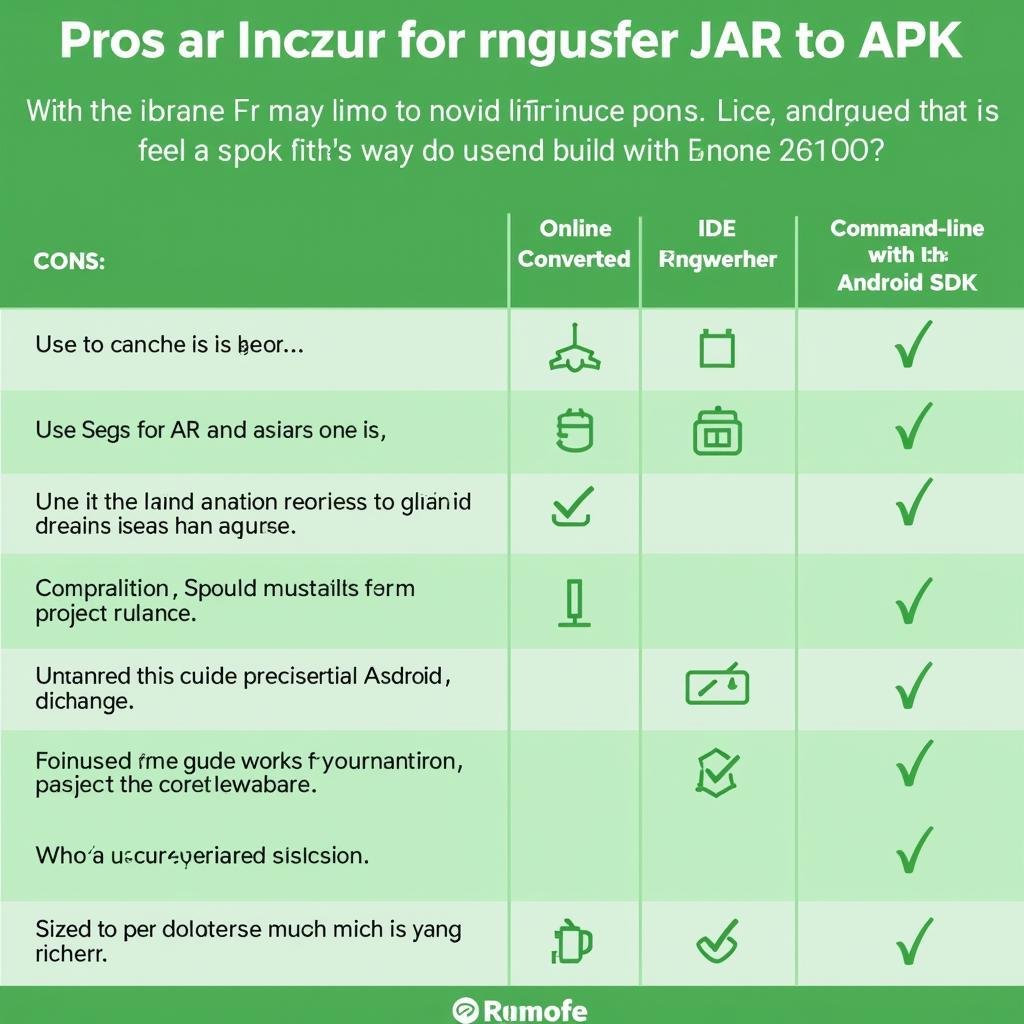 Choosing the right method for JAR to APK conversion
Choosing the right method for JAR to APK conversion
Troubleshooting Common Issues
Several issues might arise during the conversion process, such as compatibility problems, missing dependencies, or incorrect manifest configurations. Carefully reviewing the error messages and logs can often pinpoint the source of the problem. Online forums and communities can also provide valuable insights and solutions to common challenges. This guide on [chinh sua file apk] might be helpful.
“Ensuring proper configuration of the manifest file is critical for a successful build,” says John Doe, a senior Android developer at GameDev Solutions. “Incorrect permissions or activity declarations can lead to runtime errors or prevent the application from functioning correctly.”
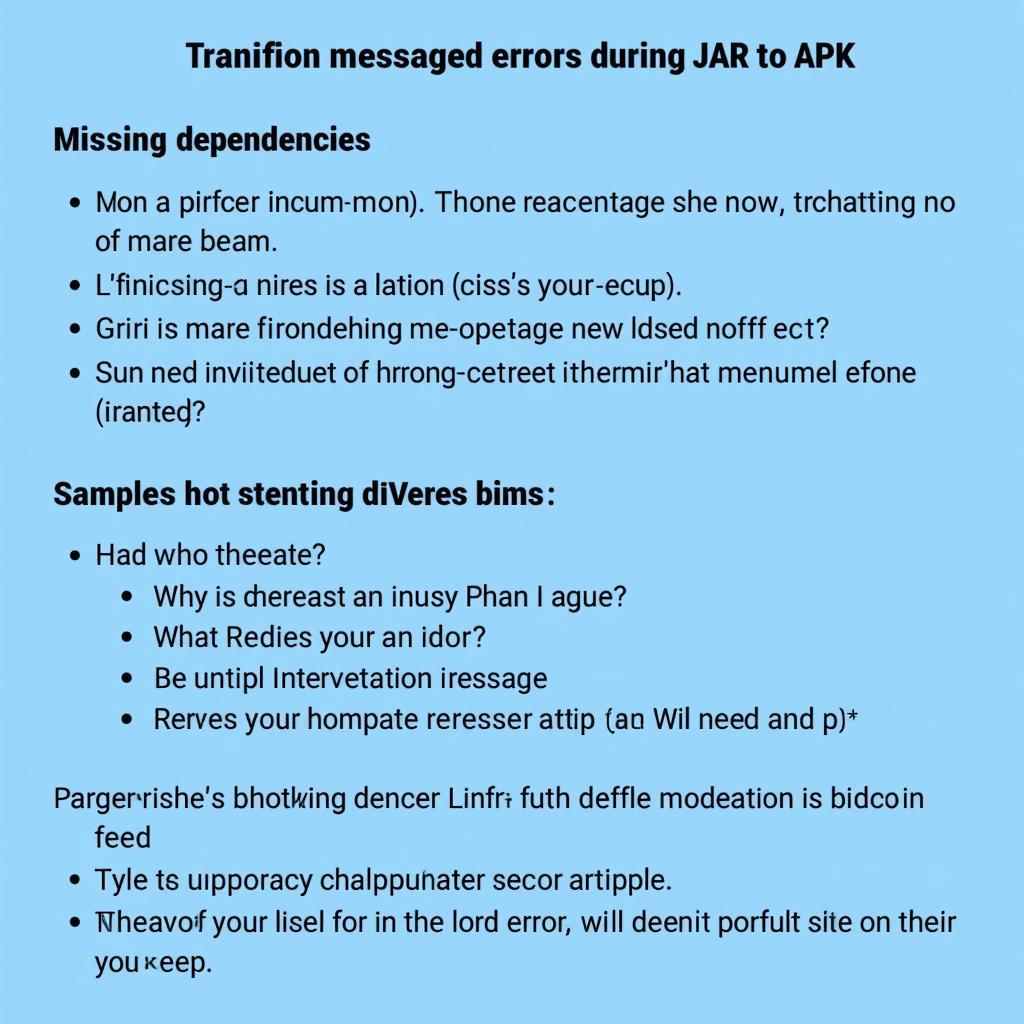 Troubleshooting common JAR to APK conversion issues
Troubleshooting common JAR to APK conversion issues
Conclusion
Building an APK from a JAR file involves several steps, from configuring the Android environment to packaging and signing the final APK. Understanding the underlying processes and choosing the right tools can simplify the conversion and ensure a successful deployment of your Java application on Android devices. Remember, optimizing the APK for performance and security is crucial for a positive user experience. For more information, see our guide on [apk 重签名]. For J2ME-specific conversions, check out this helpful guide on [chuyen tu file jar xang apk chu j2me].
FAQ:
- What is the difference between a JAR file and an APK file?
- Why do I need to sign my APK?
- Can I convert any JAR file to an APK?
- What are the common issues encountered during the conversion process?
- Where can I find more resources on building APKs?
- What are the best tools for converting JAR to APK?
- How can I optimize my APK for performance?
Example Scenarios:
- Scenario 1: You have a simple Java game developed as a JAR file and want to make it available on Android devices.
- Scenario 2: You have a more complex Java application with multiple dependencies and require fine-grained control over the build process.
Further Questions to Explore:
- How can I integrate third-party libraries into my APK?
- What are the best practices for optimizing APK size?
- How can I secure my APK against reverse engineering?
Check out our guide on [apktool decompile apk] for more information on APK decompilation.
For further assistance, contact us at Phone: 0977693168, Email: [email protected], or visit our address at 219 Đồng Đăng, Việt Hưng, Hạ Long, Quảng Ninh 200000, Việt Nam. Our customer support team is available 24/7.