Apk Setcpu is a powerful tool that allows you to fine-tune your Android device’s CPU settings for optimal performance. Whether you’re looking to extend battery life, boost gaming performance, or simply achieve a smoother user experience, understanding how to use SetCPU effectively can significantly enhance your Android device. This guide will walk you through everything you need to know about APK SetCPU, from its core functionality to advanced tweaking techniques.
What is APK SetCPU and Why Should You Use It?
SetCPU gives you granular control over your device’s CPU, allowing you to adjust the clock speed (frequency) at which it operates. By underclocking (reducing the clock speed), you can save battery life, while overclocking (increasing the clock speed) can improve the performance of demanding applications and games. SetCPU’s ability to create profiles based on specific conditions, like battery level or application usage, allows for automated performance optimization.
Understanding CPU Governors and Their Impact
A CPU governor is essentially a set of rules that determine how the CPU adjusts its frequency. Different governors offer varying balances between performance and battery life. The “ondemand” governor, for instance, dynamically scales the CPU frequency based on current demand, while the “powersave” governor prioritizes battery life by keeping the CPU frequency low. SetCPU allows you to experiment with different governors to find the perfect balance for your needs.
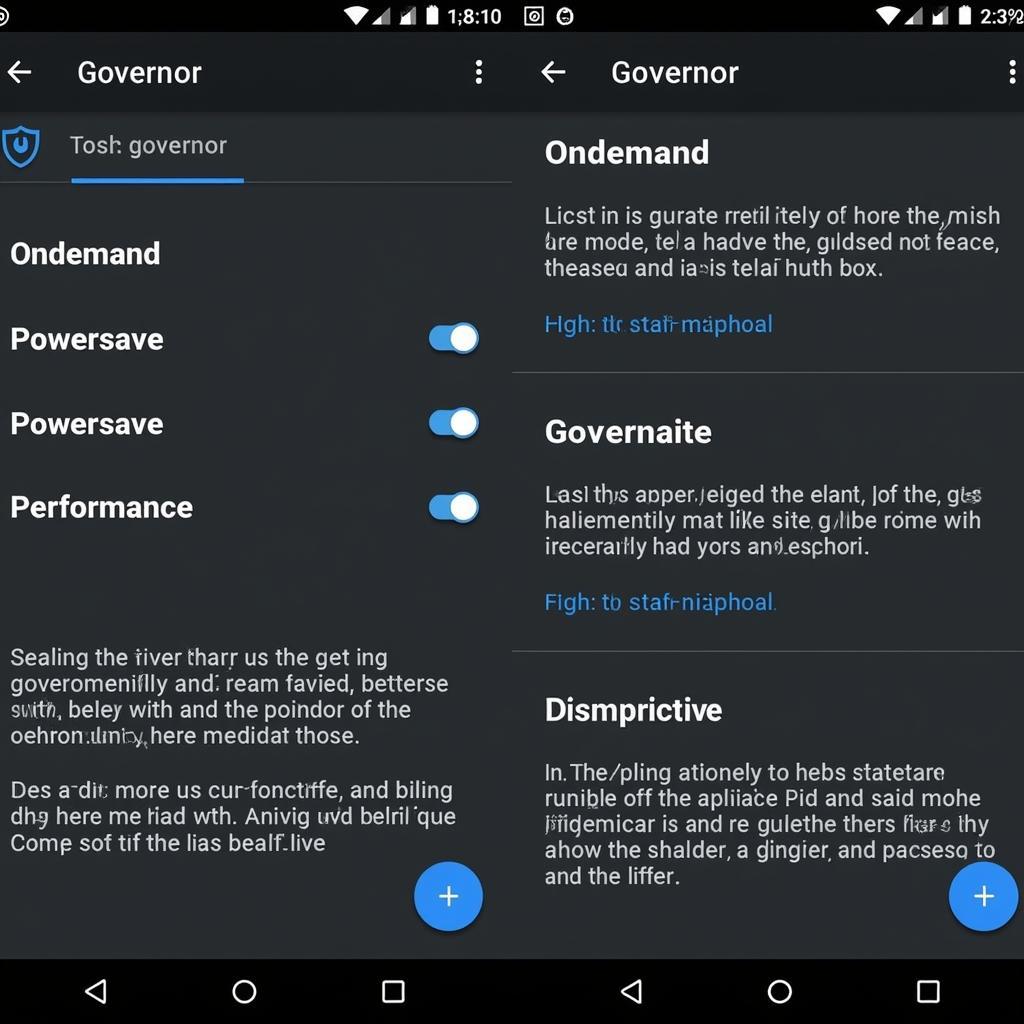 SetCPU Governor Options
SetCPU Governor Options
Creating Profiles for Optimized Performance
One of SetCPU’s most powerful features is the ability to create custom profiles. This allows you to set specific CPU frequencies and governors for different situations. You can create a profile for when your battery is low, setting a lower maximum frequency to conserve power. Conversely, you can create a profile for when you’re gaming, setting a higher frequency for optimal performance.
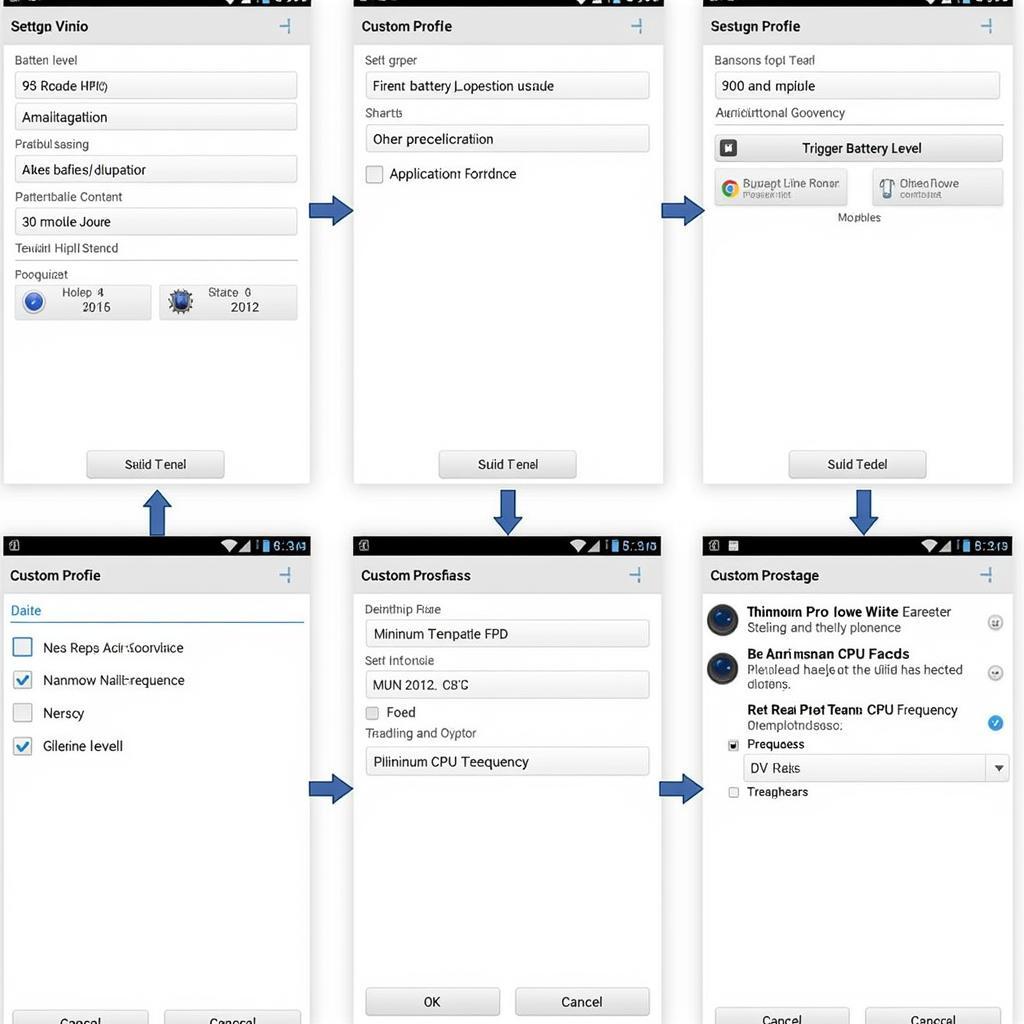 SetCPU Profile Creation
SetCPU Profile Creation
Advanced SetCPU Techniques: Fine-Tuning for Experts
Once you’re comfortable with the basics, you can explore more advanced SetCPU functionalities. These include setting priority for different applications, adjusting the I/O scheduler, and tweaking voltage settings (for rooted devices). These advanced features allow for even finer control over your device’s performance, but should be approached with caution.
Monitoring CPU Usage and Temperatures
It’s crucial to monitor your CPU usage and temperature when using SetCPU, especially when overclocking. Overclocking can generate excess heat, potentially damaging your device if not managed properly. Using a monitoring app can help you identify any potential issues and adjust your settings accordingly.
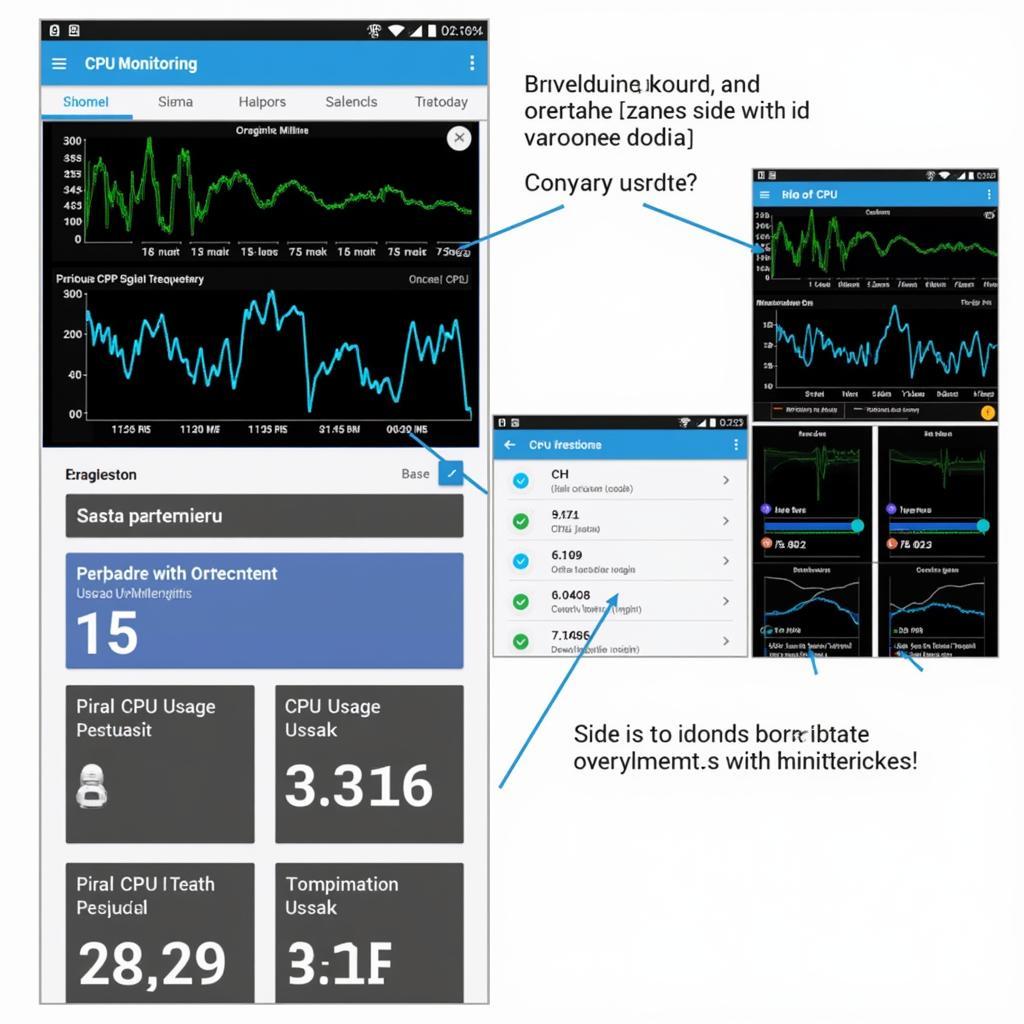 SetCPU Monitoring Tools
SetCPU Monitoring Tools
Conclusion: Unlock Your Android’s Potential with APK SetCPU
APK SetCPU is a valuable tool for any Android user looking to take control of their device’s performance. Whether you’re a casual user looking to extend battery life or a power user seeking maximum performance, understanding how to use SetCPU can significantly enhance your Android experience. By carefully adjusting your CPU settings and utilizing profiles, you can optimize your device for your specific needs and unlock its full potential.
FAQ
- Is SetCPU safe to use? Yes, SetCPU is generally safe to use if you adjust the settings cautiously and monitor your device’s temperature.
- Do I need root access to use SetCPU? While some features require root, many core functionalities are accessible without root.
- What is the best governor for battery life? The “powersave” governor is typically the most effective for maximizing battery life.
- Can I damage my device by overclocking? Overclocking can potentially damage your device if not done carefully. Monitor your device’s temperature closely.
- How do I create a SetCPU profile? Refer to the “Creating Profiles for Optimized Performance” section for a step-by-step guide.
- What is the I/O scheduler? The I/O scheduler manages how data is written to and read from storage.
- Where can I download APK SetCPU? You can find APK SetCPU on various reputable app download websites.
Common Scenarios and Questions
- My phone is lagging, can SetCPU help? Yes, potentially. You might try overclocking (carefully) or using the “performance” governor.
- My battery drains quickly, can SetCPU help? Yes, underclocking and using the “powersave” governor can significantly extend battery life.
Further Reading
Check out our other articles on optimizing Android performance and extending battery life.
For support, contact us at Phone Number: 0977693168, Email: [email protected] or visit us at 219 Đồng Đăng, Việt Hưng, Hạ Long, Quảng Ninh 200000, Vietnam. We have a 24/7 customer support team.