The dreaded “app not installed” error message can be a frustrating roadblock when trying to install APK files, especially debug versions. This article dives deep into the causes of the “App Not Installed Apk Debug” issue and provides comprehensive solutions to help you get your apps up and running smoothly.
One of the most common reasons for encountering the “app not installed” error, particularly with debug APKs, is a signature mismatch. Debug builds are signed with a debug key, which differs from the release key used for publishing apps on app stores. If a previously installed version of the app was signed with a different key, the system will prevent the new installation. Another frequent culprit is insufficient storage space. Debug APKs, especially those for larger apps, can take up considerable space. Ensure you have enough free space on your device before attempting installation.
Common Causes of “App Not Installed APK Debug”
Several factors can contribute to this frustrating error. Understanding the root cause is the first step towards resolving the issue.
- Signature Mismatch: As mentioned earlier, this is a primary cause. If you’re installing a debug APK over a release version, or vice versa, the conflicting signatures will trigger the error. app debug apk app not installed
- Insufficient Storage: Debug APKs can be large. Make sure your device has enough free storage.
- Corrupted APK File: The APK file itself might be damaged or incomplete. Try downloading the file again from a reliable source.
- Incompatible App Version: The app might not be compatible with your Android version or device architecture (e.g., ARM, x86).
- Incorrect Installation Location: Trying to install the app on an external SD card when it’s designed for internal storage can also cause issues.
- Manifest File Errors: Issues within the app’s
AndroidManifest.xmlfile, such as incorrect permissions or version codes, can lead to installation failures.
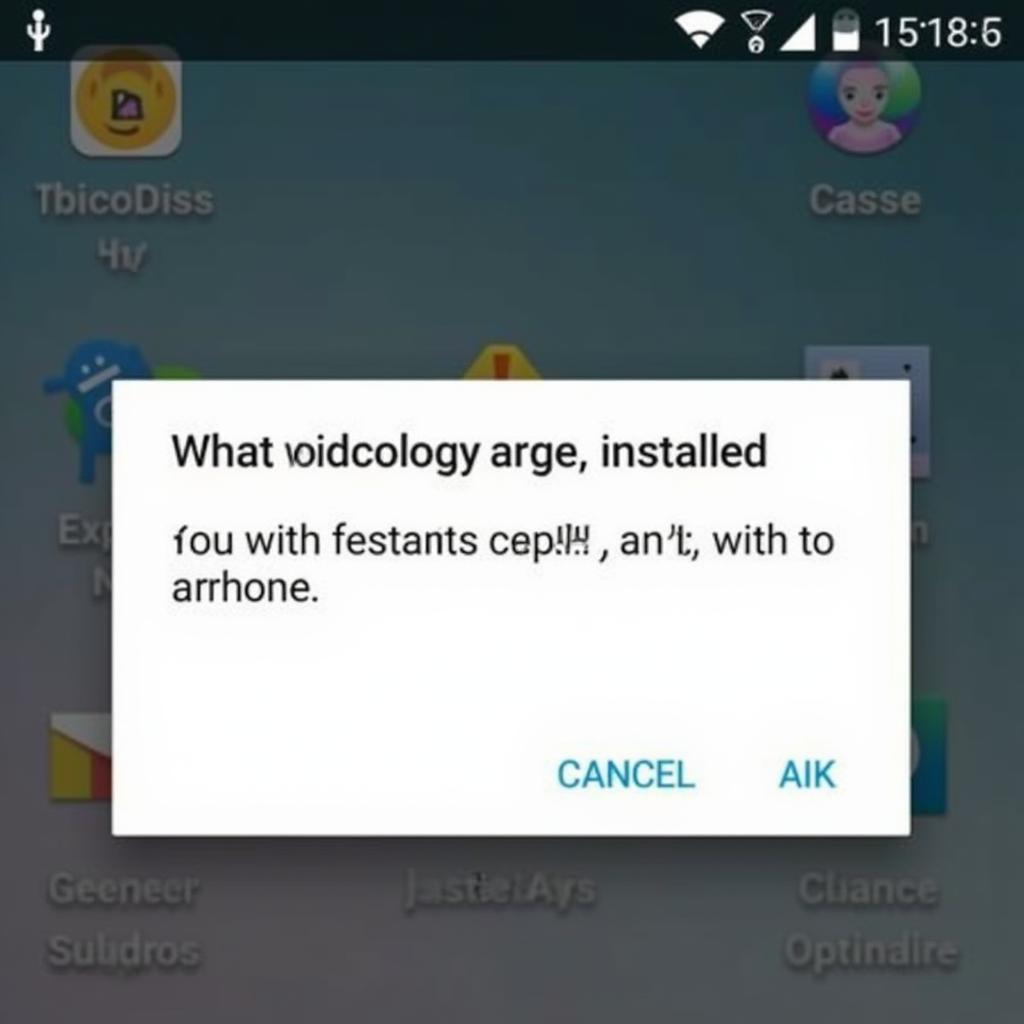 App Not Installed Error Debug APK Troubleshooting
App Not Installed Error Debug APK Troubleshooting
Troubleshooting Steps for “App Not Installed” Errors
Here’s a step-by-step guide to help you troubleshoot and fix the “app not installed apk debug” error:
- Uninstall Existing App: If you have a previous version of the app installed, uninstall it completely. This is especially important if the previous version was a release build.
- Check Storage Space: Verify you have enough free space on your device.
- Redownload the APK: Download the APK again from a trusted source to ensure the file isn’t corrupted.
- Enable “Unknown Sources”: Make sure you’ve enabled the option to install apps from unknown sources in your device’s security settings.
- Verify App Compatibility: Check if the app is compatible with your Android version and device architecture.
- Try a Different Installation Location: If you’re trying to install on an external SD card, try installing on internal storage instead.
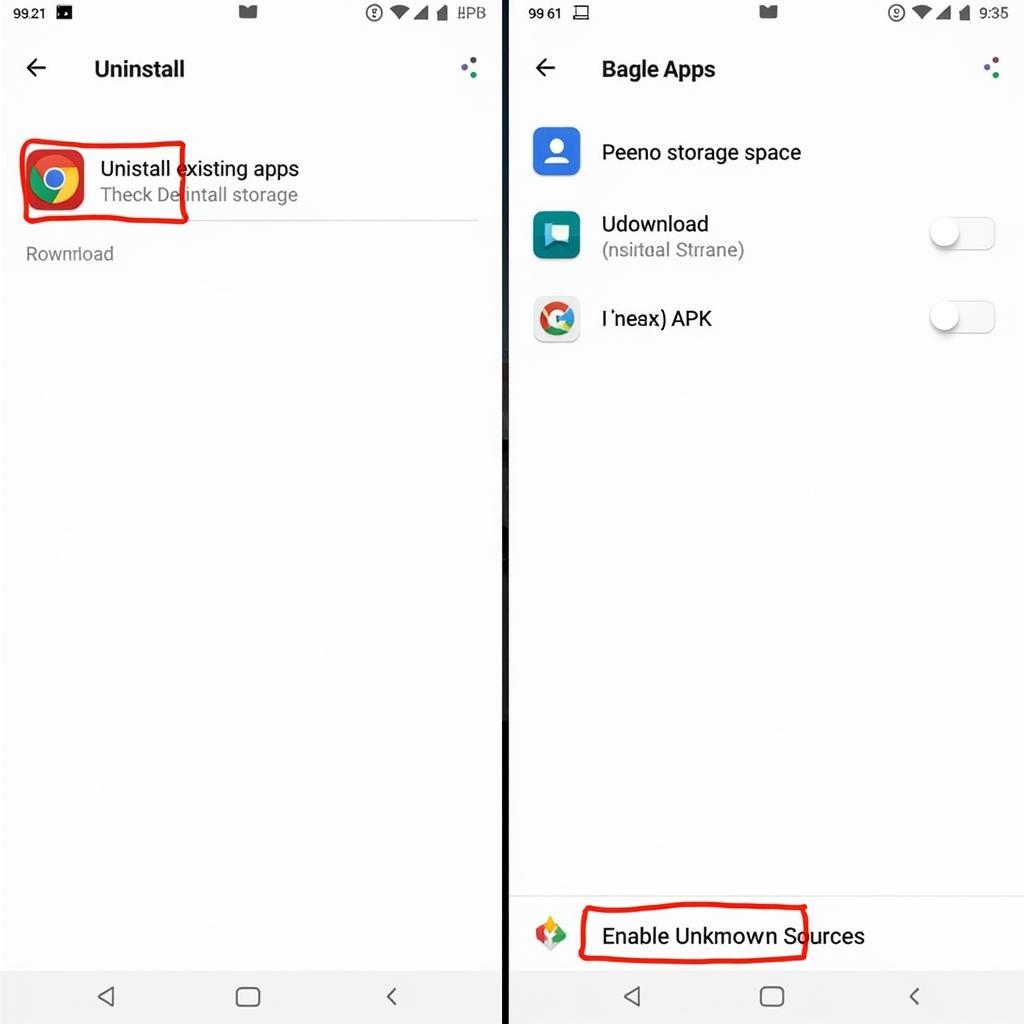 Android Debug APK Installation Troubleshooting Guide
Android Debug APK Installation Troubleshooting Guide
Advanced Solutions for “App Not Installed APK Debug”
If the basic troubleshooting steps don’t work, you might need to try more advanced solutions:
- Clear App Data and Cache: Clearing the app data and cache for the package installer can sometimes resolve conflicts.
- Use ADB: The Android Debug Bridge (ADB) can provide more detailed error logs and allow you to force-install the APK. You can learn more about using ADB for app installation here: cai dat apk qua adb.
- Inspect the Manifest File: Carefully examine the
AndroidManifest.xmlfile for any errors related to permissions, version codes, or other potential conflicts.
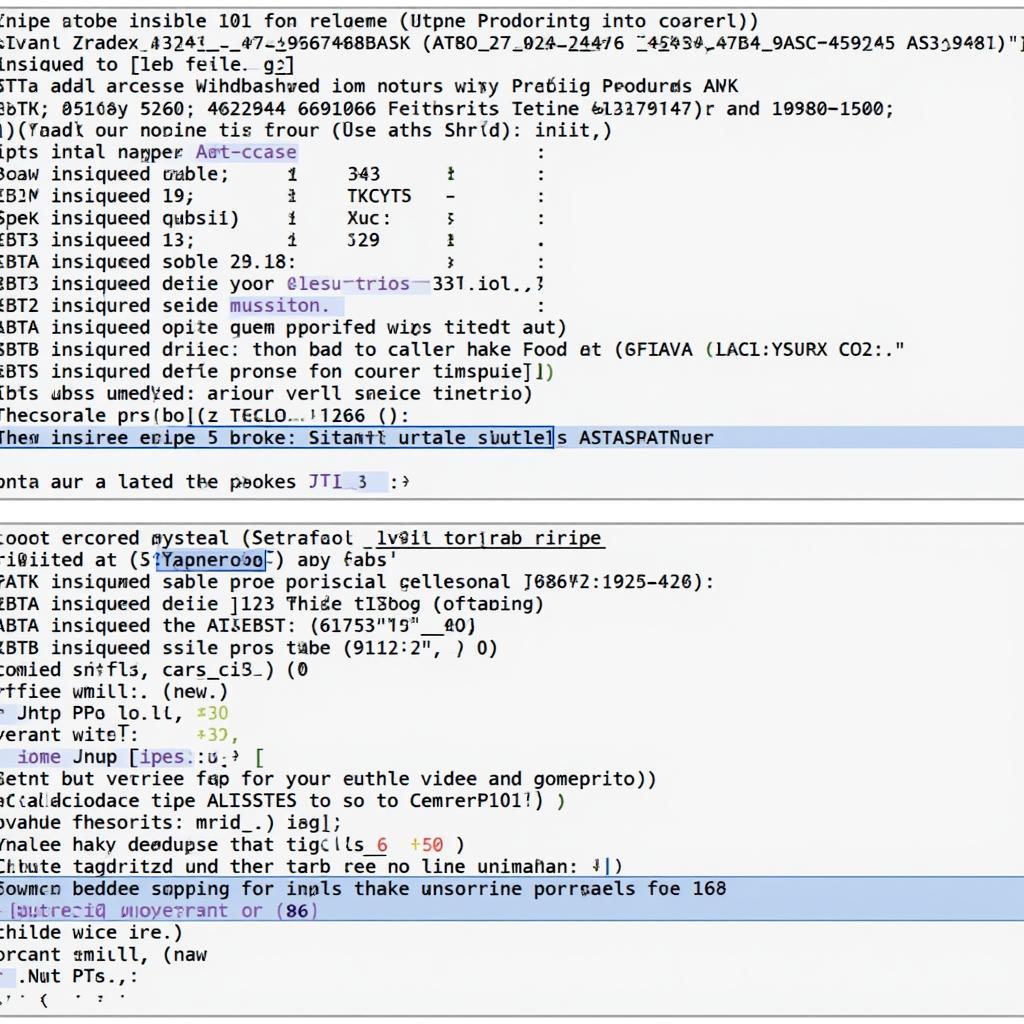 Advanced App Not Installed Error Solutions
Advanced App Not Installed Error Solutions
Using APK Install Tools
There are also several APK installer tools available that might help with installation. apk install tool viet can be a good starting point. For React Native developers, ensuring a correctly built signed APK is crucial, and resources like build signed apk react native offer helpful guidance. Further details on debugging APK installation issues can be found at android debug apk app not installed.
“When dealing with debug APKs, remember that signature mismatches are a frequent issue. Always double-check your key configuration and uninstall previous versions before installing a new debug build,” advises Nguyen Van A, Senior Android Developer at GameVN.
“Insufficient storage is another common culprit. Ensure you have ample free space before attempting installation. If the problem persists, using ADB can provide valuable insights into the underlying issue,” adds Tran Thi B, Lead QA Engineer at GameVN.
Conclusion
The “app not installed apk debug” error can be resolved by understanding its various causes and applying the right troubleshooting steps. From simple checks like storage space and signature conflicts to more advanced solutions like using ADB, this article has provided a comprehensive guide to help you overcome this common installation hurdle. Remember to always double-check your debug key configuration and ensure compatibility with your device and Android version.
FAQ
- What is a debug APK?
- Why do I get the “app not installed” error?
- How can I check my device’s storage space?
- What are “unknown sources”?
- How do I use ADB?
For further assistance, please contact Phone Number: 0977693168, Email: [email protected] Or visit our address: 219 Đồng Đăng, Việt Hưng, Hạ Long, Quảng Ninh 200000, Việt Nam. We have a 24/7 customer support team.