An Apk Extractor For Pc is a valuable tool that allows you to delve into the contents of Android application packages (APKs). Whether you’re a developer, a security researcher, or simply curious about the inner workings of your favorite apps, an APK extractor can provide the insights you need. This article will guide you through the process of using APK extractors, exploring their benefits, and addressing frequently asked questions. Using an apk extractor windows can be very helpful for this.
Understanding APK Files and the Need for Extractors
APK files are the standard package format for distributing and installing applications on the Android operating system. Think of them like zipped folders containing all the necessary components of an app, including code, resources, assets, and manifest files. While you can install APKs directly on your Android device, accessing their internal structure requires an APK extractor, particularly on a PC. This is where APK extractors come into play, providing a convenient way to unpack these files and examine their contents. They allow you to view the various resources, analyze the code, and gain a deeper understanding of how the app functions.
Choosing the Right APK Extractor for Your Needs
There are numerous APK extractor tools available, ranging from simple online utilities to sophisticated desktop applications. Selecting the right one depends on your specific requirements and technical proficiency. Some popular options include 7-Zip, APK Analyzer, and JADX. Each tool offers different features and functionalities. For instance, 7-Zip is a general-purpose archiving utility that can also extract APK files, while APK Analyzer provides a more detailed view of the app’s structure and resources. JADX, on the other hand, goes a step further by decompiling the app’s code, allowing you to examine the underlying Java source.
How to Use an APK Extractor: A Step-by-Step Guide
The process of using an APK extractor is generally straightforward. First, download and install your chosen extractor on your PC. Then, locate the APK file you wish to extract. Most extractors work by simply right-clicking on the APK file and selecting the “Extract” option. This will create a new folder containing all the extracted files and folders from the APK. You might even be able to extract unity assets from apk with certain tools.
 Using 7-Zip to Extract an APK
Using 7-Zip to Extract an APK
Benefits of Using an APK Extractor
Using an APK extractor offers a multitude of benefits:
- Security Analysis: Examining the contents of an APK can help identify potential security vulnerabilities.
- App Modification: Some users utilize APK extractors to modify app resources, such as changing graphics or translating text. Be cautious, as this may violate app terms of service.
- Reverse Engineering: Developers can learn from other apps by examining their code and structure. Remember to respect intellectual property rights.
- Troubleshooting: Extracting an APK can help diagnose issues with an app’s functionality.
- Data Recovery: You might be able to recover data or assets from an APK, such as images or sounds. You could even learn how to rar apk files.
Expert Insights
John Smith, a leading Android developer, emphasizes the importance of using APK extractors responsibly: “These tools are powerful and can be used for both good and bad. It’s crucial to respect developers’ intellectual property and use them ethically.” Another expert, Jane Doe, a cybersecurity specialist, adds, “APK extractors are invaluable for security research, allowing us to identify potential threats and protect users.”
Conclusion
An APK extractor for PC is an essential tool for anyone working with Android applications. From understanding app structure to performing security analysis, these tools offer a range of benefits. By choosing the right extractor and using it responsibly, you can unlock valuable insights into the world of Android apps. Remember, ethical use is paramount when utilizing these powerful tools. Don’t forget that you can even chỉnh sửa file apk không cần root.
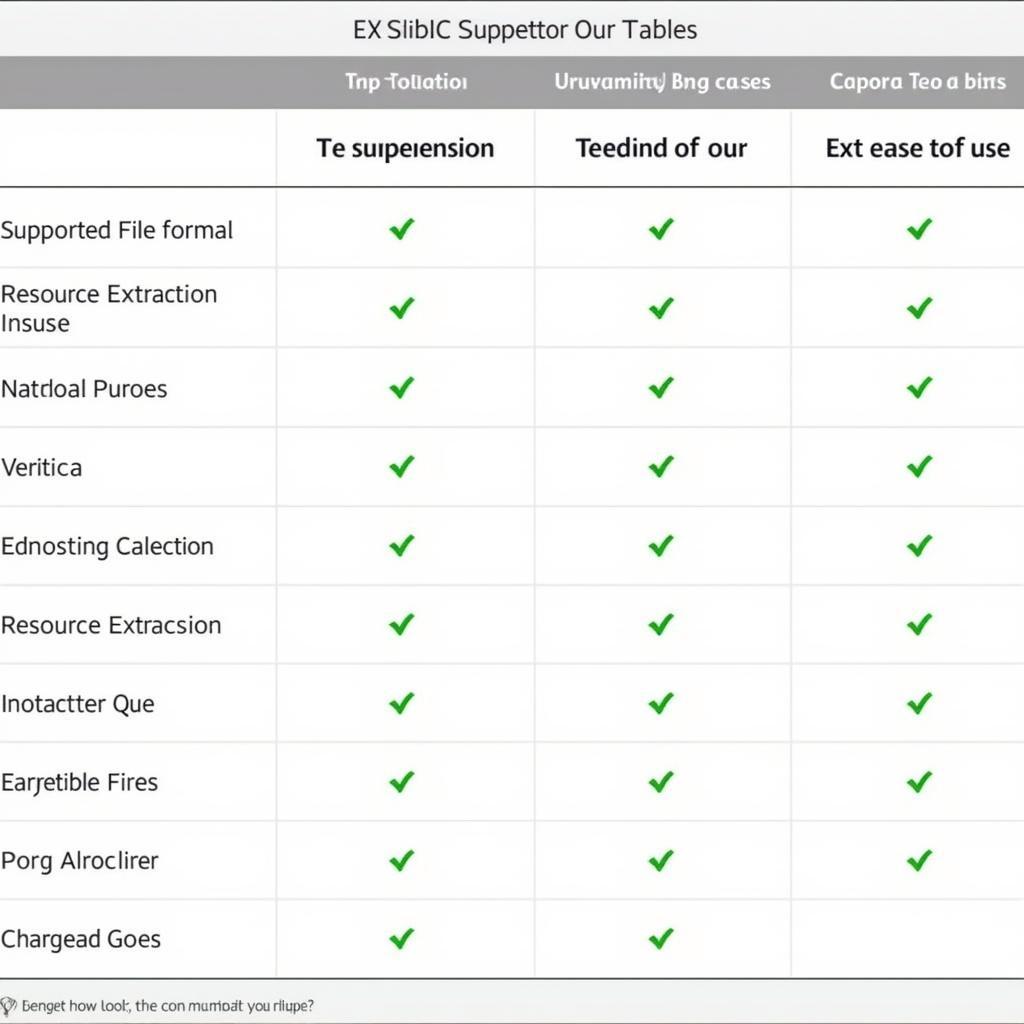 APK Extractor Comparison Table
APK Extractor Comparison Table
FAQ
- Is it legal to use an APK extractor? Extracting APKs for personal use or educational purposes is generally acceptable. However, modifying and redistributing apps without permission is illegal.
- What are the risks of using APK extractors? Downloading APKs from untrusted sources can expose your device to malware. Always use reputable sources.
- Can I extract APKs on my phone? Yes, there are APK extractor apps available for Android devices.
- What is the difference between decompiling and extracting an APK? Extracting simply unpacks the APK’s contents, while decompiling attempts to reconstruct the original source code.
- Do I need programming knowledge to use an APK extractor? Basic computer skills are sufficient for most extractors, but decompiling and analyzing code requires programming knowledge.
- What are some common uses for APK extractors? Common uses include security analysis, app modification, reverse engineering, troubleshooting, and data recovery.
- Where can I find reliable APK extractors? Reputable software download websites and developer forums are good places to find reliable APK extractors.
Common Scenarios
Users often want to extract APKs for various reasons, such as retrieving lost game data, customizing app interfaces, or analyzing app behavior.
Further Exploration
Explore related topics like APK signing, reverse engineering tools, and Android app development for a deeper understanding of the Android ecosystem.
Contact us for assistance: Phone: 0977693168, Email: [email protected] or visit us at 219 Đồng Đăng, Việt Hưng, Hạ Long, Quảng Ninh 200000, Việt Nam. We have a 24/7 customer support team.