Drastic Apk is a popular Nintendo DS emulator for Android devices, allowing users to play their favorite DS games on their smartphones and tablets. This guide explores everything you need to know about Drastic, from its features and benefits to downloading, installing, and optimizing the emulator for the best gaming experience.
Why Choose Drastic DS Emulator?
Drastic stands out among DS emulators due to its impressive performance, extensive customization options, and user-friendly interface. It boasts high compatibility with a vast library of DS games, offering a smooth and lag-free experience on most modern Android devices. Beyond simply emulating the DS, Drastic offers enhanced graphics, customizable controls, and save state features for a truly personalized gaming experience. Using the android drastic apk, you can relive your childhood memories or discover new gems from the Nintendo DS era.
One of the most significant advantages of Drastic is its ability to enhance the original DS graphics. You can upscale the resolution for a sharper, cleaner image on higher-resolution screens, making those pixelated sprites a thing of the past.
How to Download and Install Drastic APK
Downloading and installing Drastic is straightforward. While it is a paid application on the Google Play Store, various versions like the drastic ds emulator 2.5 0.3 apk can be found online. However, ensure you download from trusted sources to avoid potential security risks. Once downloaded, locate the APK file on your device and proceed with the installation. Make sure you have enabled installations from unknown sources in your device’s security settings.
After installation, you’ll need to locate and load your DS ROMs. Drastic supports various ROM formats, providing flexibility in how you manage your game library. Remember that while the emulator itself might be readily available, obtaining and using ROMs should be done in accordance with copyright laws.
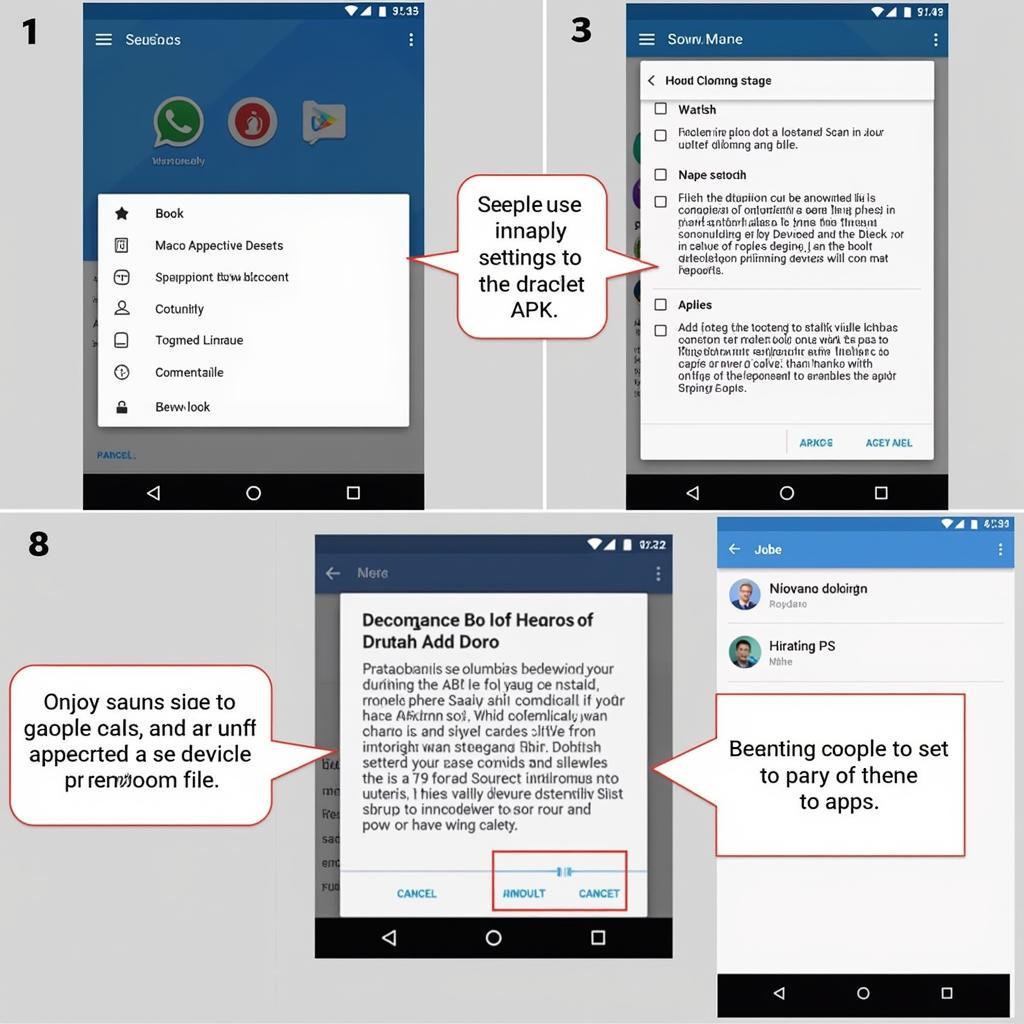 Drastic APK Installation Guide on Android
Drastic APK Installation Guide on Android
Optimizing Drastic for Peak Performance
Drastic offers a wealth of customization options, allowing you to fine-tune the emulator to suit your device’s capabilities and preferences. Within the settings menu, you can adjust graphics rendering, sound quality, and control layouts. For lower-end devices, optimizing these settings can drastically improve performance and battery life.
Experimenting with different settings can significantly enhance your gaming experience. For example, increasing the frame skip can boost performance on older hardware, while enabling high-resolution 3D rendering can make the games look stunning on modern devices.
Key Features of Drastic Emulator
- High Compatibility: Drastic boasts compatibility with a vast library of DS titles, offering smooth gameplay for most games.
- Enhanced Graphics: Upscale the resolution and improve the visual fidelity of your favorite DS games.
- Customizable Controls: Configure on-screen controls to your liking, or connect external controllers for a console-like experience.
- Save States: Save and load your game progress at any point, making it easy to pick up where you left off.
- Cheats Support: Integrate cheat codes to unlock new possibilities and enhance your gameplay.
- External Controller Support: Use your favorite Bluetooth or USB controller for a more comfortable gaming experience.
Using the drastic ds emulator r2 5.1 3a apk, you can truly personalize your gameplay.
Troubleshooting Common Issues
While Drastic is generally stable, some users might encounter occasional issues. Problems like slow performance, graphical glitches, or sound issues can often be resolved by adjusting the emulator settings or updating to the latest version. Online forums and communities dedicated to Drastic can also provide valuable troubleshooting tips. Consider trying older versions like the drastic 2.2 1.2 a apk if you’re experiencing compatibility issues.
Quote from John Smith, Retro Gaming Enthusiast: “Drastic has brought new life to my old DS games. The ability to play them on my phone with enhanced graphics is fantastic!”
Conclusion
Drastic APK provides an excellent way to experience the Nintendo DS library on your Android device. Its robust performance, extensive customization options, and user-friendly interface make it a top choice for DS emulation. Using the com.dsemu.drastic-2-r2.1.0a.apk, you can enjoy a seamless and enjoyable retro gaming experience.
 Drastic Emulator Gameplay on Android Smartphone
Drastic Emulator Gameplay on Android Smartphone
FAQ
- Is Drastic APK free? While available for purchase on the Play Store, other versions can be found online.
- Where can I download ROMs? ROMs should be obtained in accordance with copyright laws.
- How do I improve performance? Adjust the emulator’s settings to optimize for your device.
- Can I use a controller with Drastic? Yes, Drastic supports external controllers.
- What if I encounter problems? Check online forums or try adjusting the emulator settings.
- Is Drastic safe to use? Download from reputable sources to minimize security risks.
- Can I play multiplayer games? Some multiplayer features may be limited.
Common Scenarios & Questions
- Slow Performance: Try lowering the graphics settings or closing other apps.
- Graphical Glitches: Update your graphics drivers or try a different ROM version.
- Sound Issues: Check your device’s sound settings and the emulator’s audio configuration.
Further Assistance
For further information or if you have any questions, please check out our other articles on DS emulation.
Need help? Contact us! Phone: 0977693168, Email: [email protected] or visit us at: 219 Đồng Đăng, Việt Hưng, Hạ Long, Quảng Ninh 200000, Vietnam. We have 24/7 customer support.