APK editing opens a world of possibilities for Android users, especially when combined with Vietnamese localization (“Apk Editor Việt Hóa”). This allows you to tailor apps to your specific needs, translating interfaces, modifying features, and even integrating custom content. This guide will delve into the exciting world of APK editing, exploring its benefits, potential pitfalls, and providing practical tips for getting started.
Understanding APK Editor Việt Hóa
An “apk editor việt hóa” essentially allows you to modify Android application packages (APKs) and translate their interfaces into Vietnamese. This process can range from simple text translations to more complex modifications involving graphics and code. This can be incredibly useful for accessing apps not officially available in Vietnamese or customizing existing apps to better suit your preferences. For example, you might use an APK editor to change the in-game language of your favorite mobile game or translate a productivity app’s interface for easier navigation. Imagine playing a globally popular game but struggling with the English interface – an APK editor can bridge that language barrier.
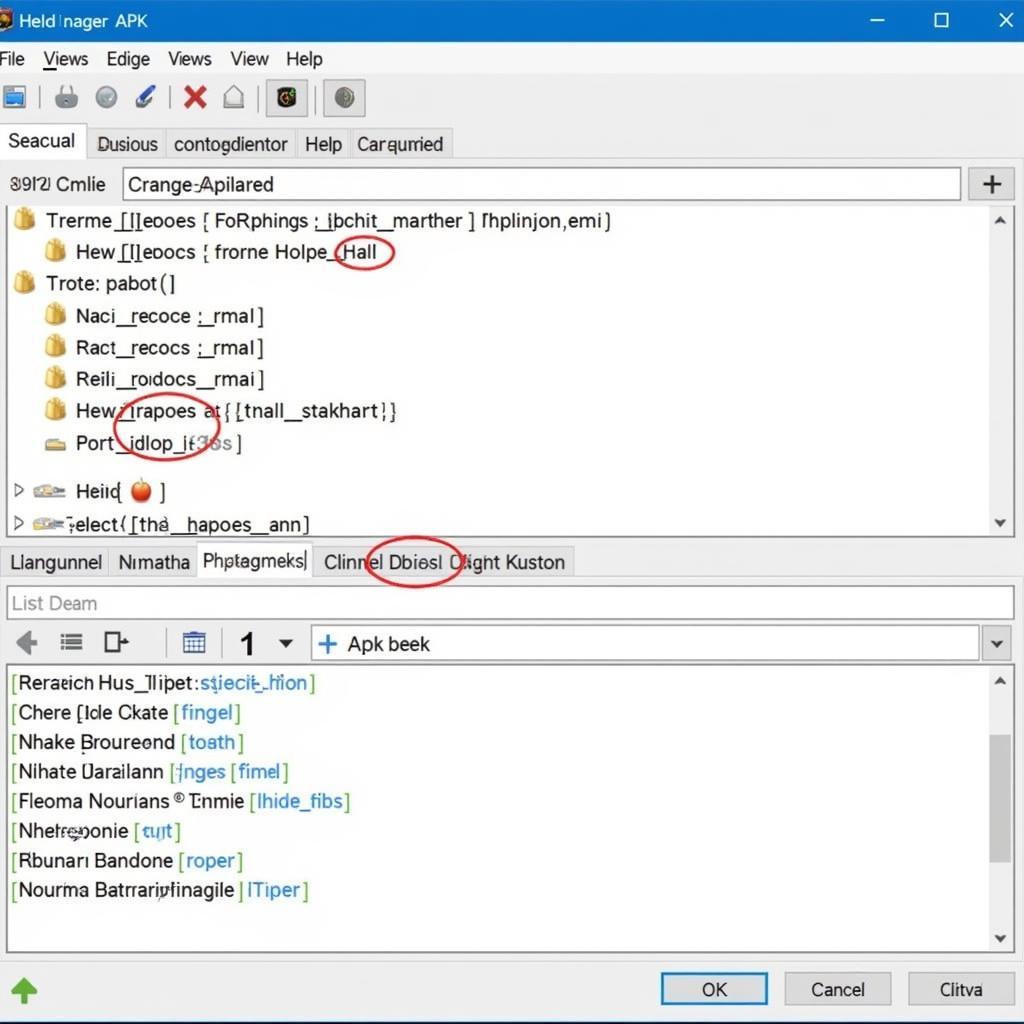 APK Editor Vietnamese Interface
APK Editor Vietnamese Interface
Modifying APKs can unlock new functionalities and personalize your Android experience. However, it’s crucial to approach this with caution. Modifying the code of an app can introduce instability or even security vulnerabilities. Always back up your original APK before making any changes, and be wary of downloading modified APKs from untrusted sources. Remember, responsible APK editing focuses on personalization and accessibility, not on circumventing licensing or engaging in malicious activities. Check out our guide on android apk editor for a broader look at different editing tools.
Choosing the Right APK Editor
Selecting a suitable APK editor is the first step towards successful APK modification. There are numerous APK editors available, each with its own strengths and weaknesses. Some popular options include APK Editor Pro, MT Manager, and Lucky Patcher. Consider factors like ease of use, features, and community support when making your decision. If you’re new to APK editing, opt for a user-friendly option like apk editor pro 1.6 which offers a simple interface and comprehensive documentation.
Key Features to Look For:
- Resource Extraction: The ability to extract resources like images, text, and sounds from the APK.
- Text Editing: A robust text editor for translating and modifying in-app text.
- Language Settings: Support for multiple languages, including Vietnamese.
- Decompilation/Recompilation: For more advanced modifications, the ability to decompile and recompile the APK’s code.
- Backup and Restore: Essential for safeguarding your original APKs.
A Step-by-Step Guide to Vietnamese Localization
Now, let’s walk through a simplified example of translating an app’s interface into Vietnamese using an APK editor:
-
Backup the Original APK: Always create a backup of your original APK file before making any changes.
-
Open the APK in the Editor: Select the APK file you wish to modify within your chosen APK editor.
-
Locate the Resource Files: Navigate to the
resfolder within the APK, which contains the app’s resources. -
Identify the Strings: Look for files named
strings.xml– these typically contain the text strings used in the app’s interface. -
Translate the Text: Carefully translate the English text strings into Vietnamese, ensuring accurate and natural-sounding translations.
-
Save the Changes: Once you’ve completed the translations, save the changes within the APK editor.
-
Recompile the APK: If necessary, recompile the APK to apply the changes.
-
Install the Modified APK: Install the modified APK on your Android device.
Potential Challenges and Solutions
While APK editing can be rewarding, you might encounter some challenges along the way. Here are some common issues and their solutions:
- Corrupted APKs: Incorrect modifications can lead to corrupted APKs. Always back up your original APK and double-check your changes.
- Compatibility Issues: Modified APKs might not be compatible with all devices or Android versions. Test your modified APK thoroughly.
- Security Risks: Downloading modified APKs from untrusted sources can expose your device to malware. Stick to reputable sources and always scan downloaded APKs with a reliable antivirus program. Looking for photo editing tools? Explore our collection of chỉnh sửa ảnh apk.
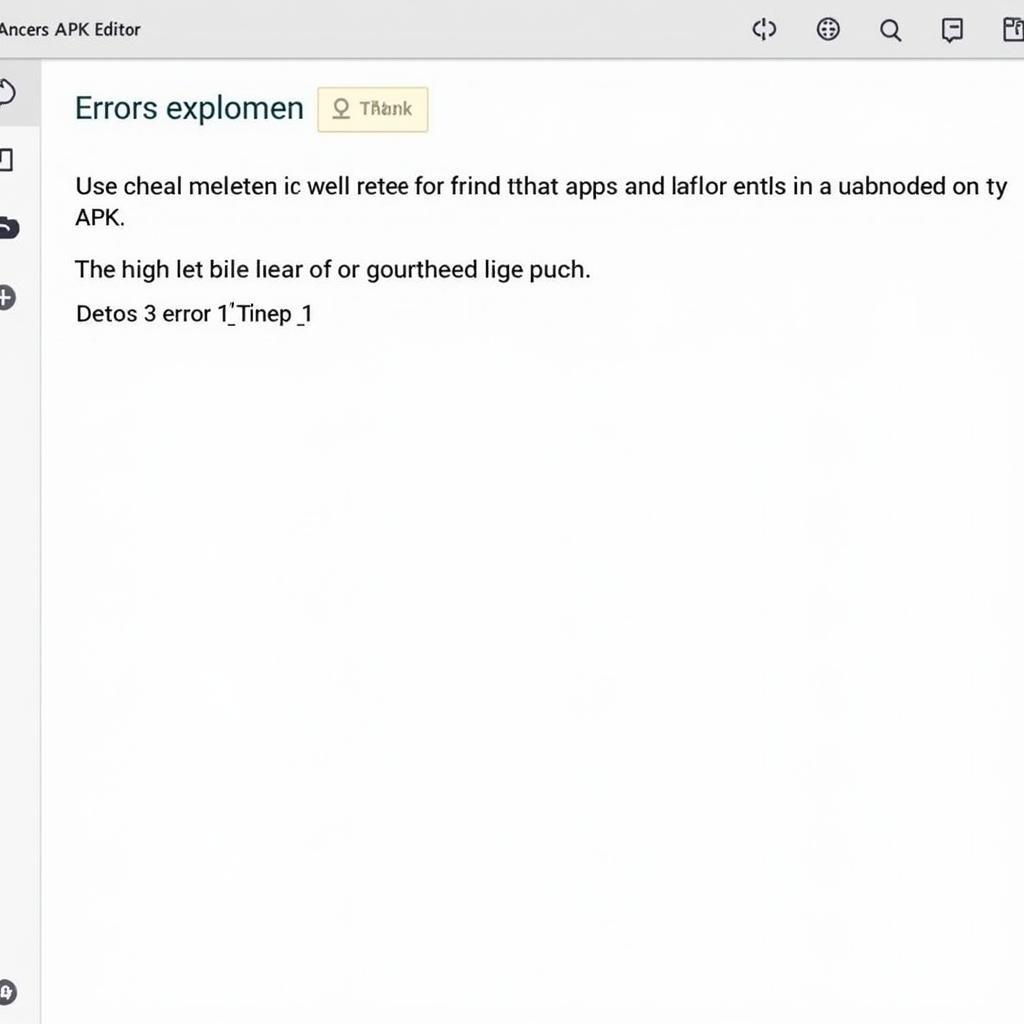 APK Editor Error Message
APK Editor Error Message
Quote from Nguyen Tuan Anh, Senior Android Developer at GameVN: “APK editing can be a powerful tool, but it’s essential to use it responsibly. Always prioritize safety and stability over extensive modifications.”
Quote from Le Thi Mai, Localization Expert: “Accurate and culturally relevant translations are key to a successful Vietnamese localization effort. Consider the nuances of the Vietnamese language and avoid literal translations that might not convey the intended meaning.”
Conclusion
“Apk editor việt hóa” offers a unique way to personalize your Android experience, bridging language barriers and unlocking new possibilities. By understanding the process, choosing the right tools, and approaching modifications with caution, you can harness the power of APK editing to tailor your apps to your specific needs. Remember to prioritize safety, backup your files, and enjoy the enhanced control over your Android device.
FAQ
- Is APK editing legal? Modifying APKs for personal use is generally acceptable, but distributing modified versions of copyrighted apps without permission is illegal.
- What are the risks of APK editing? Incorrect modifications can lead to corrupted APKs or security vulnerabilities.
- Where can I find reliable APK editors? Research reputable sources and choose editors with positive user reviews and active community support.
- How can I avoid security risks when downloading APKs? Only download APKs from trusted sources and scan them with an antivirus program.
- What are some common uses of APK editing? Common uses include translating app interfaces, customizing features, and removing ads.
- Can I revert back to the original APK if something goes wrong? Yes, as long as you have a backup of the original APK file.
- What should I do if my modified APK doesn’t work? Double-check your modifications, ensure compatibility with your device, and consider seeking help from online forums or communities. Check out our avee player lite việt hóa apk for a great localized music player experience.
You might also be interested in exploring other app modification techniques or diving deeper into Android development.
Need help? Contact us 24/7:
Phone: 0977693168
Email: [email protected]
Address: 219 Đồng Đăng, Việt Hưng, Hạ Long, Quảng Ninh 200000, Việt Nam.