Checking the security of Android APK files before installation is crucial to protect your device and data. With the rise of third-party app stores and direct APK downloads, it’s more important than ever to understand how to verify the legitimacy and safety of these files. This article will guide you through various methods to check Android APK security, ensuring you can enjoy your favorite apps without compromising your device.
Understanding the Importance of APK Security Checks
Downloading APKs from unofficial sources exposes you to potential risks, including malware, spyware, and data theft. Malicious apps can disguise themselves as legitimate ones, tricking users into installing them. By taking the time to check security, you can significantly reduce these risks.
Simple Steps to Check Security of Android APK Files
Before diving into more advanced techniques, there are a few basic steps you can take:
- Check the Source: Download APKs from reputable sources. While Google Play Store isn’t perfect, it offers a higher level of security than most third-party platforms. If you must download from elsewhere, choose well-known and trusted sites.
- Read Reviews and Ratings: Check user reviews and ratings before downloading an APK. Negative reviews mentioning suspicious behavior, crashes, or excessive permissions could be a red flag.
- Verify App Permissions: Before installing, review the permissions requested by the app. Does a simple flashlight app really need access to your contacts or location? If something seems excessive, it’s a warning sign.
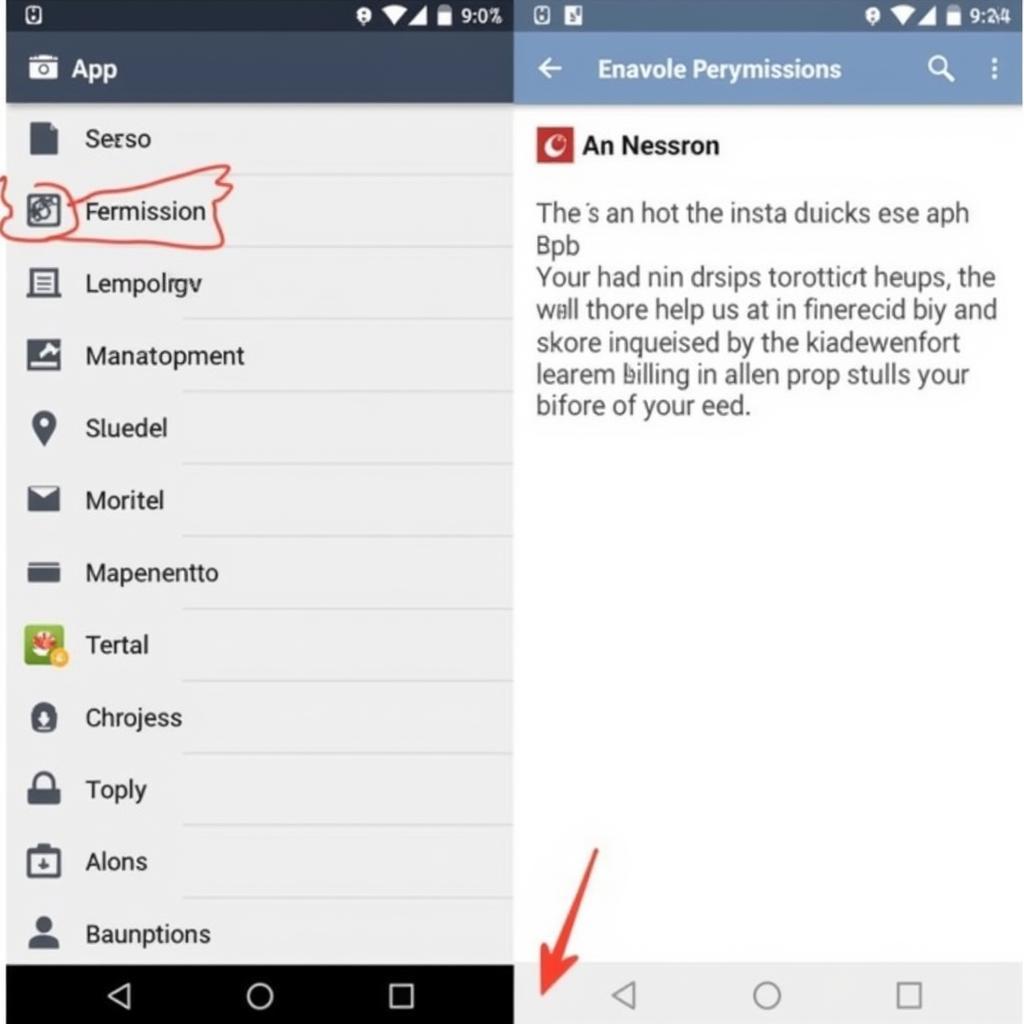 Checking app permissions on Android phone
Checking app permissions on Android phone
Using Online APK Analyzers to Check Security
Several online tools can analyze APK files for potential threats. These tools scan the APK code for malicious patterns, hidden functionalities, and excessive permissions. Upload the APK to the analyzer, and it will generate a report outlining any potential issues.
- VirusTotal: A popular online scanner that utilizes multiple antivirus engines to detect malware.
- APK Analyzer: This online tool decompiles the APK, allowing you to inspect its code, resources, and permissions in detail.
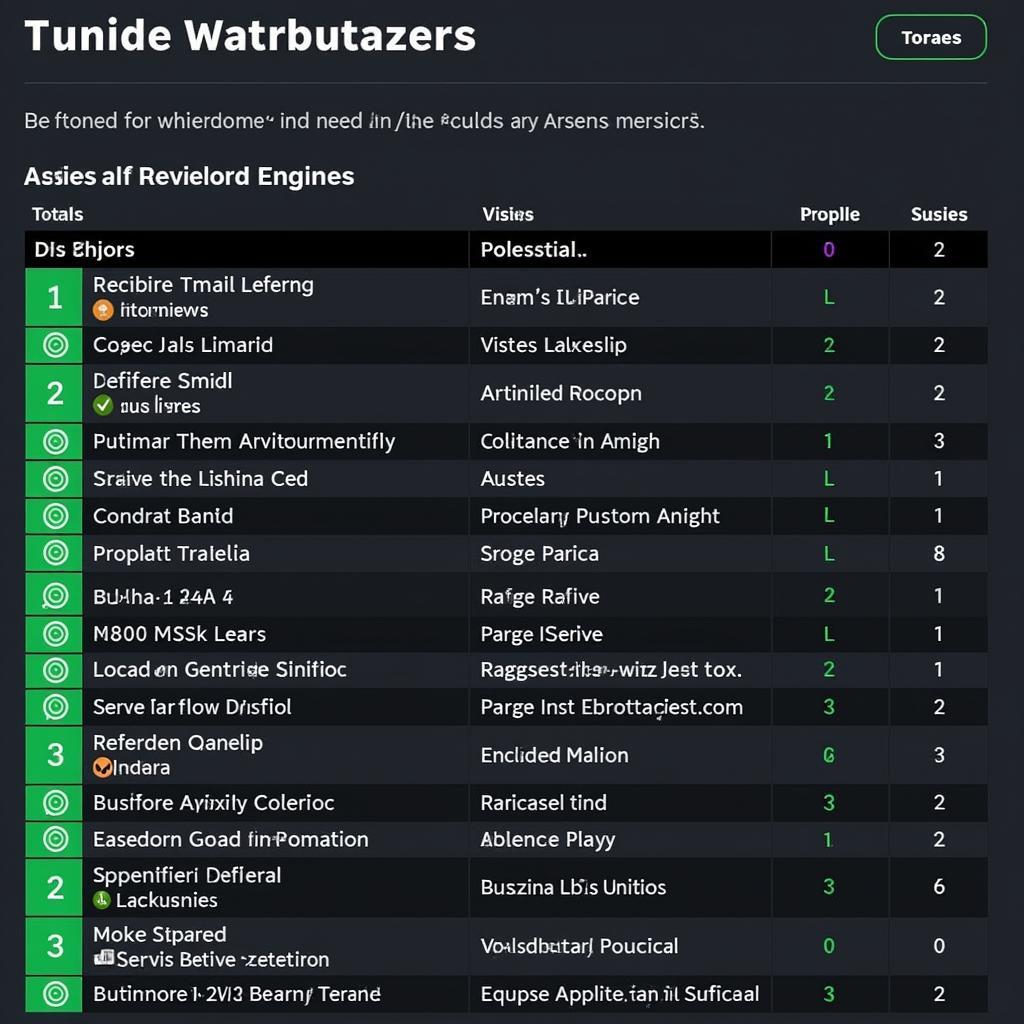 Using VirusTotal to scan Android APK file for malware
Using VirusTotal to scan Android APK file for malware
Advanced Techniques for Checking APK Security
For those with more technical expertise, examining the APK’s manifest file and using reverse engineering tools can provide deeper insights into its behavior:
- Manifest File Analysis: The manifest file contains essential information about the app, including permissions, activities, and services. Examining this file can reveal suspicious entries or discrepancies.
- Reverse Engineering: Using tools like JADX or Apktool, you can decompile the APK and analyze its code for potentially malicious behavior. This requires programming knowledge and understanding of Android development.
What to Do If You Find a Suspicious APK
If your checks reveal potential security issues, avoid installing the APK. Report the suspicious file to the website or platform where you found it. If you’ve already installed the app, uninstall it immediately and run a malware scan on your device.
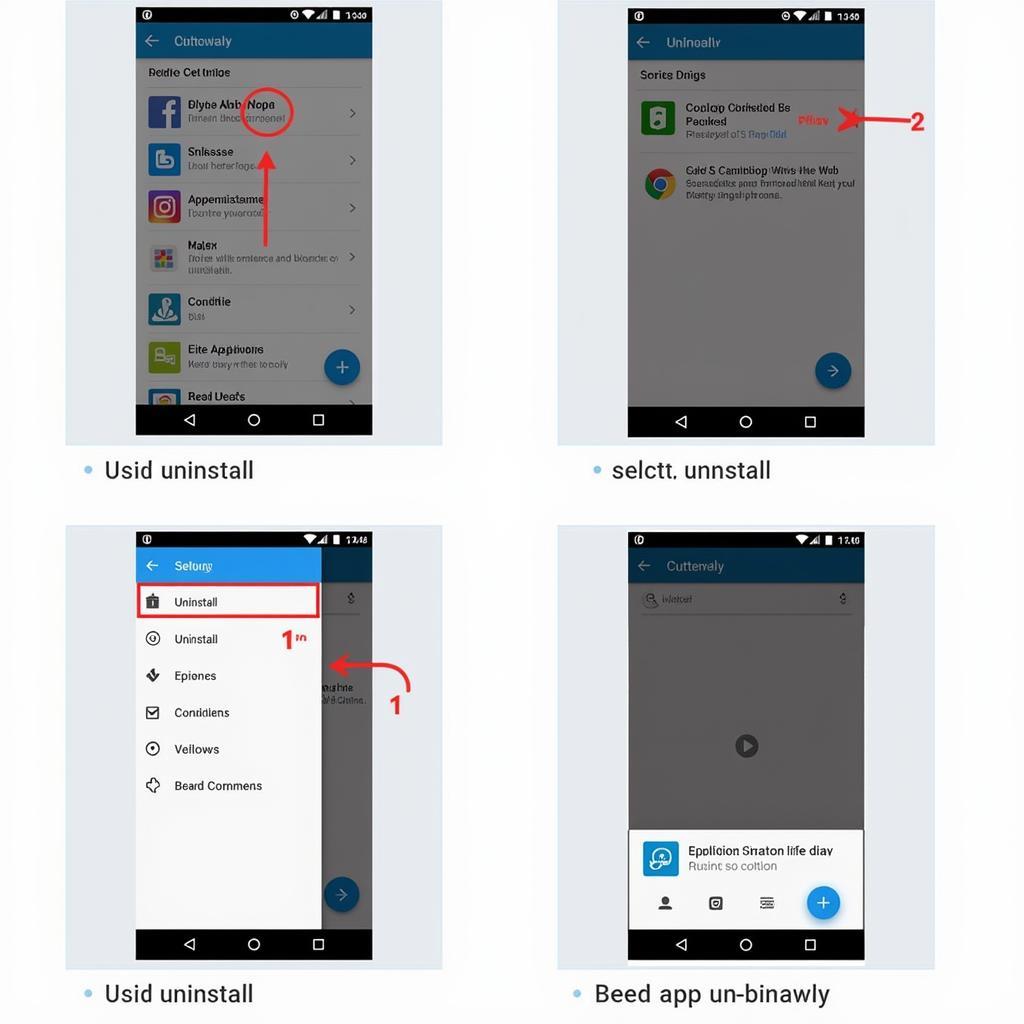 Uninstalling a suspicious Android app
Uninstalling a suspicious Android app
Conclusion: Prioritizing Android APK Security
Checking the security of Android APK files is essential for protecting your device and data. By following the methods outlined in this article – from simple checks to more advanced techniques – you can significantly reduce the risk of installing malicious apps. Remember, a few minutes of precaution can save you from potential headaches down the road. So, always check security of android apk files before installation.
FAQ
-
Why is it important to check APK security?
- It protects your device from malware and data theft.
-
What are some signs of a suspicious APK?
- Excessive permissions, negative reviews, and unknown sources.
-
What are APK analyzers?
- Online tools that scan APKs for potential threats.
-
What is the manifest file?
- A file containing essential information about the app.
-
What should I do if I find a suspicious APK?
- Do not install it and report it to the source.
Common Scenarios:
- Scenario 1: You find an APK for a popular game on a forum. Before installing, use an online APK analyzer like VirusTotal to scan it for malware.
- Scenario 2: An app requests access to your contacts when it doesn’t seem necessary. Review the app’s permissions carefully and consider if it’s trustworthy.
- Scenario 3: You read negative reviews about an app mentioning suspicious behavior. Avoid downloading the APK or uninstall it if you’ve already installed it.
Further Reading:
- Learn more about Android security best practices.
- Explore advanced APK analysis techniques.
Contact Us:
For support, contact us at Phone Number: 0977693168, Email: [email protected] or visit our address: 219 Đồng Đăng, Việt Hưng, Hạ Long, Quảng Ninh 200000, Việt Nam. We have a 24/7 customer support team.