Converting EXE files, commonly used for Windows applications, to APK files, the standard format for Android apps, isn’t a straightforward process. It’s not simply a matter of changing the file extension. This is because these two file types are designed for fundamentally different operating systems with distinct architectures. Understanding this difference is crucial for anyone looking to “convert exe to apk”.
While direct conversion isn’t feasible, there are alternative approaches to getting Windows applications running on Android devices. This guide will explore those methods, helping you navigate the complexities of cross-platform compatibility. We’ll also address common misconceptions and offer practical solutions for achieving your goal. You’ll learn about various tools and techniques that can help bridge the gap between Windows and Android applications. This includes exploring options like virtualization, streaming, and native Android development. java to apk converter
Understanding the Difference Between EXE and APK
EXE files are executable files designed for Windows operating systems. They contain code compiled specifically for Windows architecture. APK files, on the other hand, are packages designed for Android, containing everything needed to install and run an app on an Android device.
Why Direct Conversion Isn’t Possible
The core issue lies in the fundamental difference between Windows and Android. They use different kernels, system libraries, and hardware architectures. An EXE file relies on Windows-specific components, which are absent on Android. Therefore, simply renaming an EXE file to APK won’t work. It’s like trying to fit a square peg into a round hole.
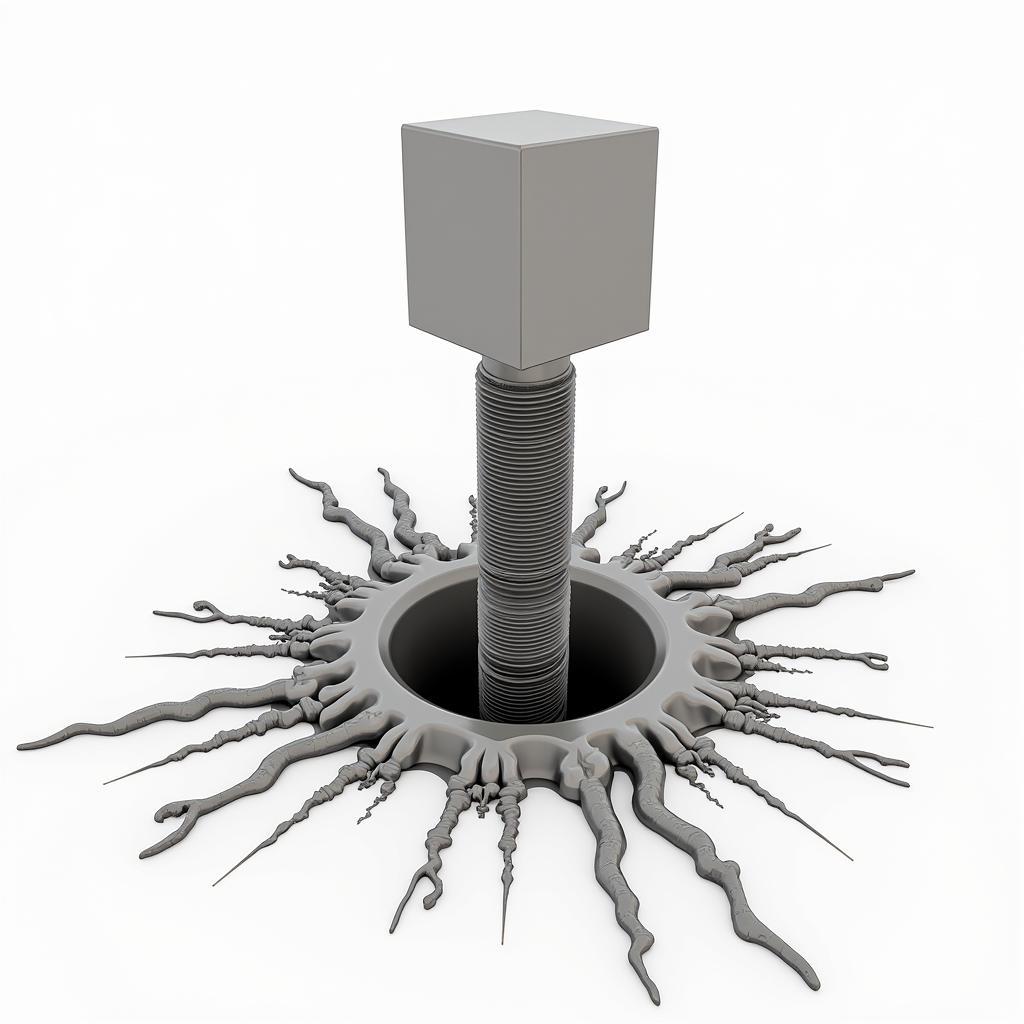 EXE to APK Conversion Misconception
EXE to APK Conversion Misconception
Alternative Methods for Running Windows Apps on Android
While direct conversion is out of the question, there are viable alternatives for running Windows applications on Android. These include:
- Using a Windows Emulator: Several Android apps emulate a Windows environment, allowing you to run EXE files. This is often the easiest approach, though performance can vary depending on the app and your device’s hardware.
- Streaming Windows Applications: Services like cloud gaming allow you to stream a full Windows desktop to your Android device, including the ability to run EXE files. This requires a stable internet connection but offers good performance for demanding applications.
- Porting to Native Android: If you have access to the source code of the Windows application, you can rewrite it using Android development tools like Android Studio and the Java or Kotlin programming languages. This creates a native Android app (APK) with similar functionality, offering the best performance and integration with the Android ecosystem.
Choosing the Right Approach
The best method depends on your specific needs and resources. If you need a quick and easy solution for simple applications, an emulator might suffice. android avd install apk For more demanding applications or a full Windows desktop experience, streaming is a good option. If you’re a developer and have access to the source code, porting to native Android offers the best long-term solution.
Factors to Consider:
- Complexity of the Windows application: Simple applications are more likely to work well in emulators.
- Hardware resources of your Android device: Emulators and streaming can be resource-intensive.
- Internet connection stability: Streaming requires a stable and relatively fast internet connection.
- Development skills: Porting requires programming expertise.
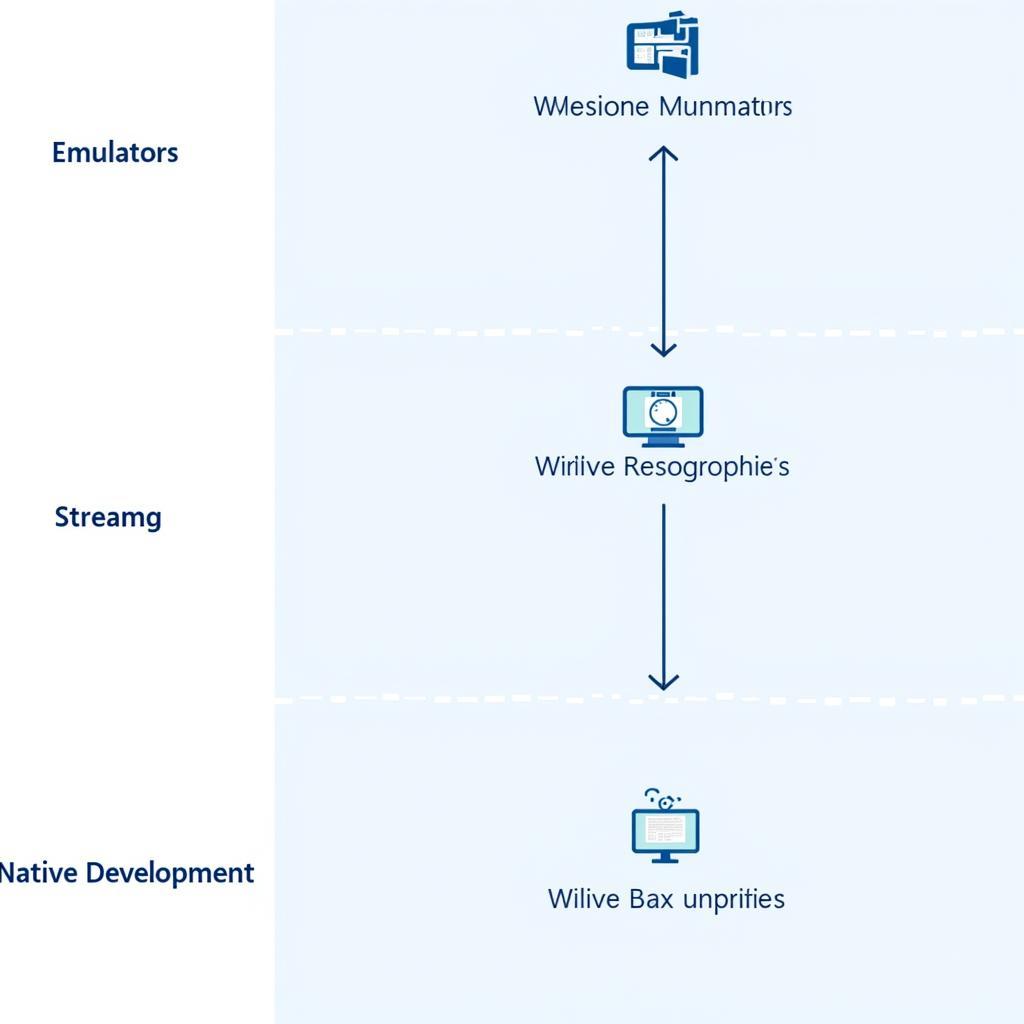 Options for Running Windows Apps on Android
Options for Running Windows Apps on Android
“Choosing the right approach is crucial. Consider factors like the application’s complexity, your device’s resources, and your technical skills,” advises John Smith, a senior software engineer at Tech Solutions Inc.
Common Issues and Troubleshooting
While these alternatives can be effective, you may encounter some issues:
- Compatibility problems: Not all EXE files will run flawlessly in emulators or streaming environments.
- Performance limitations: Emulators and streaming can be resource-intensive, leading to lag or performance issues on lower-end devices.
- Network dependency: Streaming relies on a stable internet connection, which can be a problem in areas with poor connectivity.
“Troubleshooting often involves checking compatibility, optimizing device settings, and ensuring a stable network connection,” says Maria Garcia, a leading Android developer at Mobile App Innovations. apk decompiler jadx
Conclusion
Converting EXE to APK directly is impossible due to the fundamental differences between Windows and Android. However, alternative methods like emulators, streaming, and porting offer viable solutions. By understanding these options and considering your specific needs, you can successfully run Windows applications on your Android device. Remember to choose the approach that best aligns with your technical skills and resources. Converting EXE to APK might not be a reality, but accessing Windows applications on Android is definitely achievable. apk cannot be installed
FAQ
- Can I directly convert an EXE file to APK? No, direct conversion is not possible due to the inherent differences between Windows and Android.
- What is the easiest way to run a Windows app on Android? Using a Windows emulator is generally the easiest method.
- What is the best way to run demanding Windows applications on Android? Streaming or porting to native Android offers better performance for complex applications.
- Do I need an internet connection to use a Windows emulator on Android? No, emulators don’t require an internet connection, unlike streaming solutions.
- Is porting a Windows app to Android difficult? Yes, porting requires significant programming expertise and access to the application’s source code.
- Are there any free Windows emulators for Android? Yes, several free emulators are available, but they may have limitations compared to paid versions.
- What are the limitations of streaming Windows applications on Android? Streaming requires a stable internet connection and may experience lag depending on network conditions.
 Troubleshooting EXE to APK Related Issues
Troubleshooting EXE to APK Related Issues
For further support please contact Phone Number: 0977693168, Email: [email protected] Or visit us at: 219 Đồng Đăng, Việt Hưng, Hạ Long, Quảng Ninh 200000, Vietnam. We have a 24/7 customer support team.