Converting JAR files, commonly associated with J2ME (Java 2 Micro Edition) games, to APK (Android Package Kit) format allows you to enjoy these classic titles on your modern Android devices. This guide explores the process, challenges, and solutions for playing your favorite J2ME games on your phone or tablet.
Understanding JAR and APK Files
Before diving into the conversion process, let’s clarify the differences between JAR and APK files. A JAR file is a Java archive containing all the necessary components for a Java application, including class files, resources, and metadata. J2ME, a now largely obsolete platform, was designed for mobile devices with limited resources. APK files, on the other hand, are the standard package format for Android applications. They contain similar components to JAR files but are specifically designed for the Android operating system. So, converting a JAR to APK is essentially repackaging the J2ME application to be compatible with the Android environment.
Methods for Converting JAR to APK: chuyen tu file jar xang apk chu j2me
Several methods exist for converting JAR files to APKs, each with its own advantages and disadvantages. Let’s explore some popular options for Chuyen Tu File Jar Xang Apk Chu J2me.
Using J2ME Emulators
The most common and arguably easiest way to play J2ME games on Android is by using a J2ME emulator. Several emulators are available on the Google Play Store, such as J2ME Loader and RetroArch. These emulators create a virtual J2ME environment on your Android device, allowing you to run JAR files directly without conversion. This method often requires less technical expertise and offers a straightforward solution.
Online Converters
Several online converters claim to convert JAR files to APKs. However, these converters often have limitations and might not work reliably for all JAR files. Furthermore, using online converters poses security risks as you’re uploading your files to an unknown server.
NetBeans with Android SDK
For developers with more technical skills, using NetBeans IDE with the Android SDK provides a more robust approach. This method allows you to import the JAR file into a NetBeans project and then build an APK file. This offers greater control over the conversion process and allows for customizations.
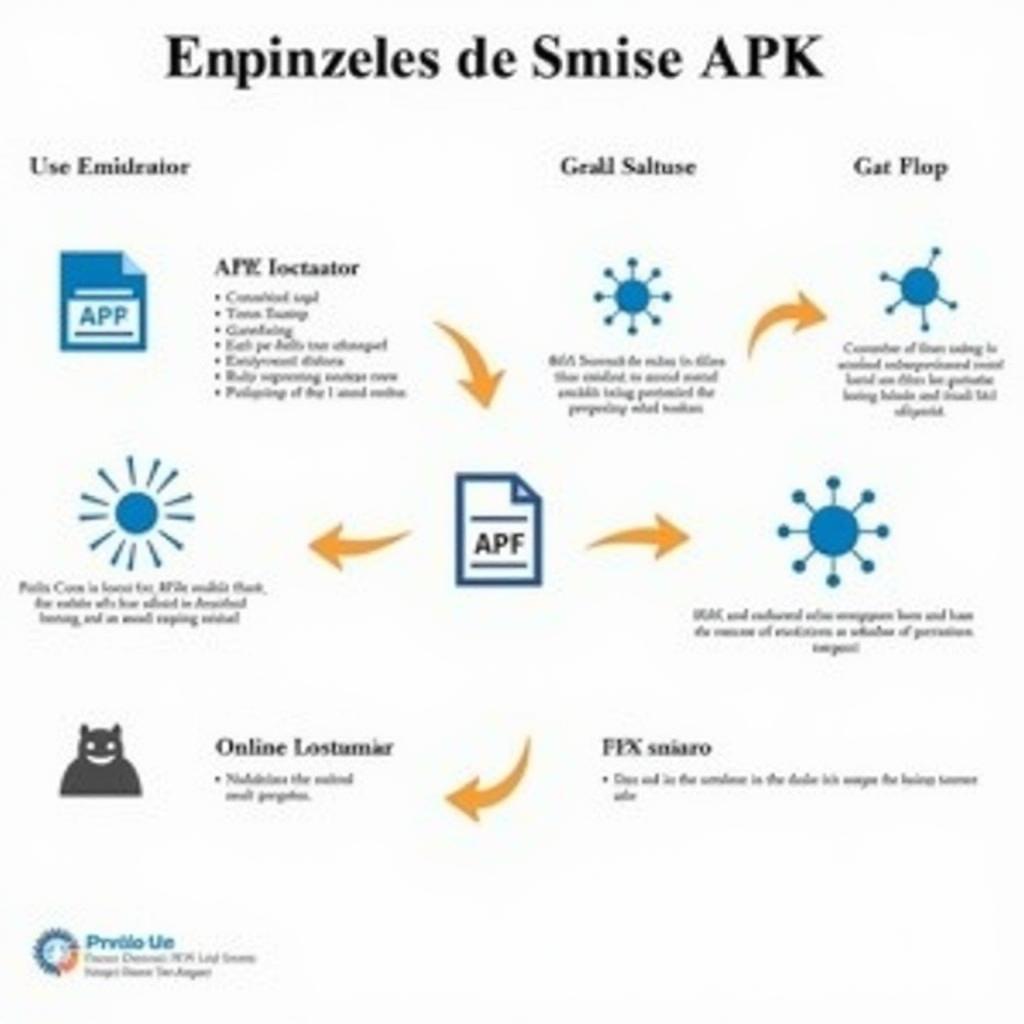 JAR to APK Conversion Process
JAR to APK Conversion Process
Challenges and Solutions in Converting JAR to APK
While converting from JAR to APK can be relatively straightforward with emulators, some challenges might arise. Screen resolution differences between older J2ME devices and modern Android screens can lead to distorted graphics. Some emulators offer options to adjust scaling and aspect ratios to mitigate this issue.
Another challenge is touch screen compatibility. J2ME games were originally designed for keypad controls. Emulators typically provide on-screen controls, but the experience might not be as seamless as with native touch controls. Some emulators offer customizable control mapping options.
 J2ME Emulator on Android Screen
J2ME Emulator on Android Screen
Tips for a Smooth Conversion Experience: chuyen tu file jar xang apk chu j2me
- Choose a reputable emulator: Opt for well-known and well-maintained emulators with positive user reviews.
- Adjust emulator settings: Explore the emulator’s settings to optimize performance and control mapping.
- Test different emulators: Different emulators might offer varying compatibility and performance with different JAR files. Experiment to find the best one for your specific needs.
- Back up your JAR files: Always back up your original JAR files before attempting any conversion process.
Converting JAR to APK: A Step-by-Step Guide Using J2ME Loader
- Download and install J2ME Loader: Open the Google Play Store on your Android device and search for “J2ME Loader.” Download and install the app.
- Locate your JAR files: Find the JAR files you want to play on your device’s storage.
- Open J2ME Loader: Launch the J2ME Loader app. It will automatically scan your device for JAR files.
- Select your game: Choose the JAR file you want to play from the list.
- Configure settings (optional): Adjust scaling, controls, and other settings as needed.
- Start playing: Enjoy your classic J2ME game on your Android device.
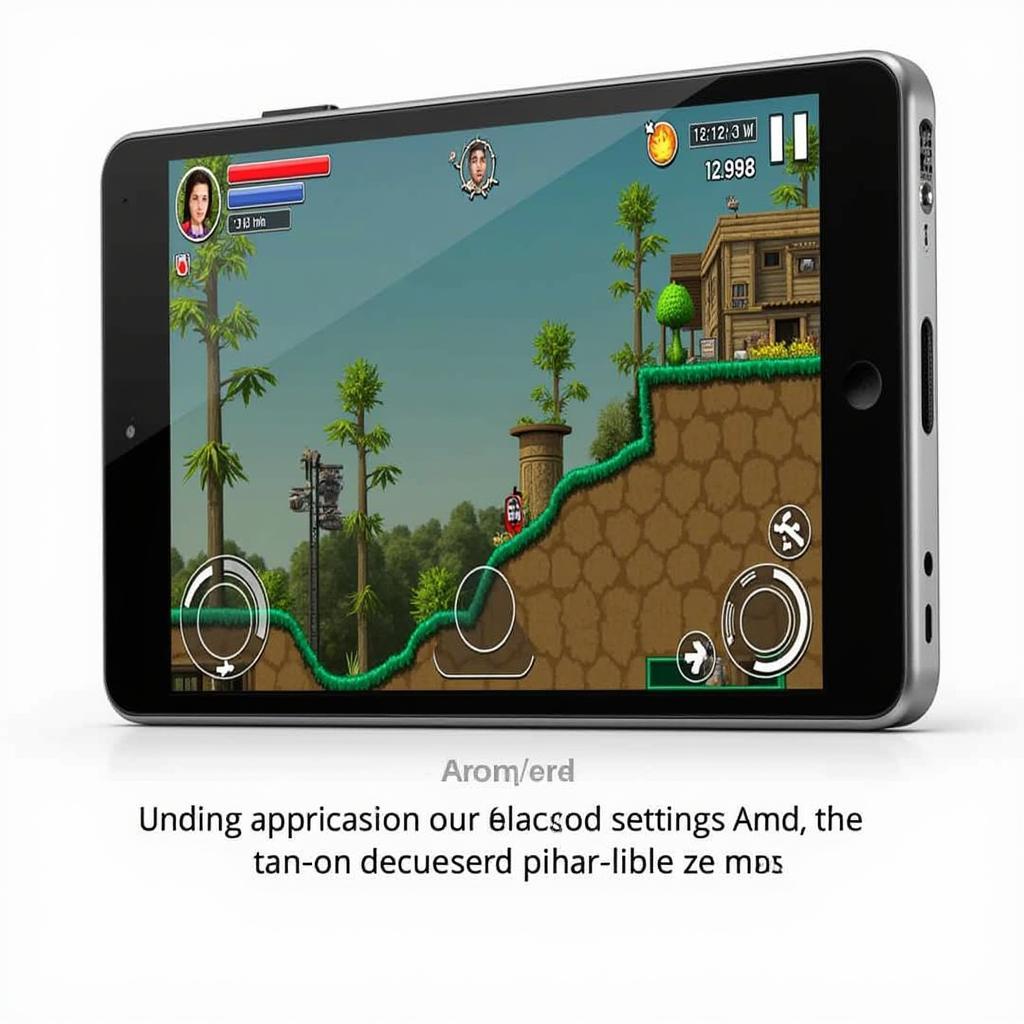 J2ME Game Running Smoothly on Android
J2ME Game Running Smoothly on Android
Conclusion: Bringing J2ME Classics to Your Android Device
Converting JAR to APK, specifically through the use of emulators, offers a convenient way to relive classic J2ME games on your modern Android devices. While challenges like screen resolution and control compatibility might arise, emulators provide solutions to overcome these hurdles. By following the tips and methods outlined in this guide for chuyen tu file jar xang apk chu j2me, you can enjoy a seamless retro gaming experience.
FAQ
- What is the easiest way to convert JAR to APK? Using a J2ME emulator is generally the easiest method.
- Are online JAR to APK converters reliable? Online converters might not always work reliably and can pose security risks.
- Can I convert JAR to APK without an emulator? Yes, using IDEs like NetBeans with the Android SDK allows for direct conversion, but it requires more technical expertise.
- Why are some J2ME games not compatible with all emulators? Emulator compatibility can vary depending on the specific game and emulator.
- How can I fix screen resolution issues when playing J2ME games on Android? Adjust the scaling and aspect ratio settings within the emulator.
- What is chuyen tu file jar xang apk chu j2me? It’s Vietnamese for “convert from JAR file to APK file, J2ME.”
- Where can I find more information on J2ME emulators? The Google Play Store and online forums dedicated to retro gaming are good resources.
Need help with converting your J2ME games? Contact us! Phone: 0977693168, Email: gamevn@gmail.com or visit us at 219 Đồng Đăng, Việt Hưng, Hạ Long, Quảng Ninh 200000, Việt Nam. We have a 24/7 customer support team.