Android Apk Editor opens a world of possibilities for customizing your Android experience. Whether you’re looking to translate an app, tweak its appearance, or even modify game data, understanding how to use an APK editor can significantly enhance your control over your device. This guide will delve into the intricacies of APK editing, providing you with the knowledge and resources you need to get started.
What is an Android APK Editor?
An APK editor is a tool that allows you to decompile, modify, and recompile Android application packages (APKs). These tools offer varying levels of functionality, from simple resource editing to more complex code modification. They empower users to personalize their apps and even explore the inner workings of Android software. You might want to use an cach viet hóa ung dung bang apk editor for various purposes.
Choosing the Right APK Editor
Selecting the right APK editor depends largely on your technical skills and what you intend to achieve. Some popular options include APK Editor Pro, MT Manager, and JADX. Each tool has its strengths and weaknesses, so researching and comparing features is crucial. Consider factors such as ease of use, available features, and community support when making your decision.
How to Use an Android APK Editor: A Step-by-Step Guide
The process of editing an APK generally involves the following steps:
- Decompiling the APK: This process extracts the APK’s contents, including resources, code, and manifest files.
- Modifying the desired elements: Depending on the editor and your skills, you can modify various aspects of the app, from changing text strings and images to adjusting code functionalities.
- Recompiling the APK: After making the necessary changes, you recompile the APK into a usable package.
- Signing the APK: A crucial step, signing the APK ensures its integrity and allows it to be installed on your device.
- Installing the modified APK: Finally, you can install the modified APK on your Android device.
Common Uses of APK Editors
APK editors have a wide range of applications, some of which include:
- Localization/Translation: Translating app resources into different languages.
- Theme customization: Changing colors, fonts, and other visual elements.
- Removing ads: Modifying the APK to block in-app advertisements.
- Game modding: Altering game data to unlock features or change gameplay mechanics.
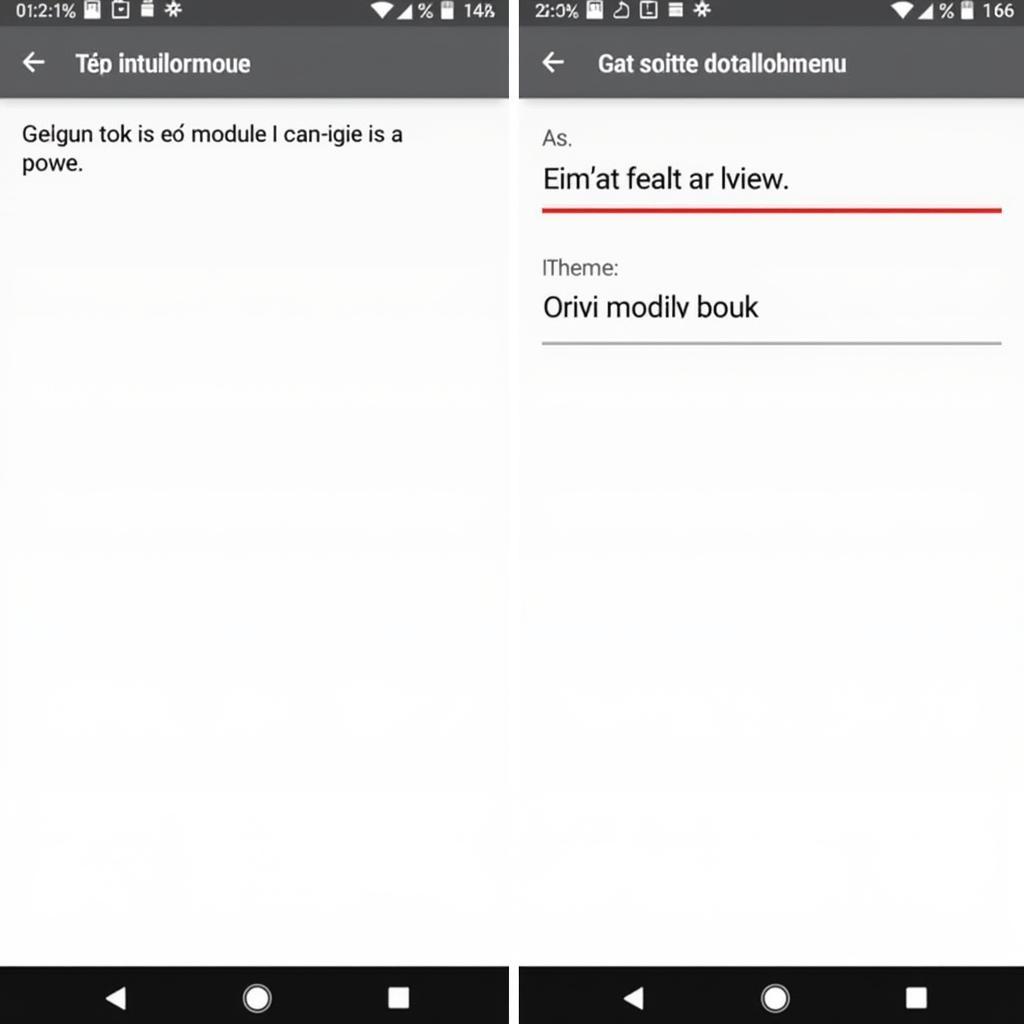 Android APK Editor Localization Example
Android APK Editor Localization Example
Precautions and Considerations
While APK editing can be powerful, it’s essential to proceed with caution. Modifying apps can lead to instability, data loss, or even security vulnerabilities. Always back up your data before making any changes, and only download APKs from trusted sources. Furthermore, be aware of the legal implications of modifying copyrighted applications. Learn more about appvn apk editor pro.
Advanced APK Editing Techniques
For more advanced users, APK editing can involve delving into the Smali code, which is the Dalvik bytecode representation of the app’s Java code. This allows for more complex modifications but requires a deeper understanding of Android development and reverse engineering principles. You might have used apk editor pro download 2018 before, which is an older version.
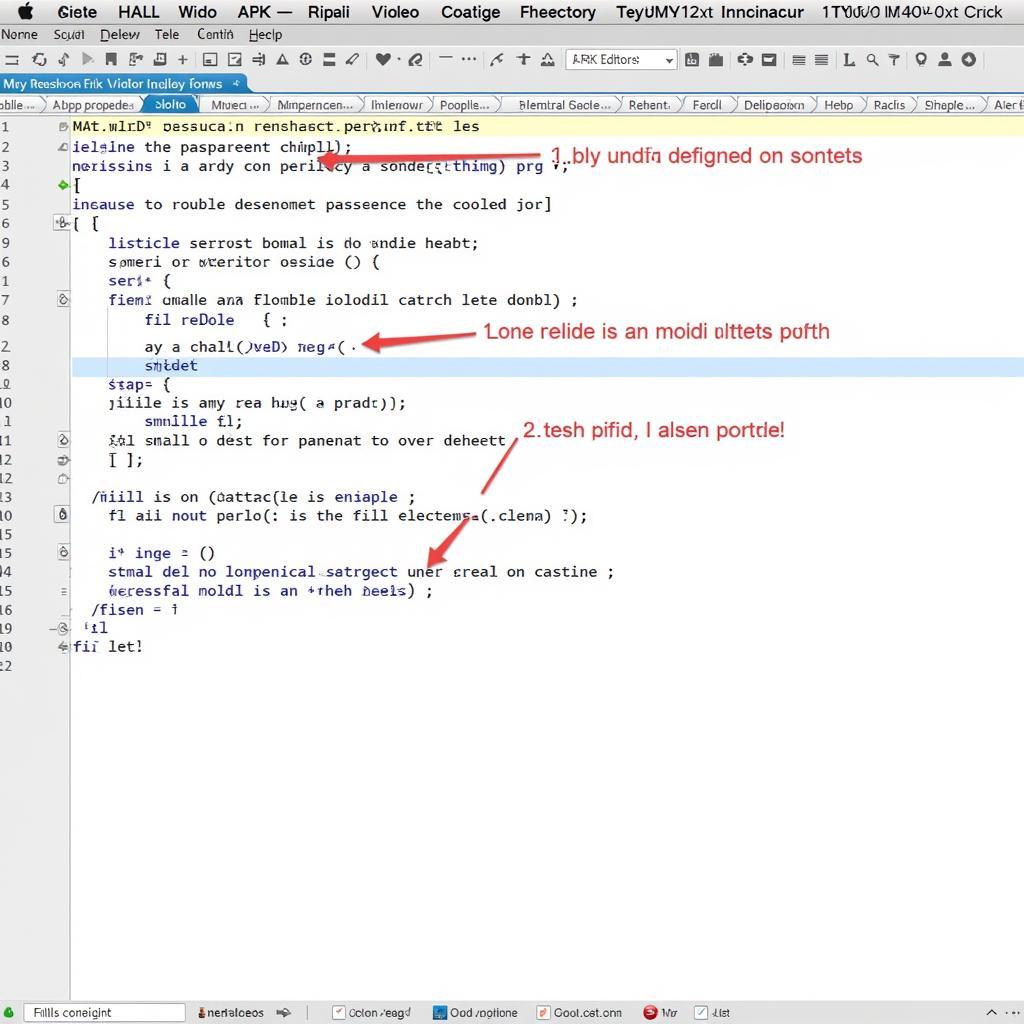 Android APK Editor Smali Code Modification
Android APK Editor Smali Code Modification
Why Choose an Android APK Editor?
What are the benefits of utilizing an android apk editor? Simply put, it grants you greater control over your device and its applications. You can personalize your experience, remove unwanted features, and even gain insights into how apps function. Check out other photo editors like befunky photo editor apk unlock.
Conclusion
Mastering the android apk editor can unlock a new level of customization and control over your Android experience. With careful consideration and responsible use, these tools can be valuable assets for any Android enthusiast. Remember to prioritize safety and legality when exploring the world of APK editing. If you are looking for a specific version, you can try searching for apk editor pro 1.9.8 apk.
FAQ
- Is APK editing legal? Modifying copyrighted apps for distribution is illegal. Modifying apps for personal use falls into a gray area.
- Is APK editing safe? Modifying APKs can introduce security risks if not done carefully.
- What are the risks of APK editing? Potential risks include app instability, data loss, and security vulnerabilities.
- Do I need coding knowledge to use an APK editor? Basic editing doesn’t require coding, but advanced modifications do.
- Where can I download APK editors? APK editors can be downloaded from various online sources, but ensure they are reputable.
- Can I edit system apps? Editing system apps is highly discouraged and can brick your device.
- What is Smali code? Smali code is the Dalvik bytecode representation of an app’s Java code.
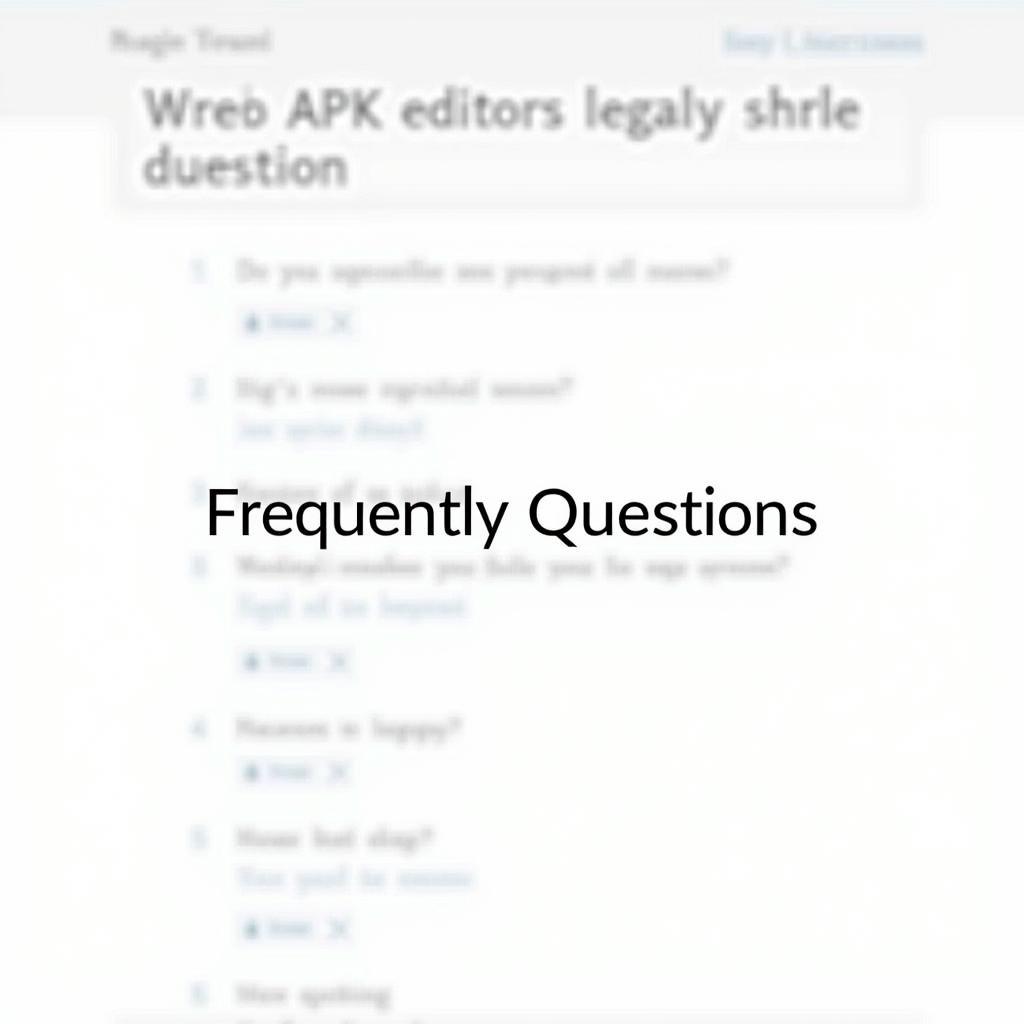 Android APK Editor FAQ Example
Android APK Editor FAQ Example
Need assistance with Android APK editing or other mobile gaming needs? Contact us 24/7: Phone: 0977693168, Email: gamevn@gmail.com, or visit us at 219 Đồng Đăng, Việt Hưng, Hạ Long, Quảng Ninh 200000, Việt Nam. We also have articles on how to edit specific applications and troubleshoot common issues. Explore our website for more information on topics such as game modding and APK customization.