Finding the right Chinese keyboard APK can significantly enhance your typing experience on your Android device. Whether you’re chatting with friends, writing emails, or composing documents, a user-friendly and efficient Chinese keyboard is essential. This article will delve into the world of Chinese keyboard APKs, exploring the top options available and providing valuable insights to help you choose the perfect one for your needs.
Choosing the Perfect Chinese Keyboard: A Comprehensive Guide
Selecting the ideal Chinese keyboard can be daunting with numerous options available. Factors like input methods (Pinyin, Zhuyin, handwriting), customization options, and additional features like dictionaries and predictive text play a crucial role. We’ll cover these aspects to empower you to make an informed decision.
Key Features to Look For in a Chinese Keyboard APK
Several features distinguish a good Chinese keyboard APK from a mediocre one. Look for features that cater to your specific requirements and typing style.
- Input Methods: Does the keyboard support Pinyin, Zhuyin (Bopomofo), Cangjie, Wubi, or handwriting input? Many keyboards offer multiple options, catering to different preferences and learning styles.
- Customization: Can you personalize the keyboard’s appearance with themes, fonts, and key sizes? A customizable keyboard ensures a comfortable and enjoyable typing experience.
- Dictionary and Predictive Text: A robust dictionary and accurate predictive text significantly speed up typing and reduce errors. Look for keyboards with comprehensive dictionaries and intelligent prediction algorithms.
- Emoji and Emoticon Support: Express yourself with a wide range of emojis and emoticons. Most modern keyboards offer a vast selection, enhancing your communication.
- Voice Input: For hands-free typing, voice input is a valuable feature. Some keyboards offer seamless integration with voice recognition technology, allowing you to dictate text effortlessly.
Top Chinese Keyboard APK Recommendations
Here are some of the top-rated Chinese keyboard APKs that offer excellent functionality and user experience.
- Google Pinyin Input: A popular choice known for its simplicity and accuracy. It supports Pinyin input and offers a clean and intuitive interface.
- Sogou Keyboard: A feature-rich keyboard with support for various input methods, including Pinyin, Zhuyin, handwriting, and voice input. It also boasts a vast emoji library and customizable themes.
- Baidu Input: Another powerful option with extensive dictionary support and intelligent predictive text. It also offers a range of customization options and supports multiple input methods.
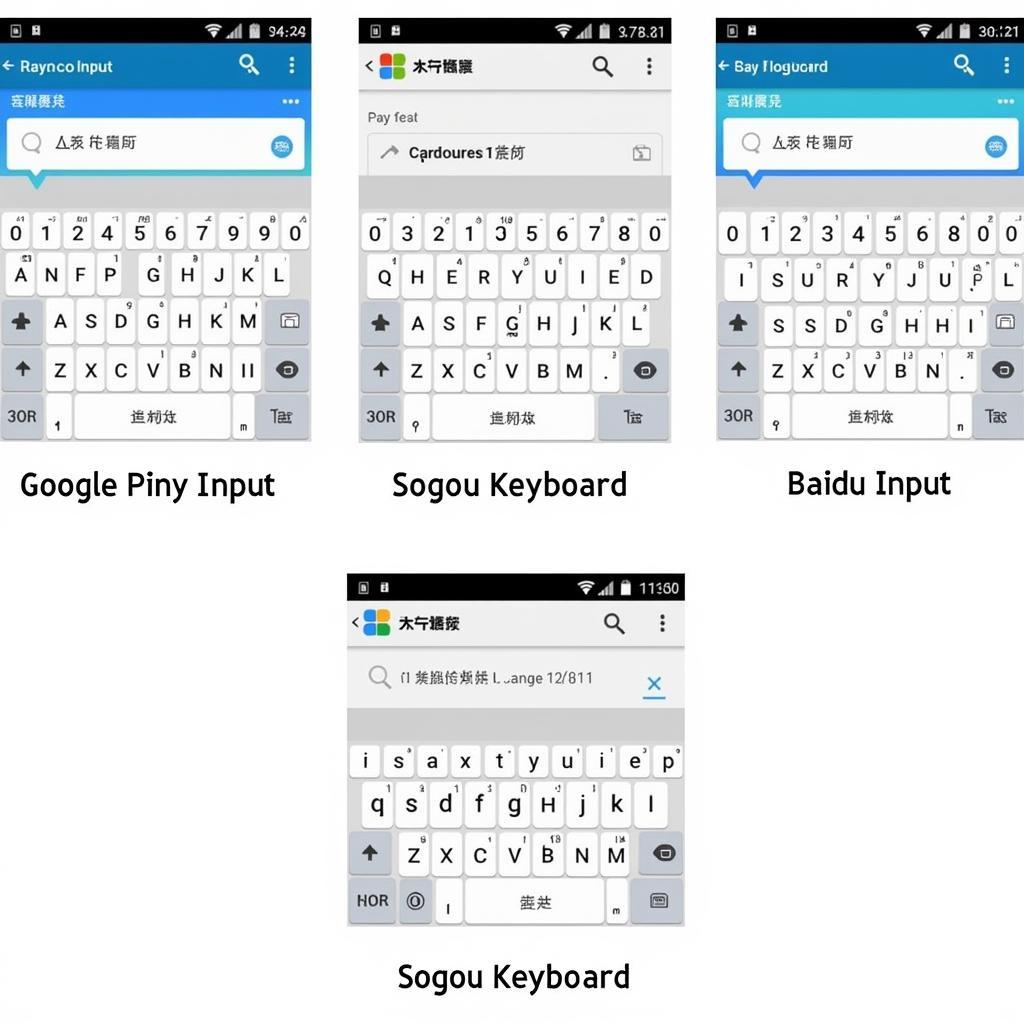 Popular Chinese Keyboard APK Options
Popular Chinese Keyboard APK Options
Troubleshooting Common Issues with Chinese Keyboard APKs
Occasionally, you might encounter issues with your Chinese keyboard APK. Here are some common problems and their solutions:
- Keyboard Not Appearing: Check if the keyboard is enabled in your device’s settings. You might need to select it as your default input method.
- Incorrect Characters Being Typed: Ensure you’ve selected the correct input method (Pinyin, Zhuyin, etc.) and that the keyboard’s language settings are configured correctly.
- Lag or Slow Response: Try clearing the keyboard’s cache or reinstalling the app. A slow device might also contribute to performance issues.
Expert Insights on Chinese Keyboard APKs
“A well-chosen Chinese keyboard APK can dramatically improve productivity and communication,” says Dr. Lin Wei, a linguist specializing in Chinese language technology. “The key is to find one that suits your individual needs and typing style.”
“Customization options are crucial,” adds software engineer Zhang Li. “Being able to personalize the keyboard’s appearance and functionality enhances the overall user experience.”
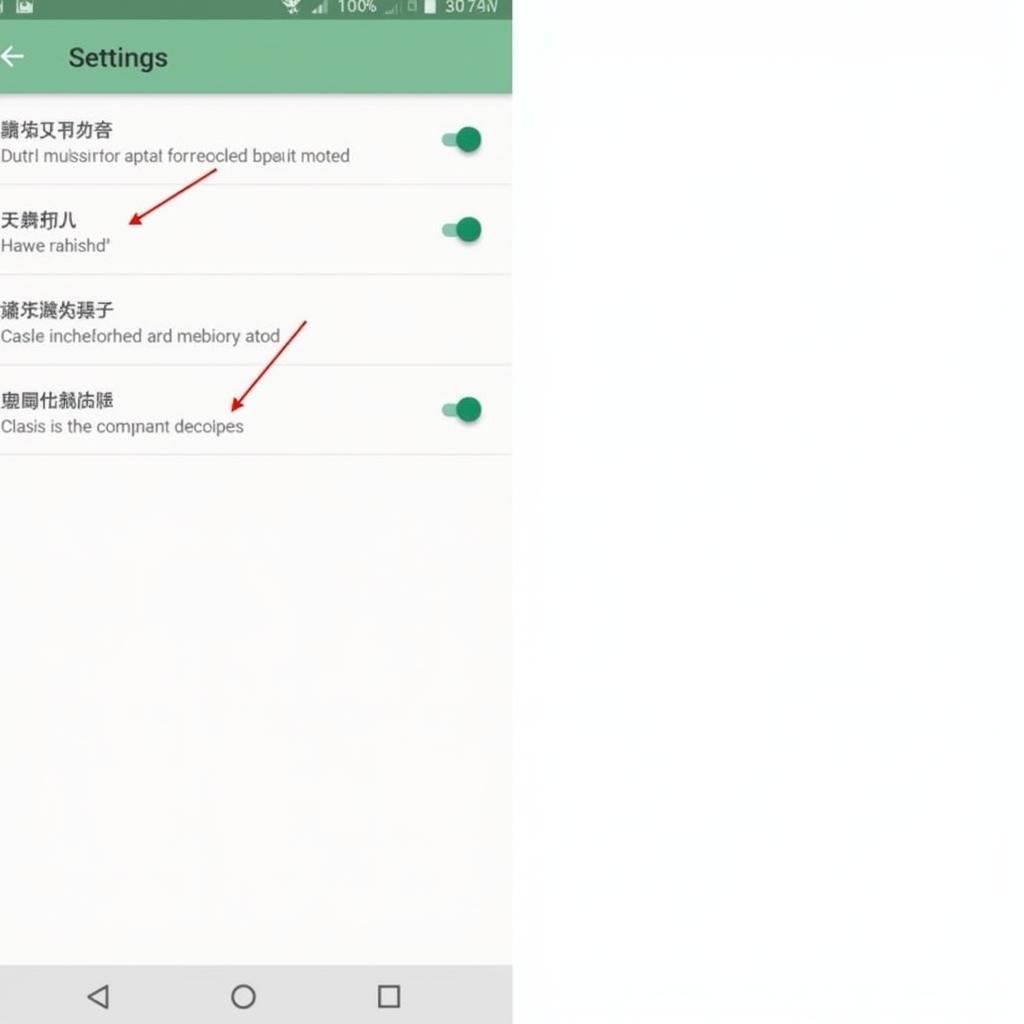 Chinese Keyboard APK Troubleshooting
Chinese Keyboard APK Troubleshooting
Conclusion: Finding Your Ideal Chinese Keyboard APK
Choosing the right Chinese keyboard APK can transform your typing experience. By considering the key features discussed in this article and exploring the recommended options, you can find the perfect keyboard to suit your needs and unlock efficient and effortless Chinese typing. Remember to experiment with different keyboards to find the one that best fits your preferences.
FAQ
- What is the best Chinese keyboard APK for beginners?
- Can I use a Chinese keyboard APK on an iOS device?
- How do I switch between different input methods on a Chinese keyboard?
- Are there any free Chinese keyboard APKs available?
- How do I install a Chinese keyboard APK on my Android device?
- Can I use a Chinese keyboard APK for handwriting input?
- How can I customize the appearance of my Chinese keyboard?
Need further assistance? Contact us at Phone Number: 0977693168, Email: [email protected] Or visit our address: 219 Đồng Đăng, Việt Hưng, Hạ Long, Quảng Ninh 200000, Việt Nam. We have a 24/7 customer support team.