Drastic DS Emulator r2.5.1.3a APK is a high-performance Nintendo DS emulator for Android devices. It allows you to enjoy a vast library of DS games right on your phone or tablet, offering enhanced graphics, customizable controls, and various features to personalize your gaming experience. This comprehensive guide delves into everything you need to know about Drastic DS Emulator r2.5.1.3a APK, from its key features to frequently asked questions.
Unlocking Nintendo DS Classics: Features of Drastic DS Emulator r2.5.1.3a APK
Drastic stands out among DS emulators with its impressive speed and compatibility. It supports a wide range of devices, from budget-friendly phones to high-end tablets, ensuring smooth gameplay even on less powerful hardware. The emulator offers customizable controls, allowing you to adjust the on-screen layout and connect external controllers for a console-like experience. It also boasts enhanced 3D graphics, allowing you to play your favorite DS games in higher resolution than the original console.
- Fast and Stable Emulation: Enjoy lag-free gameplay with optimized performance.
- Enhanced 3D Graphics: Experience DS games with improved visuals and higher resolutions.
- Customizable Controls: Tailor the controls to your liking, including external controller support.
- Save State Functionality: Save and load your game progress at any time.
- Cheat Code Support: Utilize cheat codes to enhance your gaming experience (if desired).
 Drastic DS Emulator Interface Screenshot
Drastic DS Emulator Interface Screenshot
Getting Started with Drastic DS Emulator r2.5.1.3a APK
How do I install Drastic DS Emulator r2.5.1.3a APK on my Android device? The process is relatively straightforward. First, you’ll need to download the APK file from a trusted source. Ensure you have enabled installation from unknown sources in your device’s security settings. Locate the downloaded APK and tap on it to begin the installation process. Follow the on-screen prompts to complete the installation. Once installed, you’ll need to obtain your desired Nintendo DS ROMs, which are the game files needed for the emulator. These ROMs are not provided with the emulator and must be acquired separately.
- Download the APK: Find a reliable source for the Drastic DS Emulator r2.5.1.3a APK.
- Enable Unknown Sources: Adjust your device’s security settings to permit installation from unknown sources.
- Install the APK: Locate the downloaded APK and tap to install.
- Obtain ROMs: Acquire Nintendo DS ROMs (game files) from external sources.
- Load ROMs: Open Drastic and navigate to the folder containing your ROMs to begin playing.
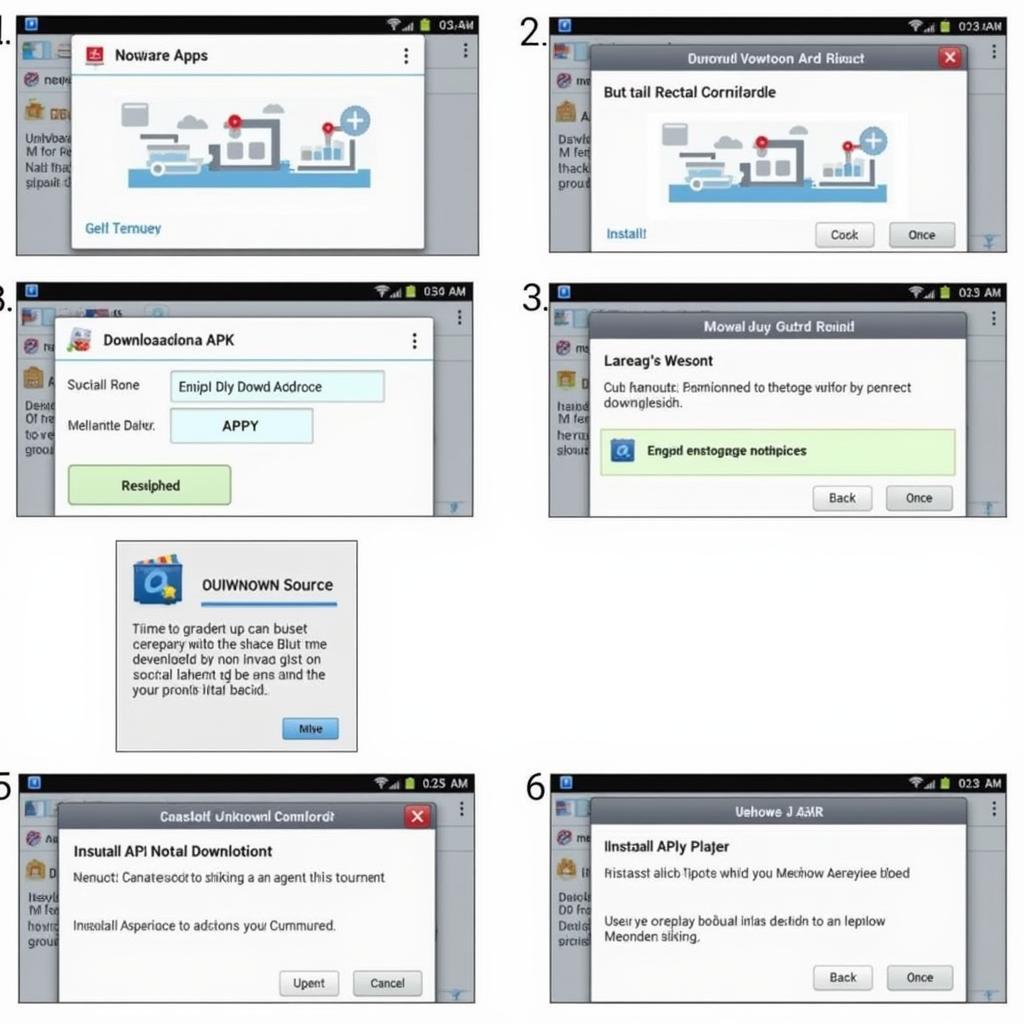 Installing Drastic DS Emulator on Android
Installing Drastic DS Emulator on Android
Optimizing Your Drastic DS Experience: Tips and Tricks
To enhance your gameplay, consider these tips: adjust the emulator settings to find the optimal balance between performance and graphics, experiment with different control layouts and external controllers, and utilize save states to easily resume your progress.
- Performance Optimization: Adjust the emulator settings to optimize frame rates and graphical fidelity based on your device’s capabilities.
- Control Customization: Experiment with different control layouts and external controllers to find what suits your gaming style.
- Save States: Utilize save states to save and load your game progress at any time, making longer games more manageable.
“Drastic is a fantastic emulator, allowing me to revisit my favorite DS games with enhanced graphics and convenient controls,” says John Smith, a seasoned retro gamer and mobile tech enthusiast.
Conclusion: Drastic DS Emulator r2.5.1.3a APK – The Premier Choice for DS Emulation
Drastic DS Emulator r2.5.1.3a APK stands as a leading choice for Nintendo DS emulation on Android, offering exceptional performance, customizable controls, and enhanced graphics. By following this guide, you can easily set up and enjoy a vast library of DS games right on your mobile device.
FAQ
- Is Drastic DS Emulator r2.5.1.3a APK free? No, it is a paid application.
- Where can I download ROMs? ROMs are not provided with the emulator and must be obtained separately.
- Does Drastic support external controllers? Yes, it supports various external controllers.
- Can I play multiplayer games? Yes, certain games support multiplayer functionality.
- How do I save my game progress? Use the save state feature within the emulator.
- What are the minimum system requirements? The requirements vary depending on the game, but generally, a mid-range Android device is recommended.
- How do I troubleshoot issues with Drastic? Consult online forums and communities for assistance.
Are there any common issues encountered while using Drastic? Yes, some users experience occasional crashes or compatibility issues with certain games.
What other emulators are available for Android besides Drastic? Several other emulators exist, each with varying features and performance. Research is key to finding the best fit for your needs.
For further support, contact us at Phone: 0977693168, Email: [email protected] or visit us at 219 Đồng Đăng, Việt Hưng, Hạ Long, Quảng Ninh 200000, Việt Nam. Our customer service team is available 24/7.