Are you looking to install YouTube APK on your device? This comprehensive guide will provide you with everything you need to know to enjoy seamless streaming of your favorite videos, music, and more. We’ll explore various methods for installing the YouTube APK, troubleshooting common issues, and answering frequently asked questions.
Different Methods to Install YouTube APK
Installing the YouTube APK file is often necessary when the app isn’t available through your device’s default app store or when you’re using an Android TV box. Let’s explore some common scenarios and the methods you can use:
Installing on Android Smartphones and Tablets
For Android devices, downloading and installing the YouTube APK is a straightforward process. You’ll first need to enable installation from unknown sources in your device’s settings. Then, download the APK from a reputable source like APKMirror. Once downloaded, simply locate the file in your downloads folder and tap on it to initiate the installation process.
Installing on Android TV Boxes
Installing YouTube APK on Android TV boxes is similar to installing on phones or tablets. Navigate to your TV box’s settings and enable installation from unknown sources. Then, download the appropriate YouTube APK version designed for Android TV. You can transfer the APK file to your TV box using a USB drive or by downloading it directly if your box has a browser.
 Installing YouTube APK on an Android TV
Installing YouTube APK on an Android TV
Troubleshooting Common Installation Issues
Sometimes, you might encounter issues during the installation process. Here are some common problems and their solutions:
“App Not Installed” Error
This error can occur due to various reasons, such as insufficient storage space, an incompatible APK file, or a corrupted download. Try freeing up some space on your device, ensuring you have the correct APK version for your device, and downloading the APK again from a reliable source.
“Parse Error”
A parse error usually indicates a corrupted APK file. Re-downloading the APK is often the best solution. Ensure you’re downloading from a trusted source to minimize the risk of corrupted files.
You can even browse other apps using a browser on your smart TV. browser apk for android tv for more information.
Why Install YouTube APK?
While the YouTube app is readily available on most devices, installing the APK offers certain benefits, including accessing specific versions or features that might not be available in your region. It also allows you to bypass carrier restrictions or pre-installed app limitations.
Advantages of Using YouTube APK
- Access to the latest features: Installing the APK can provide you with early access to new YouTube features and updates.
- Bypass regional restrictions: You can access content that might be blocked in your region by using a specific YouTube APK version.
- Compatibility with older devices: Older Android devices might not support the latest version of the YouTube app available on the Play Store. The APK allows you to install a compatible version.
John Anderson, a senior Android developer, notes, “Installing the APK allows users greater control over their app experience, providing access to versions and features that might not be otherwise available.”
Ensuring a Safe Installation
Always download your APK files from trusted and reputable websites like APKMirror to avoid malware. Check user reviews and verify the website’s security before downloading any APK.
Tips for Safe APK Installation
- Verify the website’s reputation.
- Check user reviews and comments.
- Scan the downloaded APK file with a reputable antivirus software.
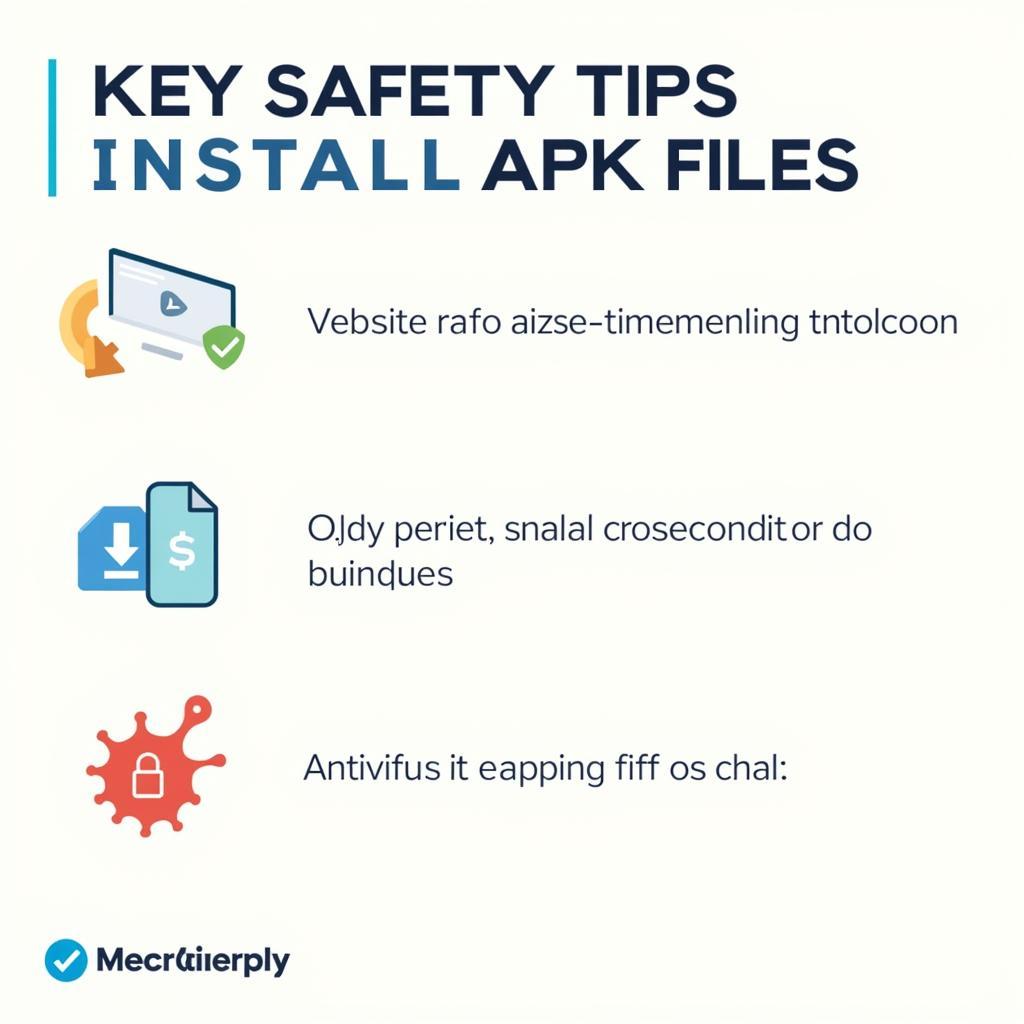 Tips for safe APK Installation
Tips for safe APK Installation
Looking to create amazing animations? Check out anime studio mod apk
Conclusion
Installing the YouTube APK provides a flexible way to access your favorite video platform. By following the steps outlined in this guide and taking necessary precautions, you can enjoy a seamless streaming experience. Remember to always download APKs from trusted sources.
FAQ
- Is it safe to install YouTube APK? Yes, it is safe as long as you download the APK from a reputable source.
- Why can’t I install the YouTube app from the Play Store? This could be due to regional restrictions, device compatibility, or carrier limitations.
- What if I get an error during installation? Refer to the troubleshooting section of this guide for common solutions.
- Do I need to root my device to install YouTube APK? No, rooting is not required for installing YouTube APK.
- Where can I find reliable YouTube APK files? Websites like APKMirror are generally considered reliable sources.
- How do I update the YouTube APK? Download the latest version of the APK and install it over the existing version.
- Can I install YouTube APK on a non-Android device? Generally, no. YouTube APKs are designed for Android devices.
Need further support?
Contact us at Phone: 0977693168, Email: [email protected] or visit us at 219 Đồng Đăng, Việt Hưng, Hạ Long, Quảng Ninh 200000, Việt Nam. Our customer service team is available 24/7.