Installing Android APK files on your Mac might seem tricky, but with the right tools and guidance, it’s a breeze. This guide will walk you through various methods, from using emulators to utilizing command-line tools, ensuring you can enjoy your favorite Android apps on your macOS device.
Understanding Android APKs and macOS Compatibility
Android applications are packaged in APK (Android Package Kit) files, containing all the necessary components for the app to run. However, macOS and Android operate on different operating systems, making direct installation of APKs impossible. We need intermediary software like emulators or virtual machines to bridge this gap.
Using Android Emulators: The Easy Way to Install Android APK on Mac
Emulators mimic an Android environment on your Mac, allowing you to install and run Android apps seamlessly. Several excellent emulators are available, each with its strengths and weaknesses.
Popular Android Emulators for Mac
- BlueStacks: Known for its gaming capabilities and user-friendly interface, BlueStacks is an excellent choice for running graphically intensive games. It boasts advanced features like keymapping and gamepad support.
- NoxPlayer: Another gaming-focused emulator, NoxPlayer offers excellent performance and customization options. It allows multiple instances, ideal for multitasking or playing multiple accounts in the same game.
- Genymotion: Geared towards developers, Genymotion provides a wide range of virtual device configurations, making it suitable for testing apps on various Android versions and devices.
Installing an APK on an Emulator
The process is generally straightforward:
- Download and install your chosen emulator.
- Launch the emulator.
- Drag and drop the APK file onto the emulator window.
- Alternatively, use the emulator’s built-in file explorer to locate and install the APK.
Utilizing the Command-Line: Installing APKs with ADB
For users comfortable with the command-line interface, the Android Debug Bridge (ADB) provides a more advanced method for installing APKs. This involves connecting a physical Android device or using a virtual device.
Steps to Install an APK using ADB
- Install the Android SDK Platform-Tools, which include ADB.
- Enable USB debugging on your Android device or configure your virtual device.
- Connect your device to your Mac via USB.
- Open Terminal and navigate to the platform-tools directory.
- Use the command
adb install <path_to_apk_file>to install the APK.
Choosing the Right Method: Emulator vs. ADB
Choosing between an emulator and ADB depends on your technical skills and needs. Emulators offer a simpler, more visual approach, while ADB provides greater control and flexibility.
Which Method is Right for You?
- Casual Users: Emulators are generally easier to use and require less technical knowledge.
- Developers and Advanced Users: ADB offers more control and is ideal for testing and debugging applications.
Troubleshooting Common Issues
Sometimes, you might encounter issues during the installation process. Here are a few common problems and their solutions:
- “App not installed”: This could be due to a corrupted APK file or incompatibility with the emulator/device. Try downloading the APK from a trusted source or using a different emulator.
- ADB not recognized: Make sure you have correctly installed the Android SDK Platform-Tools and added them to your system’s PATH environment variable.
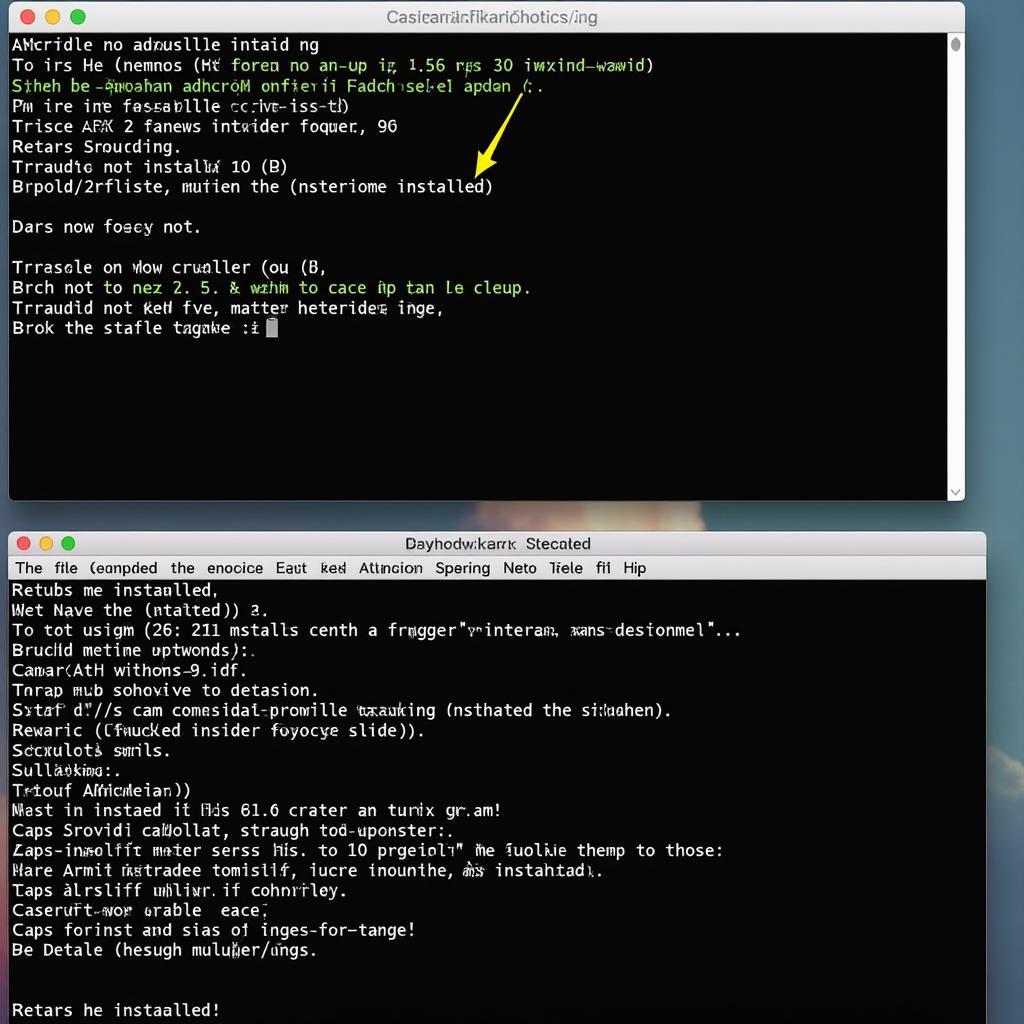 Troubleshooting Android APK Installation Errors on a Mac
Troubleshooting Android APK Installation Errors on a Mac
Conclusion
Installing Android Apk インストール Mac is achievable using various methods, ranging from user-friendly emulators to command-line tools like ADB. Choose the method that best suits your needs and enjoy your favorite Android apps on your Mac.
FAQ
- Can I install APKs directly on macOS without an emulator or ADB? No, direct installation is not possible due to operating system differences.
- Is it safe to download APKs from third-party sources? While possible, it carries risks. Stick to trusted sources like the Google Play Store or reputable APK mirror sites.
- Which emulator is best for gaming? Both BlueStacks and NoxPlayer are excellent choices for gaming.
- Do I need a powerful Mac to run Android emulators? While a more powerful Mac offers better performance, many emulators can run on moderately configured machines.
- Can I use ADB to install apps on iOS devices? No, ADB is specifically designed for Android devices.
- What if my APK file is corrupted? Try downloading the APK again from a trusted source.
- How can I uninstall an app installed via an emulator? Use the emulator’s built-in app manager to uninstall the app just like on an Android device.
Need further assistance? Contact us at Phone Number: 0977693168, Email: [email protected] Or visit our address: 219 Đồng Đăng, Việt Hưng, Hạ Long, Quảng Ninh 200000, Việt Nam. We have a 24/7 customer support team.