APK editing tools for Windows open a world of possibilities for customizing and enhancing your Android app experience. Whether you’re a developer, a modder, or simply a curious user, understanding the right tools can empower you to personalize your apps like never before. This guide explores the best APK editing toolkits available for Windows, delving into their features, benefits, and how to use them effectively.
Understanding the Need for APK Editing Toolkits
Why would anyone need to edit an APK file? Well, several reasons drive users to explore APK editing. Developers often utilize these tools to debug applications, test different functionalities, or modify resources quickly. Modders use them to create customized versions of apps, introducing new features, unlocking premium content, or altering the user interface. Even casual users might find these toolkits helpful for translating apps, removing unwanted permissions, or extracting assets.
Key Features to Look for in an APK Editor
Choosing the right APK editing toolkit depends on your specific needs and technical expertise. However, certain features are essential for a seamless and efficient editing experience. A good toolkit should provide:
- Decompiling and Recompiling: Effortlessly decompile APK files to access the source code and resources, and then recompile them after modifications.
- Resource Editing: Modify app icons, images, text strings, and other resources to personalize the look and feel.
- Manifest Editing: Access and edit the AndroidManifest.xml file to change app permissions, version information, and other crucial settings.
- Code Editing: For advanced users, the ability to edit the Smali code or even decompile to Java can be invaluable.
- Signature Management: Resigning the APK after modifications is essential for installation on Android devices. A good toolkit simplifies this process.
Popular APK Editing Toolkits for Windows
Several excellent APK editing toolkits are available for Windows users, catering to different skill levels and requirements. Let’s explore some popular options:
APK Easy Tool
This user-friendly toolkit simplifies APK editing with its intuitive interface and automated features. It handles decompiling, recompiling, and signing automatically, making it ideal for beginners.
Advanced APK Tool (apktool)
A command-line tool favored by experienced developers and modders, apktool offers powerful features for decompiling and recompiling APKs. Its flexibility and extensive documentation make it a versatile choice.
JADX
JADX excels at decompiling APK files into readable Java source code. This is particularly useful for understanding the inner workings of an app and analyzing its functionality.
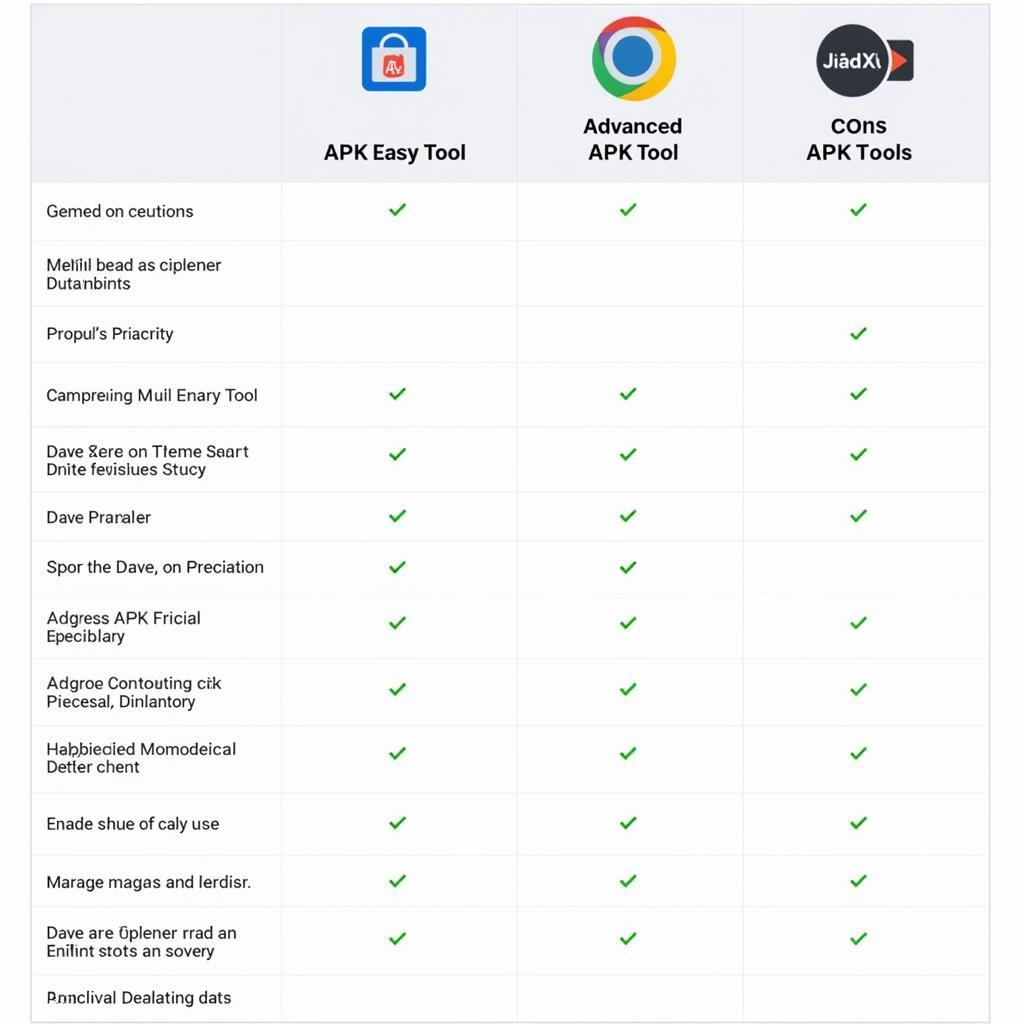 Comparing Popular APK Editing Toolkits
Comparing Popular APK Editing Toolkits
Using an APK Editing Toolkit: A Step-by-Step Guide
Let’s walk through a simple example of editing an APK using a graphical toolkit like APK Easy Tool:
- Install and Launch: Download and install the chosen toolkit on your Windows PC.
- Open the APK: Select the APK file you wish to edit.
- Decompile: Initiate the decompiling process to extract the APK’s contents.
- Edit Resources: Browse the extracted files and locate the resources you want to modify, such as images or text strings.
- Recompile: Once you’ve made the necessary changes, recompile the APK.
- Sign: Sign the recompiled APK with a new or existing keystore.
- Install: The modified APK is now ready to be installed on your Android device.
Potential Risks and Precautions
While APK editing can be rewarding, it’s crucial to be aware of the potential risks. Modifying and installing modified APKs can compromise the security of your device and potentially expose it to malware. Always download APKs from trusted sources and exercise caution when granting permissions.
In conclusion, APK editing toolkits for Windows provide powerful tools for customizing and exploring Android apps. By choosing the right toolkit and understanding the process, you can unlock a world of personalization and enhance your Android experience. Remember to proceed with caution and prioritize the security of your device. Choosing the correct APK editing toolkit empowers you to take control of your Android experience.
FAQ
- Is APK editing legal? Generally, editing APKs for personal use is legal. However, distributing modified versions of copyrighted apps without permission is illegal.
- Do I need coding skills to edit APKs? Basic editing tasks can be performed without coding knowledge. However, advanced modifications require understanding Smali or Java.
- Can I brick my device by editing APKs? Improperly modifying APKs can potentially cause issues, but it’s rare to completely “brick” a device.
- Where can I find reliable APK editing tutorials? Online forums and communities dedicated to Android development and modding offer valuable resources and tutorials.
- What are the security implications of installing modified APKs? Installing APKs from untrusted sources can expose your device to malware and compromise its security.
- How do I ensure the integrity of a modified APK? Verify the source of the APK and check for digital signatures to ensure its authenticity.
- What are some common uses for APK editing? Common uses include customization, translation, debugging, and exploring app functionalities.
Need support? Contact us: Phone: 0977693168, Email: [email protected] or visit us at 219 Đồng Đăng, Việt Hưng, Hạ Long, Quảng Ninh 200000, Vietnam. We have a 24/7 customer support team.