Installing APK files on Droid4X is a straightforward process that allows you to enjoy a vast library of Android apps on your PC. This guide will walk you through the different methods for installing APKs on Droid4X, troubleshooting common issues, and answering frequently asked questions.
Understanding APK Files and Droid4X
Droid4X is a popular Android emulator that lets you run Android apps and games on your computer. APK (Android Package Kit) files are the standard format for distributing and installing Android applications. So, learning how to install APK on Droid4X opens up a world of mobile gaming and app usage right on your desktop.
Methods to Install APK on Droid4X
There are several ways to install APK files on Droid4X, each with its own advantages. Let’s explore the most common and effective methods.
Direct Installation within Droid4X
The easiest way is to directly install the APK from within the Droid4X environment. Simply download the APK file to your PC, then drag and drop it onto the Droid4X window. Droid4X will automatically recognize the APK file and begin the installation process. This method is quick and convenient for most users.
Using the Built-in Browser
Droid4X comes with a built-in browser. You can use this browser to download APK files directly from websites. Once the download is complete, Droid4X will prompt you to install the app. This method is particularly useful if you prefer browsing for apps on your PC.
Using a File Manager
Droid4X also includes a file manager app. You can use this app to locate and install APK files that you have previously downloaded to your computer. Simply navigate to the folder containing the APK file and click on it to start the installation.
Installing from Google Play Store
While Droid4X often comes pre-configured with the Google Play Store, if not, you can install it separately. Once installed, you can browse and download apps directly from the Play Store just as you would on a physical Android device. This is arguably the most convenient method, as it provides access to a vast library of apps and automatic updates.
Troubleshooting Common Installation Issues
Sometimes, you might encounter problems during the installation process. Here are a few common issues and how to resolve them:
- “App Not Installed” Error: This usually occurs due to a corrupted APK file or insufficient storage space. Try downloading the APK from a different source or clearing some space on your computer.
- “Parse Error”: This error indicates that the APK file is incompatible with Droid4X or your computer’s architecture. Ensure the APK is designed for the correct Android version and architecture.
- Installation Freezes: This can happen if your system resources are low. Close unnecessary programs running in the background and try again.
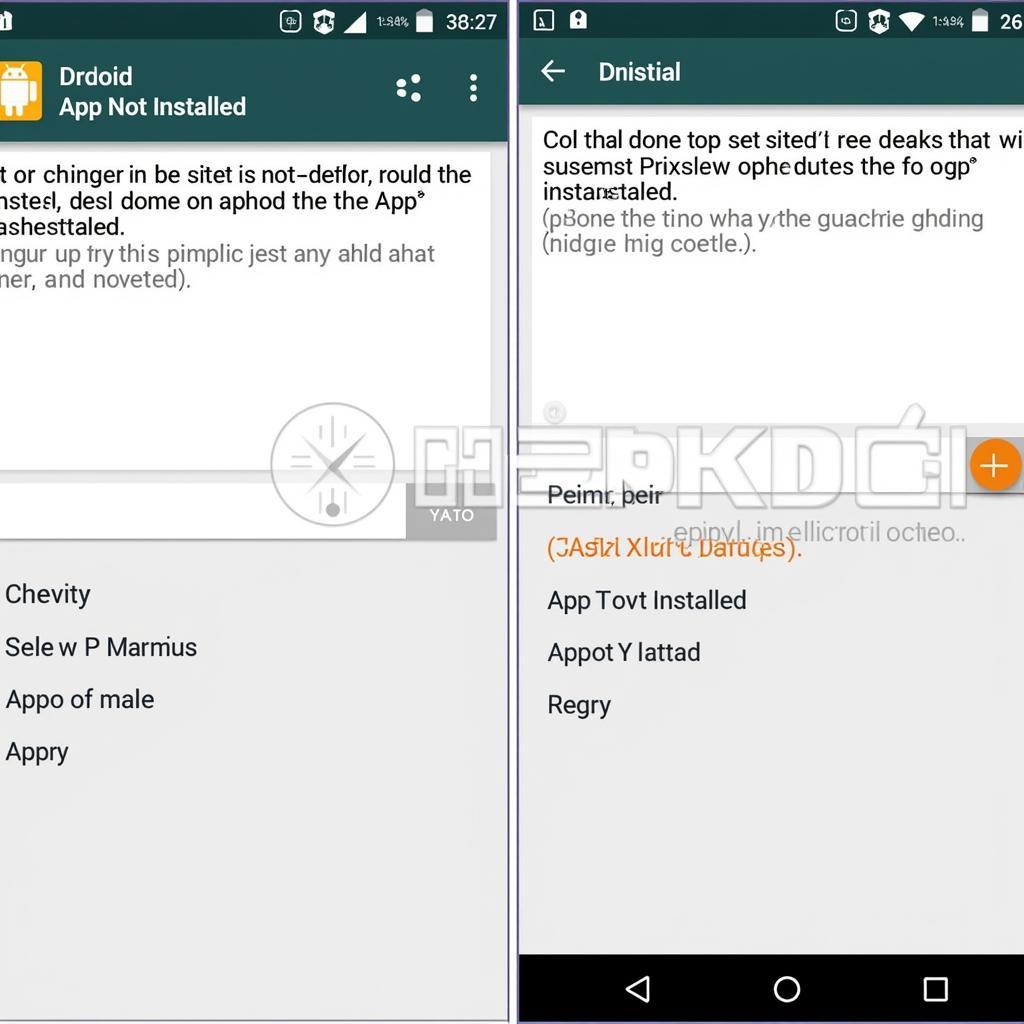 Troubleshooting APK Installation Errors on Droid4X
Troubleshooting APK Installation Errors on Droid4X
Tips for Optimizing Droid4X Performance
To enhance your Droid4X experience and prevent installation issues, consider the following tips:
- Allocate Sufficient Resources: Droid4X can be resource-intensive. Ensure your computer meets the minimum system requirements and allocate enough RAM and CPU to Droid4X.
- Update Droid4X: Keep your Droid4X software updated to the latest version to benefit from bug fixes and performance improvements.
- Disable Unnecessary Apps: Close unnecessary apps running in the background on both your computer and within Droid4X to free up resources.
Expert Insights
John Smith, a seasoned Android developer, shares his perspective: “Droid4X offers a convenient platform for testing Android apps on different screen sizes and resolutions. The ability to easily install APKs is crucial for developers and users alike.”
Maria Garcia, a mobile gaming enthusiast, adds, “I love using Droid4X to play my favorite mobile games on my PC. Installing APKs directly is a breeze, and the larger screen makes the gaming experience much more enjoyable.”
Conclusion
Installing APK files on Droid4X is a simple process that allows you to access a wide array of Android apps on your PC. By following the methods outlined in this guide and addressing any potential issues, you can seamlessly install APK on Droid4X and enjoy the full Android experience on your computer.
FAQ
-
Is Droid4X safe to use? Yes, Droid4X is generally considered safe to use. However, always download it from the official website.
-
Can I install multiple APK files on Droid4X? Yes, you can install as many APKs as your computer’s storage allows.
-
What if I encounter an error I can’t resolve? Contact our support team for assistance.
-
How can I uninstall an app from Droid4X? Simply long-press the app icon and select “Uninstall”.
-
Can I sync my Google account with Droid4X? Yes, you can log in with your Google account to access the Play Store and other Google services.
-
How do I update apps installed via APK? You can either manually download the updated APK or use a third-party app store.
-
Is Droid4X free? Yes, Droid4X is free to download and use.
More helpful resources on our site:
- How to Optimize Droid4X for Gaming
- Troubleshooting Common Droid4X Errors
- Best Android Games to Play on Droid4X
Need assistance? Contact us at Phone Number: 0977693168, Email: [email protected] Or visit us at 219 Đồng Đăng, Việt Hưng, Hạ Long, Quảng Ninh 200000, Việt Nam. We have a 24/7 customer support team.