One Click Root Apk tools promise to simplify the often complex process of rooting your Android device. But with so many options available, it’s crucial to understand what rooting entails, its implications, and whether these one-click solutions are a safe and effective method.
Understanding Rooting and Its Implications
Rooting, often compared to jailbreaking in the iOS world, grants you privileged access, or “root access,” to your Android device’s operating system. This access breaks down the manufacturer and carrier-imposed restrictions, allowing for deeper customization and control over your device’s functionality.
Benefits of Rooting:
- Enhanced Customization: Install custom ROMs, themes, and launchers for a personalized look and feel.
- Performance Tweaks: Overclock your processor, free up RAM, and optimize battery life.
- Bloatware Removal: Uninstall pre-installed apps that consume valuable storage and resources.
- Advanced App Control: Access and manage app permissions at a granular level, enhancing privacy and security.
Risks Associated with Rooting:
- Security Vulnerabilities: Rooting can expose your device to potential security threats if not executed carefully.
- Device Warranty: In most cases, rooting will void your device warranty, limiting your options for official support.
- App Incompatibility: Some apps, particularly banking or payment apps with stringent security measures, may not function properly on rooted devices.
- Device Bricking: Improper rooting procedures or the use of unreliable tools can render your device unusable, a situation known as “bricking.”
One Click Root APK: Convenience or Concern?
One click root APK tools streamline the rooting process, often eliminating the need for complex command-line operations. These tools typically employ automated scripts and exploits to gain root access with minimal user interaction.
Advantages of One Click Root APKs:
- User-Friendliness: Designed for simplicity, requiring minimal technical expertise.
- Time-Saving: Automate the rooting process, significantly reducing the time required compared to manual methods.
- Wide Device Compatibility: Often support a broad range of Android devices from various manufacturers.
Disadvantages of One Click Root APKs:
- Security Risks: Downloading APKs from untrusted sources can expose your device to malware or compromise your data.
- Limited Customization: One-click solutions may not offer the same level of control and customization as manual rooting methods.
- Lack of Transparency: The automated nature of these tools may obscure the underlying processes, making it difficult to troubleshoot issues.
Choosing the Right Path: Factors to Consider
Before proceeding with any rooting method, carefully consider the following factors:
- Device Compatibility: Verify that the chosen rooting method or one-click tool supports your specific device model.
- Source Reliability: Download APKs only from reputable sources, such as established developer forums or trusted app repositories.
- Research and Understanding: Thoroughly research the rooting process and the specific tool you intend to use. Familiarize yourself with the steps involved and potential risks.
- Backup Your Data: Prior to rooting, back up all important data to prevent loss in case of unforeseen issues.
Expert Insights
“While one-click root APKs offer convenience, it’s paramount to prioritize security and thoroughly research the chosen tool,” advises John Anderson, a cybersecurity specialist with over a decade of experience in mobile security. “Always download from trusted sources and understand that rooting, regardless of the method, comes with inherent risks.”
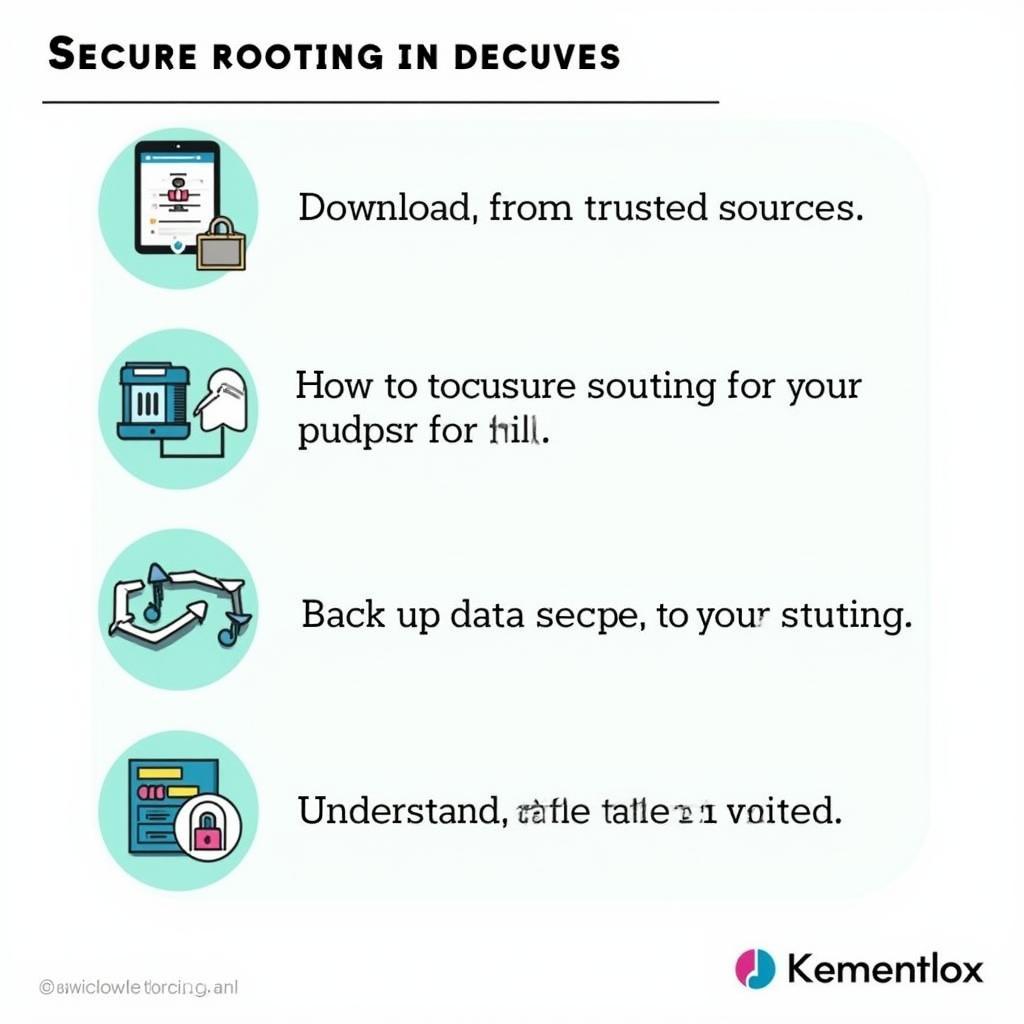 Secure Rooting Practices
Secure Rooting Practices
Conclusion: Proceed with Caution
One click root APK tools present a tempting shortcut for unlocking your Android device’s full potential. However, this convenience comes with potential security risks and limitations in customization.
By carefully considering the benefits and drawbacks, researching reputable tools, and understanding the implications, you can make an informed decision about whether one-click rooting aligns with your needs and risk tolerance. Remember, thorough research and a cautious approach are your best allies when venturing into the world of Android rooting.
FAQs
1. Is rooting my Android device legal?
Yes, rooting is legal in most countries. However, it may void your device warranty, so check with your manufacturer or carrier for specific policies.
2. Can I unroot my device if needed?
Yes, you can usually unroot your device to revert to its original state. However, the unrooting process can vary depending on the method used.
3. Do I need to root my device to install custom themes?
Not always. Some launchers and theming apps allow for customization without root access. However, rooting provides greater flexibility and access to a wider range of options.
4. What are the alternatives to one-click root APKs?
Alternatives include manual rooting methods using tools like Magisk or SuperSU, which offer more control but require technical expertise.
5. How do I know if a one-click root APK is safe to use?
Download APKs only from reputable sources, check user reviews, and research the developer or team behind the tool.
Need Assistance?
For expert guidance on rooting your Android device or any other mobile gaming queries, reach out to our dedicated support team at:
Phone: 0977693168
Email: [email protected]
Address: 219 Đồng Đăng, Việt Hưng, Hạ Long, Quảng Ninh 200000, Việt Nam.
We’re available 24/7 to assist you with all your gaming needs.