In the ever-evolving digital landscape, Apk Sharing Websites have emerged as popular platforms for accessing a vast library of Android applications. These websites allow users to download and install APK (Android Package Kit) files directly, bypassing traditional app stores like Google Play. Whether you’re seeking unavailable apps in your region, exploring modified versions, or simply prefer an alternative download source, understanding APK sharing websites is essential.
Navigating the World of APK Sharing: What You Need to Know
APK sharing websites operate independently from official app stores, providing access to a broader range of apps, including those not found on Google Play. While this open ecosystem offers flexibility, it’s crucial to be aware of potential risks and exercise caution when downloading APK files.
Advantages of APK Sharing Websites
- Access to Geo-Restricted Apps: APK sharing websites often host apps unavailable in specific geographic locations, allowing users to bypass regional restrictions.
- Exploring Modified Apps: Some platforms offer modified versions of popular apps, introducing features or functionalities not found in the original versions.
- Early Access to New Releases: Users may find early releases or beta versions of apps before they become officially available on traditional app stores.
- Avoiding App Store Limitations: APK sharing websites can provide alternatives for users who prefer not to use official app stores or face device compatibility issues.
Understanding the Risks: A Note of Caution
- Security Concerns: Downloading APK files from untrusted sources can expose your device to malware or viruses. Always verify the website’s reputation and choose reputable platforms.
- App Stability Issues: Modified or unofficial apps may contain bugs or stability problems, potentially impacting device performance or data security.
- Legal Implications: Downloading paid apps for free from unauthorized sources is considered piracy and can have legal consequences.
Choosing the Right Platform: Factors to Consider
Selecting a trustworthy APK sharing website is crucial for a safe and reliable experience. Consider the following factors when making your choice:
- Website Reputation: Look for established websites with positive user reviews and a track record of providing safe and legitimate APK files.
- Security Measures: Prioritize platforms that implement security checks, such as malware scanning and file verification, to ensure the integrity of downloaded apps.
- App Availability and Variety: Assess the website’s app library and ensure it aligns with your interests and requirements.
- Website Interface and User Experience: A well-designed website with a user-friendly interface enhances the overall browsing and download process.
Downloading and Installing APK Files: A Step-by-Step Guide
Once you’ve chosen a reliable APK sharing website, follow these steps to download and install APK files:
- Enable “Unknown Sources” on your device: Navigate to your device’s security settings and enable the option to install apps from unknown sources. This step allows you to install APK files downloaded outside of the Google Play Store.
- Search for the desired app: Use the website’s search bar to find the specific app you want to download.
- Verify app details: Before downloading, carefully review the app information, including permissions, version history, and user reviews.
- Initiate the download: Click the download button to initiate the APK file download to your device.
- Locate and install the APK file: Once downloaded, locate the APK file in your device’s download folder and tap on it to start the installation process.
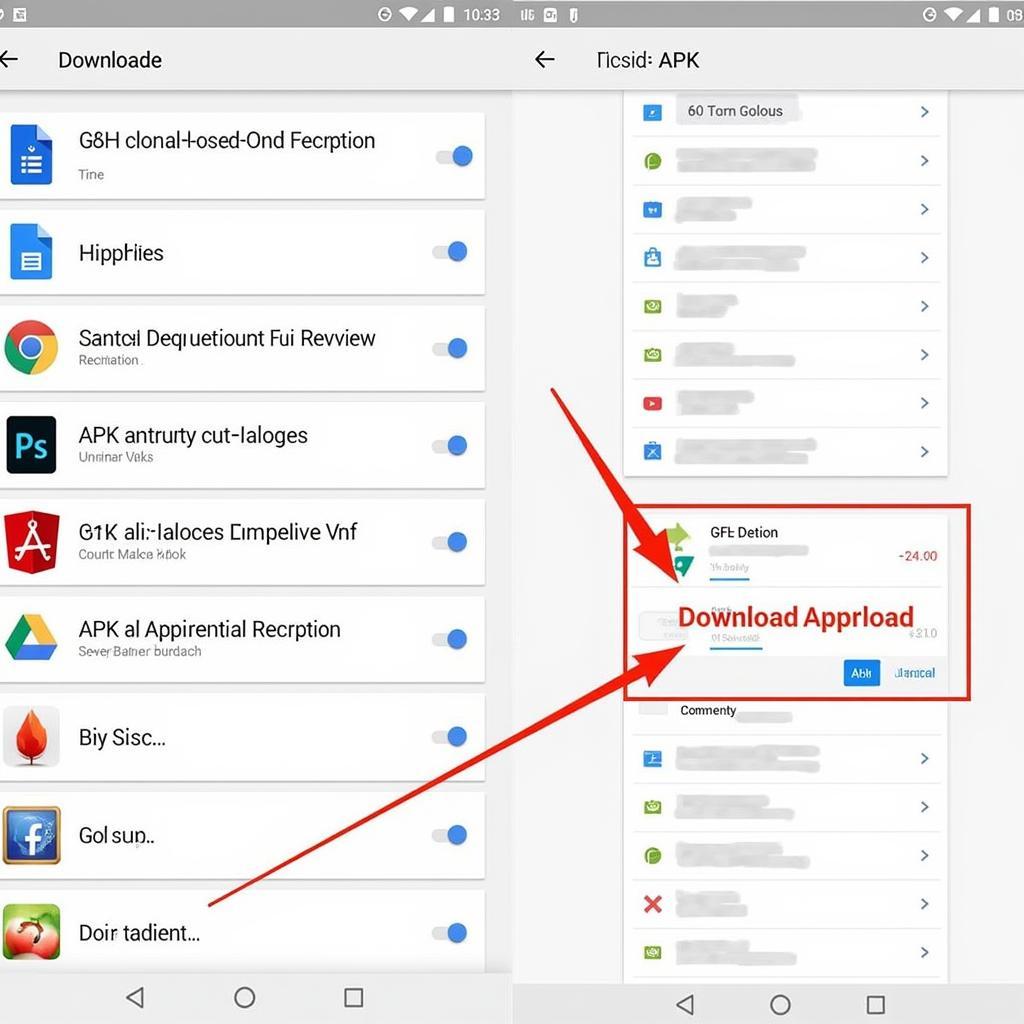 APK File Installation Process
APK File Installation Process
Maximizing Your APK Experience: Tips and Best Practices
- Stay Updated: Regularly check for updates for apps downloaded from APK sharing websites as developers may release patches or new versions independently.
- Exercise Caution with Permissions: Pay close attention to the permissions requested by apps during installation. Grant only necessary permissions to protect your privacy and data.
- Utilize Antivirus Protection: Install a reputable antivirus app on your device to provide an extra layer of security and detect potential threats.
Conclusion: Embracing the APK Ecosystem Responsibly
APK sharing websites have become integral to the Android app landscape, offering users greater flexibility and access to a wider range of applications. By understanding the benefits, risks, and best practices associated with these platforms, users can navigate the APK ecosystem responsibly and unlock a world of possibilities for their Android devices. Remember to prioritize security, verify sources, and make informed decisions when downloading and installing APK files.
Frequently Asked Questions (FAQ)
1. Are APK sharing websites legal?
The legality of APK sharing websites depends on the content they host and local regulations. Distributing copyrighted apps without permission is illegal.
2. Can I trust all APK sharing websites?
No, not all APK sharing websites are trustworthy. It’s essential to choose reputable platforms with positive user reviews and strong security measures.
3. What are the risks of downloading APK files?
Downloading APK files from untrusted sources can expose your device to malware, viruses, or stability issues.
4. How can I protect myself when using APK sharing websites?
Prioritize websites with strong security measures, verify app details before downloading, and use antivirus protection.
5. What should I do if an APK file doesn’t install?
Double-check that you have enabled “Unknown Sources” in your device’s settings. If the issue persists, the APK file may be corrupt or incompatible with your device.
Still, have questions or need assistance? Don’t hesitate to contact us!
Phone Number: 0977693168
Email: gamevn@gmail.com
Address: 219 Đồng Đăng, Việt Hưng, Hạ Long, Quảng Ninh 200000, Việt Nam
Our dedicated customer support team is available 24/7 to assist you with any inquiries or concerns.