The term “bypass_frp_android6&_android_8.apk” often pops up when Android users, specifically those with devices running Android 6 or 8, encounter Factory Reset Protection (FRP). This security feature, while incredibly useful against theft, can be a headache if you’ve forgotten your Google account credentials after a reset. This article serves as your guide to understanding FRP and exploring ways to bypass it on your Android 6 or 8 device.
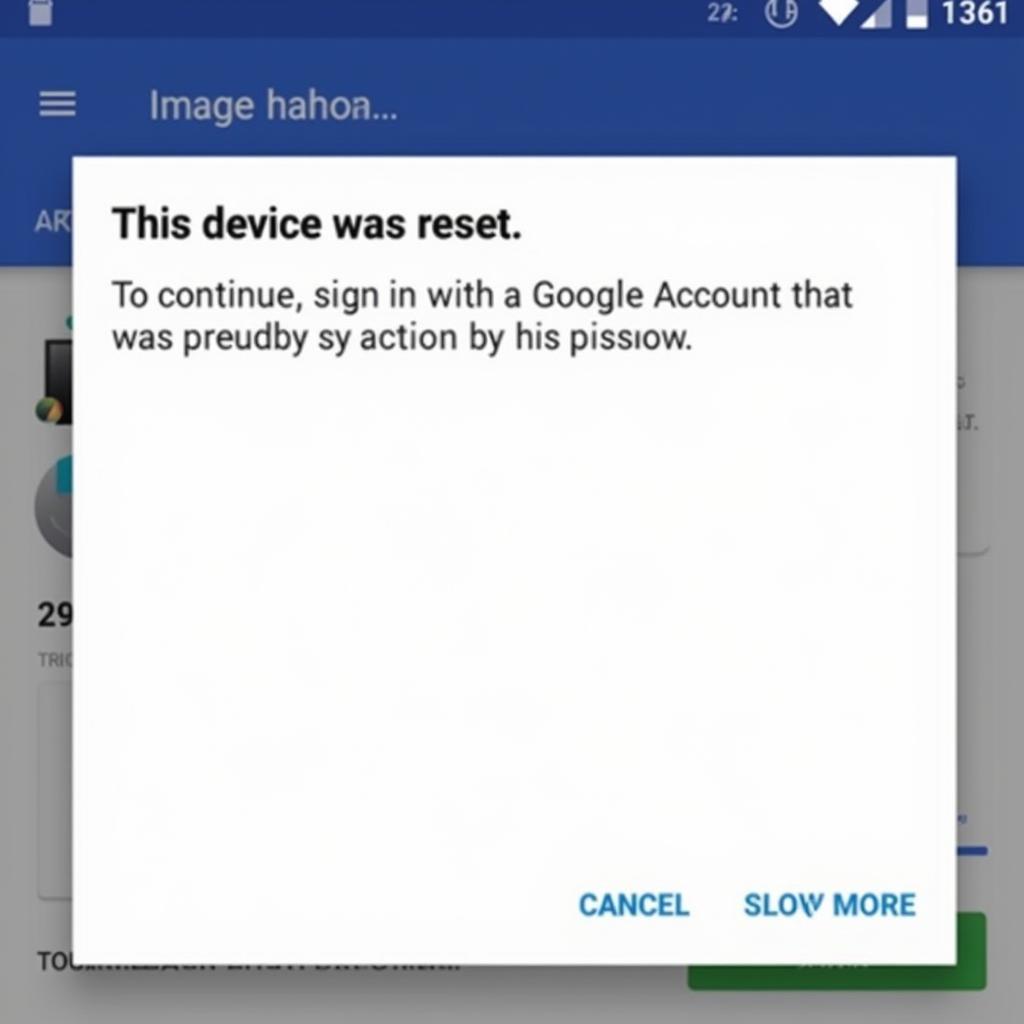 Android phone with FRP lock screen
Android phone with FRP lock screen
Understanding Factory Reset Protection (FRP)
Factory Reset Protection (FRP) is a security measure implemented by Google starting from Android 5.1 (Lollipop). Its primary function is to deter unauthorized access to your device if it’s stolen or lost. In simpler terms, FRP ensures that someone can’t simply wipe your phone clean and access your data, even if they perform a factory reset.
When Does FRP Kick In?
FRP activates when you:
- Perform a factory reset from the device settings.
- Reset your device using recovery mode.
If FRP is enabled (which is the default setting), you’ll be prompted to enter the Google account username and password that were last synced with the device after the reset.
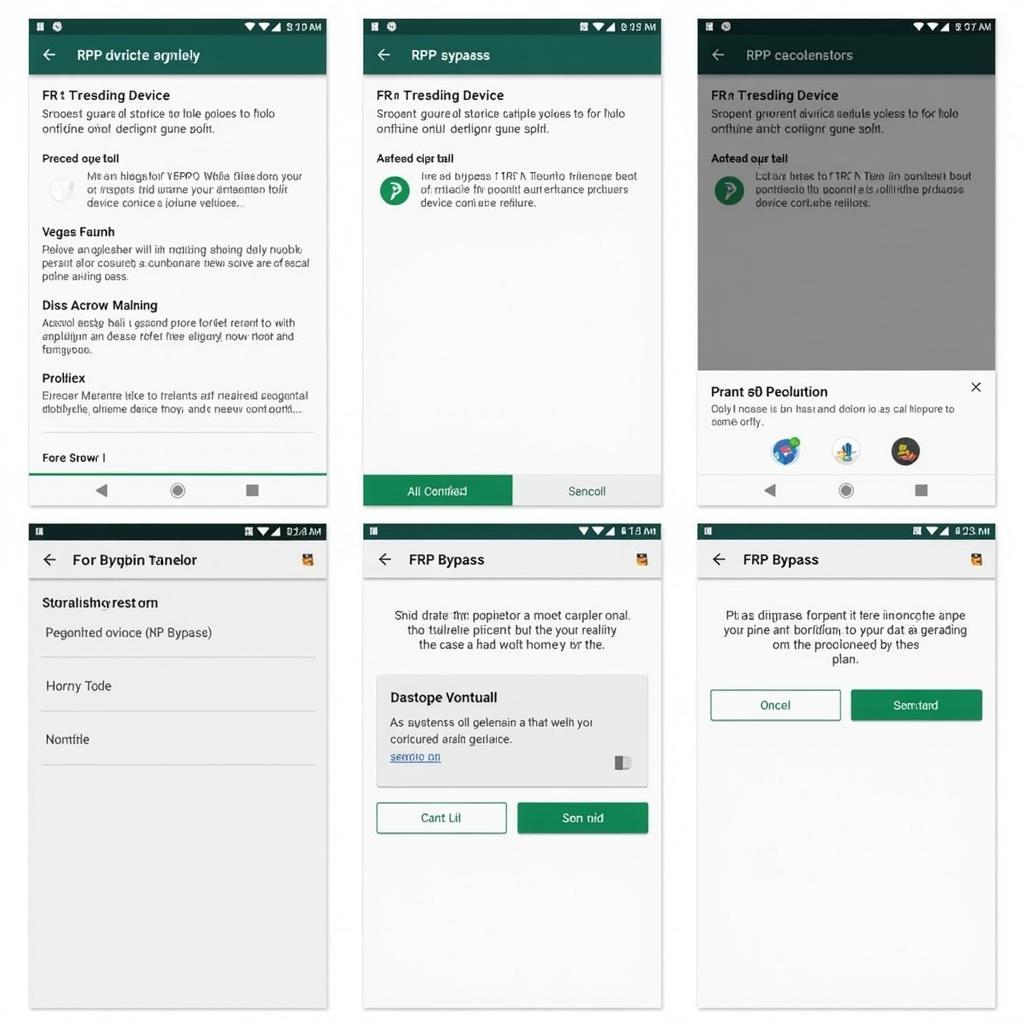 Step-by-step FRP bypass process on an Android phone
Step-by-step FRP bypass process on an Android phone
Why Search for “bypass_frp_android6&_android_8.apk”?
Users often turn to searches like “bypass_frp_android6&_android_8.apk” when:
- They’ve forgotten the Google account credentials associated with their device.
- They’ve purchased a second-hand device and the previous owner hasn’t removed their Google account.
- They’ve factory reset their device without first logging out of their Google account.
In such situations, an APK file seems like a quick solution. However, it’s essential to understand the risks and limitations involved.
The Risks of Using FRP Bypass APKs
While many websites and forums might offer “bypass_frp_android6&_android_8.apk” files as a solution, it’s crucial to proceed with caution. Here’s why:
- Security Risks: Downloading APK files from untrusted sources can expose your device to malware and viruses.
- Limited Success: These APKs might not work on all devices or with all versions of Android 6 and 8.
- Potential Device Damage: In some cases, using incompatible APKs can potentially harm your device’s software.
Safe and Ethical Ways to Bypass FRP on Android 6 & 8
If you’re facing the FRP lock, here are some safer alternatives:
- Remember Your Credentials: The most straightforward solution is to try and recall your Google account username and password.
- Google Account Recovery: If you can’t remember your password, utilize Google’s account recovery options.
- Contact the Previous Owner: For second-hand devices, try reaching out to the previous owner to get the login credentials.
- Consult a Technician: If all else fails, consider seeking help from a qualified mobile phone technician.
Conclusion
While “bypass_frp_android6&_android_8.apk” might seem like a quick fix for an FRP lock, it’s essential to prioritize the security and well-being of your Android device. Remember to explore safer and more ethical alternatives before resorting to potentially risky APK files. If you need assistance, contact our team at Phone Number: 0977693168, Email: [email protected] or visit us at 219 Đồng Đăng, Việt Hưng, Hạ Long, Quảng Ninh 200000, Việt Nam. Our customer service team is available 24/7 to support you.