YeuAPK is a popular third-party app store for Android devices, offering a vast library of APK files for games and apps. But did you know you can also enjoy these APK files on your PC? This guide will walk you through the process of downloading and installing APK files on your computer using YeuAPK, allowing you to experience your favorite mobile games on a larger screen.
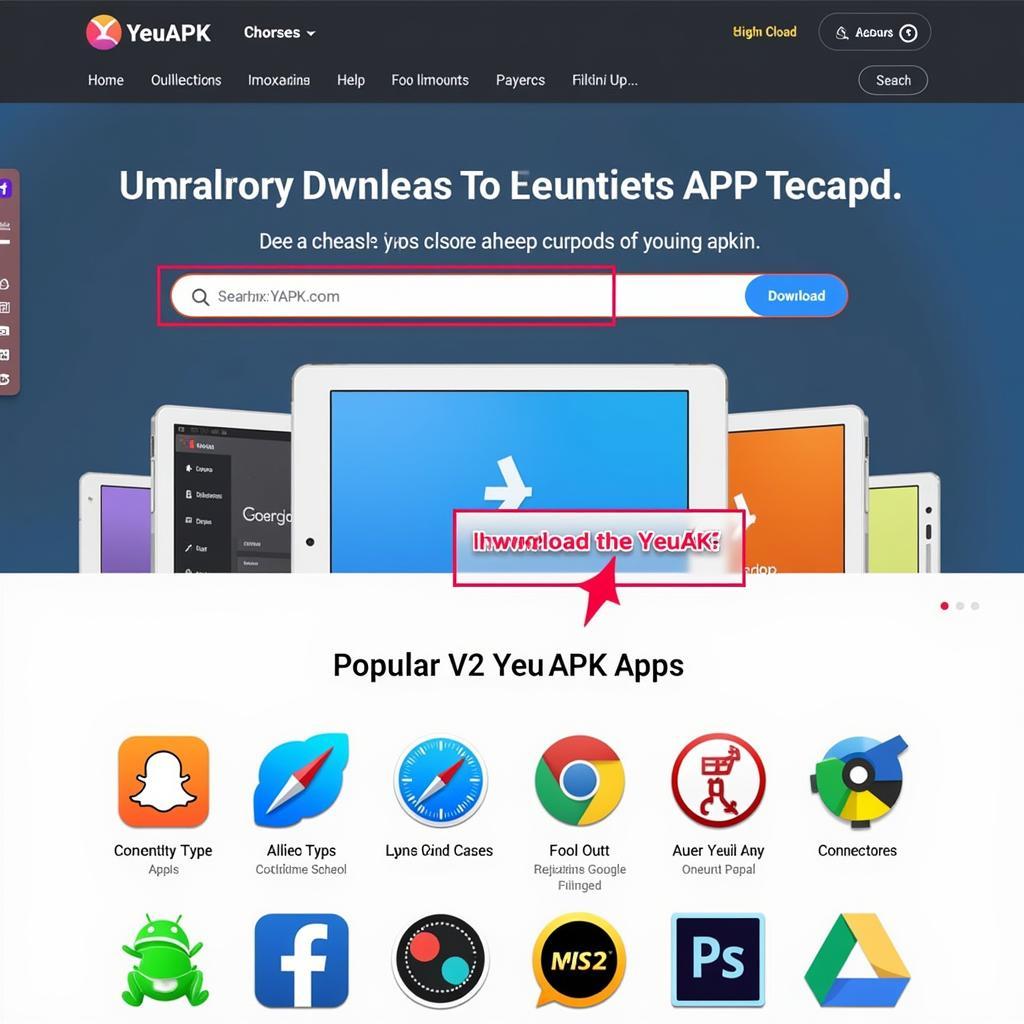 Downloading APK Files from YeuAPK
Downloading APK Files from YeuAPK
Understanding APK Files and YeuAPK
Before we delve into the installation process, let’s clarify what APK files are and why YeuAPK is a great source for them. APK stands for Android Package Kit, the file format used for distributing and installing applications on Android devices. Think of it as a container that holds all the necessary components of an app.
YeuAPK comes into play as a third-party app store that hosts a massive collection of APK files, including those for games. Why choose YeuAPK? Here are a few compelling reasons:
- Extensive Library: YeuAPK boasts a diverse selection of APK files, from popular games to niche apps, that you might not find on official app stores.
- Free Downloads: You can download any APK file from YeuAPK without paying any fees.
- Regular Updates: YeuAPK keeps its database updated with the latest versions of apps and games.
- User-Friendly Interface: The website has a clean and straightforward design, making it easy to search for and download desired APK files.
Choosing an Android Emulator
Since APK files are designed for Android, you’ll need an Android emulator to run them on your PC. An emulator essentially mimics the Android operating system on your computer, creating a virtual Android environment.
Several reliable Android emulators are available, each with its strengths and weaknesses. Here are three popular choices:
- BlueStacks: Known for its gaming performance and user-friendly interface.
- NoxPlayer: Another solid choice for gamers, offering extensive customization options.
- LDPlayer: A lightweight emulator that excels in performance, even on lower-end PCs.
The best emulator for you depends on your specific needs and the specifications of your computer. Research and choose the one that aligns best with your requirements.
Downloading the APK File from YeuAPK
With your chosen Android emulator installed, you can now download the desired APK file from YeuAPK. Follow these steps:
- Visit the YeuAPK Website: Open your preferred web browser and navigate to the YeuAPK website.
- Search for the Game: Use the search bar at the top of the page to enter the name of the game you want to download.
- Select the Game: From the search results, click on the correct game title.
- Initiate the Download: On the game’s page, locate and click the “Download APK” button.
- Choose a Download Location: Select a folder on your computer where you want to save the APK file.
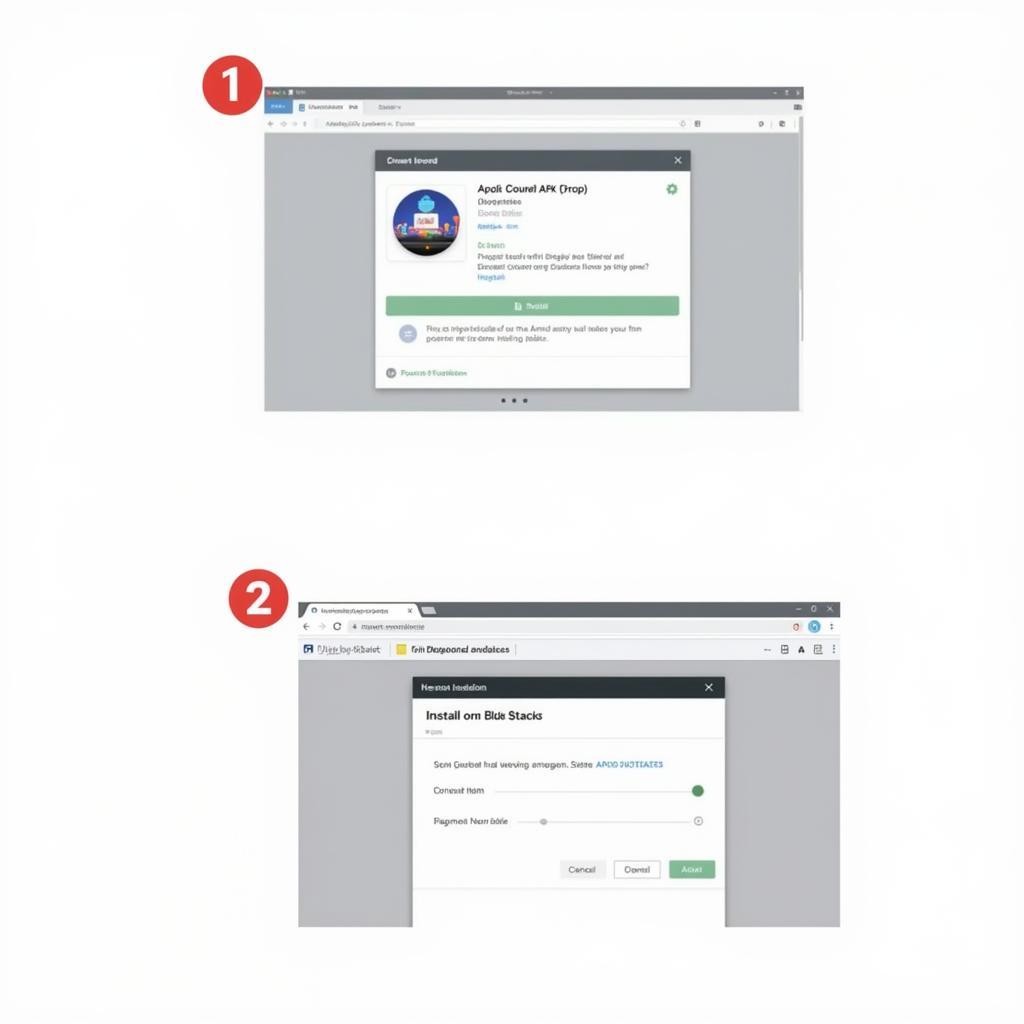 Installing the APK File on Your Android Emulator
Installing the APK File on Your Android Emulator
Installing the APK File on Your PC
Once the APK file is downloaded, it’s time to install it on your PC using the Android emulator you set up earlier. Here’s how:
- Open the Android Emulator: Launch the Android emulator on your PC.
- Locate the APK File: In the emulator’s interface, find the file manager or a similar option that allows you to browse your computer’s files.
- Navigate to Download Folder: Use the file manager to go to the folder where you saved the APK file.
- Install the APK: Double-click on the APK file. The emulator should recognize the file type and start the installation process.
- Launch the Game: After installation, you’ll typically find the game’s icon on the emulator’s home screen or app drawer. Click on the icon to launch and enjoy!
Frequently Asked Questions (FAQs)
1. Is it safe to download APK files from YeuAPK?
YeuAPK is generally safe, but it’s essential to download from trusted sources and scan downloaded files with antivirus software for added security.
2. What if the downloaded APK file doesn’t install?
Ensure you’ve enabled installations from “Unknown Sources” in your emulator’s security settings. Also, double-check that the APK file is compatible with your emulator’s Android version.
3. Can I transfer my game progress from my phone to the emulator?
This depends on the specific game. Some games offer cloud saving or account syncing, allowing you to transfer progress.
4. What if the game I want isn’t available on YeuAPK?
You can try searching for the APK file on other reputable third-party app stores. However, always prioritize safety and download from trusted sources.
5. Do I need to uninstall the game from my phone if I install it on my PC?
No, installing a game on your PC through an emulator doesn’t affect the installation on your phone. They are treated as separate installations.
Need further assistance with downloading or installing your favorite games? Contact us at Phone Number: 0977693168, Email: [email protected], or visit us at 219 Đồng Đăng, Việt Hưng, Hạ Long, Quảng Ninh 200000, Việt Nam. Our customer support team is available 24/7 to assist you!